Major DNS Bug 23.01 with Quad9 on SSL
-
@n0m0fud Have you disabled DNSSEC and/or DNS over TLS as discussed above?
re: watchdog and DNSBL...pfBlocker updates and DHCP registrations will restart unbound so watchdog should not try to also start it. It can end up starting twice which is presumably why it is saying the address/port is already in use. Same thing with Suricata/Snort or other services that restart as part of normal behavior.
-
@stephenw10 Running 23.05 forwarding to Cloudflare. Its definitely an IPv6 issue. DNS does not resolve via DNS over TLS on IPv6 Interfaces. I rebooted the router which kills IPv6 for a time after the reboot. Everything worked fine until the IPv6 addresses activated and RADV started. Logs:
2023-05-04 11:01:43.286399-05:00 kernel - cannot forward src fe80:2::1ab4:30ff:fe03:3db, dst 2604:2d80:b208:f300:201:2eff:fe5a:6a7c, nxt 17, rcvif re1, outif re0
2023-05-04 11:01:07.981963-05:00 kernel - cannot forward src fe80:2::557:1ce2:51f6:763c, dst 2600:1402:b800:1a::6847:8fc5, nxt 6, rcvif re1, outif re0
2023-05-04 11:01:07.981902-05:00 kernel - cannot forward src fe80:2::557:1ce2:51f6:763c, dst 2600:1402:b800:1a::6847:8fd0, nxt 6, rcvif re1, outif re0AND
2023-05-04 11:00:29.311174-05:00 unbound 52706 [52706:0] debug: comm point listen_for_rw 89 0
2023-05-04 11:00:29.311008-05:00 unbound 52706 [52706:0] debug: comm point listen_for_rw 92 0
2023-05-04 11:00:29.310857-05:00 unbound 52706 [52706:0] debug: comm point listen_for_rw 91 0
2023-05-04 11:00:29.310710-05:00 unbound 52706 [52706:0] debug: comm point listen_for_rw 85 0
2023-05-04 11:00:29.310546-05:00 unbound 52706 [52706:0] debug: comm point listen_for_rw 86 0
2023-05-04 11:00:29.310400-05:00 unbound 52706 [52706:0] debug: comm point listen_for_rw 87 0
2023-05-04 11:00:29.310242-05:00 unbound 52706 [52706:0] debug: comm point listen_for_rw 90 0
2023-05-04 11:00:29.310094-05:00 unbound 52706 [52706:0] debug: comm point listen_for_rw 84 0
2023-05-04 11:00:29.309943-05:00 unbound 52706 [52706:0] debug: comm point listen_for_rw 88 0
2023-05-04 11:00:29.309776-05:00 unbound 52706 [52706:0] debug: comm point listen_for_rw 81 0
2023-05-04 11:00:29.309627-05:00 unbound 52706 [52706:0] debug: comm point listen_for_rw 82 0
2023-05-04 11:00:29.309463-05:00 unbound 52706 [52706:0] debug: comm point listen_for_rw 83 0
2023-05-04 11:00:29.309314-05:00 unbound 52706 [52706:0] debug: comm point listen_for_rw 77 0
2023-05-04 11:00:29.309160-05:00 unbound 52706 [52706:0] debug: comm point listen_for_rw 80 0
2023-05-04 11:00:29.308995-05:00 unbound 52706 [52706:0] debug: comm point listen_for_rw 79 0
2023-05-04 11:00:29.308839-05:00 unbound 52706 [52706:0] debug: comm point listen_for_rw 78 0
2023-05-04 11:00:29.308673-05:00 unbound 52706 [52706:0] debug: comm point listen_for_rw 76 0
2023-05-04 11:00:29.308519-05:00 unbound 52706 [52706:0] debug: comm point listen_for_rw 73 0
2023-05-04 11:00:29.308369-05:00 unbound 52706 [52706:0] debug: comm point listen_for_rw 75 0
2023-05-04 11:00:29.308191-05:00 unbound 52706 [52706:0] debug: comm point listen_for_rw 67 0
2023-05-04 11:00:29.307997-05:00 unbound 52706 [52706:0] debug: comm point listen_for_rw 70 0
2023-05-04 11:00:29.307829-05:00 unbound 52706 [52706:0] debug: comm point listen_for_rw 61 0
2023-05-04 11:00:29.307696-05:00 unbound 52706 [52706:3] debug: comm point listen_for_rw 74 0
2023-05-04 11:00:29.307645-05:00 unbound 52706 [52706:0] debug: comm point listen_for_rw 63 0
2023-05-04 11:00:29.307402-05:00 unbound 52706 [52706:1] debug: comm point listen_for_rw 69 0
2023-05-04 11:00:29.307354-05:00 unbound 52706 [52706:0] debug: comm point listen_for_rw 62 0
2023-05-04 11:00:29.307164-05:00 unbound 52706 [52706:1] debug: comm point listen_for_rw 72 0
2023-05-04 11:00:29.307124-05:00 unbound 52706 [52706:2] debug: comm point listen_for_rw 66 0
2023-05-04 11:00:29.307052-05:00 unbound 52706 [52706:3] debug: comm point listen_for_rw 64 0
2023-05-04 11:00:29.306942-05:00 unbound 52706 [52706:1] debug: comm point listen_for_rw 65 0
2023-05-04 11:00:29.306894-05:00 unbound 52706 [52706:2] debug: comm point listen_for_rw 68 0
2023-05-04 11:00:29.306849-05:00 unbound 52706 [52706:0] debug: comm point listen_for_rw 57 0
2023-05-04 11:00:29.306696-05:00 unbound 52706 [52706:1] debug: comm point listen_for_rw 71 0
2023-05-04 11:00:29.306664-05:00 unbound 52706 [52706:2] debug: comm point listen_for_rw 59 0
2023-05-04 11:00:29.306647-05:00 unbound 52706 [52706:3] debug: comm point listen_for_rw 60 0
2023-05-04 11:00:29.306475-05:00 unbound 52706 [52706:0] debug: comm point listen_for_rw 54 0
2023-05-04 11:00:29.306241-05:00 unbound 52706 [52706:0] debug: comm point listen_for_rw 53 0
2023-05-04 11:00:29.306079-05:00 unbound 52706 [52706:0] debug: comm point listen_for_rw 55 0
2023-05-04 11:00:29.305913-05:00 unbound 52706 [52706:2] debug: comm point listen_for_rw 58 0
2023-05-04 11:00:29.305895-05:00 unbound 52706 [52706:0] debug: comm point listen_for_rw 51 0
2023-05-04 11:00:29.305794-05:00 unbound 52706 [52706:3] debug: comm point listen_for_rw 56 0
2023-05-04 11:00:29.305412-05:00 unbound 52706 [52706:0] debug: comm point listen_for_rw 52 0
2023-05-04 11:00:29.305247-05:00 unbound 52706 [52706:0] debug: comm point listen_for_rw 50 0
2023-05-04 11:00:29.305075-05:00 unbound 52706 [52706:0] debug: comm point listen_for_rw 49 0
2023-05-04 11:00:29.294142-05:00 unbound 52706 [52706:0] debug: the query is using TLS encryption, for an unauthenticated connection
2023-05-04 11:00:29.294112-05:00 unbound 52706 [52706:0] debug: tcp bound to src ip4 173.21.178.244 port 0 (len 16)
2023-05-04 11:00:29.294090-05:00 unbound 52706 [52706:0] debug: the query is using TLS encryption, for an unauthenticated connection
2023-05-04 11:00:29.294056-05:00 unbound 52706 [52706:0] debug: tcp bound to src ip6 2604:2d80:8419:0:35e5:332b:4cf:e696 port 0 (len 28)
2023-05-04 11:00:29.294034-05:00 unbound 52706 [52706:0] debug: the query is using TLS encryption, for an unauthenticated connection
2023-05-04 11:00:29.293995-05:00 unbound 52706 [52706:0] debug: comm point start listening 89 (-1 msec)
2023-05-04 11:00:29.293989-05:00 unbound 52706 [52706:0] debug: the query is using TLS encryption, for an unauthenticated connection
2023-05-04 11:00:29.293941-05:00 unbound 52706 [52706:0] debug: the query is using TLS encryption, for an unauthenticated connection
2023-05-04 11:00:29.293899-05:00 unbound 52706 [52706:0] debug: comm point start listening 87 (-1 msec)
2023-05-04 11:00:29.293871-05:00 unbound 52706 [52706:0] debug: tcp bound to src ip4 173.21.178.244 port 0 (len 16)
2023-05-04 11:00:29.293850-05:00 unbound 52706 [52706:0] debug: the query is using TLS encryption, for an unauthenticated connection
2023-05-04 11:00:29.293810-05:00 unbound 52706 [52706:0] debug: comm point start listening 85 (-1 msec)
2023-05-04 11:00:29.293777-05:00 unbound 52706 [52706:0] debug: tcp bound to src ip6 2604:2d80:8419:0:35e5:332b:4cf:e696 port 0 (len 28)Customer Unbound Options:
server:
forward-zone:
name: "."
forward-ssl-upstream: yes
forward-addr: 1.1.1.1@853
forward-addr: 1.0.0.1@853
forward-addr: 2606:4700:4700::64@853
forward-addr: 2606:4700:4700::6400@853All Ips are pingable. The IPs are Cloudflare.
Not sure what's going on here.
-
If you set Unbound to use v4 interfaces for Outbound traffic only does that resolve it?
-
@stephenw10 Only way to do that is manually edit and save the config file. The GUI only allows selection of physical interfaces. Not IP addresses.
-
2023-05-04 11:01:07.981902-05:00 kernel - cannot forward src fe80:2::557:1ce2:51f6:763c, dst 2600:1402:b800:1a::6847:8fd0, nxt 6, rcvif re1, outif re0What has
fe80:2::557:1ce2:51f6:763c? It shouldn't be trying to send traffic to a GUA address from LL, it's invalid.What shows in the unbound config for interface binding(s)?
-
@stephenw10 And restarting the service overrides my manual changes. This used to work fine until about 2 months ago. I know its local DNS as I can manually set the DNS on mobile devices that are showing the issue and the app failure problem goes away.
-
@jimp Here is the Unbound.conf:
##########################
Unbound Configuration
##########################
Server configuration
server:
chroot: /var/unbound
username: "unbound"
directory: "/var/unbound"
pidfile: "/var/run/unbound.pid"
use-syslog: yes
port: 53
verbosity: 4
hide-identity: yes
hide-version: yes
harden-glue: yes
do-ip4: yes
do-ip6: yes
do-udp: yes
do-tcp: yes
do-daemonize: yes
module-config: "python validator iterator"
unwanted-reply-threshold: 10000000
num-queries-per-thread: 2048
jostle-timeout: 200
infra-keep-probing: yes
infra-host-ttl: 900
infra-cache-numhosts: 20000
outgoing-num-tcp: 50
incoming-num-tcp: 50
edns-buffer-size: 4096
cache-max-ttl: 86400
cache-min-ttl: 0
harden-dnssec-stripped: yes
msg-cache-size: 512m
rrset-cache-size: 1024m
qname-minimisation: yesnum-threads: 4
msg-cache-slabs: 4
rrset-cache-slabs: 4
infra-cache-slabs: 4
key-cache-slabs: 4
outgoing-range: 4096
#so-rcvbuf: 4m
auto-trust-anchor-file: /var/unbound/root.key
prefetch: yes
prefetch-key: yes
use-caps-for-id: no
serve-expired: yes
aggressive-nsec: yesStatistics
Unbound Statistics
statistics-interval: 0
extended-statistics: yes
statistics-cumulative: yesTLS Configuration
tls-cert-bundle: "/etc/ssl/cert.pem"
tls-port: 853
tls-service-pem: "/var/unbound/sslcert.crt"
tls-service-key: "/var/unbound/sslcert.key"Interface IP addresses to bind to
interface: 192.168.246.1
interface: 192.168.246.1@853
interface: 2604:2d80:b204:b00:201:2eff:fe5a:6a7c
interface: 2604:2d80:b204:b00:201:2eff:fe5a:6a7c@853
interface: 127.0.0.1
interface: 127.0.0.1@853
interface: ::1
interface: ::1@853Outgoing interfaces to be used
outgoing-interface: 173.21.178.244
outgoing-interface: 2604:2d80:8419:0:c4a9:d993:4305:fa3eDNS Rebinding
For DNS Rebinding prevention
private-address: 127.0.0.0/8
private-address: 10.0.0.0/8
private-address: ::ffff:a00:0/104
private-address: 172.16.0.0/12
private-address: ::ffff:ac10:0/108
private-address: 169.254.0.0/16
private-address: ::ffff:a9fe:0/112
private-address: 192.168.0.0/16
private-address: ::ffff:c0a8:0/112
private-address: fd00::/8
private-address: fe80::/10Access lists
include: /var/unbound/access_lists.conf
Static host entries
include: /var/unbound/host_entries.conf
dhcp lease entries
include: /var/unbound/dhcpleases_entries.conf
Domain overrides
include: /var/unbound/domainoverrides.conf
Unbound custom options
server:
tls-upstream: yes
forward-zone:
name: "."
forward-ssl-upstream: yes
forward-addr: 1.1.1.1@853
forward-addr: 1.0.0.1@853
#forward-addr: 2606:4700:4700::64@853
#forward-addr: 2606:4700:4700::6400@853
#forward-addr: 149.112.112.11@853
#forward-addr: 9.9.9.11@853
#forward-addr: 2620:fe::11@853
#forward-addr: 2620:fe::fe:11@853
#forward-addr: 52.205.50.148@853Remote Control Config
include: /var/unbound/remotecontrol.conf
Python Module
python:
python-script: pfb_unbound.py -
@n0m0fud said in Major DNS Bug 23.01 with Quad9 on SSL:
The GUI only allows selection of physical interfaces. Not IP addresses
Unless it changed in 23.05:
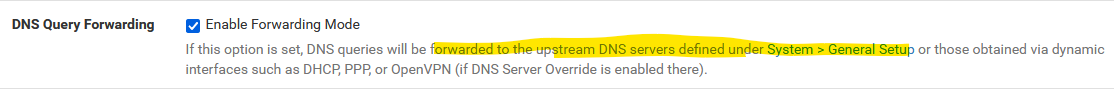
Custom unbound option text is not required for forwarding.
re: cannot forward, is IPv6 working otherwise, from both pfSense and LAN devices? You can
ping -6 google.com? -
@n0m0fud Ping works fine both from LAN device and from pfSense. Enabled the forwarding and let it run for a bit. I have to get on to other things.
Now logs show:
2023-05-04 11:44:02.155327-05:00 unbound 45552 [45552:3] debug: comm point listen_for_rw 36 0
2023-05-04 11:44:02.135144-05:00 unbound 45552 [45552:3] debug: comm point start listening 36 (-1 msec)
2023-05-04 11:44:02.135137-05:00 unbound 45552 [45552:3] debug: the query is using TLS encryption, for an unauthenticated connection
2023-05-04 11:44:02.134995-05:00 unbound 45552 [45552:3] debug: tcp bound to src ip6 2604:2d80:8419:0:c4a9:d993:4305:fa3e port 0 (len 28)
2023-05-04 11:44:02.134947-05:00 unbound 45552 [45552:3] debug: serviced send timer
2023-05-04 11:44:02.134938-05:00 unbound 45552 [45552:3] debug: cache memory msg=66072 rrset=66072 infra=7808 val=66288
2023-05-04 11:44:02.134929-05:00 unbound 45552 [45552:3] info: 0RDd mod2 rep 144.228.109.190.in-addr.arpa. PTR IN
2023-05-04 11:44:02.134924-05:00 unbound 45552 [45552:3] info: mesh_run: end 1 recursion states (1 with reply, 0 detached), 1 waiting replies, 0 recursion replies sent, 0 replies dropped, 0 states jostled out
2023-05-04 11:44:02.134918-05:00 unbound 45552 [45552:3] debug: mesh_run: iterator module exit state is module_wait_reply
2023-05-04 11:44:02.134908-05:00 unbound 45552 [45552:3] debug: dnssec status: not expected
2023-05-04 11:44:02.134904-05:00 unbound 45552 [45552:3] debug: sending to target: <.> 2606:4700:4700::64#853
2023-05-04 11:44:02.134898-05:00 unbound 45552 [45552:3] info: sending query: 144.228.109.190.in-addr.arpa. PTR IN
2023-05-04 11:44:02.134892-05:00 unbound 45552 [45552:3] debug: selrtt 376
2023-05-04 11:44:02.134883-05:00 unbound 45552 [45552:3] debug: rpz: iterator module callback: have_rpz=0
2023-05-04 11:44:02.134876-05:00 unbound 45552 [45552:3] debug: attempt to get extra 3 targets
2023-05-04 11:44:02.134871-05:00 unbound 45552 [45552:3] debug: ip4 1.1.1.1 port 853 (len 16)
2023-05-04 11:44:02.134866-05:00 unbound 45552 [45552:3] debug: ip4 1.0.0.1 port 853 (len 16)
2023-05-04 11:44:02.134861-05:00 unbound 45552 [45552:3] debug: ip6 2606:4700:4700::64 port 853 (len 28)
2023-05-04 11:44:02.134856-05:00 unbound 45552 [45552:3] debug: ip6 2606:4700:4700::6400 port 853 (len 28) -
@n0m0fud said in Major DNS Bug 23.01 with Quad9 on SSL:
The GUI only allows selection of physical interfaces.
Hmm, interesting. I guess it shows only v6 link local as separate 'interfaces'.
-
@gertjan said in Major DNS Bug 23.01 with Quad9 on SSL:
To (re)build a TLS connections, entropy is going through the drain fast.
Linux for sure this can be a problem - and especially on vms, etc. But I thought bsd got their entropy in a different way? and it was unlikely for bsd to run out like linux can?
-
Strange :
... dhcp lease entries include: /var/unbound/dhcpleases_entries.conf Domain overrides include: /var/unbound/domainoverrides.conf Unbound custom options server: tls-upstream: yes forward-zone: name: "." forward-ssl-upstream: yes forward-addr: 1.1.1.1@853 forward-addr: 1.0.0.1@853 #forward-addr: 2606:4700:4700::64@853 #forward-addr: 2606:4700:4700::6400@853 #forward-addr: 149.112.112.11@853 #forward-addr: 9.9.9.11@853 #forward-addr: 2620:fe::11@853 #forward-addr: 2620:fe::fe:11@853 #forward-addr: 52.205.50.148@853 Remote Control Config .....When you set :
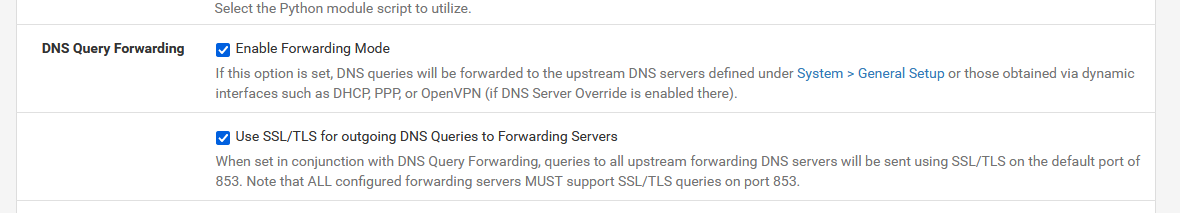
pfSense will add a "forward-zone" section will all the needed addresses :
..... # dhcp lease entries include: /var/unbound/dhcpleases_entries.conf # Domain overrides include: /var/unbound/domainoverrides.conf # Forwarding forward-zone: name: "." forward-tls-upstream: yes forward-addr: 9.9.9.9@853#dns9.quad9.net forward-addr: 149.112.112.112@853#dns9.quad9.net forward-addr: 2620:fe::fe@853#dns9.quad9.net forward-addr: 2620:fe::9@853#dns9.quad9.net # Unbound custom options server: statistics-cumulative: no ### # Remote Control Config ### .....And no "forward-ssl-upstream" but "forward-tls-upstream", although both are the same.
So you are forwarding without the GUI set to forwarding ?
Why would you use the custom options to achieve forwarding ?
Maybe that needed to be done in the past, but no so anymore.The usage of
tls-upstream: yesis also very rare.
Google knows about it - in just one place ( !! ): it's the unbound.conf doc :tls-upstream: <yes or no> Enabled or disable whether the upstream queries use TLS only for transport. Default is no. Useful in tunneling scenarios. The TLS contains plain DNS in TCP wireformat. The other server must support this (see tls-service-key). If you enable this, also configure a tls-cert-bundle or use tls-win-cert or tls-sys- tem-cert to load CA certs, otherwise the connections cannot be authenticated. This option enables TLS for all of them, but if you do not set this you can configure TLS specifically for some forward zones with forward-tls-upstream. And also with stub-tls-upstream.Reading this makes me thing : I would stay away from it.
Btw : I'm forwarding to quad9 (IPv4 and IPv6) for the last week or so.
I didn't detect no issues what so ever.
If my unbound got restarted, like this morning, that was me doing so. -
S SteveITS referenced this topic on
-
S SteveITS referenced this topic on
-
I am working on a build of the version of Unbound we shipped with 22.05 that will run on 23.01 (and one for 23.05). If the problem goes away with this old version of Unbound, I will start bisecting to find a root cause. I just don't want to go off in the weeds chasing ghosts.
It would also be useful to know if this problem also manifests on 23.05.
Standby
-
This issue is not unique to pfSense.
We do have a workaround:
- Stop the Unbound service
- Run
elfctl -e +noaslr /usr/local/sbin/unbound - Start the Unbound service
Ref: https://bugs.freebsd.org/bugzilla/show_bug.cgi?id=270912
-
I am following this thread with interest, I once was plagued with this (DNS over TLS slowness, random timeouts) but no longer and its not 100% clear why, so I made the change as a precaution.
elfctl -e +noaslr /usr/local/sbin/unbound
elfctl /usr/local/sbin/unbound
Shell Output - elfctl /usr/local/sbin/unbound
File '/usr/local/sbin/unbound' features:
noaslr 'Disable ASLR' is set.
noprotmax 'Disable implicit PROT_MAX' is unset.
nostackgap 'Disable stack gap' is unset.
wxneeded 'Requires W+X mappings' is unset.
la48 'amd64: Limit user VA to 48bit' is unset.This website indicates ASLR is on by default in FreeBSD14 -
https://wiki.freebsd.org/AddressSpaceLayoutRandomization and not in 13 (or lower?) so maybe this explains why I stumbled across this after upgrading from 22.05 to 23.01? -
After 24 hours here are some unbound stats observed by turning off ASLR as per note above. My environment has been stable during the last 10 days; this being the only change made 24 hours ago. I WFH 8-10 hours a week and my DNS calls have been consistent over this period (running DNS over TLS to Cloudflare).
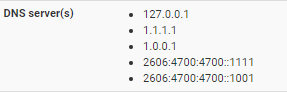
10-15ms average recursion time improvement since the change
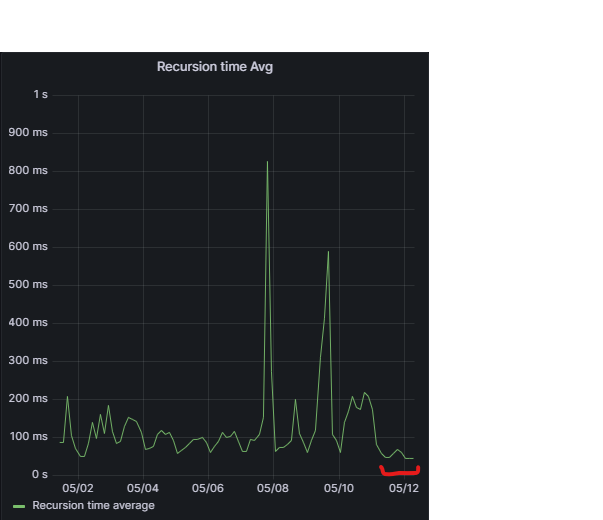
DNS queries have remained fairly consistent
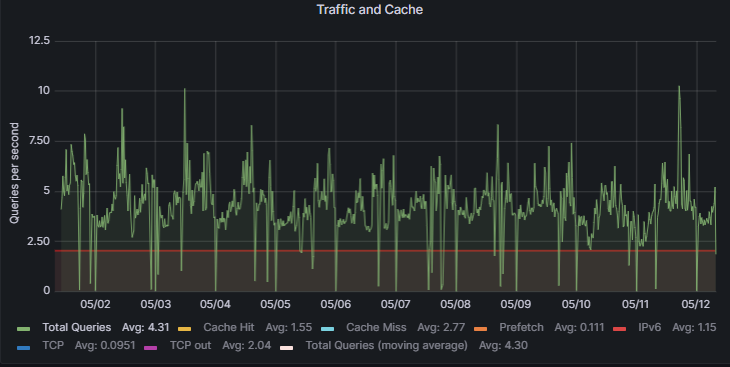
This observation sticks out though. I'm not technical enough to pretend what's going on here but 'TCP out' has tightened up. All other metrics measured (which are hidden) are identical.
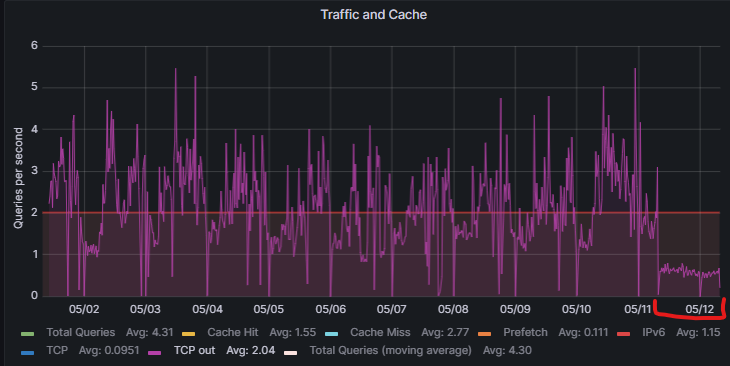
Data shows a consistent new trend after disabling ASLR several days later...
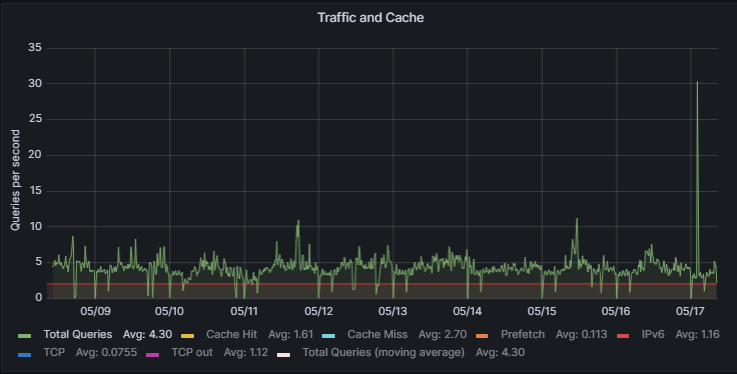
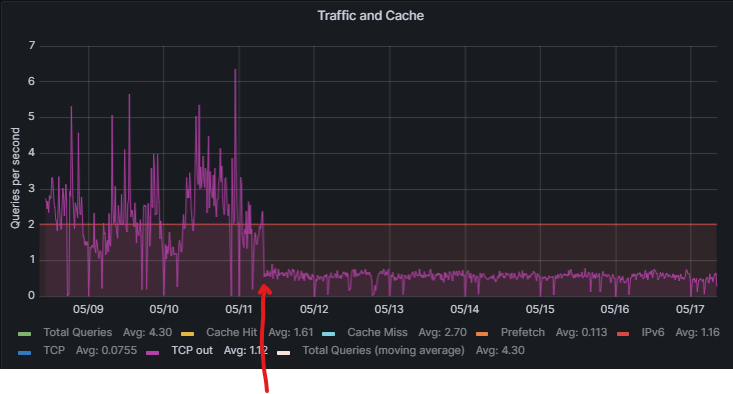
-
@joedan Where do I find that graphing?
-
I use Grafana / InfluxDB.
I'm not a linux person so use a downloaded / pre-made Home Assistant virtual machine in Windows 11 Pro (HyperV). The Grafana / Influx DB addon's were a very simple click to install and run.I use the pfSense Telegraf package using custom config for Unbound stats reporting documented here..
https://github.com/VictorRobellini/pfSense-DashboardThe Grafana dashboard is here..
https://grafana.com/grafana/dashboards/6128-unbound/
Victor doesn't appear to have one for unbound but I also use his dashboard for other stats (from his Github page).I didn't have to code anything just follow the bouncing ball on various sites to set things up.
-
@joedan Thanks, I'll check it out
-
@joedan said in Major DNS Bug 23.01 with Quad9 on SSL:
Like the subject of the thread :
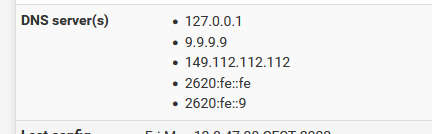
but arguably the same issue : 1.1.1.1 or 9.9.9.9, "what is the difference ?", I'm forwarding just to test 'if it works, or not'.
Up until today, I didn't find any issues.Note that I'm still using
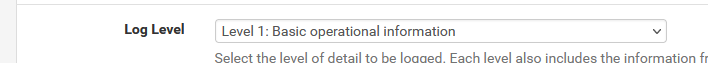
as I presume that error conditions would get logged, if they arrive.
The last log line form unbound tells me that it started a couple of day ago :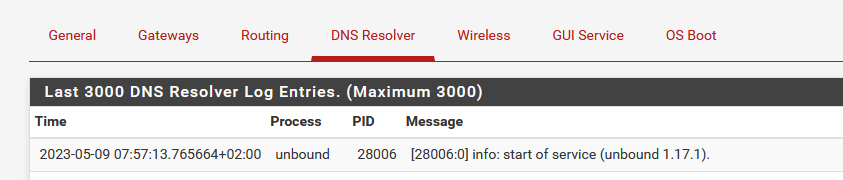
I'm going to restart unbound now, and disable address space layout randomization (ALSR), although I just can't wrap my head around this workaround: why would the position in (virtual mapped) memory matter ?
ALSR is used in every modern OS these days.
It's a extra layer of obscurity without any cost or negative side effects, and, as far as I know, only makes the life of a hacker more difficult. hack entry vectors by using stack or memory (aka buffer) overruns are become much harder, as the process uses another layout in memory every time it starts.Btw : this is is what I think. I admit I don't know shit about this ALSR executable option, and was aware only vaguely about the concept.
I also think, or thought, that a coder that makes programs doesn't need to be aware of 'where' the code, data and other segments are placed in memory. We all code relocatable for decades now without being aware of it, as the compiler and linker takes care of all these things.
The unbound issue was marked as as FreeBSD bug first, and they, FreeBSD, said : go ask the unbound author. See post above.
Disabling ASLR is just a stop-gap. (edit : if this is even related to this bug, issue ... we'll see)
IMHO, the real issue is somewhere between unbound and ones of it's linked libraries "libcrypto.so.111" and "libssl.so.111", as I presume that the issue arrives when forwarding over TLS is used.The default unbound mode is resolving doesn't use TLS, so, for me, that explains why the resolver is working fine while resolving.
Anyway, not a pfSense issue, more an unbound issue or even further away, the way how all this interoperates.
The good news : Its still an issue for Netgate, as they are very FreeBSD aware, they will find out what the real issue is.[ end of me thinking out loud ]