Upgrading/reinstall from console - SG-1100 Unseen as USB device on computers
-
EDIT/ADDITION: Is there any way I can use ssh to do this, since this is just not working?
This is for a re-install to fix the EFI partition size so I can upgrade to the next version. (Which I really need. Tailscale won't install on the version I have now.)
I'm using the instructions on connecting to my SG-1100 with a USB cable and the SG-1100 is not showing up as a USB device at all. I've connected it to an M1 Mac Mini and to an older iMac (from 2014) running Catalina. I've also tried to compile the driver on a Linux system and it won't build.
I downloaded the Mac and Linux drivers from the links on the page the guide linked to. When I tried to install it on my M1 Mac Mini, during the install, I got a FaceTime call. While I didn't take it, it was a distraction and when the dialog came up from the installer, I think I hit "Ignore" when it asked me to approve the install. I'm not sure exactly what I hit, but it did give me the notice about changing things in Settings. Since it looked like I screwed that up, I went to Settings, checked in Security and Privacy to see if I could find anything that might be related to the driver so I could grant proper permission, but I didn't find anything. So I ran the installer again and it seemed to install properly. It asked for my password, I gave it, and it went on. When done, it asked whether to keep or delete the install archive and I told it to keep it.
Then I unplugged my SG-1100 and brought it up to my study and connected it to a USB cable, as described, and connected that to my Mac, put the USB with the install image in and turned on the SG-1100. I didn't see any new /dev/cu.* file show up. I listed /dev to check on new devices. The only recent ones are part of a series of several that seem to always be new devices. I saw no sign of a new device.
I unplugged the SG-1100 and restarted my Mac Mini. When the Mac was running again, I used a few commands:
ls -ltr /dev/cu*; cat -n; echo; ls -ltr /dev| cat -n| tail -n15This would give me a count of the /dev/cu.* files and a count of all the files in /dev. I looked at these and got a base number, then plugged in my SG-1100 again, with it hooked up to my Mac with the USB cable. No new USB devices showed up. The number of devices stayed constant, even when the lights on the SG-1100 had stopped flickering and were staying on solidly.
I went through very much the same process on my older 2014 iMac running Catalina. The driver seemed to install without issue, but even after a reboot, there were no new drivers in the /dev directory when I connected my SG-1100 to it.
I put the Linux drivers on a Linux system and checked my kernel version, then tried to build the drivers on Linux. I got an error:
[hal@brandyhall:4.19_ok]$ make all make -C /lib/modules/4.19.0-8-amd64/build M=/home/hal/PL2303G_Linux_Driver_v1.0.6/4.19_ok modules make[1]: *** /lib/modules/4.19.0-8-amd64/build: No such file or directory. Stop. make: *** [Makefile:4: all] Error 2I do have the directory /lib/modules/4.19.0-8-amd64, but there is no "build" file or directory in it. A full listing of that directory is:
kernel/ modules.alias.bin modules.builtin.bin modules.dep.bin modules.order modules.symbols
modules.alias modules.builtin modules.dep modules.devname modules.softdep modules.symbols.binI used apt-cache to see if the needed module was available for install and it's not. I'm not sure, without checking, what the CPU is on that Linux system. The text in the readme file is confusing. It states: "Linux Kernel 5.5 and above already includes built-in drivers for PL2303G Chip." And it also states: "If you's Linux kernel is v2.6.15 ~v5.4" I'm not at all clear what v2.6.15 ~v5.4 means - does it mean a range from kernel version 2.6.15 through 5.4? (My version on that particular Linux system is 4.19.0-8-amd64.)
I have a Raspberry Pi 3 that I can use for this process (and a few Pi 4 systems that I could us if I shut them down temporarily and boot from a new Linux image on a USB drive). I'm thinking it might be a good idea to get a Linux distro for RPi where the kernel version is after 5.5 and see if that works (since the readme file states v 5.5 and above have the drivers built in).
Are there other ways to connect to the SG-1100? I've been doing so much configuration and setup work for other issues on this system and on related issues that I just really need to get this done and am hoping for something easy that'll let me connect to the console on my SG-1100 so I can fix the small EFI partition and reinstall so I can upgrade.
-
 J jimp moved this topic from Problems Installing or Upgrading pfSense Software on
J jimp moved this topic from Problems Installing or Upgrading pfSense Software on
-
 T TangoOversway referenced this topic on
T TangoOversway referenced this topic on
-
@tangooversway The point of the reinstall is to overwrite the disk partitions. The newer install will use ZFS. It just copies the image straight onto the eMMC storage, there is no "install."
I posted in your other thread about trying a different cable.
-
@steveits If that’s what it does (reformat to ZFS and copy it over), then does it reboot during installation? As I said, I’m wondering if I could do what it needs through ssh since have clear hardware issues. I’m starting to wonder if the USB port on my SG-1100 is bad.
-
@tangooversway unfortunately there are a couple of prompts, at least on the 2100, so you’d need a keyboard for the console which you don’t have…maybe someone from Netgate will have a suggestion. I expect they’ll see it in this forum.
-
@steveits said in Upgrading/reinstall from console - SG-1100 Unseen as USB device on computers:
unfortunately there are a couple of prompts, at least on the 2100
My hope was that what it needed would be simple enough I could respond to prompts and do what I needed, then let it reboot. But I forgot I had to interrupt the autoboot - can't do that via ssh!
But I did get a connection. I found an OLD (as in worn out, not old as in older style) USB cable, one of those "don't throw out yet, just in case all the new ones go bad" cables stuffed in the back of my cable drawer. It worked!
For the record, for anyone else with a similar issue, you cannot do this via ssh because you have to be able to interrupt the autoboot with a keypress and even if ssh were available, it wouldn't be possible to log in via ssh before the boot sequence and all services were running. I have a concern that I tried so many cables before one worked. That makes me question if the case might be thick enough or fit neat the connector in such a way that if the connector isn't long enough, it won't work. I don't know. I just find it odd that 3-4 USB cables that I've had work on other devices didn't work on this one.
-
@tangooversway Now that you’ve written that I seem to recall a post where someone had to cut off a bit of the rubber/plastic/whatever so the metal would, in essence, stick out further (or, get pushed In further). Does your old cable stick out further?
Glad you found one!
-
@steveits said in Upgrading/reinstall from console - SG-1100 Unseen as USB device on computers:
Now that you’ve written that I seem to recall a post where someone had to cut off a bit of the rubber/plastic/whatever so the metal would, in essence, stick out further (or, get pushed In further).
Interesting! Well, glad it's documented here. I pushed in all the connectors carefully but firmly once they were seated, so that makes a lot of sense to me.
@steveits said in Upgrading/reinstall from console - SG-1100 Unseen as USB device on computers:
Does your old cable stick out further?
I haven't checked that - got it working about 1:30 or 2 AM, then upgraded (which took 5-8 minutes or so, including waiting for it to work), and immediately went to seeing if I could get Tailscale working - which worked almost immediately. Makes me want to go back to the people who said OpenVPN was so easy to set up and tell them, "No! Only if you already know the system!" I've had a lot of help on that, but still not enough to get the last bit working. Tailscale - well, I was exhausted but it was so easy to connect, I just kept going and looking into the other things I had to set and - well, it was late, but I had things doing what I wanted - finally!
-
@tangooversway said in Upgrading/reinstall from console - SG-1100 Unseen as USB device on computers:
Now that you’ve written that I seem to recall a post where someone had to cut off a bit of the rubber/plastic/whatever so the metal would, in essence, stick out further (or, get pushed In further).
Probably written by me. I have photos on my desktop now for these situations to demo it quickly.
Before:

After:

-
@rcoleman-netgate said in Upgrading/reinstall from console - SG-1100 Unseen as USB device on computers:
Probably written by me. I have photos on my desktop now for these situations to demo it quickly.
Glad you saw this thread and jumped in. I'm glad to know it's not just me. I went through multiple cables, so I think, considering what you had to do, that I'm lucky one worked at all!
I originally asked if anyone from Netgate saw your posts, but now I see you're associated with Netgate. (So I edited and added this.) Has this issue been discussed and a resolution found to keep it from causing more issues for people in the future? I would think it might help to add a note about it in the official docs for making a serial connection and what to try if there is no connection.
-
@tangooversway said in Upgrading/reinstall from console - SG-1100 Unseen as USB device on computers:
Has this issue been discussed and a resolution found to keep it from causing more issues for people in the future?
It's the only device we have sold that has a wide gap between the housing and the port. The cable that comes with the 1100 comfortably makes the bridge and there are many cables you can buy with narrow housings... so I suspect it won't be changed at this stage but you'll se the newest systems are all flush-to-the-panel µUSB ports (4100, 6100, 8200 models).
-
@rcoleman-netgate I think I was thinking of the OP in that thread but I do recognize your pictures :).
Might Netgate put a note on https://docs.netgate.com/pfsense/en/latest/solutions/sg-1100/connect-to-console.html that non-Netgate cables might have too much plastic etc.?
-
@steveits That might be a good idea... you could make a redmine for a documentation update.
I am SUPER hesitant about telling anyone to use a knife on electronics, though. so it's possible the powers that are shake their collective heads to it.
-
@rcoleman-netgate said in Upgrading/reinstall from console - SG-1100 Unseen as USB device on computers:
I am SUPER hesitant about telling anyone to use a knife on electronics, though.
I understand and agree with that, but since this is a known issue, I think it's of paramount importance that it be addressed in the docs on the page @SteveITS linked to. There's no need to say, "Trim it with a knife," but some kind of notice about this. It might even include instructions on powering down, disassembling the case, and then inserting the connector. Or, at least a warning that some connectors may be too short. That would have saved me close to a day and a half of work (and my work days are close to 12 hours a day). That includes testing multiple cables in multiple USB ports (including hubs connected to the computers) on multiple computers, and re-reading everything and double-checking things between each test system.
I understand a USB cable was included with the device, but many of us have a dozen or more cables and if there isn't some red card or something attention-catching that makes it clear that particular USB cable is unique, it's going to go in the cable drawer with all the others.
There really needs to be a notation so people realize it's a very real possibility many USB cables will not make the connection so they don't do what I did and run through multiple tests and researching what kind of issues there might be with the drivers.
-
@rcoleman-netgate said in Upgrading/reinstall from console - SG-1100 Unseen as USB device on computers:
you could make a redmine for a documentation update
I submitted doc feedback.
-
@steveits said in Upgrading/reinstall from console - SG-1100 Unseen as USB device on computers:
I submitted doc feedback.
Will it help if I do something like that, too?
-
@tangooversway I went to find the redmine entry and there isn't one so I'm not sure if that means it didn't take or wasn't accepted yet. So I guess it will not hurt. I did reference this thread. A form is on the bottom of every doc page.
-
@steveits Feedback goes through a different process than submitting a redmine update/correction request to the documentation.
-
@rcoleman-netgate Ah. That makes sense in hindsight. So is a redmine entry "better"? :) Or just leave it be now?
-
@steveits said in Upgrading/reinstall from console - SG-1100 Unseen as USB device on computers:
https://docs.netgate.com/pfsense/en/latest/solutions/sg-1100/connect-to-console.html
I see this:
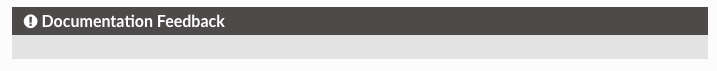
But it's un-clickable. I can rate it with a number of stars, but even after doing that, no way for me to send feedback. Is there a login page for the docs? I don't see login fields on that page.
-
@tangooversway It’s supposed to be a form. I don’t think there’s any way to log in there. The Redmine site does require an account.