WAN speed to ISP
-
@stephenw10 WAN1 (ethernet) and LAN1 (ethernet).
-
So the default assignments, ix3 (WAN) and igb0 (LAN)?
-
@stephenw10 as far as I know, all I've done so far is run the first setup wizard out of the box. If you want me to check, lmk how please.
And I certainly very much appreciate the help!
-
That should be fine. Do you see any errors on ether interface in Status > Interfaces?
-
@stephenw10 Here is what the status page shows:
WAN (ix3)
Media 1000baseT <full-duplex,rxpause,txpause>
In/out errors 0/0
Collisions 0
Interrupts 34007717 (206/s)Lan (igc0)
Media 1000baseT <full-duplex>
In/out errors 0/0
Collisions 0
Interrupts 48413084 (293/s) -
Is it possible the ISP modem is locked to the laptop MAC and offers only a lower rate to others?
What's the WAN actually connected to?
-
@stephenw10 I don't think so because I have to reboot the ISP's modem every time I switch the device connected to it. The 6100 WAN port, for now, is connecting directly to the ISP (Spectrum) modem. I will try the suggestion from @SteveITS and put a dumb switch in between.
-
Some ISPs will allow other MACs to connect but at a much reduced rate. It's unusual though.
-
@stephenw10 I'll check with the ISP, but at no point did they ask for a MAC address, and I just tried with a completely different laptop, and it also got near a gig speed test that the first laptop did.
Since I just unboxed this 6100, I'm going to return it. It's either defective or we're all missing something.
-
I would try reassigning WAN to one of the other ports and testing that. If it's a hardware issue that will show it.
-
@stephenw10 Well, I switched to WAN2, reconfigured pfSense and rebooted the modem and now I'm getting a couple hundred more bps, 700mbs vs the 500 I was getting on wan1. Curiouser and curiouser.
-
@timbaeten said in WAN speed to ISP:
@stephenw10 Here is what the status page shows:
WAN (ix3)
Media 1000baseT <full-duplex,rxpause,txpause>
Lan (igc0)
Media 1000baseT <full-duplex>It probably does not matter in this case but I find it odd that a interface being used as a WAN port would default to having flow control set to "on" (although this seems to be an ix interface thing).
I could just about stretch my mind to having flow control enabled on a LAN port, where you could match switch and other local settings; but really even that could be questionable.
now I'm getting a couple hundred more bps, 700mbs vs the 500 I was getting on wan1. Curiouser and curiouser.
Can you confirm again that your latest speed test was via a laptop directly plugged into igc0 and connected to an external speed test site on an ix port via either a RJ45 plug or a SFP module:
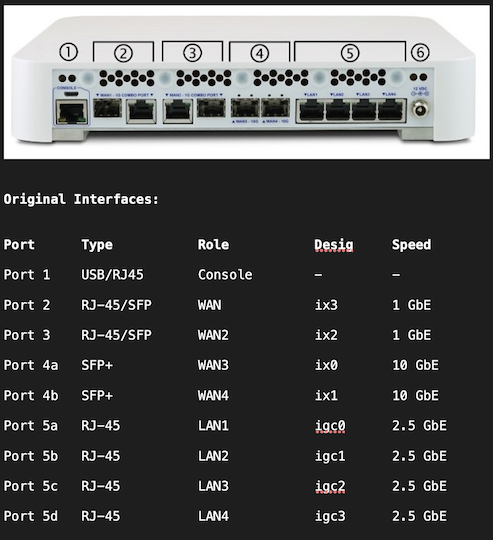
 ️
️ -
Yes, ix defaults to using flow-control if the other side supports it.
Odd that using ix2 made any difference. Those ports should be identical.
I would try assigning WAN to one of the igc ports as a test. If you see full rate there it's clearly a problem with the default settings on the ix ports.
-
Something that I had to do to improve my download speed was to change the bandwidth settings for the interfaces in the Firewall > Traffic Shaper page.
I was seeing a value of 209715.2 Kbits there so I changed each to 2 Gbit (I have a 5100 with 6x1 Gb interfaces). A setting of 1 Gbit gave a lower download speed than the 2 Gbit setting.
I suppose I could have just disabled the Enabled checkboxes for each interface. I figured they were enabled for a reason…
I went from a very consistent 200 Mb download before these changes to 600-700 Mb. Not the full 1 Gb from the ISP (and that I can see via speed tests directly on the modem), but much better for those rare times that I'm sucking down data by the bucket full.
-
The first thing to try is just removing all the shaping and make sure it can pass the expected bandwidth. If you are using the shaper that is.
-
@SteveITS @stephenw10 @RobbieTT After a bunch more testing, it could just be that running speedtest from the command line on pfSense is really a problem and it's returning misleading results. Since moving to WAN2 (RJ45), I'm getting north of 800mps on anything I connect to LAN1; be it directly or through an external switch. We haven't explained why WAN2 is any different than WAN1 (RJ45).
Thanks very much for the help! Tim
-
Mmm, is that in line with what you get when connected directly?
I agree WAN1 and WAN2 should be identical. I would still test using one of the igc NICs as WAN if you can. If there's some low level issue with the ix NIC/driver the igc NIC may not hit that.
Steve