Report a Bug.
-
Hello everyone, thank you for accepting me in the community. I did a clean installation of pfSense 2.6.0 and as soon as I finished the initial setup the bug appeared. I attach screenshots as well as the files generated from the bug. It should be noted that it is impossible for me to upgrade to version 2.7.0 always gives me error. Greetings and thank you very much in advance.
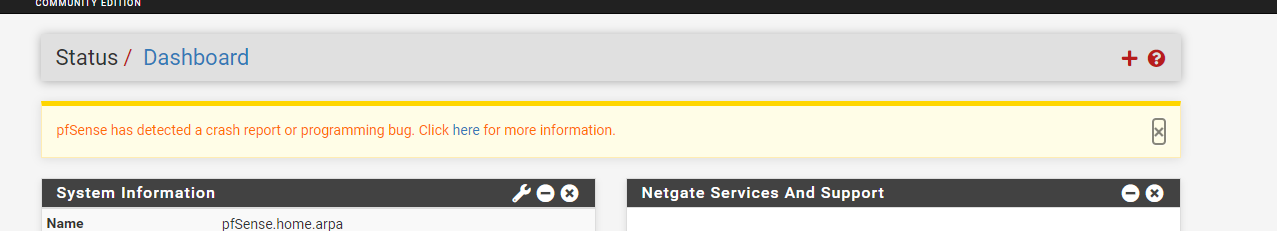
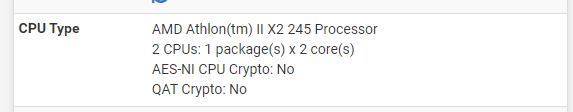
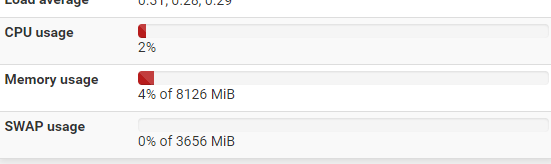
-
Bugs should be opened at https://redmine.pfsense.org/
Please include as much detail as possible when reporting issues.
-
@rcoleman-netgate Done! Thanks!
-
@rcoleman-netgate said in Report a Bug.:
Bugs should be opened at https://redmine.pfsense.org/
Please include as much detail as possible when reporting issues.
Bug Rejected. I can get some help here please?
Thanks.
All the best.
-
@e0x a PHP crash is something that is generally fixed in System Patches and done so when there is an update to the package.
The crash data itself will have the details of what caused it.
-
@rcoleman-netgate Thank you very much. I get this error.
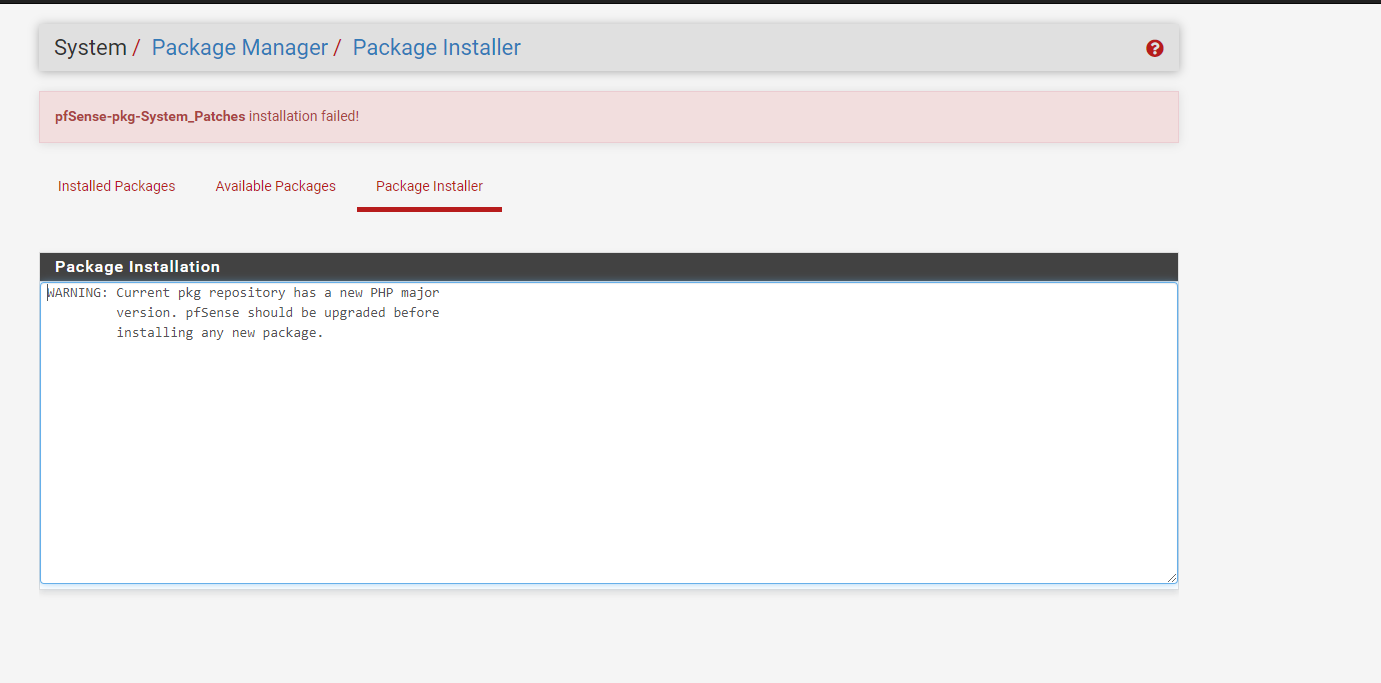
-
OK... so go to System>Update and report back the options and what is selected
-
@rcoleman-netgate Thanks.
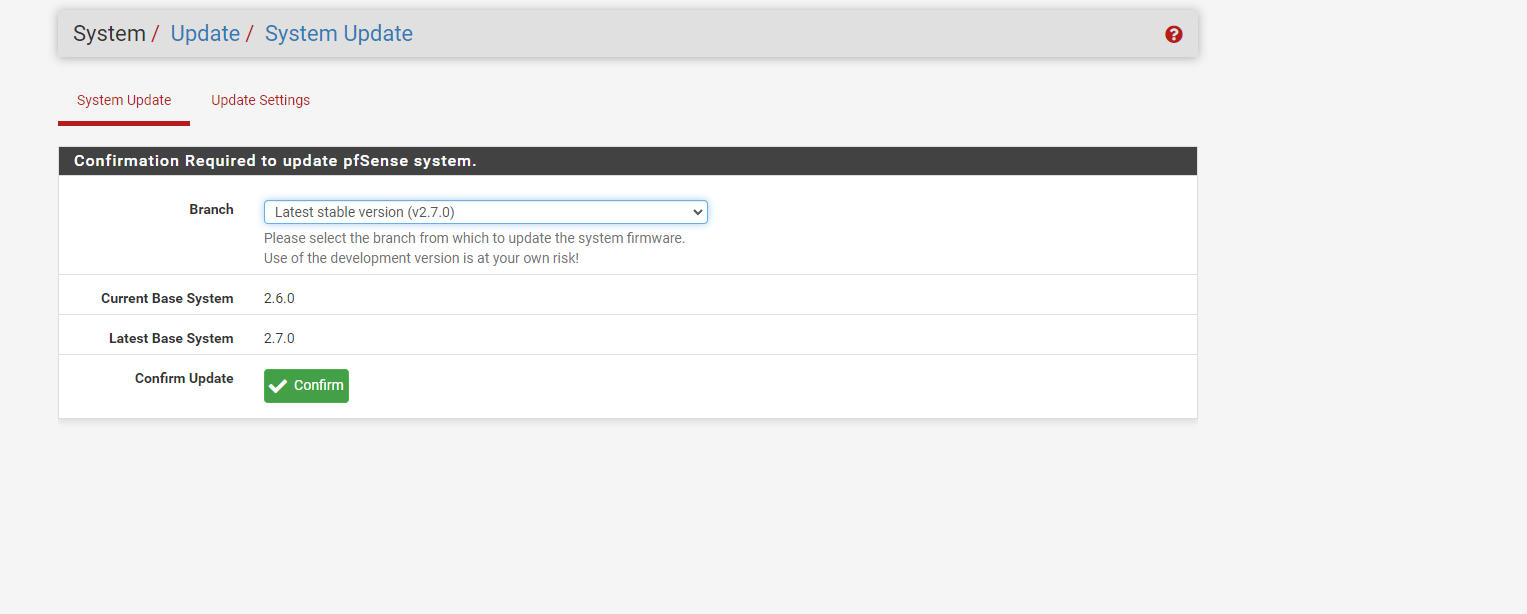
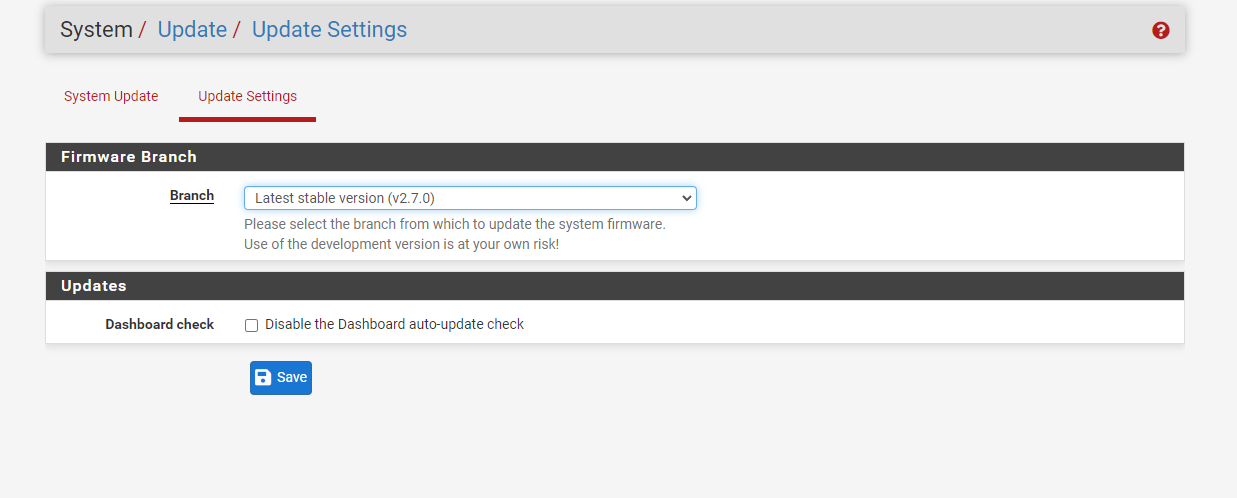
-
@e0x and then switch back to 2.6 and see if it will let you do things. Or here you can try the 2.7 upgrade as well.
-
@rcoleman-netgate Hi! Thanks. I installed 2.7 and I get this error. Con you help me? Thank you very much again. All the best.
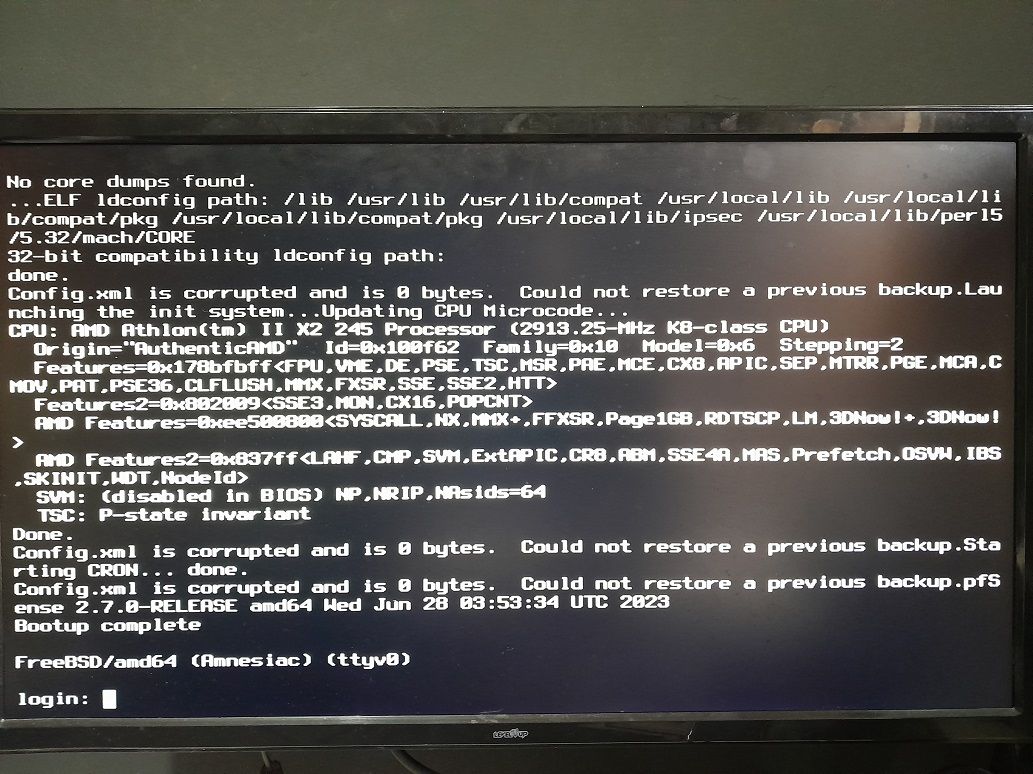
-
@e0x Did you install from the ISO? If so install again.
If not install from the ISO and restore from the backup you took before upgrading.
-
@rcoleman-netgate Thank you very much. I reinstalled 2.6 downloaded the configuration file and did a clean installation of 2.7, still with that same screen. So the question is : How do I do the restore? Could you explain to me the steps to follow? Thank you very much again. Best regards.
-
What is this hardware? The boot log shows 32 phys. Is that real?
It's also using a dc(4) NIC which is ancient and that appears to be where the crash was:
Backtrace:db:0:kdb.enter.default> bt Tracing pid 488 tid 100123 td 0xfffffe00ce704e40 kdb_enter() at kdb_enter+0x32/frame 0xfffffe008cb8a240 vpanic() at vpanic+0x183/frame 0xfffffe008cb8a290 panic() at panic+0x43/frame 0xfffffe008cb8a2f0 trap_fatal() at trap_fatal+0x409/frame 0xfffffe008cb8a350 trap_pfault() at trap_pfault+0x4f/frame 0xfffffe008cb8a3b0 calltrap() at calltrap+0x8/frame 0xfffffe008cb8a3b0 --- trap 0xc, rip = 0xffffffff806bde2b, rsp = 0xfffffe008cb8a480, rbp = 0xfffffe008cb8a490 --- dc_hash_maddr_21143() at dc_hash_maddr_21143+0x9b/frame 0xfffffe008cb8a490 if_foreach_llmaddr() at if_foreach_llmaddr+0x5b/frame 0xfffffe008cb8a4e0 dc_setfilt() at dc_setfilt+0x15c/frame 0xfffffe008cb8a540 dc_ioctl() at dc_ioctl+0xee/frame 0xfffffe008cb8a580 if_addmulti() at if_addmulti+0x41c/frame 0xfffffe008cb8a620 in6_joingroup_locked() at in6_joingroup_locked+0x1f3/frame 0xfffffe008cb8a6f0 in6_joingroup() at in6_joingroup+0x4f/frame 0xfffffe008cb8a730 in6_update_ifa() at in6_update_ifa+0xf87/frame 0xfffffe008cb8a8b0 in6_ifattach() at in6_ifattach+0x5ff/frame 0xfffffe008cb8aa30 in6_if_up() at in6_if_up+0x7e/frame 0xfffffe008cb8aa70 if_up() at if_up+0x49/frame 0xfffffe008cb8aab0 ifhwioctl() at ifhwioctl+0xd84/frame 0xfffffe008cb8abc0 ifioctl() at ifioctl+0x944/frame 0xfffffe008cb8acc0 kern_ioctl() at kern_ioctl+0x257/frame 0xfffffe008cb8ad30 sys_ioctl() at sys_ioctl+0x12c/frame 0xfffffe008cb8ae00 amd64_syscall() at amd64_syscall+0x109/frame 0xfffffe008cb8af30 fast_syscall_common() at fast_syscall_common+0xf8/frame 0xfffffe008cb8af30 --- syscall (54, FreeBSD ELF64, ioctl), rip = 0x8284daf5a, rsp = 0x820b29108, rbp = 0x820b29170 ---Panic:
miibus1: mii_mediachg: can't handle non-zero PHY instance 3 miibus1: mii_mediachg: can't handle non-zero PHY instance 2 miibus1: mii_mediachg: can't handle non-zero PHY instance 1 <6>nfe0: link state changed to DOWN <118>done. <118>Configuring WAN interface... dc0: dc_netcfg_wait: failed to force tx to idle state <6>dc0: link state changed to UP Fatal trap 12: page fault while in kernel mode cpuid = 0; apic id = 00 fault virtual address = 0x50 fault code = supervisor write data, page not present instruction pointer = 0x20:0xffffffff806bde2b stack pointer = 0x28:0xfffffe008cb8a480 frame pointer = 0x28:0xfffffe008cb8a490 code segment = base 0x0, limit 0xfffff, type 0x1b = DPL 0, pres 1, long 1, def32 0, gran 1 processor eflags = interrupt enabled, resume, IOPL = 0 current process = 488 (php-cgi) rdi: fffff800057e1508 rsi: 6 rdx: 4 rcx: 0 r8: 6 r9: 0 rax: 14 rbx: fffffe0083398000 rbp: fffffe008cb8a490 r10: 0 r11: 63 r12: 0 r13: fffffe0083397000 r14: fffffe0083398000 r15: ffffffff806bdd90 trap number = 12 panic: page fault cpuid = 0 time = 1689507968 KDB: enter: panicDid it actually complete the install in either 2.6 or 2.7?
I would try replacing or removing the dc NIC if you can.
Steve
-
@stephenw10 said in Report a Bug.:
What is this hardware?
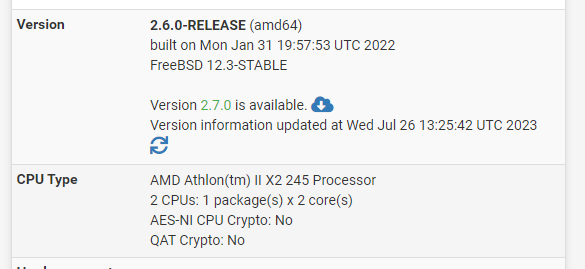
@stephenw10 said in Report a Bug.:
I would try replacing or removing the dc NIC if you can.
Ok. I will be back to report if everything is working, thank you very much.
-
But is this a desktop device? A networking appliance? This is the boot log looks all wrong:
nfe0: <NVIDIA nForce MCP61 Networking Adapter> port 0xc080-0xc087 mem 0xeedfd000-0xeedfdfff irq 20 at device 7.0 on pci0 miibus1: <MII bus> on nfe0 rlphy0: <RTL8201L 10/100 media interface> PHY 0 on miibus1 rlphy0: 10baseT, 10baseT-FDX, 100baseTX, 100baseTX-FDX, auto, auto-flow rlphy1: <RTL8201L 10/100 media interface> PHY 1 on miibus1 rlphy1: 10baseT, 10baseT-FDX, 100baseTX, 100baseTX-FDX, auto, auto-flow rlphy2: <RTL8201L 10/100 media interface> PHY 2 on miibus1 rlphy2: 10baseT, 10baseT-FDX, 100baseTX, 100baseTX-FDX, auto, auto-flow rlphy3: <RTL8201L 10/100 media interface> PHY 3 on miibus1 rlphy3: 10baseT, 10baseT-FDX, 100baseTX, 100baseTX-FDX, auto, auto-flow rlphy4: <RTL8201L 10/100 media interface> PHY 4 on miibus1 rlphy4: 10baseT, 10baseT-FDX, 100baseTX, 100baseTX-FDX, auto, auto-flow rlphy5: <RTL8201L 10/100 media interface> PHY 5 on miibus1 rlphy5: 10baseT, 10baseT-FDX, 100baseTX, 100baseTX-FDX, auto, auto-flow rlphy6: <RTL8201L 10/100 media interface> PHY 6 on miibus1 rlphy6: 10baseT, 10baseT-FDX, 100baseTX, 100baseTX-FDX, auto, auto-flow rlphy7: <RTL8201L 10/100 media interface> PHY 7 on miibus1 rlphy7: 10baseT, 10baseT-FDX, 100baseTX, 100baseTX-FDX, auto, auto-flow rlphy8: <RTL8201L 10/100 media interface> PHY 8 on miibus1 rlphy8: 10baseT, 10baseT-FDX, 100baseTX, 100baseTX-FDX, auto, auto-flow rlphy9: <RTL8201L 10/100 media interface> PHY 9 on miibus1 rlphy9: 10baseT, 10baseT-FDX, 100baseTX, 100baseTX-FDX, auto, auto-flow rlphy10: <RTL8201L 10/100 media interface> PHY 10 on miibus1 rlphy10: 10baseT, 10baseT-FDX, 100baseTX, 100baseTX-FDX, auto, auto-flow rlphy11: <RTL8201L 10/100 media interface> PHY 11 on miibus1 rlphy11: 10baseT, 10baseT-FDX, 100baseTX, 100baseTX-FDX, auto, auto-flow rlphy12: <RTL8201L 10/100 media interface> PHY 12 on miibus1 rlphy12: 10baseT, 10baseT-FDX, 100baseTX, 100baseTX-FDX, auto, auto-flow rlphy13: <RTL8201L 10/100 media interface> PHY 13 on miibus1 rlphy13: 10baseT, 10baseT-FDX, 100baseTX, 100baseTX-FDX, auto, auto-flow rlphy14: <RTL8201L 10/100 media interface> PHY 14 on miibus1 rlphy14: 10baseT, 10baseT-FDX, 100baseTX, 100baseTX-FDX, auto, auto-flow rlphy15: <RTL8201L 10/100 media interface> PHY 15 on miibus1 rlphy15: 10baseT, 10baseT-FDX, 100baseTX, 100baseTX-FDX, auto, auto-flow rlphy16: <RTL8201L 10/100 media interface> PHY 16 on miibus1 rlphy16: 10baseT, 10baseT-FDX, 100baseTX, 100baseTX-FDX, auto, auto-flow rlphy17: <RTL8201L 10/100 media interface> PHY 17 on miibus1 rlphy17: 10baseT, 10baseT-FDX, 100baseTX, 100baseTX-FDX, auto, auto-flow rlphy18: <RTL8201L 10/100 media interface> PHY 18 on miibus1 rlphy18: 10baseT, 10baseT-FDX, 100baseTX, 100baseTX-FDX, auto, auto-flow rlphy19: <RTL8201L 10/100 media interface> PHY 19 on miibus1 rlphy19: 10baseT, 10baseT-FDX, 100baseTX, 100baseTX-FDX, auto, auto-flow rlphy20: <RTL8201L 10/100 media interface> PHY 20 on miibus1 rlphy20: 10baseT, 10baseT-FDX, 100baseTX, 100baseTX-FDX, auto, auto-flow rlphy21: <RTL8201L 10/100 media interface> PHY 21 on miibus1 rlphy21: 10baseT, 10baseT-FDX, 100baseTX, 100baseTX-FDX, auto, auto-flow rlphy22: <RTL8201L 10/100 media interface> PHY 22 on miibus1 rlphy22: 10baseT, 10baseT-FDX, 100baseTX, 100baseTX-FDX, auto, auto-flow rlphy23: <RTL8201L 10/100 media interface> PHY 23 on miibus1 rlphy23: 10baseT, 10baseT-FDX, 100baseTX, 100baseTX-FDX, auto, auto-flow rlphy24: <RTL8201L 10/100 media interface> PHY 24 on miibus1 rlphy24: 10baseT, 10baseT-FDX, 100baseTX, 100baseTX-FDX, auto, auto-flow rlphy25: <RTL8201L 10/100 media interface> PHY 25 on miibus1 rlphy25: 10baseT, 10baseT-FDX, 100baseTX, 100baseTX-FDX, auto, auto-flow rlphy26: <RTL8201L 10/100 media interface> PHY 26 on miibus1 rlphy26: 10baseT, 10baseT-FDX, 100baseTX, 100baseTX-FDX, auto, auto-flow rlphy27: <RTL8201L 10/100 media interface> PHY 27 on miibus1 rlphy27: 10baseT, 10baseT-FDX, 100baseTX, 100baseTX-FDX, auto, auto-flow rlphy28: <RTL8201L 10/100 media interface> PHY 28 on miibus1 rlphy28: 10baseT, 10baseT-FDX, 100baseTX, 100baseTX-FDX, auto, auto-flow rlphy29: <RTL8201L 10/100 media interface> PHY 29 on miibus1 rlphy29: 10baseT, 10baseT-FDX, 100baseTX, 100baseTX-FDX, auto, auto-flow rlphy30: <RTL8201L 10/100 media interface> PHY 30 on miibus1 rlphy30: 10baseT, 10baseT-FDX, 100baseTX, 100baseTX-FDX, auto, auto-flow rlphy31: <RTL8201L 10/100 media interface> PHY 31 on miibus1 rlphy31: 10baseT, 10baseT-FDX, 100baseTX, 100baseTX-FDX, auto, auto-flow <6>nfe0: Ethernet address: bc:5f:f4:7b:8d:ffIt sees 32 Realtek PHYs on that nfe MAC. I've never seen anything like that and it's hard to imagine it's accurate. I assume this does not have 32 Ethernet ports?
-
@stephenw10 said in Report a Bug.:
I assume this does not have 32 Ethernet ports?
Only 2.
@stephenw10 said in Report a Bug.:
But is this a desktop device?
Yes.
-
Ok, then both those NICs appear to be buggy but the dc(4) driver is known to have issues so I'd replace that first.
-
@stephenw10 The ENF656-ESW-NDPR V1.1 will be ok?
-
That looks like a 56K modem, so almost certainly not what you want and it probably not supported anyway.
-
@stephenw10 RTL8139D(L)?