Netgate 6100 SSDs
-
@stephenw10 Not that text. I see "NVME Lens loading/installing" but not any other entries
-
@muenchris Weird. I would check the install again, or perhaps try the other keyed slot for Storage - Just to to rule out a misalignment/contact issue. If that doesn’t work either, it’s probably the SSD….
-
In case of any doubt, the slot you should be using on the 6100:

 ️
️ -
You should be able to use either m.2 slot on the 6100 (or both) it will boot from either.
-
@stephenw10
Good to know.
Zero effort/skill demo:

I'm available for all the photoshop skills you don't need.
 ️
️ -
@RobbieTT I tried two different SSDs one 64GB one 128GB from different vendors. Both did not work in bothe slots - not showing in bootlog or installer as an option.
The Optane from intel is discontinued. Are there other SSDs recommended?
I tried this one: https://www.amazon.com/TEAMGROUP-512GB-Solid-State-Drive/dp/B07H21182F/ref=sr_1_5?crid=1DQADOIVOQMFR&keywords=ssd+b-keyd&qid=1692475071&sprefix=ssd+b-key%2Caps%2C362&sr=8-5
and this one: https://www.amazon.com/Kingdata-M-2-2242-64GB-High-Performance/dp/B08J2P4FR5/ref=sr_1_1_sspa?crid=1DQADOIVOQMFR&keywords=ssd+b-keyd&qid=1692475124&sprefix=ssd+b-key%2Caps%2C362&sr=8-1-spons&sp_csd=d2lkZ2V0TmFtZT1zcF9hdGY&psc=1
I cannot find a B-Keyed one, one B+M as recommended above, but I wonder if anyone has experience with a drive other than the Optane?
-
Since my internal drive of the 6100 is dead I am using a USB Boot Image that netgate gave me. It is possible that my drive does not initialize correctly with that USB Boot disk. The image I am using is pfSense-plus-memstick-serial-23.05.1-RELEASE-amd64.img.gz.
Maybe I have to format/partition the SSD manually before it can be used, but how would I go about this?
-
@muenchris
Lots of drives work and those of us on this forum that use Optane is probably less than 5.If you look at my photoshop pic you can see a non-Optane drive actually fitted from when I was testing different SSDs.
As long as the NVMe drive is keyed correctly it should work. The manufacturer recommends drives at 256 GB and below but I have personally tested 500 GB drives and they worked just fine.
I've tested WDs, Toshiba and Innodisk too, all with zero issues. My preference is for a DRAM-less drive, given the role of the device.
-
@RobbieTT I'm coming into this thread late, but curious why you have a preference for DRAM-less? My understanding is DRAM-less SSDs have a lower lifespan, lower speeds, and lower performance (the only benefit being lower cost). Is this incorrect... ?
-
@RobbieTT I just found a small but super important hint on a sub-redit: The Drive has to be PCI-E and NOT SATA. Both the drives I was trying are SATA drives.
https://www.reddit.com/r/Netgate/comments/qn1jdl/6100_storage_upgrade/
Look at the very last post.
-
@muenchris said in Netgate 6100 SSDs:
I tried this one: https://www.amazon.com/TEAMGROUP-512GB-Solid-State-Drive/dp/B07H21182F/ref=sr_1_5?crid=1DQADOIVOQMFR&keywords=ssd+b-keyd&qid=1692475071&sprefix=ssd+b-key%2Caps%2C362&sr=8-5
and this one: https://www.amazon.com/Kingdata-M-2-2242-64GB-High-Performance/dp/B08J2P4FR5/ref=sr_1_1_sspa?crid=1DQADOIVOQMFR&keywords=ssd+b-keyd&qid=1692475124&sprefix=ssd+b-key%2Caps%2C362&sr=8-1-spons&sp_csd=d2lkZ2V0TmFtZT1zcF9hdGY&psc=1
Those are both SATA drives. You need to use an NVMe drive.
-
@stephenw10 yes, I just saw this. too :(
-
@luckman212
No, you have nailed most of the advantages of DRAM-equipped SSDs (albeit flash primarily drives the lifespan)For a router/firewall none of these 'advantages' will actually come into play. However, DRAM can act as a write-hole should the power fail. Going DRAM-less removes that residual risk.
So yes, this is one of the few applications where no DRAM makes a lot of sense.
Incidentally, the 6100 Max comes with a DRAM-less SSD.
 ️
️ -
@muenchris said in Netgate 6100 SSDs:
@RobbieTT I just found a small but super important hint on a sub-redit: The Drive has to be PCI-E and NOT SATA. Both the drives I was trying are SATA drives.
Yep, as said, an NVMe SSD with the correct key is required.
 ️
️ -
@RobbieTT said in Netgate 6100 SSDs:
DRAM can act as a write-hole should the power fail. Going DRAM-less removes that residual risk...
Does that apply even with ZFS? I thought that was one of the reasons to go ZFS vs UFS. I spent about 45 minutes searching, reading and still came away scratching my head. Seems a bit of a maze with HMB, devices with the exact same model # but underneath having different specs depending on whatever chips were available at the time, etc.
no DRAM makes a lot of sense....the 6100 Max comes with a DRAM-less SSD
Ok, next question: what are some readily available NVMe B+M keyed 64-256GB DRAM-less SSDs? I think this KingSpec NE-128 might be one (that's what I've got stuck in my 6100) but definitely can't find many. The WD SN520 SDAPNUW and SK Hynix HFM128GDHTNG seem plausible too.
Bit of a rabbithole. Not sure any of this matters, any SSD is probably miles better than the eMMC, which seems destined to fail after a couple of years. And it's so easy to make backups or enable AutoConfigBackup...
-
These days it's probably what you can source easily or already have that will influence the purchase.
You mention the WD option and I happen to have tested the WDC PC SN520 SDAPNUW-128G in my 6100. It worked really well and is specifically designed for this type of application as well as for industrial use.
https://www.westerndigital.com/en-gb/products/internal-drives/cl-sn520-nvme-ssd#SDAPNUW-128G-1022
I also tested it via an enclosure too:
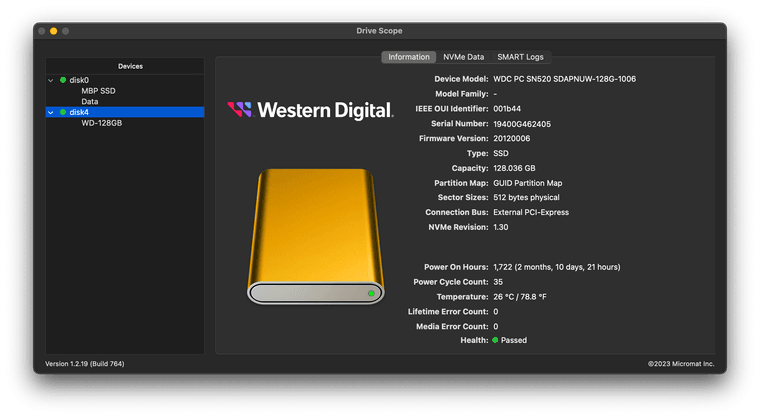
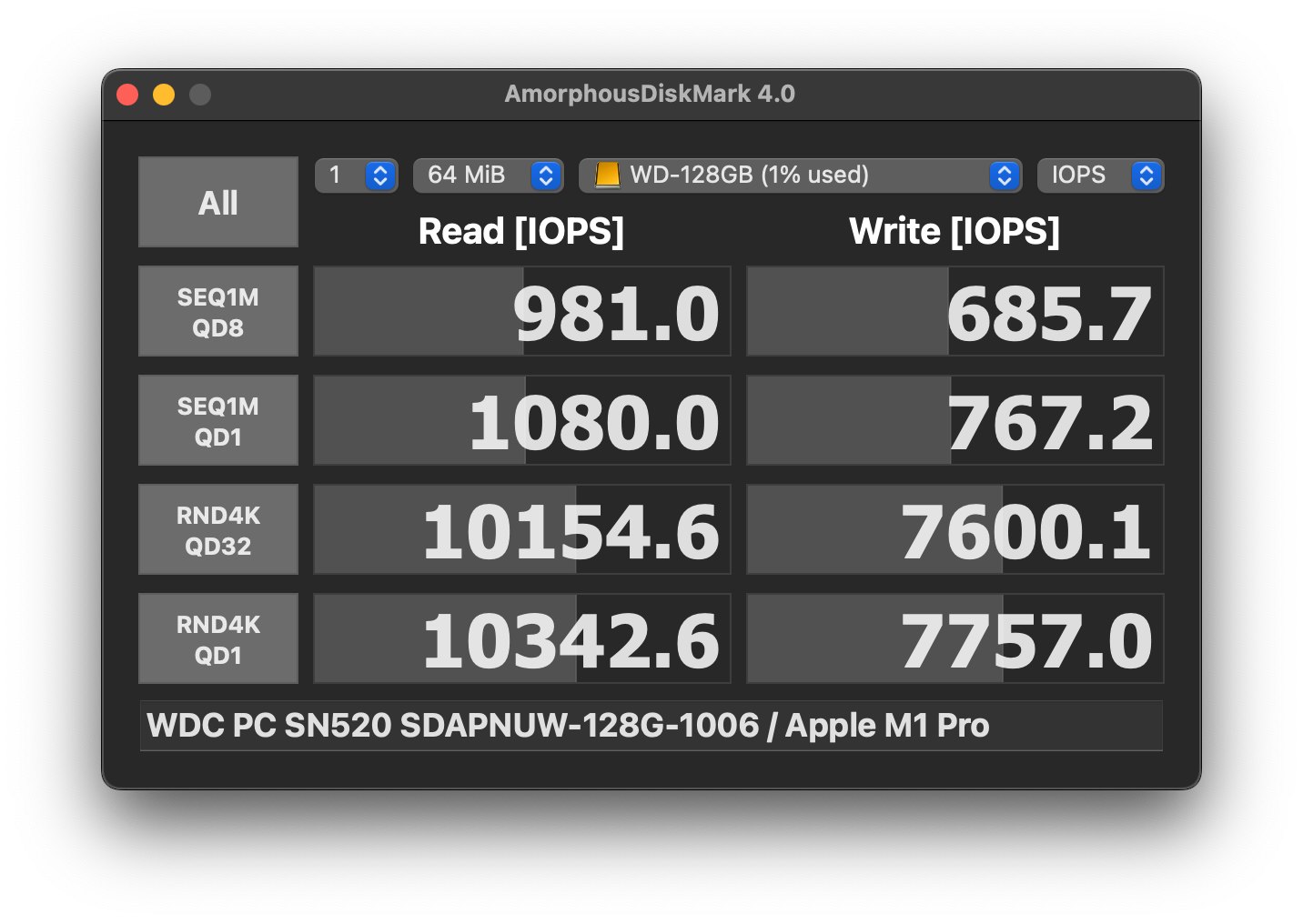
There are other choices for sure but I can only vouch for those I have tested.
 ️
️ -
@RobbieTT I got a Kingdata 512GB NVMe and it finally worked. My 6100 is back up and running.
-
@muenchris said in Netgate 6100 SSDs:
@RobbieTT I got a Kingdata 512GB NVMe and it finally worked. My 6100 is back up and running.
Excellent news!

 ️
️ -
Resurrecting this thread.
My 6100 max died in May and I have subsequently replaced it with a new one. But I still want to see if I can rebuild this.
https://forum.netgate.com/topic/188293/6100-failing-after-trying-to-upgrade-from-23-09-01-release-to-24-xx/21?_=1722320035183
This is my original thread.
So I think the USB is dead. So I cannot appear to boot from the USB. I have removed the NVME drive and am wondering if anyone can point me in the direction of installing pfsense on a new NVME drive not via the 6100 device itself.
I could find a way to install it onto a minipc's second nvne slot (i understand an M slot can use a b+m drive). Is there a way to use etcher or something to just write a full pfsense image onto a new drive like the WD SN520 mentioned above?
If say I can install the new nvme drive on a minipc and install pfsense and then transfer the drive back to the 6100. However the hardware would be different though wouldn't it?!
Thank you.

-
@stephenw10 yeah something like security onion, or kibana for log viewing