Netgate 6100 SSDs
-
Since my internal drive of the 6100 is dead I am using a USB Boot Image that netgate gave me. It is possible that my drive does not initialize correctly with that USB Boot disk. The image I am using is pfSense-plus-memstick-serial-23.05.1-RELEASE-amd64.img.gz.
Maybe I have to format/partition the SSD manually before it can be used, but how would I go about this?
-
@muenchris
Lots of drives work and those of us on this forum that use Optane is probably less than 5.If you look at my photoshop pic you can see a non-Optane drive actually fitted from when I was testing different SSDs.
As long as the NVMe drive is keyed correctly it should work. The manufacturer recommends drives at 256 GB and below but I have personally tested 500 GB drives and they worked just fine.
I've tested WDs, Toshiba and Innodisk too, all with zero issues. My preference is for a DRAM-less drive, given the role of the device.
-
@RobbieTT I'm coming into this thread late, but curious why you have a preference for DRAM-less? My understanding is DRAM-less SSDs have a lower lifespan, lower speeds, and lower performance (the only benefit being lower cost). Is this incorrect... ?
-
@RobbieTT I just found a small but super important hint on a sub-redit: The Drive has to be PCI-E and NOT SATA. Both the drives I was trying are SATA drives.
https://www.reddit.com/r/Netgate/comments/qn1jdl/6100_storage_upgrade/
Look at the very last post.
-
@muenchris said in Netgate 6100 SSDs:
I tried this one: https://www.amazon.com/TEAMGROUP-512GB-Solid-State-Drive/dp/B07H21182F/ref=sr_1_5?crid=1DQADOIVOQMFR&keywords=ssd+b-keyd&qid=1692475071&sprefix=ssd+b-key%2Caps%2C362&sr=8-5
and this one: https://www.amazon.com/Kingdata-M-2-2242-64GB-High-Performance/dp/B08J2P4FR5/ref=sr_1_1_sspa?crid=1DQADOIVOQMFR&keywords=ssd+b-keyd&qid=1692475124&sprefix=ssd+b-key%2Caps%2C362&sr=8-1-spons&sp_csd=d2lkZ2V0TmFtZT1zcF9hdGY&psc=1
Those are both SATA drives. You need to use an NVMe drive.
-
@stephenw10 yes, I just saw this. too :(
-
@luckman212
No, you have nailed most of the advantages of DRAM-equipped SSDs (albeit flash primarily drives the lifespan)For a router/firewall none of these 'advantages' will actually come into play. However, DRAM can act as a write-hole should the power fail. Going DRAM-less removes that residual risk.
So yes, this is one of the few applications where no DRAM makes a lot of sense.
Incidentally, the 6100 Max comes with a DRAM-less SSD.
 ️
️ -
@muenchris said in Netgate 6100 SSDs:
@RobbieTT I just found a small but super important hint on a sub-redit: The Drive has to be PCI-E and NOT SATA. Both the drives I was trying are SATA drives.
Yep, as said, an NVMe SSD with the correct key is required.
 ️
️ -
@RobbieTT said in Netgate 6100 SSDs:
DRAM can act as a write-hole should the power fail. Going DRAM-less removes that residual risk...
Does that apply even with ZFS? I thought that was one of the reasons to go ZFS vs UFS. I spent about 45 minutes searching, reading and still came away scratching my head. Seems a bit of a maze with HMB, devices with the exact same model # but underneath having different specs depending on whatever chips were available at the time, etc.
no DRAM makes a lot of sense....the 6100 Max comes with a DRAM-less SSD
Ok, next question: what are some readily available NVMe B+M keyed 64-256GB DRAM-less SSDs? I think this KingSpec NE-128 might be one (that's what I've got stuck in my 6100) but definitely can't find many. The WD SN520 SDAPNUW and SK Hynix HFM128GDHTNG seem plausible too.
Bit of a rabbithole. Not sure any of this matters, any SSD is probably miles better than the eMMC, which seems destined to fail after a couple of years. And it's so easy to make backups or enable AutoConfigBackup...
-
These days it's probably what you can source easily or already have that will influence the purchase.
You mention the WD option and I happen to have tested the WDC PC SN520 SDAPNUW-128G in my 6100. It worked really well and is specifically designed for this type of application as well as for industrial use.
https://www.westerndigital.com/en-gb/products/internal-drives/cl-sn520-nvme-ssd#SDAPNUW-128G-1022
I also tested it via an enclosure too:
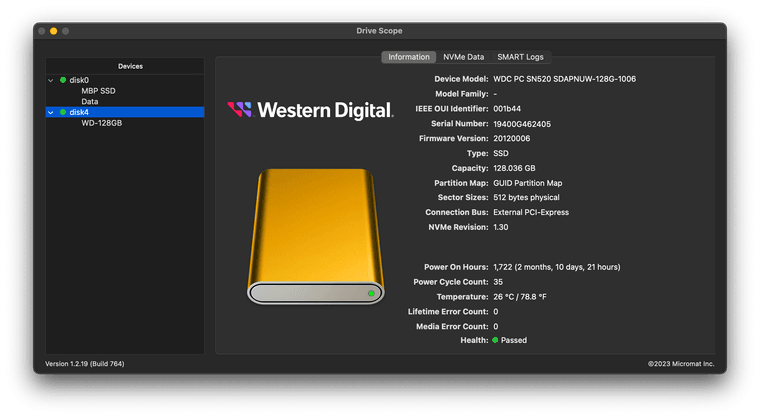
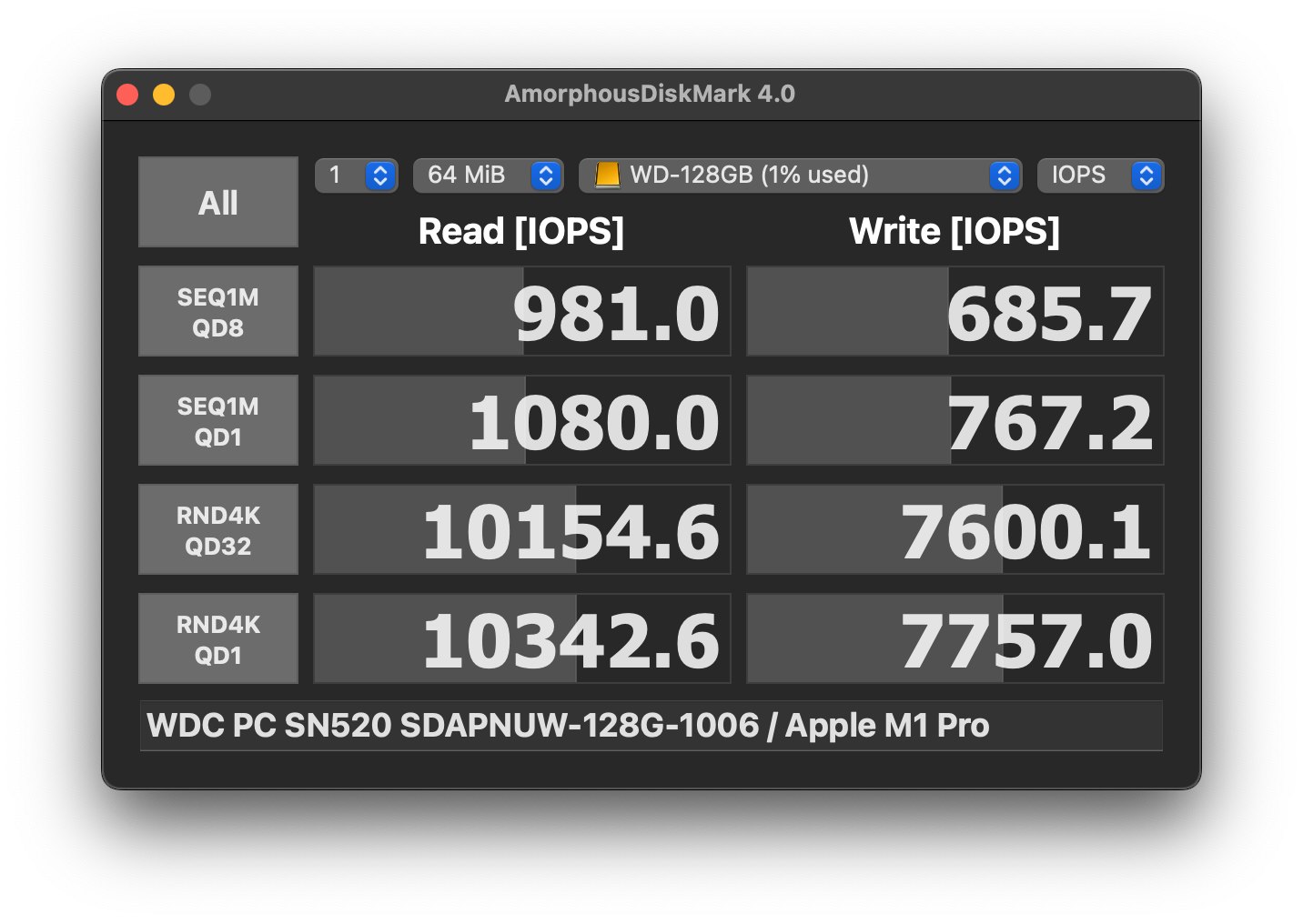
There are other choices for sure but I can only vouch for those I have tested.
 ️
️ -
@RobbieTT I got a Kingdata 512GB NVMe and it finally worked. My 6100 is back up and running.
-
@muenchris said in Netgate 6100 SSDs:
@RobbieTT I got a Kingdata 512GB NVMe and it finally worked. My 6100 is back up and running.
Excellent news!

 ️
️ -
Resurrecting this thread.
My 6100 max died in May and I have subsequently replaced it with a new one. But I still want to see if I can rebuild this.
https://forum.netgate.com/topic/188293/6100-failing-after-trying-to-upgrade-from-23-09-01-release-to-24-xx/21?_=1722320035183
This is my original thread.
So I think the USB is dead. So I cannot appear to boot from the USB. I have removed the NVME drive and am wondering if anyone can point me in the direction of installing pfsense on a new NVME drive not via the 6100 device itself.
I could find a way to install it onto a minipc's second nvne slot (i understand an M slot can use a b+m drive). Is there a way to use etcher or something to just write a full pfsense image onto a new drive like the WD SN520 mentioned above?
If say I can install the new nvme drive on a minipc and install pfsense and then transfer the drive back to the 6100. However the hardware would be different though wouldn't it?!
Thank you.

-
@stephenw10 yeah something like security onion, or kibana for log viewing
-
@cedrictang they get hot fyi you might need to think about cooling pads also
-
@RobbieTT I wondered that also, I even asked some SSD vendors if they have a swap approved high use drive. Of course they state the drives are not recommended for swap use and can void warranty if you use one for swap partitions
-
@luckman212 I have a Kingspec in my 2100 I use it with Squid logs also so it gets some use, I have had it running for about one year no problems. I even have an extra one on standby just in case it failed early. They are reliable. I do use a heatsink and thermal pad on them. They will get hot without it
-
@RobbieTT have you looked for 2 port adapters yet with a switch you can use? I was looking for a while. A hardware based switchable 2 port adapter for SSD like a fail over one of course manual fail over activation.
-
thanks for the advice. actually this disk should still be working. So I just flash it onto the same drive. (This doesn't have a heatsink when shipped. i took it out of the 6100 max as is.)
-
Yeah we've never found a heatsink was required. It doesn't really get worked hard by pfSense.
Yes, the easiest way is probably to fit it in the new 6100 and reinstall pfSense to it in the normal way. Then swap it back
Yes, you can fit 2 NVMe drives in the 6100 if needed. They can run as a mirror or you could install to it that way but it would be hard to know which drive you're installing to. I would remove the newer drive to do it.
Steve