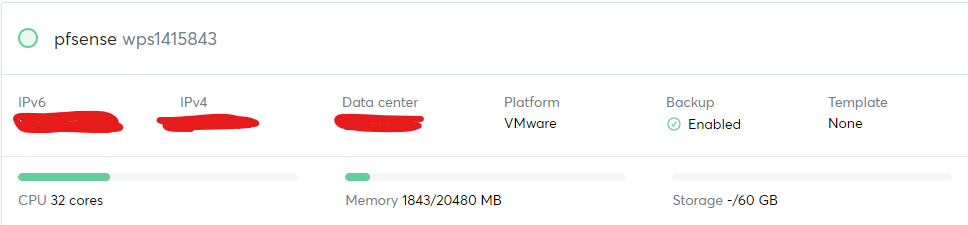Free up space, disk storage >80%
-
It's running in a VM?
pfSense won't use storage unless it's present at install or the filesystem is later modified manually.
-
-
@RobinH said in Free Disk space >80%:
Is it safe to uninstall PfBlocker
Sure, it's safe, it's just a decision you make. Note when uninstalling there is a checkbox to keep settings/files or remove them:
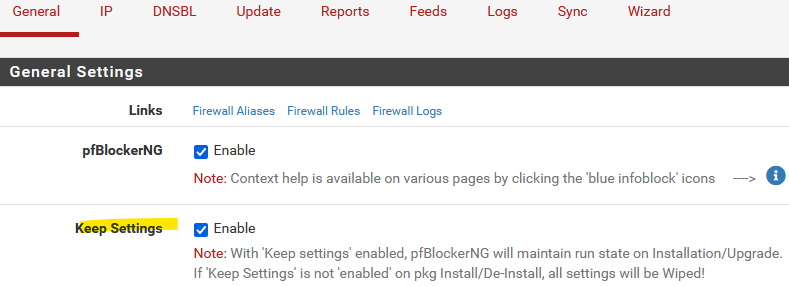
Did you find this page?
https://docs.netgate.com/pfsense/en/latest/troubleshooting/filesystem-usage.htmlOne way to get pfSense to use all 60 GB would be to reinstall pfSense and restore your configuration from backup.
-
You can grow the filesystem to fill the available space. Since it's a VM you can just snapshot it first.
To do it run
touch /root/force_growfsthen reboot. -
@stephenw10 Well that's much easier. :) Though reinstalling would get OP to ZFS.
-
Yup, but not something I'd recommend doing without a fall back plan! growfs like that is only ever normally run at first boot. Though I have used it on older VMs in exactly this situation.
-
Yeah, we are building a new setup, but now it gets kind of stressed...
 But you dont see or know if there are files or logs I could clear out until the new setup is up and running?
But you dont see or know if there are files or logs I could clear out until the new setup is up and running? 
-
Mmm, it still shouldn't be anywhere near that full. Maybe you have a very large number of small files are exhausting inodes. Try:
df -i -
This is my output of df -i
Filesystem 512-blocks Used Avail Capacity iused ifree %iused Mounted on /dev/ufsid/5edf741a475fe581 38557496 29511840 5961064 83% 39858 2528332 2% / devfs 2 2 0 100% 0 0 100% /dev tmpfs 8192 2488 5704 30% 394 13942 3% /var/run tmpfs 8192 2952 5240 36% 500 13836 3% /var/run devfs 2 2 0 100% 0 0 100% /var/dhcpd/dev -
@RobinH said in Free Disk space >80%:
/dev/ufsid/5edf741a475fe581 38557496 29511840 5961064 83% 39858 2528332 2% /
The number of total available 512 blocks is 38557496, so divide that number by 2 (half a kilobytes or 512 bytes) and you get 19M bytes, close to 18 Mbytes as mentioned above.
You didn't do this ?
@stephenw10 said in Free Disk space >80%:
To do it run touch /root/force_growfs then reboot.
or you did an nothing changed ?
Actually strange : the main advantage of using a VM is that you can do what you want with the file system, .... and you can't ?
These pfSense packages : acme, Openvpn-client-export, and Telegraf don't add use more disk space over time.
But Haproxy : I'm not sure.
Status_traffic_totals : I'm pretty sure this one produces a lot of data - and that is stored some where
Anyway : I still will advise you to use the ZFS file system, and the means a "re install" (with a VM that's a 5 minutes job if you have a slow machine ^^)
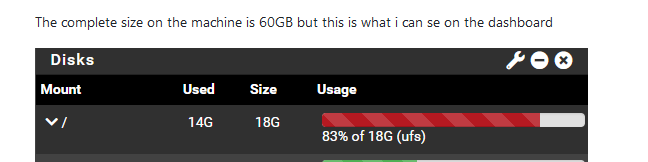
Hummm : the other partition knows as "swap" takes up the other 60-18=42 ?
There is also a third 'boot' partion, but that one is (should be) a couple of Megas max. -
@Gertjan said in Free Disk space >80%:
Status_traffic_totals
For me running:
find /var/db/ -type d -ls | sort -n -rShowed that my ntopng and vnstat (aka Status_traffic_totals) databases were out of control. I have them nicely tamed now:
find /var/db/ -type d -ls | sort -n -r 21693 1 drwxr-x--- 2 nut nut 3 May 23 19:31 /var/db/nut 817 1 drwxr-xr-x 2 nobody nobody 2 Oct 11 12:28 /var/db/ntopng/rrd/graphics 816 1 drwxr-xr-x 3 nobody nobody 3 Oct 11 12:28 /var/db/ntopng/rrd 815 1 drwxr-xr-x 3 nobody nobody 3 Oct 11 12:28 /var/db/ntopng 388 1 drwxr-xr-x 2 redis redis 2 Feb 17 2023 /var/db/redis 276 17 drwxr-xr-x 2 root wheel 5 Mar 15 2023 /var/db/pfblockerng/dnsblalias 275 1 drwxr-xr-x 2 root wheel 4 Oct 11 00:15 /var/db/pfblockerng/dnsblorig 273 1 drwxr-xr-x 2 root wheel 2 Mar 12 2023 /var/db/pfblockerng/permit 272 1 drwxr-xr-x 2 root wheel 2 Mar 12 2023 /var/db/pfblockerng/match 271 17 drwxr-xr-x 2 root wheel 13 Oct 11 12:15 /var/db/pfblockerng/deny 270 1 drwxr-xr-x 2 root wheel 2 Mar 12 2023 /var/db/pfblockerng/native 269 17 drwxr-xr-x 2 root wheel 13 Oct 11 12:15 /var/db/pfblockerng/original 268 17 drwxr-xr-x 11 root wheel 15 Oct 11 12:15 /var/db/pfblockerng 256 1 drwxr-x--- 2 _dhcp _dhcp 2 Aug 21 08:00 /var/db/dhcpcd 251 1 drwxr-xr-x 2 root wheel 3 Oct 11 12:25 /var/db/vnstat 177 1 drwxr-xr-x 2 root wheel 2 Mar 12 2023 /var/db/pfblockerng/ET 151 1 drwxr-xr-x 2 root wheel 4 Oct 10 00:15 /var/db/pfblockerng/dnsbl 138 1 drwxr-xr-x 2 root wheel 2 Oct 10 08:24 /var/db/zfsd/cases 137 1 drwxr-xr-x 2 root wheel 2 Oct 10 08:24 /var/db/portsnap 136 1 drwxr-xr-x 2 root wheel 2 Oct 10 08:24 /var/db/mtree 135 1 drwx------ 2 root wheel 2 Oct 10 08:24 /var/db/freebsd-update 134 1 drwxr-xr-x 2 ntpd ntpd 2 Oct 10 08:24 /var/db/ntp 133 1 drwxr-xr-x 2 root wheel 2 Oct 10 08:24 /var/db/ports 132 1 drwx------ 2 root wheel 2 Oct 10 08:24 /var/db/hyperv 131 1 drwxr-xr-x 3 root wheel 3 Oct 10 08:24 /var/db/zfsd 130 1 drwx------ 2 root wheel 2 Oct 10 08:24 /var/db/ipf 129 17 drwx------ 2 operator operator 10 Oct 10 08:24 /var/db/entropy 128 1 drwxr-xr-x 2 root wheel 3 Oct 3 18:59 /var/db/kea 34 17 drwxr-xr-x 22 root wheel 41 Oct 11 12:28 /var/db/ 34 17 drwxr-xr-x 2 root wheel 10 Oct 10 12:04 /var/db/pkg 28 49 drwxr-xr-x 2 root wheel 5 May 24 11:59 /var/db/fontconfig 19 1 drwxr-xr-x 2 root wheel 4 Jul 9 10:43 /var/db/aliastables 3 17 drwxr-xr-x 2 nobody wheel 23 Sep 3 13:32 /var/db/rrd ️
️ -
@RobbieTT This is my output in a txt-file because its to big...
What can I do with it, can I erase much of it? -
@RobinH said in Free Disk space >80%:
The packages I run is Acme, Haproxy, Openvpn-client-export, PfBlocker (disabled, not in use), system_patches, Telegraf and Status_traffic_totals
@RobinH said in Free Disk space >80%:
output in a txt-file
/var/db/ntopng ...
Did you have ntopng installed, and uninstalled it?
-
Your earlier output shows the total size of /var as 697MB. That's quite big but there is still ~11GB that seem to be unaccounted for.
-
@SteveITS ntopng is not installed, maybe it has been before.
-
@stephenw10 We have many OpenVPN tunnels, could that be it?
-
No VPNs don't really use any storage.
If ntop has been uninstalled then you can remove all those db entries for it in /var.
-
@stephenw10 Great, thats something :)
Is there a good way to remove the whole ntopng directory from /var/db/ ? -
You can do a recursive delete but it's...risky! Safer to remove the files inside that directory first.
-
@stephenw10 Okay, better not risk more than I have to. But everything inside /var/db/ntopng can be removed.