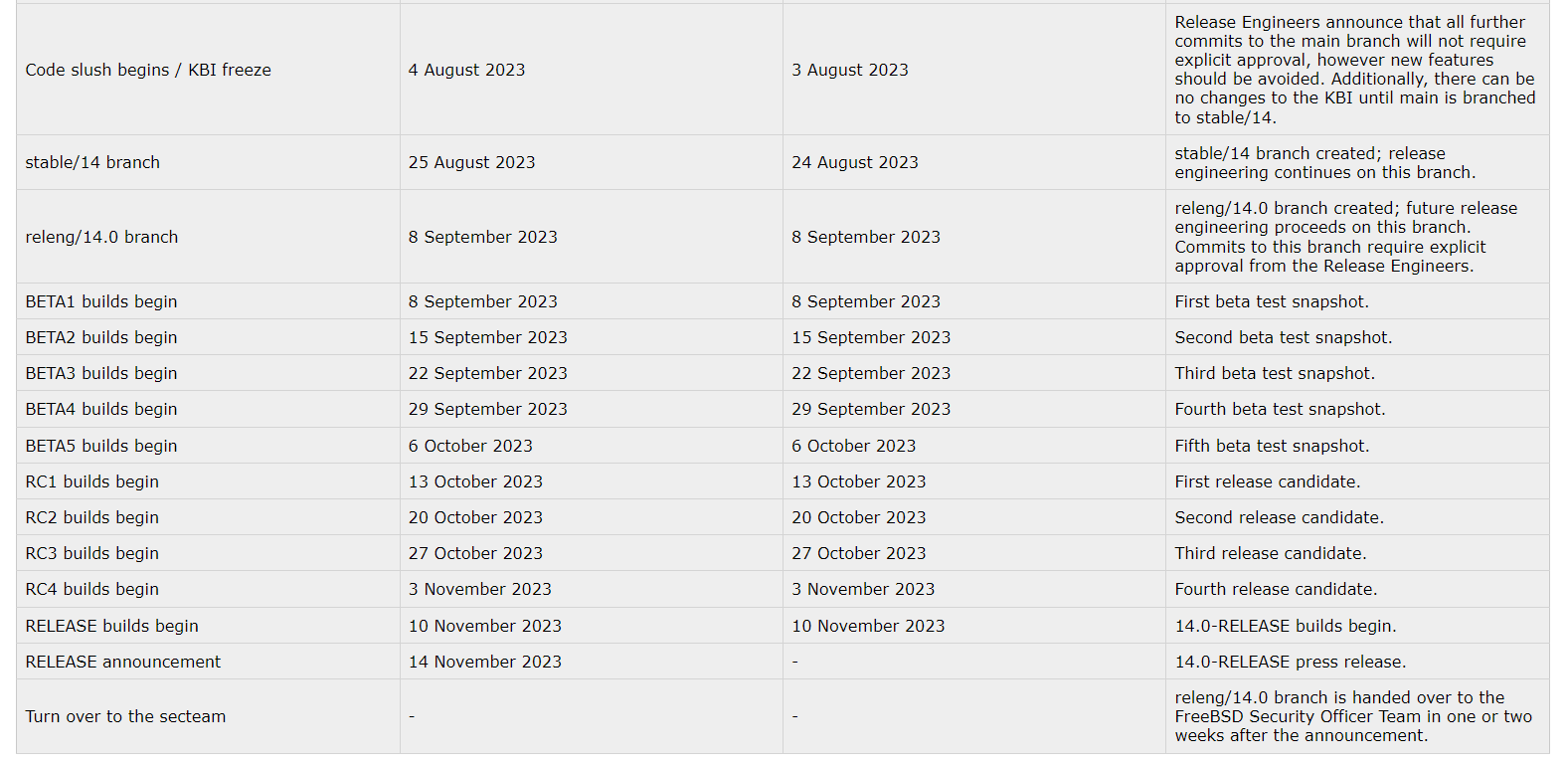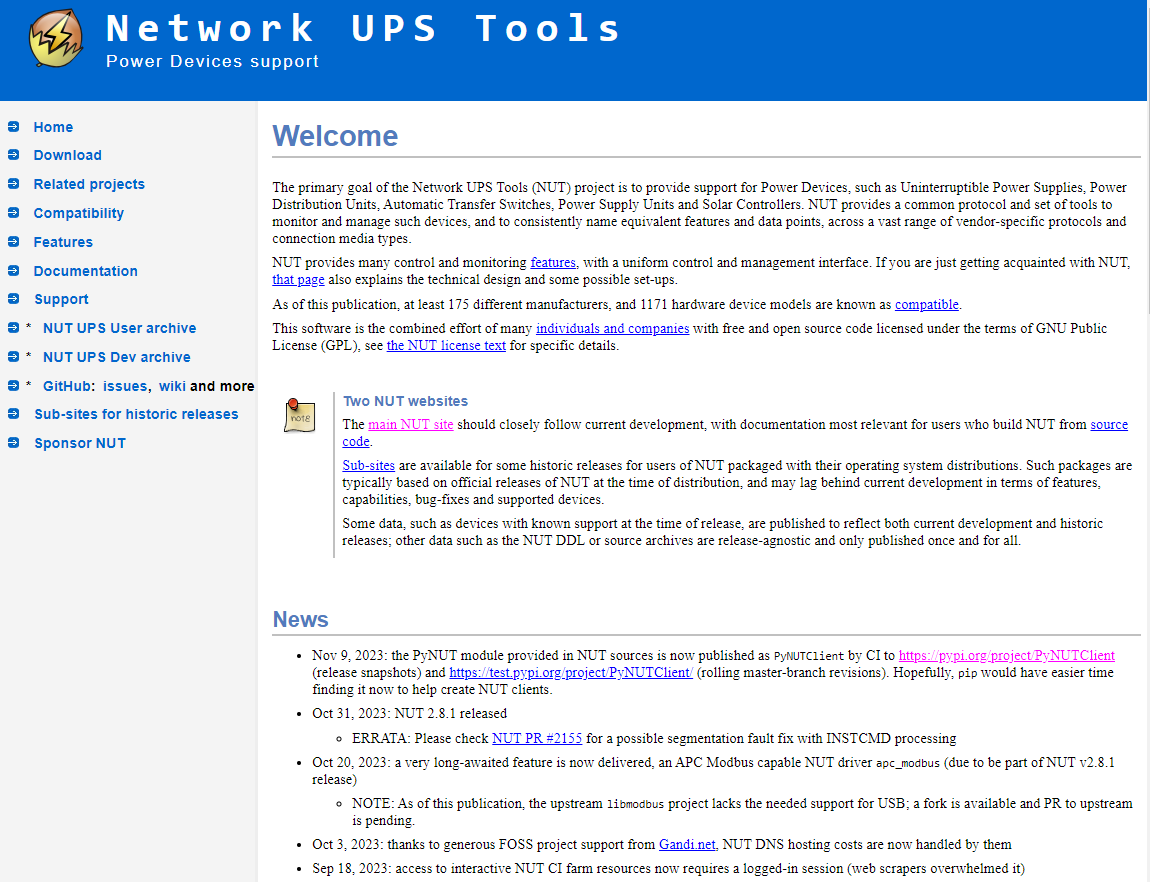-
click on restart.....now work
When I first start pfsense it never works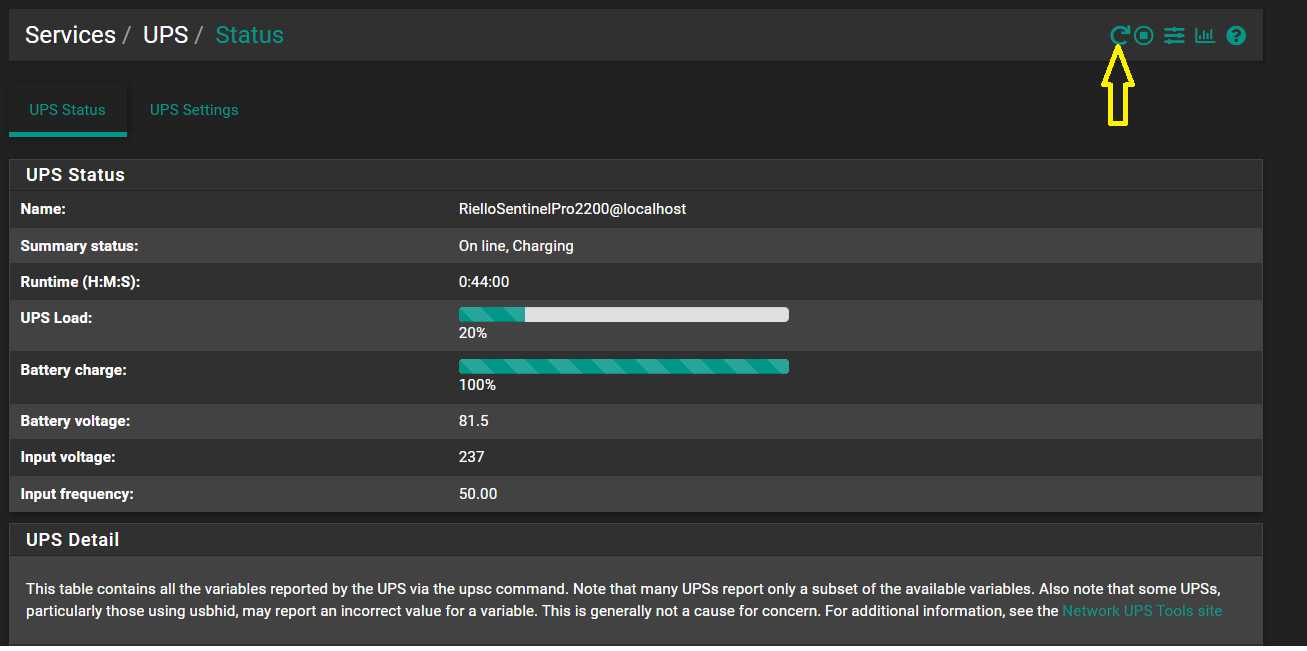
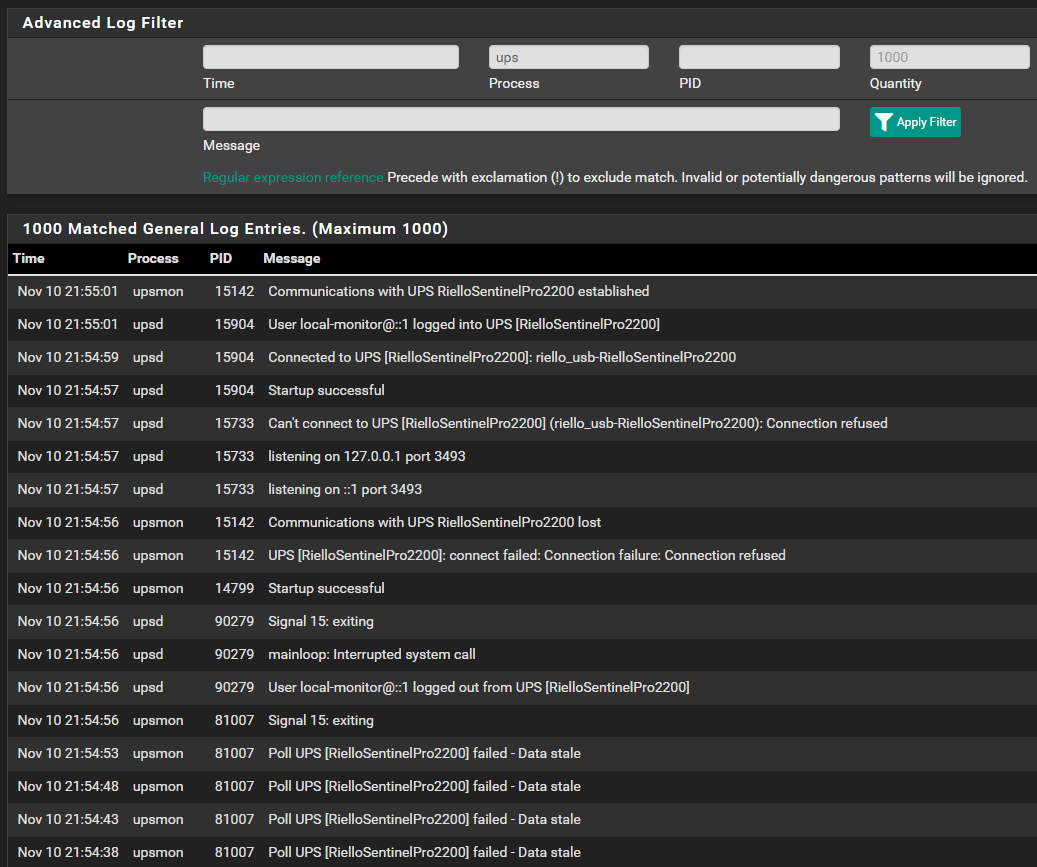
all empty
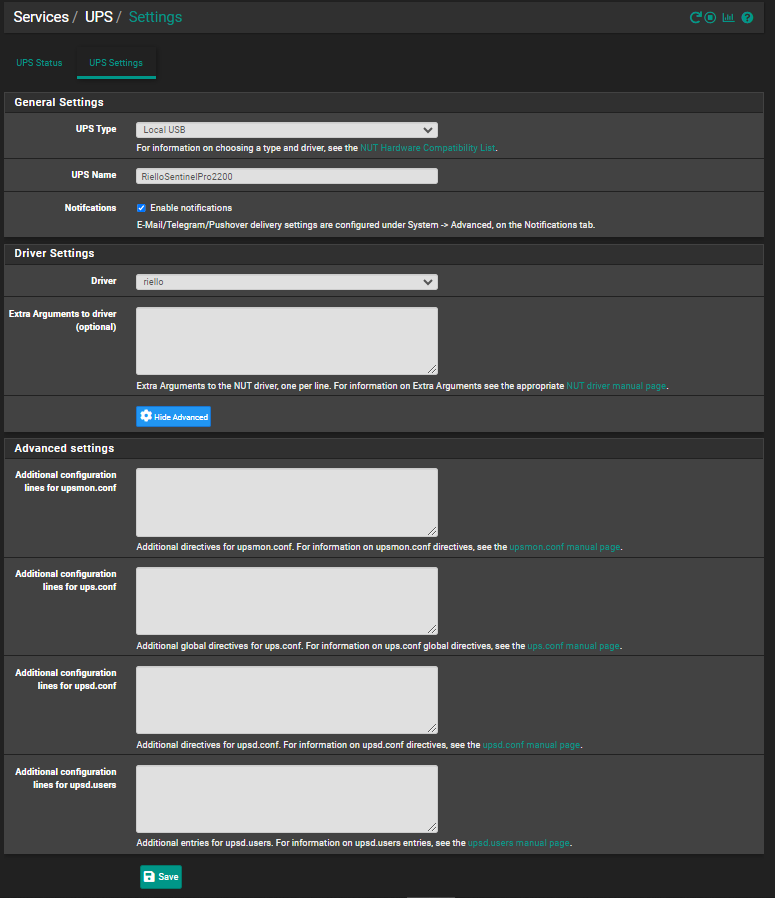
-
@Unoptanio We still need the log entries for usbhid-ups. I suggest that you log into the system and use the grep command show above to get the entries.
If you can't find anything for usbhid-ups, then post the entire log for the first two minutes following a reboot. If you are worried about sensitive information, you can PM me instead.
While you are there, can you also get the content of these two files please:
/usr/local/etc/nut/ups.conf /usr/local/etc/rc.d/nut.sh -
ups.conf
#!/bin/sh # This file was automatically generated # by the pfSense service handler. rc_start() { echo starting NUT /usr/bin/killall -q -9 upsmon /usr/bin/killall -q -9 upsd /usr/bin/killall -q -9 upsdrvctl /usr/bin/killall -q -9 riello_usb /usr/local/sbin/upsmon /usr/local/sbin/upsdrvctl start & sleep 1 /usr/local/sbin/upsd -u root return 0 } rc_stop() { echo stopping NUT /usr/bin/killall -q upsmon /usr/bin/killall -q upsd /usr/bin/killall -q upsdrvctl /usr/bin/killall -q riello_usb return 0 } rc_restart() { rc_stop rc_start } case $1 in start) rc_start ;; stop) rc_stop ;; restart) rc_restart ;; esacnut.sh
[SentinelPro] driver=riello_usb port=auto -
This post is deleted! -
This post is deleted! -
@Unoptanio said in NUT with Riello Sentinel Pro 2200 USB connection cant make it work:
riello_usb
Well, there's the first issue. My bad. I was telling you to look for usbhid-ups, but your driver is riello_usb.
Sorry about that!
-
@Unoptanio The full logs were very insightful.
NUT is being started twice in quick succession at boot. It looks like all packages are being stopped and restarted due to high initial packet loss on the WAN immediately after startup.
It's not clear clear to me why the riello driver unable able to properly communicate with the UPS on the second attempt. The first connection takes ~1 second, while the second takes ~9. Definitely not normal. Perhaps the USB connection is lingering somehow, or perhaps the UPS is overly stateful and isn't in a welcoming state for the second connection. I don't know--those are just guesses.
There are a couple of things I can suggest:
- If you haven't already installed the 2.8.1 test version discussed in the main NUT support thread, I would recommend doing so. There are a lot of changes in the riello driver post 2.8.0.
- You can try adding
maxretry=10to the Extra Arguments to driver section. This will instruct the driver to retry the initial connection to the riello up to 10 times, with a 5 second delay between each attempt.
In bocca al lupo
-
whit
maxretry=10it never works



I'll try changing the USB port and also the USB cable
OK thanks for the support.
Do you know when there will be an automatic update of the Nut 2.8.1 package in pfsense?I saw that the official stable version of free BSD 14 should be released soon. (14 november)
I think that after November 14th a new version of Pfsense will be released accordingly
https://redmine.pfsense.org/projects/pfsense/roadmap
https://docs.netgate.com/pfsense/en/latest/releases/versions.html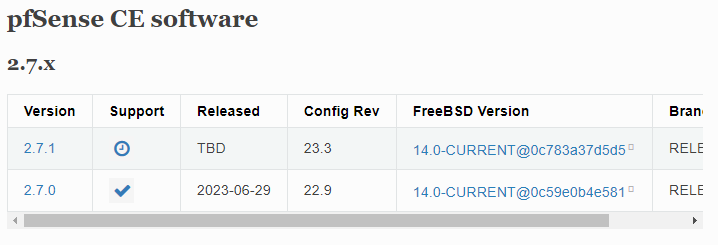
-
Can you take care of reporting the Riello VST1100 UPS quirk to freeBSD to automatically insert it into the operating system?
hw.usb.quirk.0="0x04b4 0x5500 0x0000 0xffff UQ_HID_IGNORE" -
@Unoptanio said in NUT with Riello Sentinel Pro 2200 USB connection cant make it work:
Do you know when there will be an automatic update of the Nut 2.8.1 package in pfsense?
We are in testing now.
@Unoptanio said in NUT with Riello Sentinel Pro 2200 USB connection cant make it work:
I saw that the official stable version of free BSD 14 should be released soon. (14 november)
I think that after November 14th a new version of Pfsense will be released accordinglyUsually a new release of FreeBSD does not push a new release of pfSense. pfSense has it's own release schedule and updates the kernel as appropriate when it releases.
-
@Unoptanio Yes, I will register quirks that I know have been developed and tested. I will need detail on the UPS units that you have tested it with.
-
@Unoptanio Please let me know if you can try 2.8.1. Thanks.
-
@dennypage
Mine is a working production environment.
I can't afford to have system crashes.At the moment I have to stick with the Pfsense 2.7.0 version. stable
Can nut 2.8.1 be installed on pfsense 2.7.0?
-
I confirm that the USB Riello Sentinel Pro 2200 randomly disconnects and does not work.
To make it work again on pfsense I found 2 ways:- go to Services\UPS\Settings and click on save without changing anything
- restart the nut service
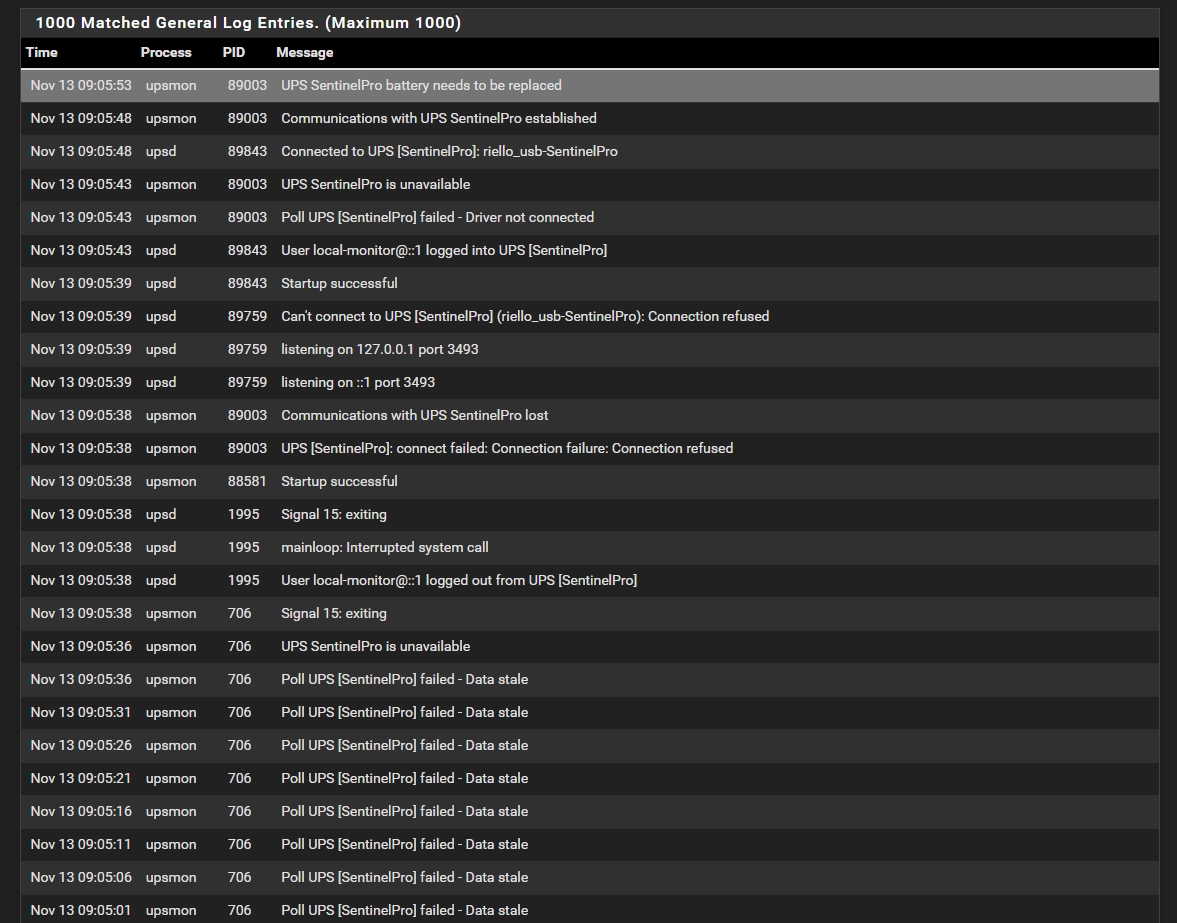
-

Testato quirk anche su RIELLO Sentinel Dual SDU 6KW with USB cable
hw.usb.quirk.0="0x04b4 0x5500 0x0000 0xffff UQ_HID_IGNORE"
https://www.riello-ups.it/products/1-gruppi-di-continuita/117-sentinel-dual-sdu
CSDU6K0AA700RUA
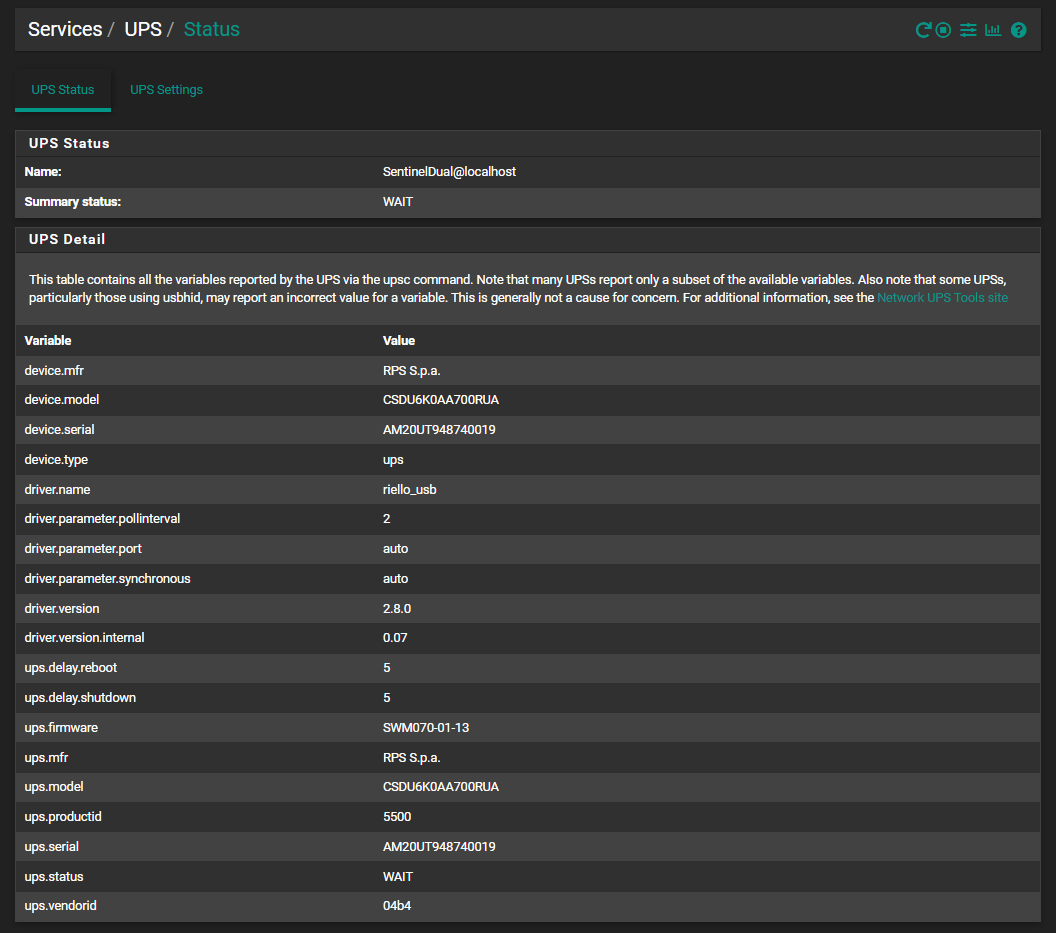
pfsense sees it but after a short time it disconnects
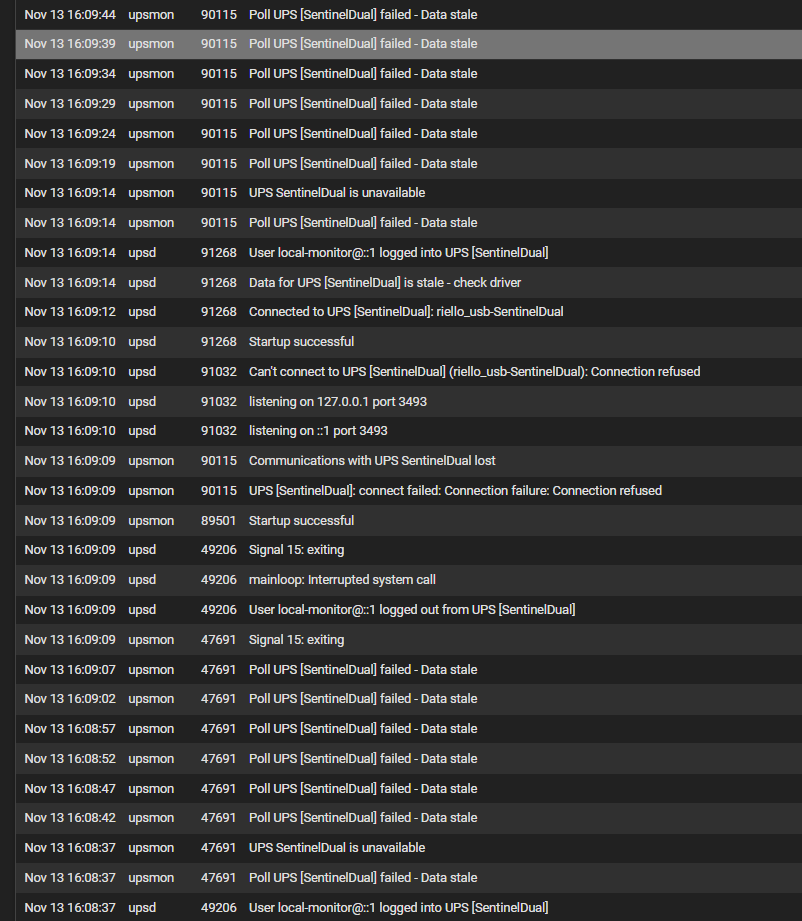
Result of command: /usr/local/etc/rc.d/nut.sh start
starting NUT
kill: No such process
UPS: SentinelDual (primary) (power value 1)
Using power down flag file /etc/killpower
0.000000 [D1] debug level is '6'
0.000199 Duplicate driver instance detected (PID file /var/db/nut/riello_usb-SentinelDual.pid exists)! Terminating other driver!
kill: No such process
listening on ::1 port 3493
listening on 127.0.0.1 port 3493
Can't connect to UPS [SentinelDual] (riello_usb-SentinelDual): Connection refused
kill: No such process
5.006796 [D1] Saving PID 18164 into /var/db/nut/riello_usb-SentinelDual.pid
5.006818 [D5] send_to_all: SETINFO device.type "ups"
5.006927 [D2] Checking device 1 of 1 (04B4/5500)
5.014081 [D2] - VendorID: 04b4
5.014085 [D2] - ProductID: 5500
5.014090 [D2] - Manufacturer: Cypress Semiconductor
5.014091 [D2] - Product: USB to Serial
5.014093 [D2] - Serial Number: unknown
5.014095 [D2] - Bus: 000
5.014097 [D2] - Device: unknown
5.014099 [D2] - Device release number: 0001
5.014100 [D2] Trying to match device
5.014103 [D3] match_function_regex: matching a device...
5.014106 [D2] Device matches
5.014107 [D2] Reading first configuration descriptor
5.014126 [D3] libusb_kernel_driver_active() returned 0
5.014129 [D2] Claimed interface 0 successfully
5.014132 [D3] nut_usb_set_altinterface: skipped libusb_set_interface_alt_setting(udev, 0, 0)
5.014958 [D3] HID descriptor, method 1: (9 bytes) => 09 21 11 01 00 01 22 25 00
5.014961 [D3] HID descriptor length (method 1) 37
5.014962 [D4] i=0, extra[i]=09, extra[i+1]=21
5.014965 [D3] HID descriptor, method 2: (9 bytes) => 09 21 11 01 00 01 22 25 00
5.014968 [D3] HID descriptor length (method 2) 37
5.014970 [D2] HID descriptor length 37
5.016316 [D2] Report descriptor retrieved (Reportlen = 37)
5.016318 [D2] Found HID device
Network UPS Tools - Riello USB driver 0.07 (2.8.0)
Warning: This is an experimental driver.
Some features may not function correctly.5.016327 [D5] send_to_all: SETINFO ups.vendorid "04b4"
5.016330 [D5] send_to_all: SETINFO ups.productid "5500"
5.016333 [D5] send_to_all: SETINFO driver.version "2.8.0"
5.016336 [D5] send_to_all: SETINFO driver.version.internal "0.07"
5.016339 [D5] send_to_all: SETINFO driver.name "riello_usb"
5.016340 [D2] entering start_ups_comm()5.017077 [D3] send: features report ok
5.454136 [D3] send ok
5.457287 [D3] read: FFFFFFF0 00 00 00 00 00 00 00
5.473286 [D3] read: FFFFFFF7 02 22 20 47 49 33 38
5.473296 [D5] Header detected: LAST_DATA:0,0,0,0,2,22 buf_ptr:05.489286 [D3] read: FFFFFFF7 41 4D 32 30 55 54 39
5.505282 [D3] read: FFFFFFF7 34 38 37 34 30 30 31
5.521283 [D3] read: FFFFFFF6 39 20 43 53 44 55 00
5.537285 [D3] read: FFFFFFF2 36 4B 00 00 00 00 00
5.553282 [D3] read: FFFFFFF2 30 41 00 00 00 00 00
5.569282 [D3] read: FFFFFFF2 41 37 00 00 00 00 00
5.585281 [D3] read: FFFFFFF2 30 30 00 00 00 00 00
5.601281 [D3] read: FFFFFFF2 52 55 00 00 00 00 00
5.617284 [D3] read: FFFFFFF2 41 20 00 00 00 00 00
5.633282 [D3] read: FFFFFFF1 53 00 00 00 00 00 00
5.649281 [D3] read: FFFFFFF2 57 4D 00 00 00 00 00
5.665286 [D3] read: FFFFFFF2 30 37 00 00 00 00 00
5.681283 [D3] read: FFFFFFF2 30 2D 00 00 00 00 00
5.697281 [D3] read: FFFFFFF2 30 31 00 00 00 00 00
5.713282 [D3] read: FFFFFFF2 2D 31 00 00 00 00 00
5.729283 [D3] read: FFFFFFF2 33 31 00 00 00 00 00
5.745282 [D3] read: FFFFFFF2 34 30 00 00 00 00 00
5.761280 [D3] read: FFFFFFF2 30 31 00 00 00 00 00
5.777289 [D3] read: FFFFFFF2 31 31 00 00 00 00 00
5.793283 [D3] read: FFFFFFF2 30 30 00 00 00 00 00
5.809282 [D3] read: FFFFFFF2 31 30 00 00 00 00 00
5.825281 [D3] read: FFFFFFF2 30 30 00 00 00 00 00
5.841284 [D3] read: FFFFFFF1 3D 00 00 00 00 00 00
5.857283 [D3] read: FFFFFFF2 3C 37 00 00 00 00 00
5.873282 [D3] read: FFFFFFF1 03 00 00 00 00 00 00
5.873285 [D5]End detected: LAST_DATA:30,30,3D,3C,37,3 buf_ptr:68
5.883915 [D3] in read: 68
5.883918 [D3] riello_command ok: 68
5.883919 [D3] Get identif Ok: read byte: 68
5.883921 [D2] Communication with UPS established
5.883926 [D5] send_to_all: SETINFO device.mfr "RPS S.p.a."
5.883929 [D5] send_to_all: SETINFO device.model "CSDU6K0AA700RUA"
5.883932 [D5] send_to_all: SETINFO device.serial "AM20UT948740019 "
5.883936 [D5] send_to_all: SETINFO ups.mfr "RPS S.p.a."
5.883939 [D5] send_to_all: SETINFO ups.model "CSDU6K0AA700RUA"
5.883942 [D5] send_to_all: SETINFO ups.serial "AM20UT948740019 "
5.883944 [D5] send_to_all: SETINFO ups.firmware "SWM070-01-13"
6.306874 [D3] send ok
6.313280 [D3] read: FFFFFFF0 00 00 00 00 00 00 00
6.329279 [D3] read: FFFFFFF7 02 22 20 15 34 30 30
6.329284 [D5] Header detected: LAST_DATA:0,0,0,0,2,22 buf_ptr:06.345277 [D3] read: FFFFFFF5 34 36 38 37 03 00 00
6.345279 [D5]End detected: LAST_DATA:30,34,36,38,37,3 buf_ptr:12
6.355909 [D3] in read: 12
6.355911 [D3] riello_command ok: 12
6.355913 [D3] Get nominal Ko: bad CRC or Checksum
6.355916 [D5] send_to_all: ADDCMD load.off
6.355919 [D5] send_to_all: ADDCMD load.on
6.355921 [D5] send_to_all: ADDCMD load.off.delay
6.355924 [D5] send_to_all: ADDCMD load.on.delay
6.355927 [D5] send_to_all: ADDCMD shutdown.return
6.355929 [D5] send_to_all: ADDCMD shutdown.stop
6.355931 [D5] send_to_all: ADDCMD test.battery.start
6.355934 [D5] send_to_all: ADDCMD test.panel.start
6.355938 [D5] send_to_all: SETINFO ups.delay.shutdown "5"
6.355941 [D5] send_to_all: SETFLAGS ups.delay.shutdown RW STRING
6.355943 [D5] send_to_all: SETAUX ups.delay.shutdown 3
6.355947 [D5] send_to_all: SETINFO ups.delay.reboot "5"
6.355949 [D5] send_to_all: SETFLAGS ups.delay.reboot RW STRING
6.355952 [D5] send_to_all: SETAUX ups.delay.reboot 3
6.355954 [D1] countlost 0
6.769587 [D3] send ok
6.777277 [D3] read: FFFFFFF0 00 00 00 00 00 00 00
6.793280 [D3] read: FFFFFFF7 02 22 20 15 34 30 30
6.793285 [D5] Header detected: LAST_DATA:0,0,0,0,2,22 buf_ptr:06.809280 [D3] read: FFFFFFF5 34 36 38 37 03 00 00
6.809285 [D5]End detected: LAST_DATA:30,34,36,38,37,3 buf_ptr:12
6.819568 [D3] in read: 12
6.819571 [D3] riello_command ok: 12
6.819573 [D3] Get status Ko: bad CRC or Checksum
6.819574 [D1] get_ups_status() -1
6.819675 [D2] dstate_init: sock /var/db/nut/riello_usb-SentinelDual open on fd 10
6.819682 [D5] send_to_all: SETINFO driver.parameter.pollinterval "2"
6.819686 [D5] send_to_all: SETINFO driver.parameter.synchronous "auto"
Network UPS Tools - UPS driver controller 2.8.0 -
@Unoptanio said in NUT with Riello Sentinel Pro 2200 USB connection cant make it work:
6.819573 [D3] Get status Ko: bad CRC or Checksum
Tried with 2 different USB cables, also changed various positions on the 4 USB ports on the PC side.
-
@Unoptanio said in NUT with Riello Sentinel Pro 2200 USB connection cant make it work:
Can nut 2.8.1 be installed on pfsense 2.7.0?
It cannot. You will have to wait until you can install 2.7.1.
-
@Unoptanio said in NUT with Riello Sentinel Pro 2200 USB connection cant make it work:
pfsense sees it but after a short time it disconnects
This is a characteristic of NUT 2.8.0. It's best to wait until you can work with 2.8.1.
-
Good morning,
I updated to pfsense 2.7.1 with Nut ver 2.8.2The quirk is always inserted in the boot loader.
hw.usb.quirk.0="0x04b4 0x5500 0x0000 0xffff UQ_HID_IGNORE"I confirm that the Riello VST1100 UPS is working well without disconnection of the USB port
Soon I will also let you know for the "Riello Sentinel Pro 2200" and "Riello Sentinel Dual SDU 6Kw" models
-
 S stephenw10 moved this topic from pfSense Packages on
S stephenw10 moved this topic from pfSense Packages on
Copyright 2025 Rubicon Communications LLC (Netgate). All rights reserved.