Internally route devices to WAN
-
@johnpoz Is this what I have done correct ? 10.10.10.20/24 is the VLAN for the Private WIFI connection.
Sorry I had to put this project on halt due to work and Christmas. Hope you had a great Christmas.
Regards
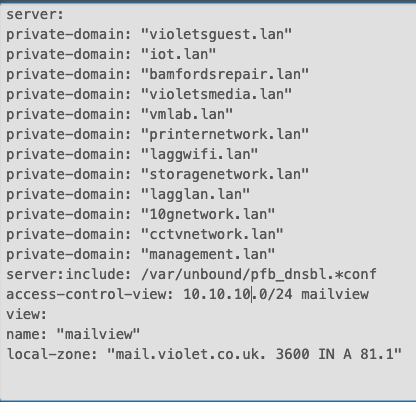
-
@VioletDragon if your client is on 10.10.10.0/24 then yeah any client would see that view 10.10.10.x or .y etc..
But your address is wrong a 81.1 is not a valid IP address you need 4 octets and see you have a " there at then end, did you just leave the rest of the IP off to post?
-
@johnpoz Yes I removed the rest of the WAN IP for security purposeses. Is this correct though?
-
@VioletDragon but you have your full IP posted in a image above in the thread? Or did I just make up that IP?
I don't see your local zone for the domain and local data for the actual record.
Just scroll up - I posted a very explicit example of how to do it.
-
@johnpoz That IP in the screenshot above isn't my IP.
-
@johnpoz How does it look now?
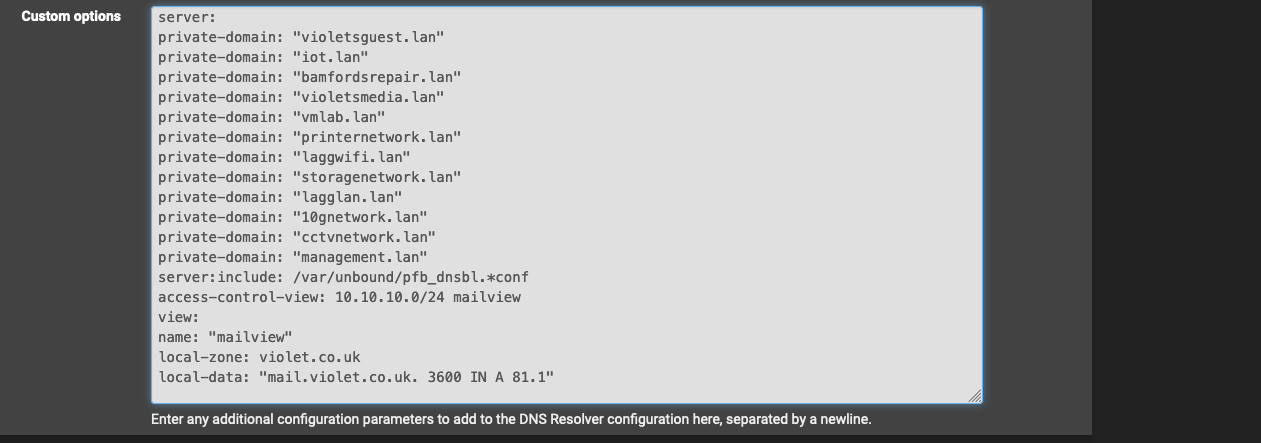
-
@VioletDragon yeah that should work other than the invalid IP
-
@johnpoz right awesome. Time to try it. Hopefully this doesn’t affect anything else except for that VLAN.
-
@johnpoz Okay so that's worked however it seems to have broken pfblockerng
-
@johnpoz Okay, I see what it's going now, It is rooting everything back to the WAN not just the domain name. But It also breaks pfblockerng on the WIFI devices.
-
@VioletDragon there is no way this breaks pfblocker.. Its 1 record, only for source IPs that are 10.10.10.x
I have no idea what your trying to do exactly - but not sure why you would want to point these clients to some public IP 81..
This is real simple does a client not from 10.10.10 network using unbound for its dns resolve what you want? And then does a client on 10.10.10.x asking for that same record get back what you created in your view?
-
@johnpoz I am hosting a Mail Server internally, Web Mail is being Pointed to Load Balancers but when adding the Mail Server to the Mail Client internally it resolves to the Load Balancers. On Desktops computers or Laptops in order to get IMAP and SMTP working in the Mail Client I have to add mail.fqdn.com that points to the WAN Address in order for Mail Clients to work, of course external works because of DNS outside of the Network. The IP I am resolving too is the WAN IP Address.
I need to somehow route devices to the Mail Server or WAN IP to get IMAP & SMTP working.
Also all services that are under domain.com i.e Sub Domains are broken too.
When adding DNS Views it breaks pfblovckerng on that VLAN, All ads are no longer blocked.
-
@johnpoz I need to figure out away to route mail.domain.com to a different IP and not the Load Balancers IP.
-
@VioletDragon dude here.. this took 30 seconds to setup..
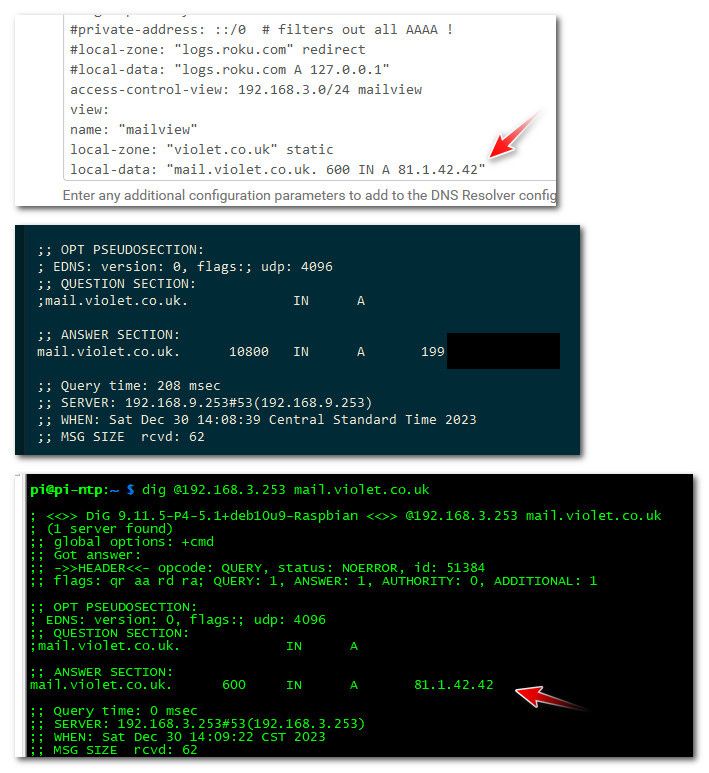
Only devices on my 192.168.3 network get back the 81 address I put in, stuff on my 192.168.9 network gets back the actual public IP.
This is basic to setup and basic to test with a simple query with your fav dns tool, dig, host, nslookup doggo, etc..
Do your clients need to resolve something else in this domain? Static zone type would not be correct then - you would use a transparent zone type most likely, etc.
And it sure is not going to break pfblocker.. Unless unbound doesn't actually start because you have a typo in your commands or something.. But if you do - it would warn you when you save, etc.
maybe what your using to see what gets looked up isn't using pfsense for dns? Are you testing with some browser using doh? Does your local client have it cached?
-
@johnpoz yes it works but all sub domains under that domains no longer work, I have more subdomains under that domain. Pfblockerng stops working on devices under the VLAN I have views configured with.
How do you do transparent views?
-
@VioletDragon see where its static after the domain name, set it to transparent.
I don't use pfblocker to block anything, I use it to create lists - if there is something weird with views and pfblocker I am not aware of it.. But that would be pfblocker issue.. This is just simple view.. All pfblocker does is put records into unbound.. A simple view wouldn't have anything to do with that.
edit: here so when I was static I couldn't lookup another record in that zone, that wasn't a local record.. So I set the zone type to transparent and now can lookup another RR in that domain from public
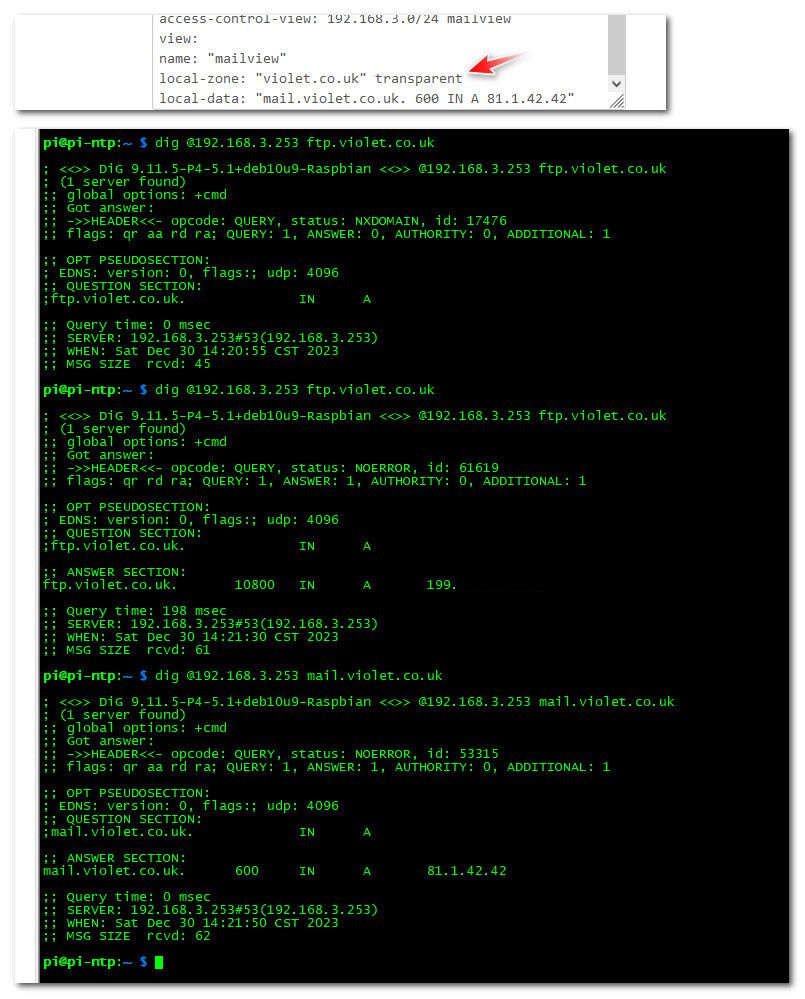
-
@johnpoz Yeah I change Static to transparent but same problem, Subdomains under that domains no longer work. Could be a DNS Caching problem maybe will have a another look.
-
@VioletDragon what record are you trying to lookup?? I just did example test with ftp that returned IP.. see my edit above
-
@johnpoz I have zabbix running under a subdomain with zabbix.violetdragonsnetwork.co.uk but with the view in place it resolves that subdomain.violetdragonsnetwork.co.uk straight to the WAN IP does this for other domains too that I am hosting.
-
@VioletDragon this view has ZERO to do with that domain, that is not a subdomain of this domain.. That is completely different domain, it would have ZERO to do with what view you created for mailview domain.
If you want to do something sim with that domain, then create another view..