WAN speed drops near 0 under load
-
Hello guys!
It’s my first time using pfSense and I have some difficulty getting my setup to work properly. I am running pfSense in Proxmox with the onboard Nic on an ASRock Board as well as a Cudy PE25 2.5Gbit Nic. Wan in comes from a FritzBox which is running in bridge mode.
When the bandwidth usage is low everything seems to run just fine but when the bandwidth usage increases, I get this weird behaviour show down below. The WAN bandwidth drops to near 0 and Packet loss rises extremely high (>80%). This continues for some time, then everything goes back normal for a few seconds and then it breaks again.
I don't see anything too obvious in the logs. I have tried to disable "Gateway Monitoring Action" which unfortunately didn't change anything.Normal (already with load):
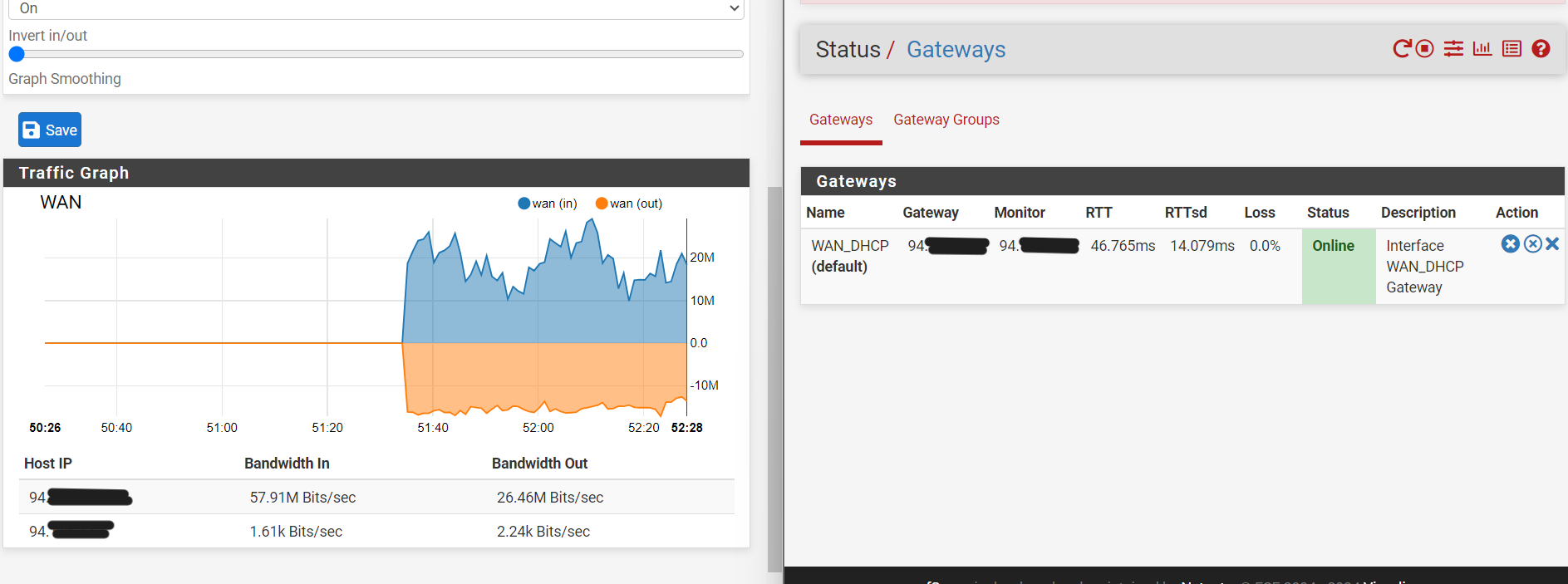
Broken:
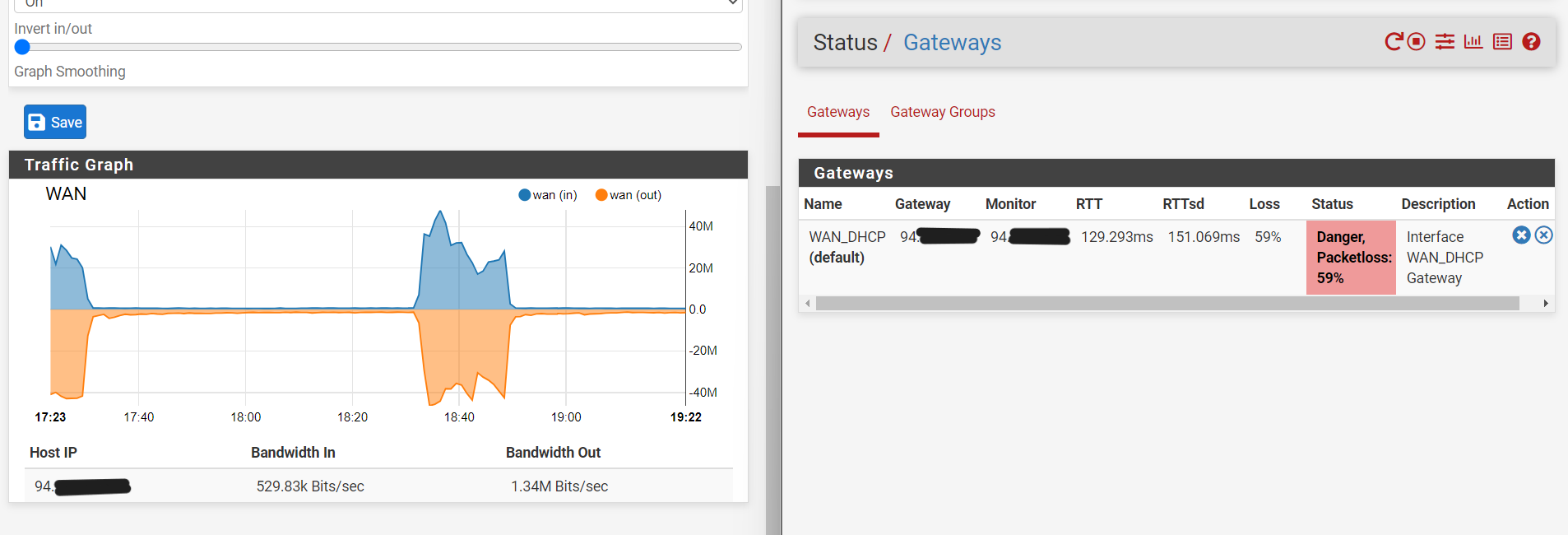
General Log (timestamp does not match with the screenshot above, but was taken when the same behaviour was observed):
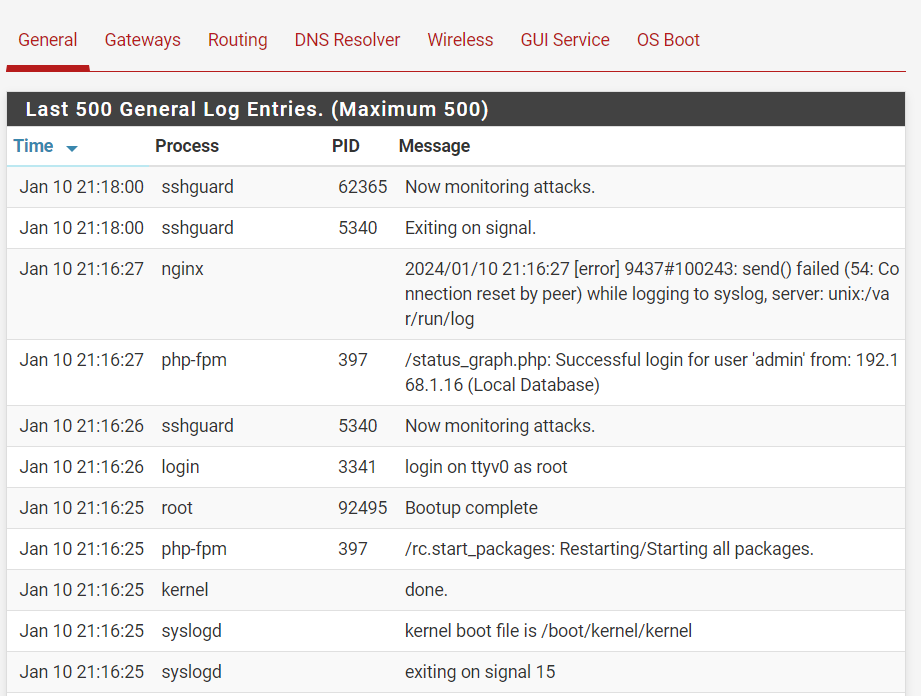
Gateway Log (timestamp does not match with the screenshot above, but was taken when the same behaviour was observed):
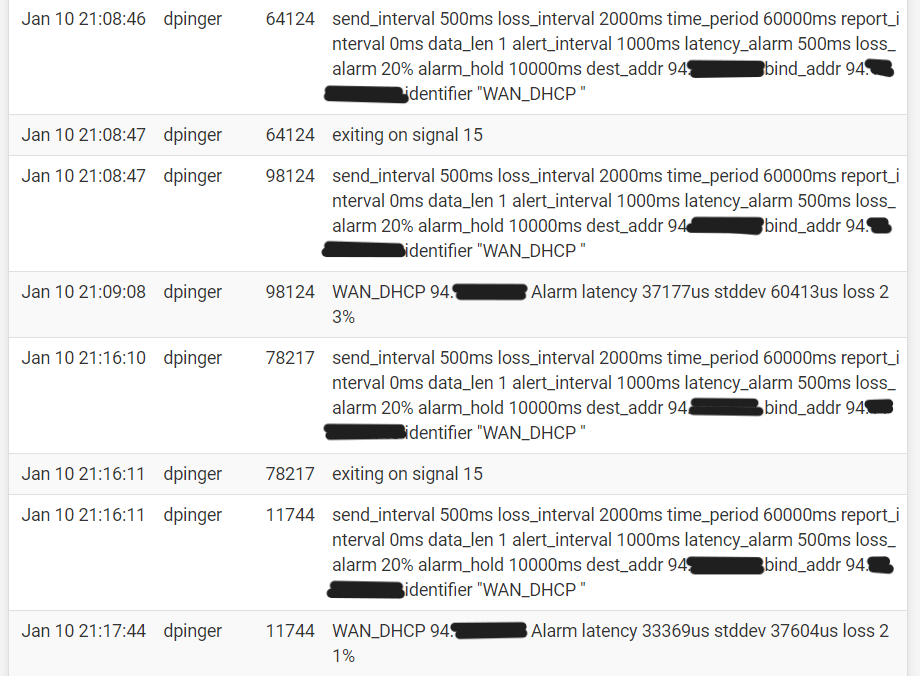
Does anyone have an idea on how to fix this?
-
What does Status > Interfaces show?
Steve
-
FritzBox, which Version?
Some old Firmware Versions and Models are affected by the Puma Bug. -
@NOCling FritzBox 6660 Cable with the newest Firmware.
-
Ok, have a look into the DOCSIS Telemetry.
I was hell if my ISP rollout the OFDMA to the upstream some years ago. And your problem looks similar.
Idle was nice, but if you use the bandwidth, the error rat grows and grows and with it the retransmission and the latency explode.
It takes month and 2-3 construction sites to get a nice stable connection back.
Have a look into it fist.