Netgate 4100 WebGui is irresponsive
-
@adnanbutt050 if nothing else you can undo your changes: https://docs.netgate.com/pfsense/en/latest/backup/restore.html#console-configuration-history
You should be able to (re)assign interfaces there, and undo your change…?
-
Any idea what the actual change was that caused you to lose gui access?
Yes, you can undo that config change from the console menu which should restore access.
You can't easily add a PPPoE WAN from the CLI though.
-
Have you try to restart the Web GUI from Console?
-
@stephenw10
Hi,I was configuring the WAN interface from DHCP to static and then the web server was unresponsive.
-
@NOCling
I don’t know how to restart web interface from console. Could you please help me how should I restart it from the console? -
Try number 11:
0) Logout (SSH only) 9) pfTop 1) Assign Interfaces 10) Filter Logs 2) Set interface(s) IP address 11) Restart webConfigurator 3) Reset webConfigurator password 12) PHP shell + Netgate pfSense Plus tools 4) Reset to factory defaults 13) Update from console 5) Reboot system 14) Disable Secure Shell (sshd) 6) Halt system 15) Restore recent configuration 7) Ping host 16) Restart PHP-FPM 8) Shell -
@NOCling
These options are not visible to me, I connected the gateway router via the RJ45 console. I am only seeing the shell terminal. -
@adnanbutt050 said in Netgate 4100 WebGui is irresponsive:
These options are not visible to me,
Let's highlight the most important interface on your 4100 :

Typically, you will be using the small USB-C socket (on top, not the RJ-45 look alike) with cable that came with the router.
Then, go to the Netgate 4100 documentation that tells you all about the "console access".
Install de 'serial' driver on your PC, and you' in.
You'll see the menu. -
Hi
I connected the gateway router with the console cable and only able to see the following shell.
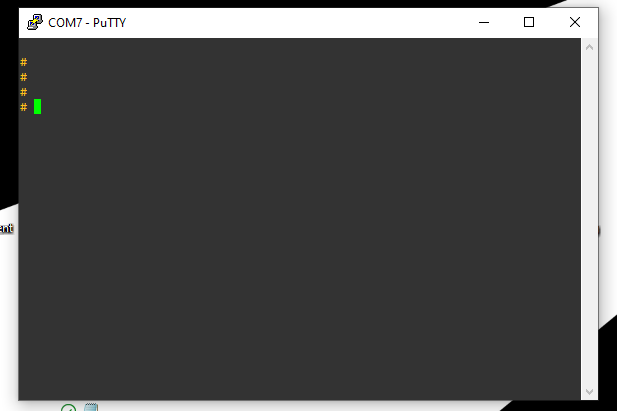
-
Nothing shows up when you reboot (power down + 5 seconds wait - power up) the device ?
The speed is set to 115200 bps ? -
@Gertjan
This gateway router is used in the production environment, I can't reboot the system now as all other services will be interrupted. I will reboot it by the end of the day. -
@Gertjan
I restarted the php-fpm services from the /etc folder and able to access the web server. -
Wow, magic.
With /etc you mean
/usr/local/etc/rc.d/php-fpm ? -
You should be able to run
/etc/rc.initialto bring up the console menu if for some reason it was not reached. -