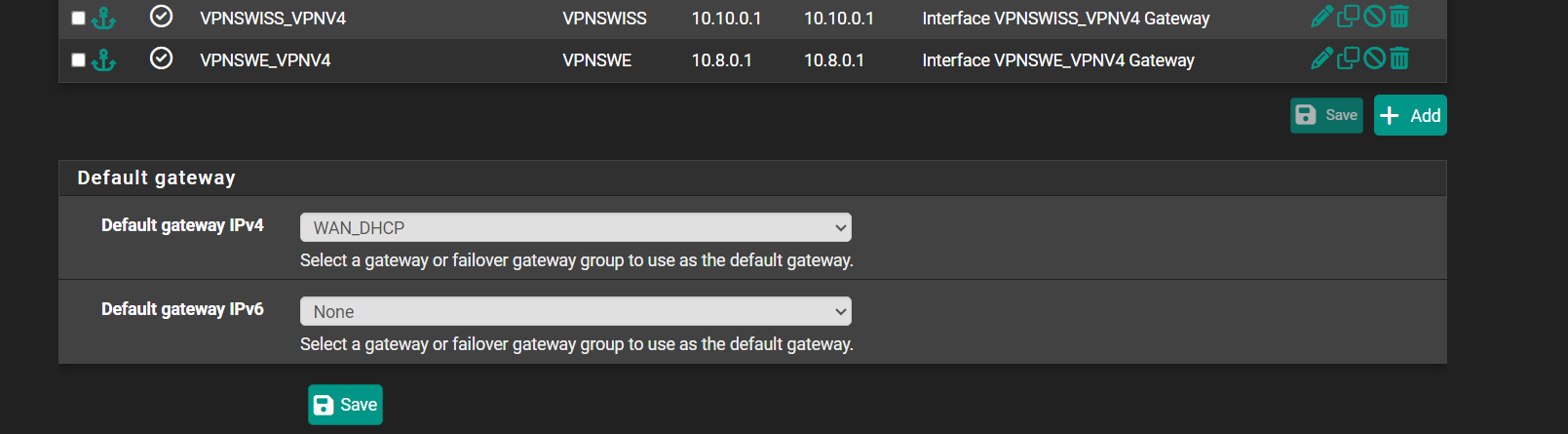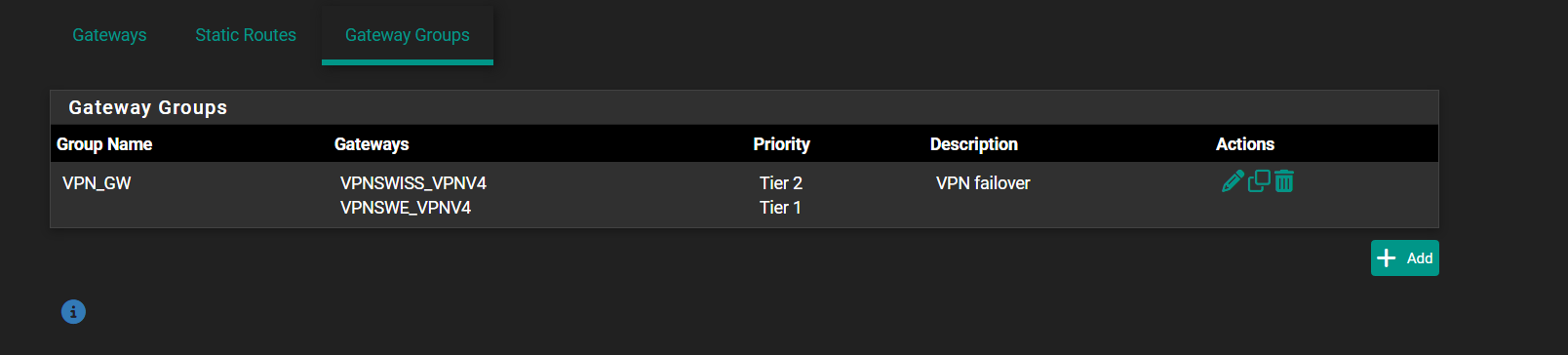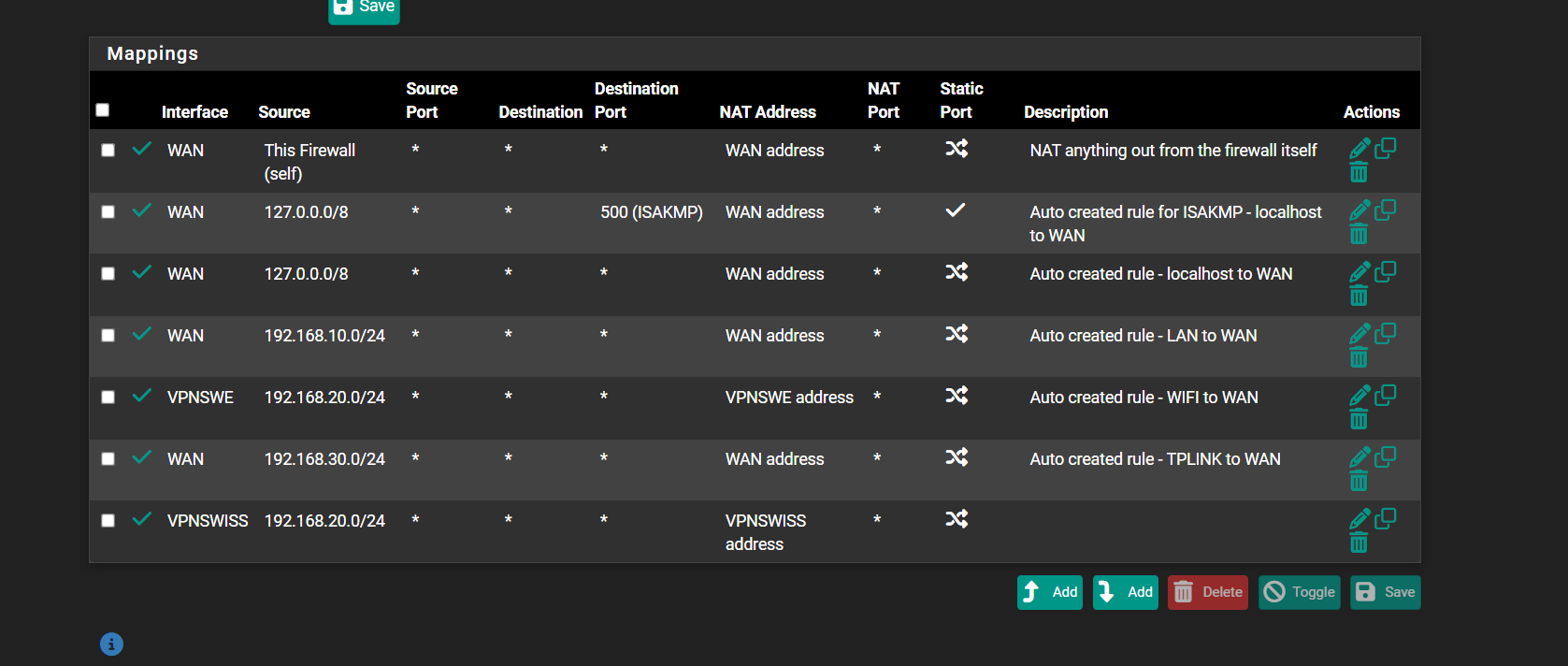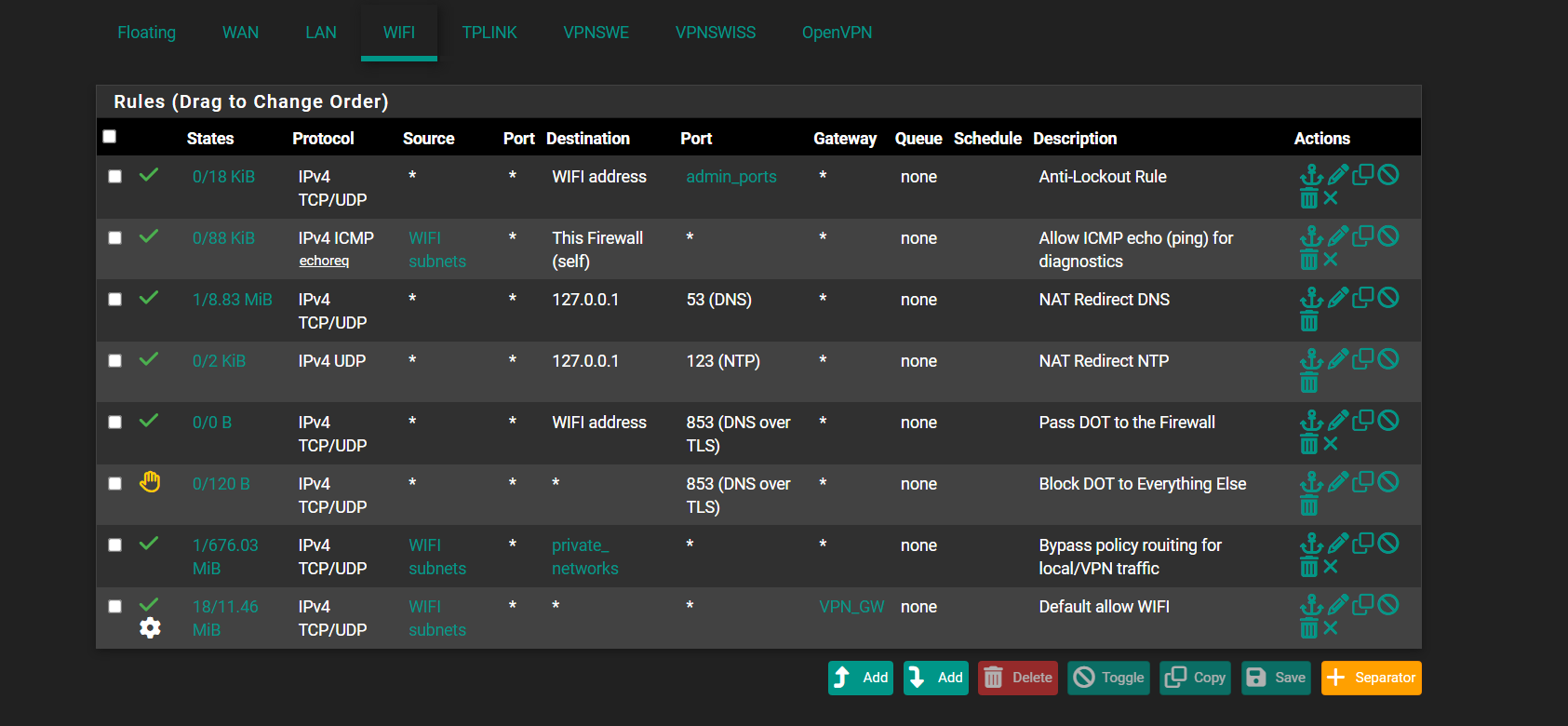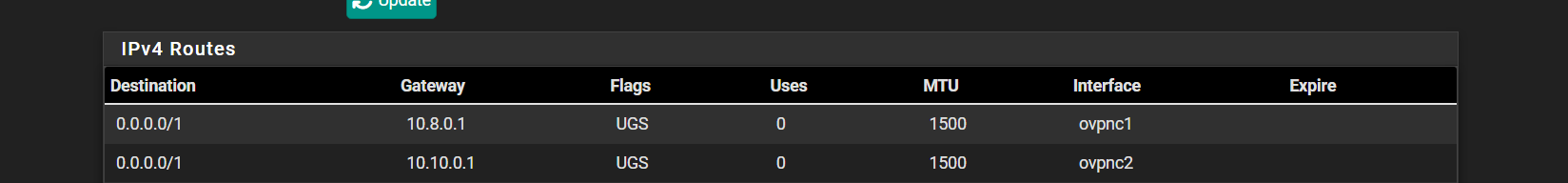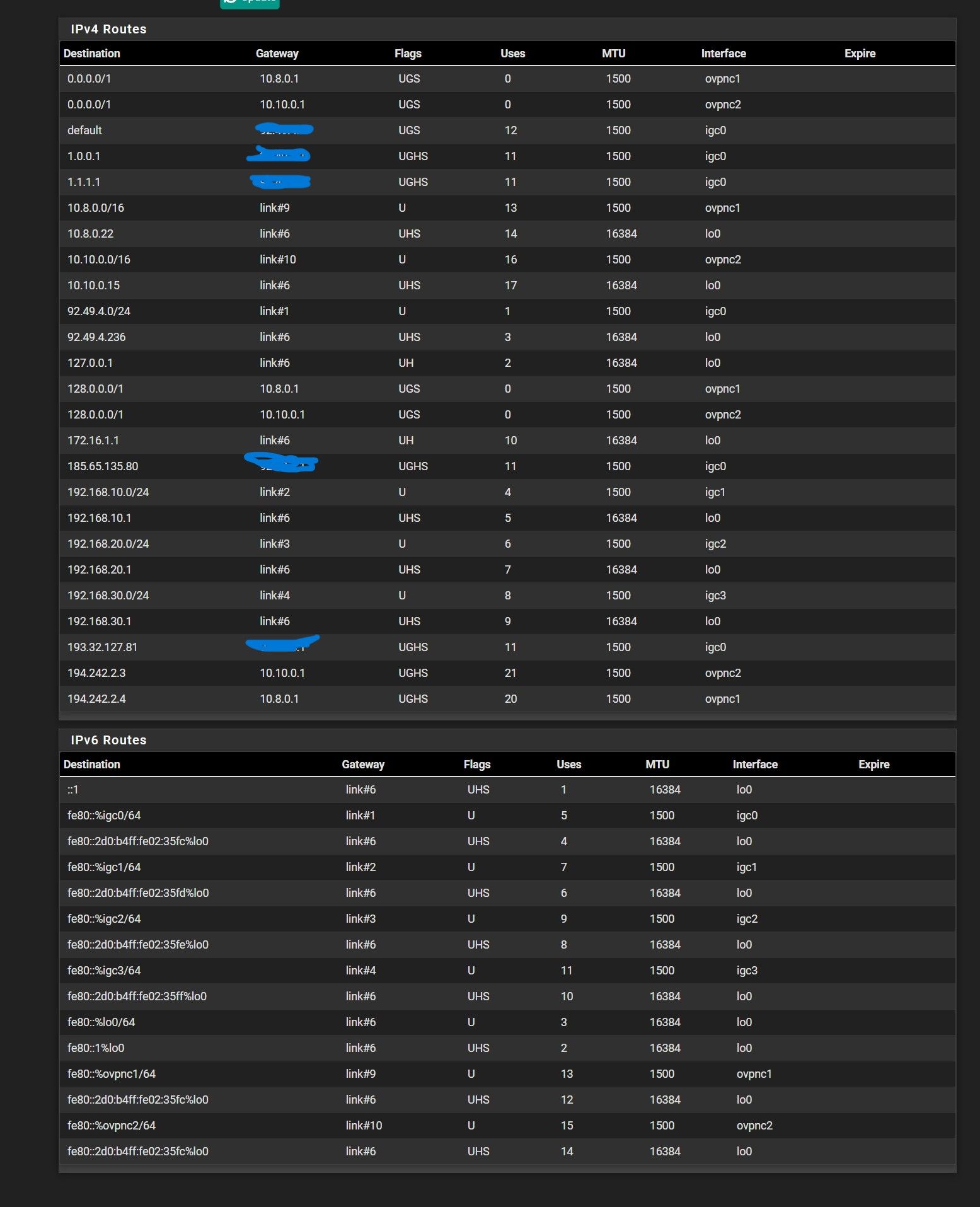Crash report!!!!
-
@stephenw10 Sorry, already removed Limiters and making state resetting's
-
@stephenw10 said in Crash report!!!!:
Hmm, backtrace is unusually long
It's a routing loop. The OpenVPN traffic is being routing into the OpenVPN tunnel. Sooner or later we run out of stack and crash.
It's a bug in if_ovpn that it doesn't discard this traffic, but it's also a configuration error. Once the bug is fixed the tunnel still won't work.
-
@kprovost said in Crash report!!!!:
but it's also a configuration error.
What do you mean, in my configuration error? Or OpenVPN have error itself?
-
@Antibiotic You've somehow configured your system so that the OpenVPN tunnelled traffic goes down the OpenVPN tunnel.
-
Check the routing table in Diag > Routes. Is your default route getting set to the OpenVPN gateway?
Make sure the system default gateway is set to the WAN gateway in Sys > Routing > Gateways.
-
-
Hmm, seems like you don't have a default route there for some reason. Try resaving the system default gateway and then recheck the routing table.
-
-
Ok you should be good.
Do you see the OpenVPN server IPs there as static routes?
Those /1 routes you see there are being pushed to you by the VPN providers. I would disable those clients from accepting routes like that. You don't need that if you;re policy routing traffic across them.
-
@stephenw10 said in Crash report!!!!:
I would disable those clients from accepting routes like that
What do you mean, what better to disable?
-
In the OpenVPN client tunnel settings:
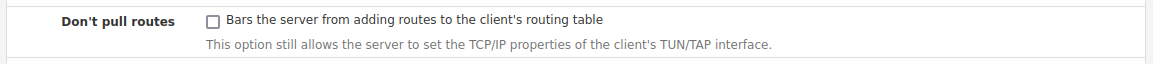
-
@stephenw10 Did , restart OpenVPN and resaving system defaultr gateway. Is it good now?
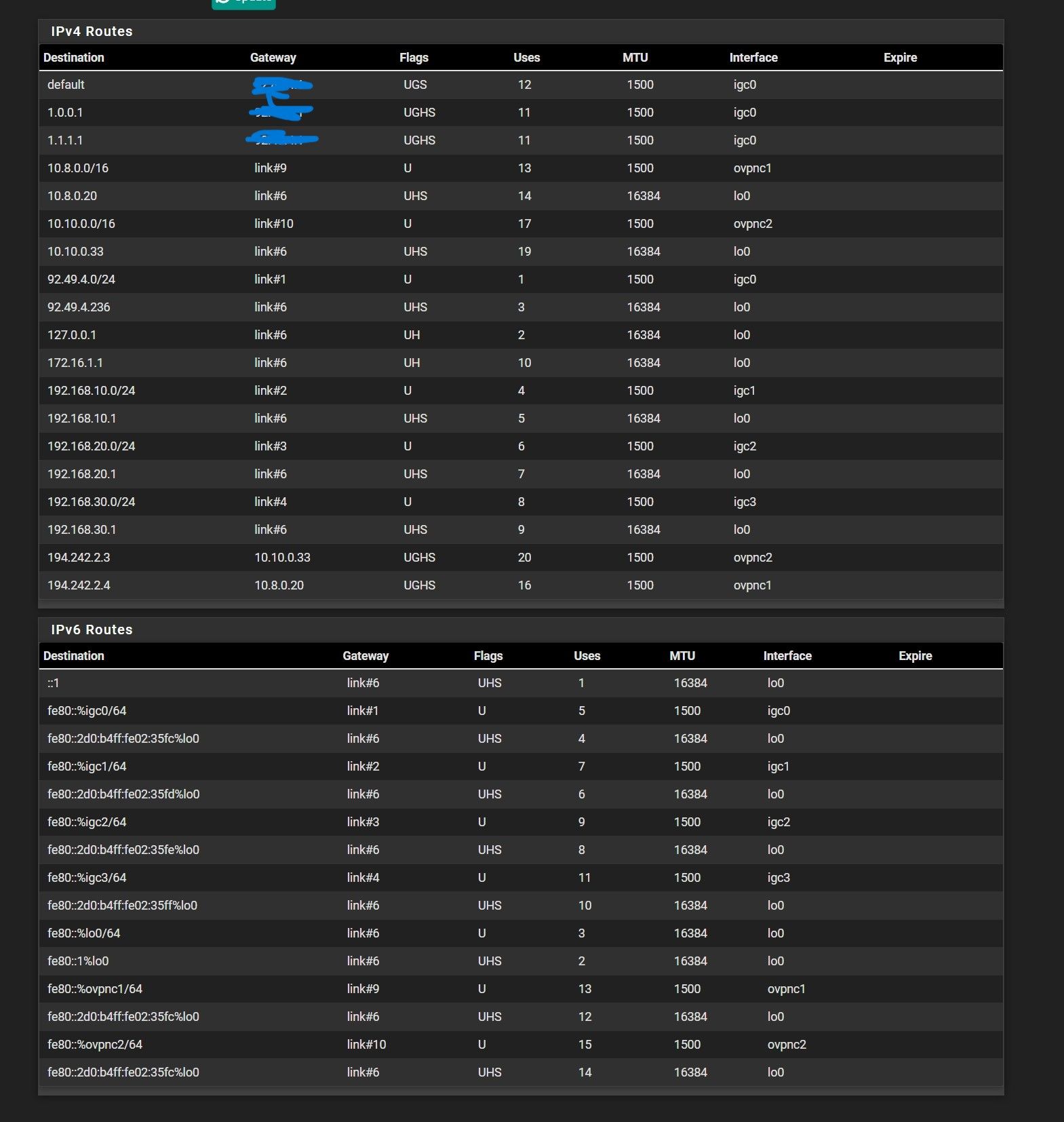
And second question , is it normally that I create 2 routes for one local address for VPN failover?Is it will work normally?
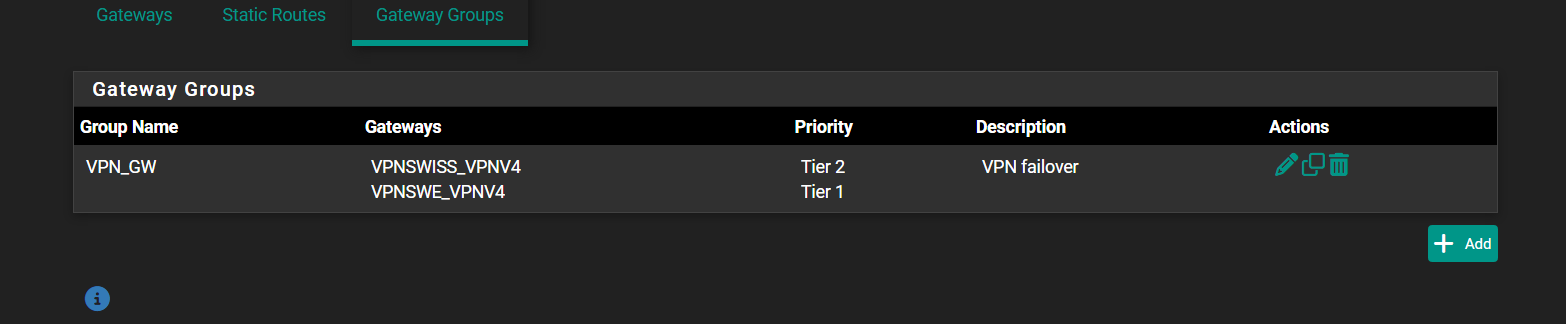
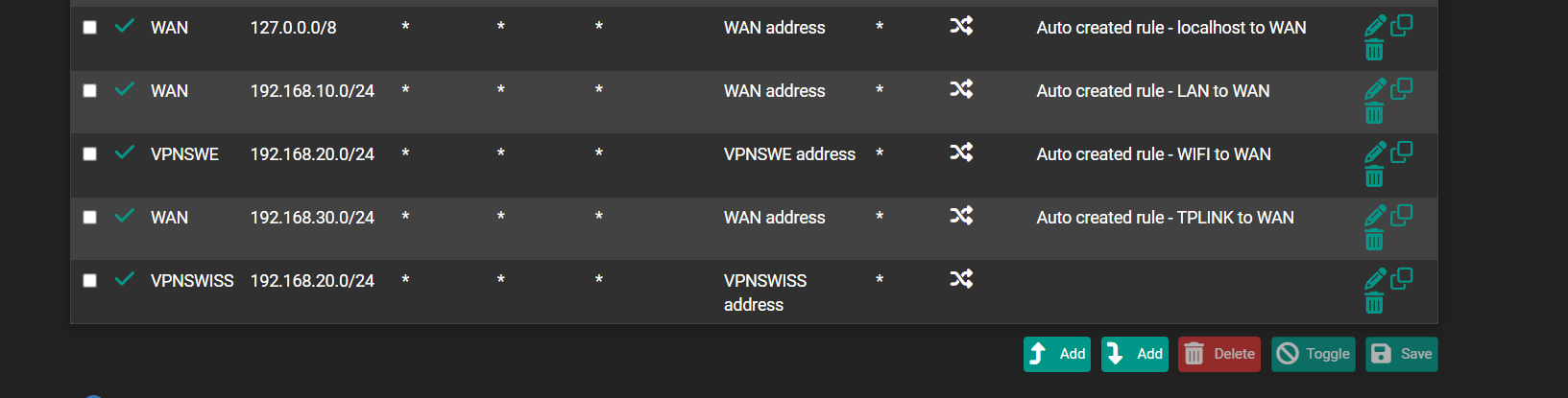
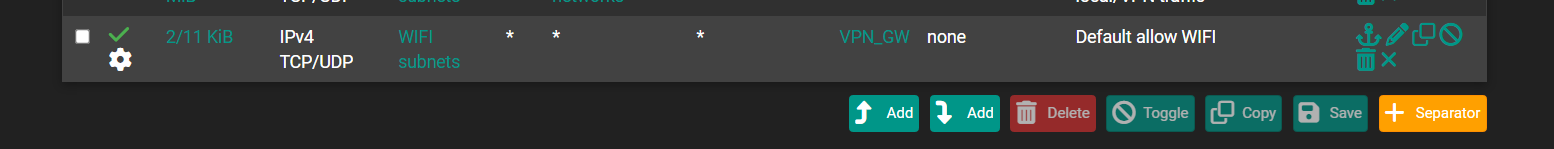
Local 192.168.20.0/24
-
That looks fine that should work.
Do you mean two outbound NAT rules for the same source subnet?
Then, yes, you need outbound NAT on both VPN interfaces. -
@stephenw10 said in Crash report!!!!:
Do you mean two outbound NAT rules for the same source subnet?
Yes , in case of one VPN down to use second VPN. So, is this normal practice, settings in NAT are, OK ?for the same source subnet
-
Yes, those settings look correcy. You need to have OBN on both VPN connections. The OBN rules do not route or pass traffic, they only translate it.
-
@stephenw10 said in Crash report!!!!:
You need to have OBN on both VPN connections. The OBN rules do not route or pass traffic, they only translate it.
Oh . what it mean OBN. Can you please to show example??
-
OutBound Nat.
What you have there is correct.
-
@stephenw10 So, do not need any additional rules. All is fine with my settings now?
-
Yes, like I said, what you have there is correct.
-
@stephenw10 Oki)))