pfSense Packages loading very slow
-
Like trying to see the list of available packages in the package manager?
Try running at the command line:
pkg-static -d update -
Looks like there is something wrong for me:
@Gertjan said in pfSense Packages loading very slow:
In case of doubt, go console or SSH, and see what "13" can do for you.
Enter an option: 13 >>> Updating repositories metadata... Updating pfSense-core repository catalogue... Fetching meta.conf: . done Fetching packagesite.pkg: . done Processing entries: . done pfSense-core repository update completed. 4 packages processed. Updating pfSense repository catalogue... Fetching meta.conf: . done Fetching packagesite.pkg: ......... done Processing entries: .......... done pfSense repository update completed. 550 packages processed. All repositories are up to date. Your packages are up to date@stephenw10 said in pfSense Packages loading very slow:
Like trying to see the list of available packages in the package manager?
Try running at the command line:
pkg-static -d updateDBG(1)[47209]> pkg initialized Updating pfSense-core repository catalogue... DBG(1)[47209]> PkgRepo: verifying update for pfSense-core DBG(1)[47209]> Pkgrepo, begin update of '/var/db/pkg/repo-pfSense-core.sqlite' DBG(1)[47209]> Request to fetch pkg+https://pkg.pfsense.org/pfSense_v2_7_2_amd64-core/meta.conf DBG(1)[47209]> curl_open DBG(1)[47209]> Fetch: fetcher used: pkg+https DBG(1)[47209]> curl> fetching https://pkg.pfsense.org/pfSense_v2_7_2_amd64-core/meta.conf DBG(1)[47209]> CURL> attempting to fetch from , left retry 3 * Couldn't find host pkg01-atx.netgate.com in the .netrc file; using defaults * Trying [2610:160:11:18::209]:443... * Connected to pkg01-atx.netgate.com (2610:160:11:18::209) port 443 * ALPN: curl offers http/1.1 * CAfile: none * CApath: /etc/ssl/certs/ * SSL connection using TLSv1.2 / ECDHE-RSA-AES256-GCM-SHA384 * ALPN: server accepted http/1.1 * Server certificate: * subject: CN=*.netgate.com * start date: Mar 28 00:00:00 2024 GMT * expire date: Apr 28 23:59:59 2025 GMT * subjectAltName: host "pkg01-atx.netgate.com" matched cert's "*.netgate.com" * issuer: C=GB; ST=Greater Manchester; L=Salford; O=Sectigo Limited; CN=Sectigo RSA Domain Validation Secure Server CA * SSL certificate verify ok. * using HTTP/1.1 > GET /pfSense_v2_7_2_amd64-core/meta.conf HTTP/1.1 Host: pkg01-atx.netgate.com User-Agent: pkg/1.20.8 Accept: */* If-Modified-Since: Wed, 06 Dec 2023 21:23:59 GMT < HTTP/1.1 200 OK Fetching meta.conf: 0%< Server: nginx < Date: Thu, 16 May 2024 14:30:21 GMT < Content-Type: application/octet-stream < Content-Length: 163 < Last-Modified: Wed, 06 Dec 2023 21:23:58 GMT < Connection: keep-alive < ETag: "6570e66e-a3" < Strict-Transport-Security: max-age=31536000; preload < X-Content-Type-Options: nosniff < X-XSS-Protection: 1; mode=block < X-Robots-Tag: all < X-Download-Options: noopen < X-Permitted-Cross-Domain-Policies: none < Accept-Ranges: bytes < * The requested document is not new enough * Simulate an HTTP 304 response * Closing connection DBG(1)[47209]> Request to fetch pkg+https://pkg.pfsense.org/pfSense_v2_7_2_amd64-core/packagesite.pkg DBG(1)[47209]> curl_open DBG(1)[47209]> Fetch: fetcher used: pkg+https DBG(1)[47209]> curl> fetching https://pkg.pfsense.org/pfSense_v2_7_2_amd64-core/packagesite.pkg DBG(1)[47209]> CURL> attempting to fetch from , left retry 3 * Couldn't find host pkg01-atx.netgate.com in the .netrc file; using defaults * Hostname pkg01-atx.netgate.com was found in DNS cache * Trying [2610:160:11:18::209]:443... * Connected to pkg01-atx.netgate.com (2610:160:11:18::209) port 443 * ALPN: curl offers http/1.1 * CAfile: none * CApath: /etc/ssl/certs/ * SSL connection using TLSv1.2 / ECDHE-RSA-AES256-GCM-SHA384 * ALPN: server accepted http/1.1 * Server certificate: * subject: CN=*.netgate.com * start date: Mar 28 00:00:00 2024 GMT * expire date: Apr 28 23:59:59 2025 GMT * subjectAltName: host "pkg01-atx.netgate.com" matched cert's "*.netgate.com" * issuer: C=GB; ST=Greater Manchester; L=Salford; O=Sectigo Limited; CN=Sectigo RSA Domain Validation Secure Server CA * SSL certificate verify ok. * using HTTP/1.1 > GET /pfSense_v2_7_2_amd64-core/packagesite.pkg HTTP/1.1 Host: pkg01-atx.netgate.com User-Agent: pkg/1.20.8 Accept: */* If-Modified-Since: Wed, 06 Dec 2023 21:23:59 GMT < HTTP/1.1 200 OK Fetching packagesite.pkg: 0%< Server: nginx < Date: Thu, 16 May 2024 14:30:22 GMT < Content-Type: application/octet-stream < Content-Length: 1496 < Last-Modified: Wed, 06 Dec 2023 21:23:59 GMT < Connection: keep-alive < ETag: "6570e66f-5d8" < Strict-Transport-Security: max-age=31536000; preload < X-Content-Type-Options: nosniff < X-XSS-Protection: 1; mode=block < X-Robots-Tag: all < X-Download-Options: noopen < X-Permitted-Cross-Domain-Policies: none < Accept-Ranges: bytes < * The requested document is not new enough * Simulate an HTTP 304 response * Closing connection pfSense-core repository is up to date. Updating pfSense repository catalogue... DBG(1)[47209]> PkgRepo: verifying update for pfSense DBG(1)[47209]> Pkgrepo, begin update of '/var/db/pkg/repo-pfSense.sqlite' DBG(1)[47209]> Request to fetch pkg+https://pkg.pfsense.org/pfSense_v2_7_2_amd64-pfSense_v2_7_2/meta.conf DBG(1)[47209]> curl_open DBG(1)[47209]> Fetch: fetcher used: pkg+https DBG(1)[47209]> curl> fetching https://pkg.pfsense.org/pfSense_v2_7_2_amd64-pfSense_v2_7_2/meta.conf DBG(1)[47209]> CURL> attempting to fetch from , left retry 3 * Couldn't find host pkg01-atx.netgate.com in the .netrc file; using defaults * Trying [2610:160:11:18::209]:443... * Connected to pkg01-atx.netgate.com (2610:160:11:18::209) port 443 * ALPN: curl offers http/1.1 * CAfile: none * CApath: /etc/ssl/certs/ * SSL connection using TLSv1.2 / ECDHE-RSA-AES256-GCM-SHA384 * ALPN: server accepted http/1.1 * Server certificate: * subject: CN=*.netgate.com * start date: Mar 28 00:00:00 2024 GMT * expire date: Apr 28 23:59:59 2025 GMT * subjectAltName: host "pkg01-atx.netgate.com" matched cert's "*.netgate.com" * issuer: C=GB; ST=Greater Manchester; L=Salford; O=Sectigo Limited; CN=Sectigo RSA Domain Validation Secure Server CA * SSL certificate verify ok. * using HTTP/1.1 > GET /pfSense_v2_7_2_amd64-pfSense_v2_7_2/meta.conf HTTP/1.1 Host: pkg01-atx.netgate.com User-Agent: pkg/1.20.8 Accept: */* If-Modified-Since: Mon, 13 May 2024 19:08:35 GMT < HTTP/1.1 200 OK Fetching meta.conf: 0%< Server: nginx < Date: Thu, 16 May 2024 14:30:22 GMT < Content-Type: application/octet-stream < Content-Length: 178 < Last-Modified: Mon, 13 May 2024 19:08:35 GMT < Connection: keep-alive < ETag: "66426533-b2" < Strict-Transport-Security: max-age=31536000; preload < X-Content-Type-Options: nosniff < X-XSS-Protection: 1; mode=block < X-Robots-Tag: all < X-Download-Options: noopen < X-Permitted-Cross-Domain-Policies: none < Accept-Ranges: bytes < * The requested document is not new enough * Simulate an HTTP 304 response * Closing connection DBG(1)[47209]> Request to fetch pkg+https://pkg.pfsense.org/pfSense_v2_7_2_amd64-pfSense_v2_7_2/packagesite.pkg DBG(1)[47209]> curl_open DBG(1)[47209]> Fetch: fetcher used: pkg+https DBG(1)[47209]> curl> fetching https://pkg.pfsense.org/pfSense_v2_7_2_amd64-pfSense_v2_7_2/packagesite.pkg DBG(1)[47209]> CURL> attempting to fetch from , left retry 3 * Couldn't find host pkg01-atx.netgate.com in the .netrc file; using defaults * Hostname pkg01-atx.netgate.com was found in DNS cache * Trying [2610:160:11:18::209]:443... * Connected to pkg01-atx.netgate.com (2610:160:11:18::209) port 443 * ALPN: curl offers http/1.1 * CAfile: none * CApath: /etc/ssl/certs/ * SSL connection using TLSv1.2 / ECDHE-RSA-AES256-GCM-SHA384 * ALPN: server accepted http/1.1 * Server certificate: * subject: CN=*.netgate.com * start date: Mar 28 00:00:00 2024 GMT * expire date: Apr 28 23:59:59 2025 GMT * subjectAltName: host "pkg01-atx.netgate.com" matched cert's "*.netgate.com" * issuer: C=GB; ST=Greater Manchester; L=Salford; O=Sectigo Limited; CN=Sectigo RSA Domain Validation Secure Server CA * SSL certificate verify ok. * using HTTP/1.1 > GET /pfSense_v2_7_2_amd64-pfSense_v2_7_2/packagesite.pkg HTTP/1.1 Host: pkg01-atx.netgate.com User-Agent: pkg/1.20.8 Accept: */* If-Modified-Since: Mon, 13 May 2024 19:08:35 GMT < HTTP/1.1 200 OK Fetching packagesite.pkg: 0%< Server: nginx < Date: Thu, 16 May 2024 14:30:23 GMT < Content-Type: application/octet-stream < Content-Length: 160360 < Last-Modified: Mon, 13 May 2024 19:08:35 GMT < Connection: keep-alive < ETag: "66426533-27268" < Strict-Transport-Security: max-age=31536000; preload < X-Content-Type-Options: nosniff < X-XSS-Protection: 1; mode=block < X-Robots-Tag: all < X-Download-Options: noopen < X-Permitted-Cross-Domain-Policies: none < Accept-Ranges: bytes < * The requested document is not new enough * Simulate an HTTP 304 response * Closing connection pfSense repository is up to date. All repositories are up to date. -
Those look good. Do they complete in a reasonable time?
-
@Gamienator-0 said in pfSense Packages loading very slow:
pkg-static -d update
It's trying, using the default IPv6 ... humm ...
Try also the good old IPv4 :pkg-static -4 -d updateedit : oh, wait ... It was actually doing just fine ... sorry, never mind.
-
@stephenw10 Ah I See, 304 is not new enough. Year they do. Thats weird.
-
Yes that's expected. It should complete that in a few seconds.
-
@stephenw10 Sure thing. I‘m wondering why the command
/usr/local/sbin/pfSense-repo-setuptakes 1-2 minutes
-
Hmm, runs in <2s here:
[2.7.2-RELEASE][admin@t70.stevew.lan]/root: time pfSense-repo-setup Messages: Your TAC Subscription expired on 2023-07-08 05:00:00. Please renew your TAC Subscription or purchase a pfSense+ subscription by visiting the <a href="https://shop.netgate.com/products/pfsense-software-subscription" target="_blank" rel="noopener noreferrer">Netgate store</a>. 0.630u 0.217s 0:01.34 62.6% 3541+1121k 0+12io 12pf+0wI assume you have the update branch set to 2.7.2?
-
@stephenw10 Exactly, it's 2.7.2
-
Hmm, no idea why that would take so long then. Try resaving the branch in update settings.
-
I'm having a similar issue this morning as well.
Version information on the status page took a while to update and then returned the error message
Unable to check for updates.Going to the system update page is taking around a minute to load, and then the yellow retrieving cog sits there spinning for another minute before updating.
Package manager is also taking a long time to retrieve installed and available packages. When I updated from the status page it took around 30-60 seconds after clicking on the confirm button before the package update would start.
@stephenw10 said in pfSense Packages loading very slow:
Hmm, no idea why that would take so long then. Try resaving the branch in update settings.
I've tried resaving the branch to 2.7.2 in the update settings and that does not appear to have rectified it.
-
Hmm, it looks like there is an issue at the data center end currently that could be causing a problem here.
No noticable delays here right now though:
[24.03-RELEASE][admin@4200.stevew.lan]/root: pfSense-repoc -N [24.03-RELEASE][admin@4200.stevew.lan]/root: time pkg update Updating pfSense-core repository catalogue... Fetching meta.conf: 100% 178 B 0.2kB/s 00:01 Fetching packagesite.pkg: 100% 2 KiB 1.6kB/s 00:01 Processing entries: 100% pfSense-core repository update completed. 5 packages processed. Updating pfSense repository catalogue... pfSense repository is up to date. All repositories are up to date. 0.125u 0.029s 0:01.47 9.5% 3223+296k 1+315io 3pf+0w -
Running that same command produces no noticeable delays for me, however accessing the system update and package manager through the webgui is very slow.
time pkg update Updating pfSense-core repository catalogue... Fetching meta.conf: 0% Fetching packagesite.pkg: 0% pfSense-core repository is up to date. Updating pfSense repository catalogue... Fetching meta.conf: 0% Fetching packagesite.pkg: 0% pfSense repository is up to date. All repositories are up to date. 0.018u 0.013s 0:04.02 0.4% 7840+630k 85+0io 79pf+0w -
Same thing for me, "time pkg update" on the console finished in a second or so.
The GUI, showing "Installed packages" or "Available packages" takes more then a minute to finish.At first I thought it was a IPv6/IPv4 issue, so I forced to "-4" (modified script in /usr/local/libexec/pfSense-upgrade) but no dice.
-
Hmm, still slow now?
Does
pfSense-repoccomplete in reasonable time? -
@stephenw10 no, it's still taking a long time.
time pfSense-repoc pfSense-repoc0.093u 0.028s 1:16.03 0.1% 2158+475k 0+40io 0pf+0wWebGUI takes even longer.
-
Hmm, do you have IPv6 enabled?
-
Yeah seems like some IPv6 issue. Try setting 'Prefer IPv4' in Sys > Adv > Networking and retest.
-
@stephenw10 said in pfSense Packages loading very slow:
Try setting 'Prefer IPv4' in Sys > Adv > Networking and retest.
And that resolves everything of course. With this option checked :
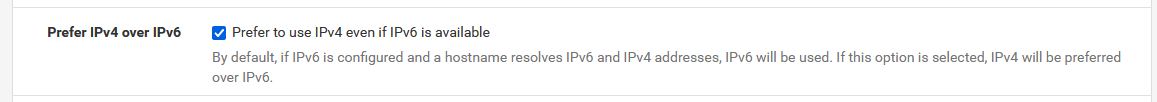
the issue is gone.
Btw : probably related to the access of this forum, since a week or two, IPv6 just fails.
The forum.netgate.com gets resolved for an IPv6, but none of my browser, for none of my location (6 ISP different), using IPv6, using a pfSense router or not, none will connect to the forum over IPv6.
Browsers all fall back quickly to IPv4 208.123.73.71.Going bare bone :
lynx -verbose https://www.google.comAnd all other sites that use IPv6 : ok.
lynx -verbose https://forum.netgate.comwill try over IPv6, .... and then it waits .... the same delay .... and after a minute or so : things start to work, using IPv4.
Really, Netgate ... hosting / routing problems ?
-
Yup we are digging....