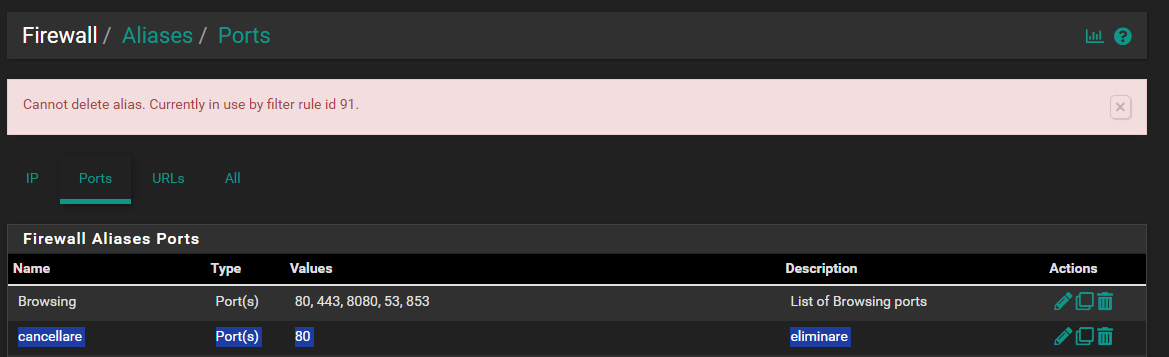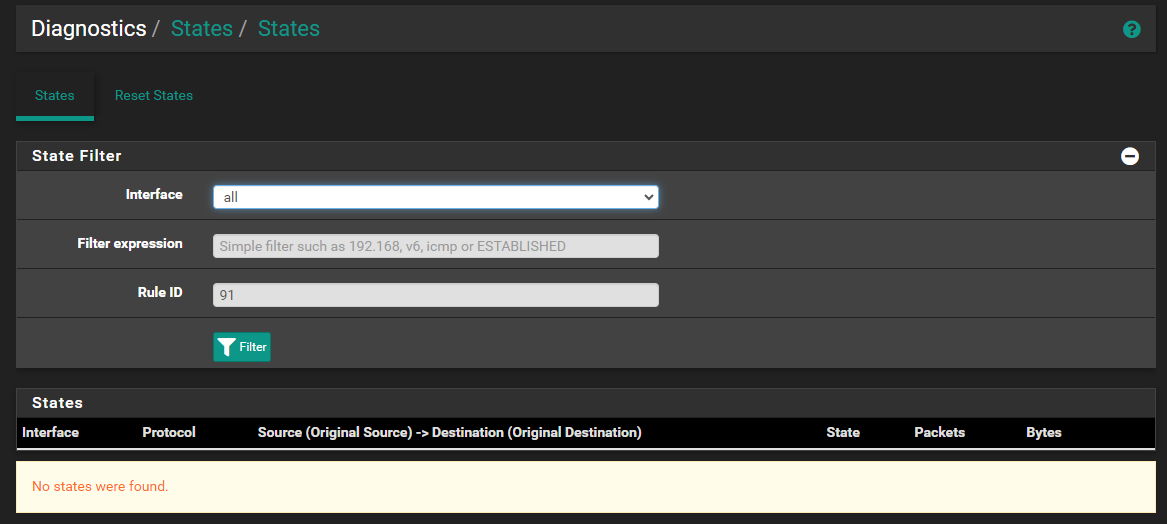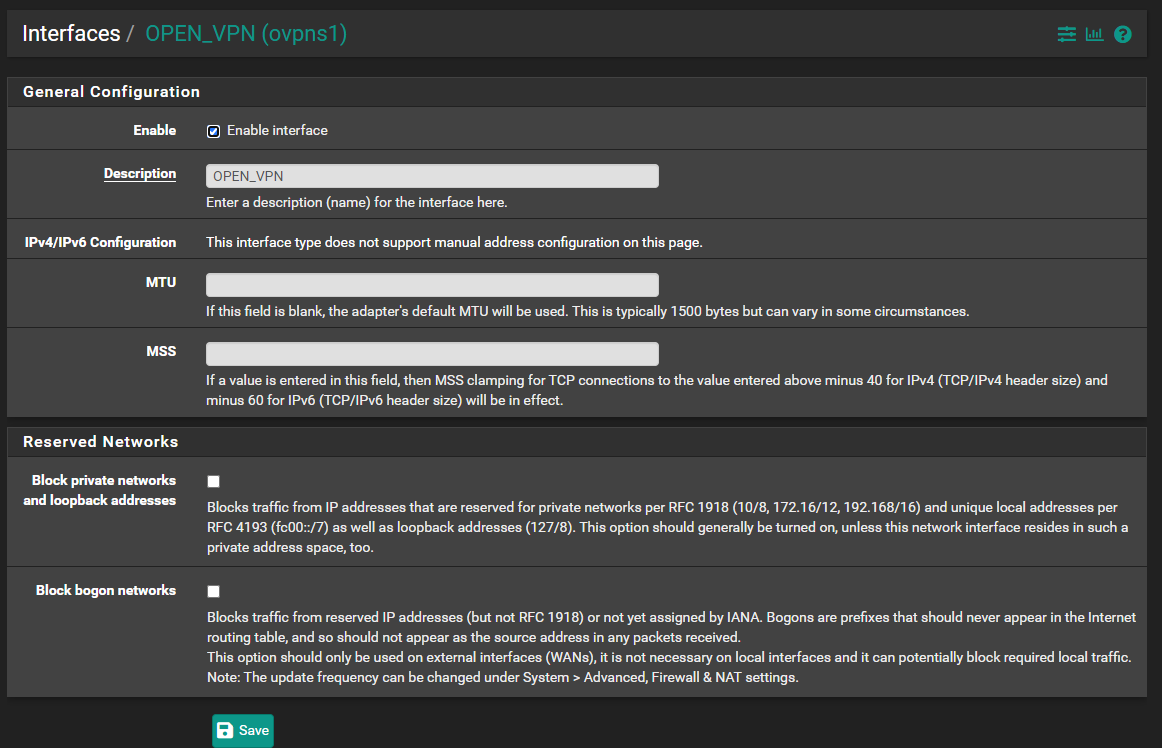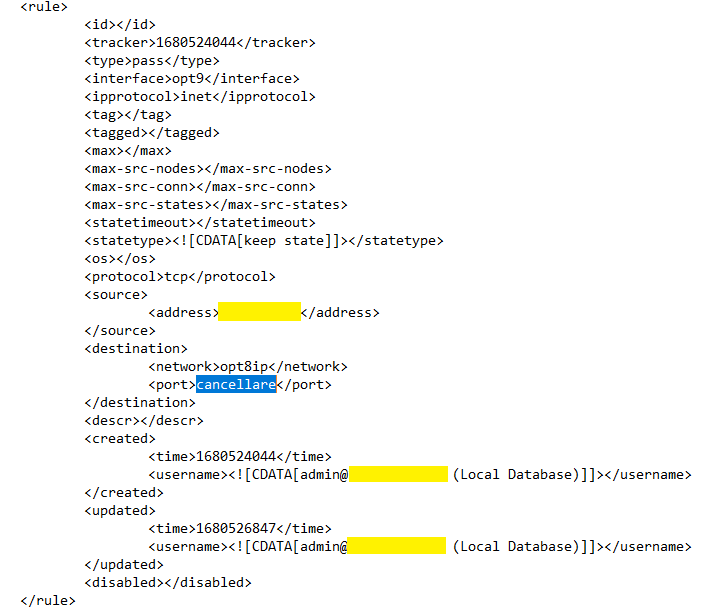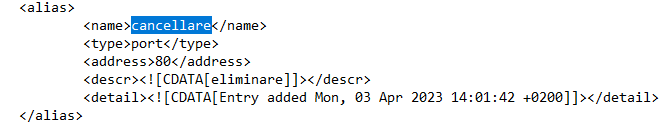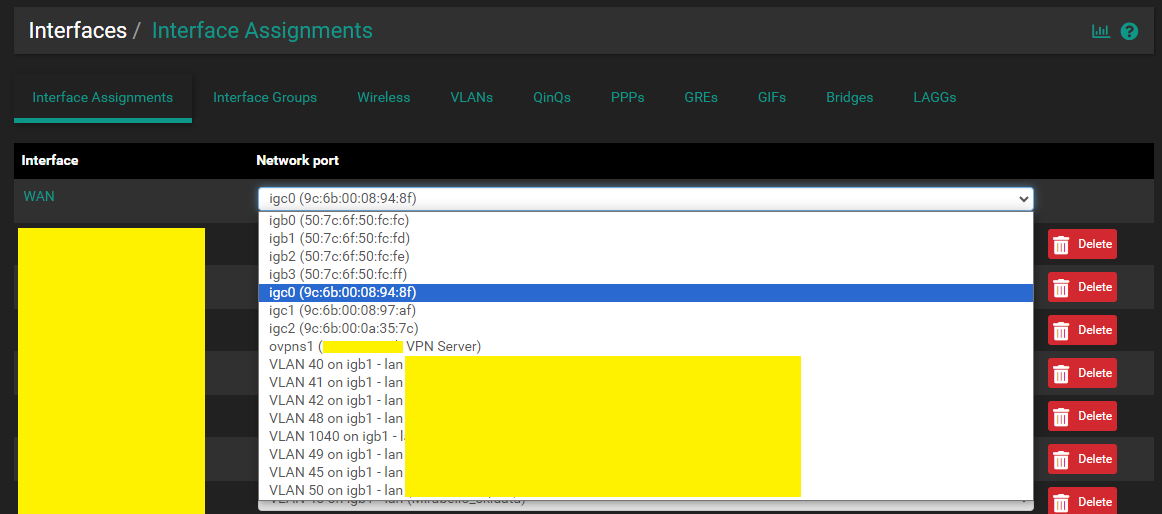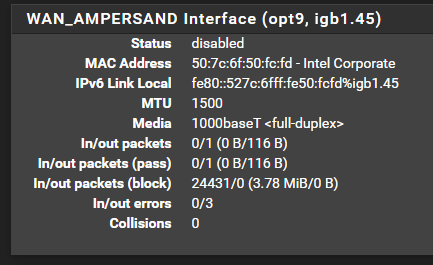Delete alias. Currently in use by filter rule id 91
-
It looks like it's on the assigned interface from ovpns1 not the group OpenVPN interface. Burt also there are no ports defined there so no ports alias.....
I'd check the config file directly.
-
-
I'd also try running Status > Filter Reload and make sure it's rebuilding the ruleset correctly.
-
@stephenw10 said in Delete alias. Currently in use by filter rule id 91:
status > Filter Reload
done
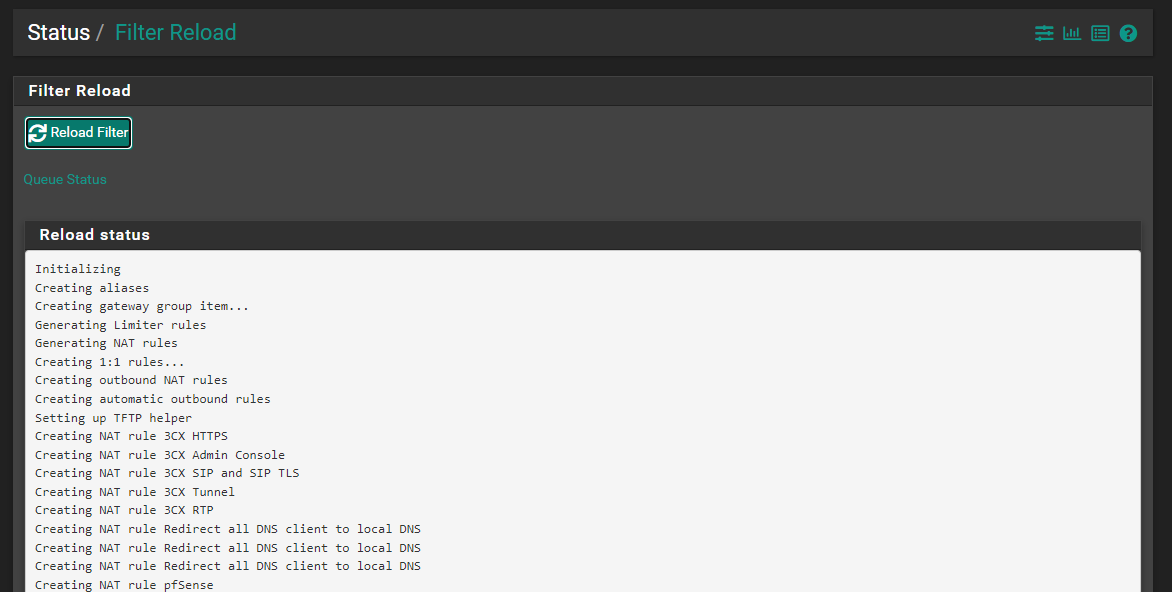
The problem persists
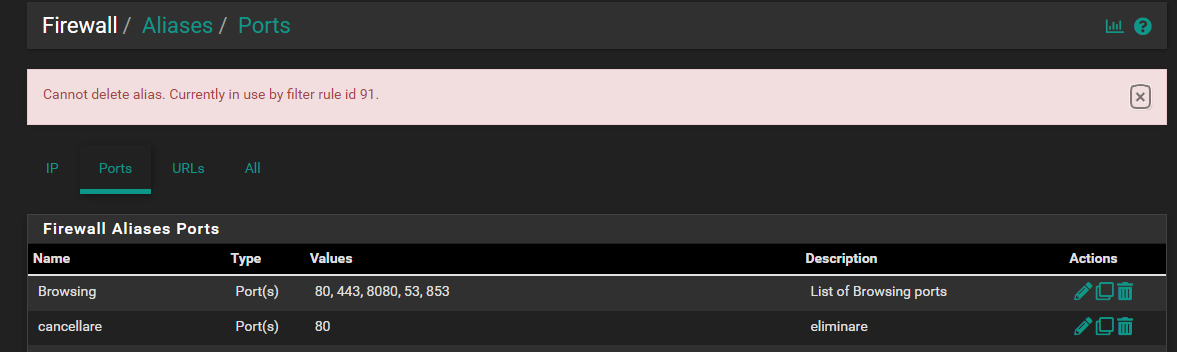
-
Then look in the config directly. Or try running:
cat /cf/conf/config.xml | grep cancellare -
-
OK there we go. What interface is opt9?
-
@Unoptanio Look for opt9 in Status / Interfaces
-
-
@Unoptanio Okay, now you know. The rule is on the interface named "WAN_AMPERSAND". Look at Firewall / Rules / WAN_AMPERSAND and you should be able to find it.
-
It may be disabled? Though if it was I wouldn't expect to see it in Status > Interfaces
-
yes is disabled
-
The enable it, remove the rule, then disable it again.
-
I'll try on Monday because now I'm connected remotely and I'm afraid of going to block.
I'll update you then, thanks -
I did as you said. It worked well. After re-enabling the interface I managed to eliminate the "cancellare" alias that was in a rule of this interface, thanks