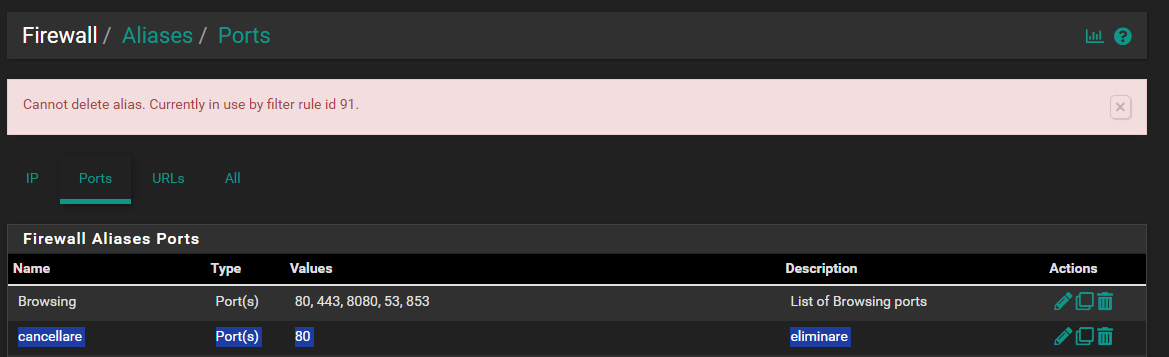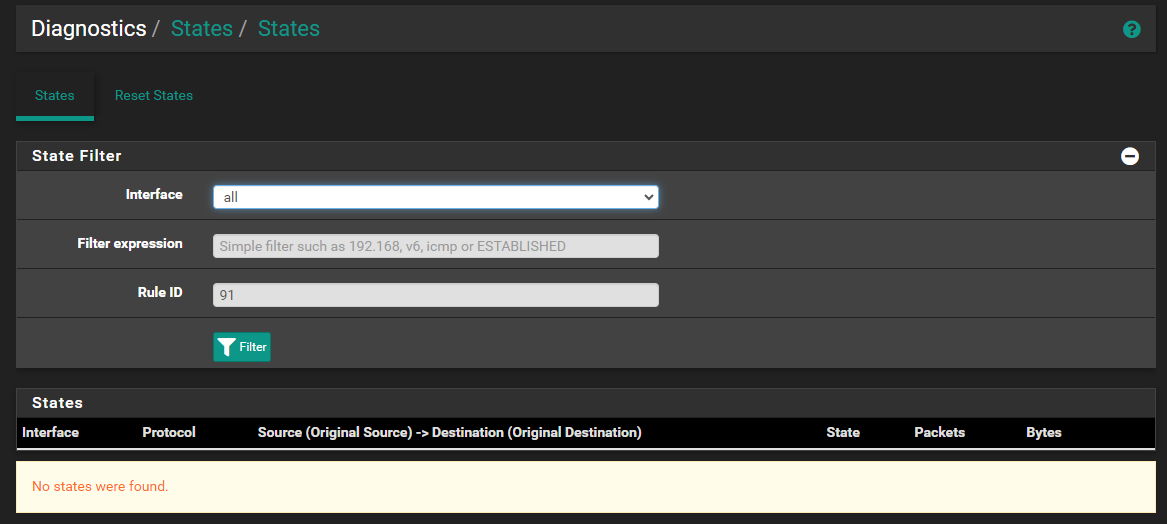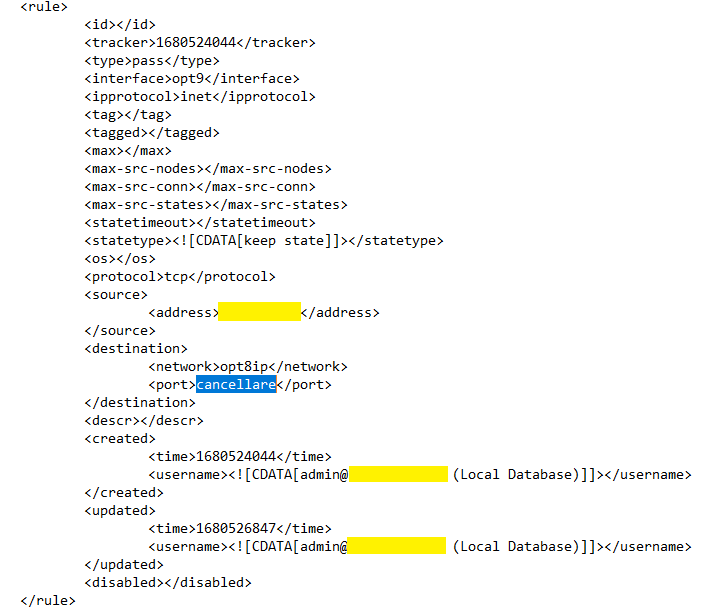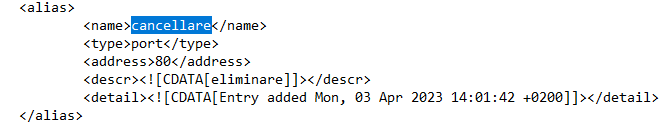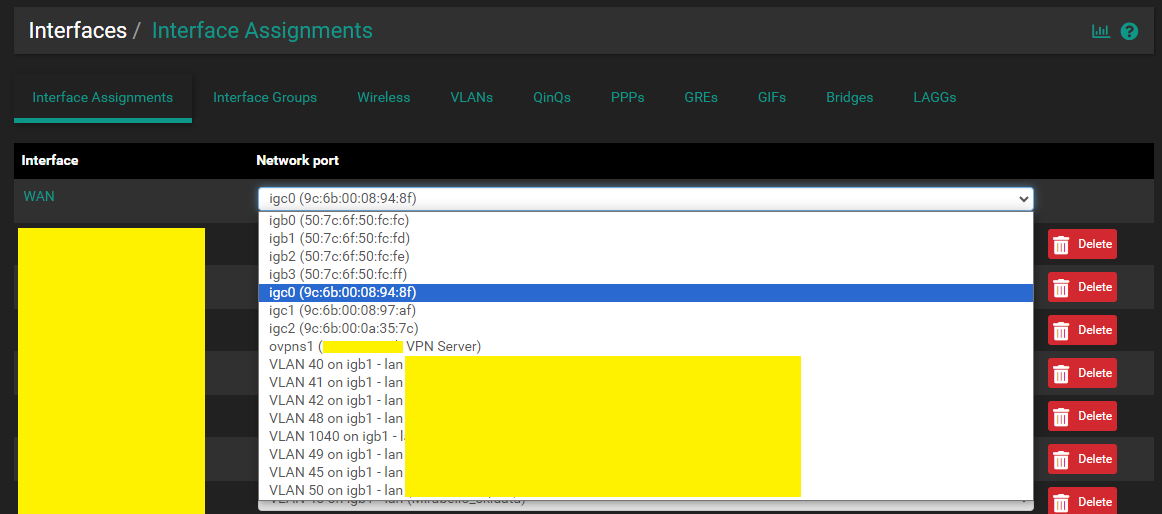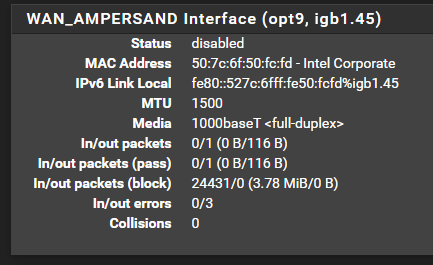Delete alias. Currently in use by filter rule id 91
-
I'd also try running Status > Filter Reload and make sure it's rebuilding the ruleset correctly.
-
@stephenw10 said in Delete alias. Currently in use by filter rule id 91:
status > Filter Reload
done
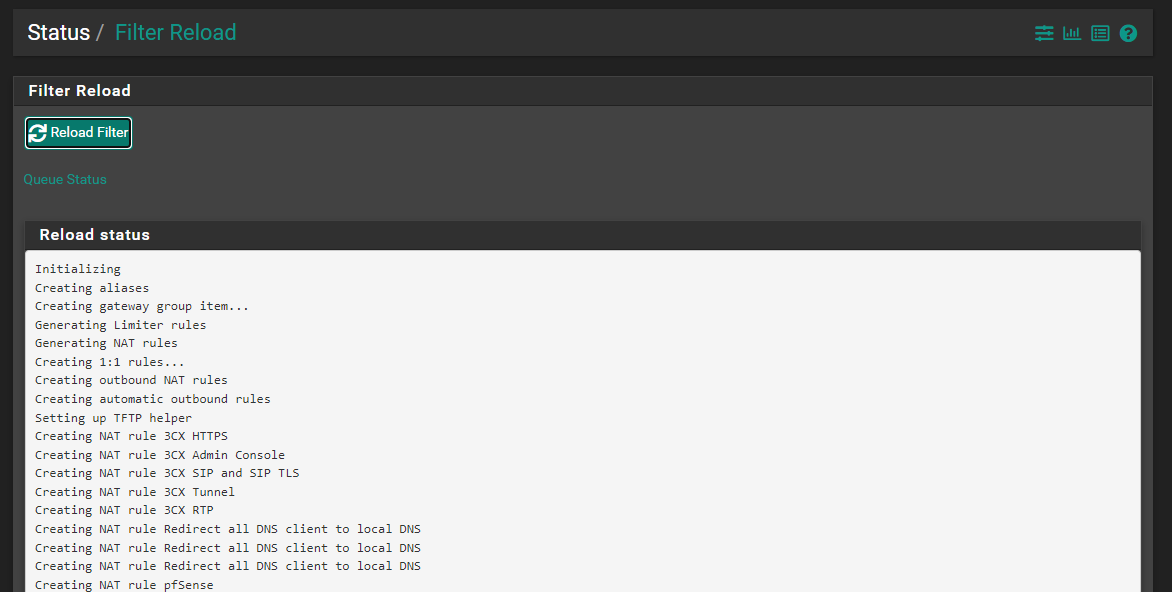
The problem persists
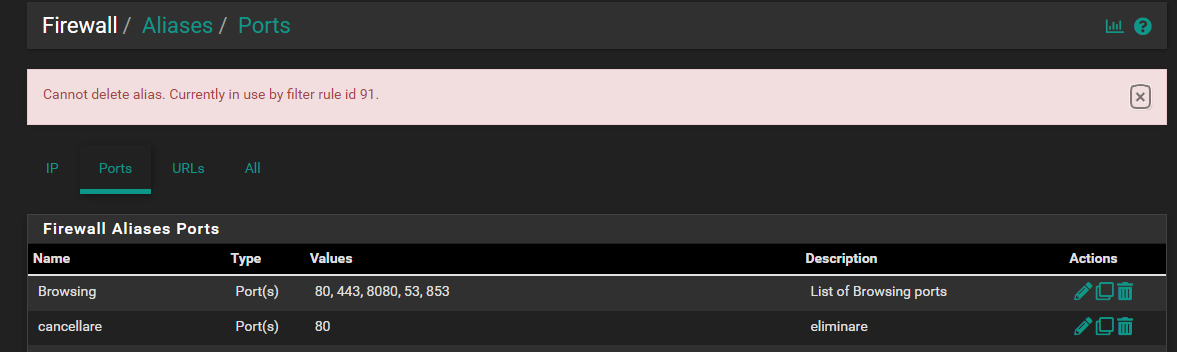
-
Then look in the config directly. Or try running:
cat /cf/conf/config.xml | grep cancellare -
-
OK there we go. What interface is opt9?
-
@Unoptanio Look for opt9 in Status / Interfaces
-
-
@Unoptanio Okay, now you know. The rule is on the interface named "WAN_AMPERSAND". Look at Firewall / Rules / WAN_AMPERSAND and you should be able to find it.
-
It may be disabled? Though if it was I wouldn't expect to see it in Status > Interfaces
-
yes is disabled
-
The enable it, remove the rule, then disable it again.
-
I'll try on Monday because now I'm connected remotely and I'm afraid of going to block.
I'll update you then, thanks -
I did as you said. It worked well. After re-enabling the interface I managed to eliminate the "cancellare" alias that was in a rule of this interface, thanks