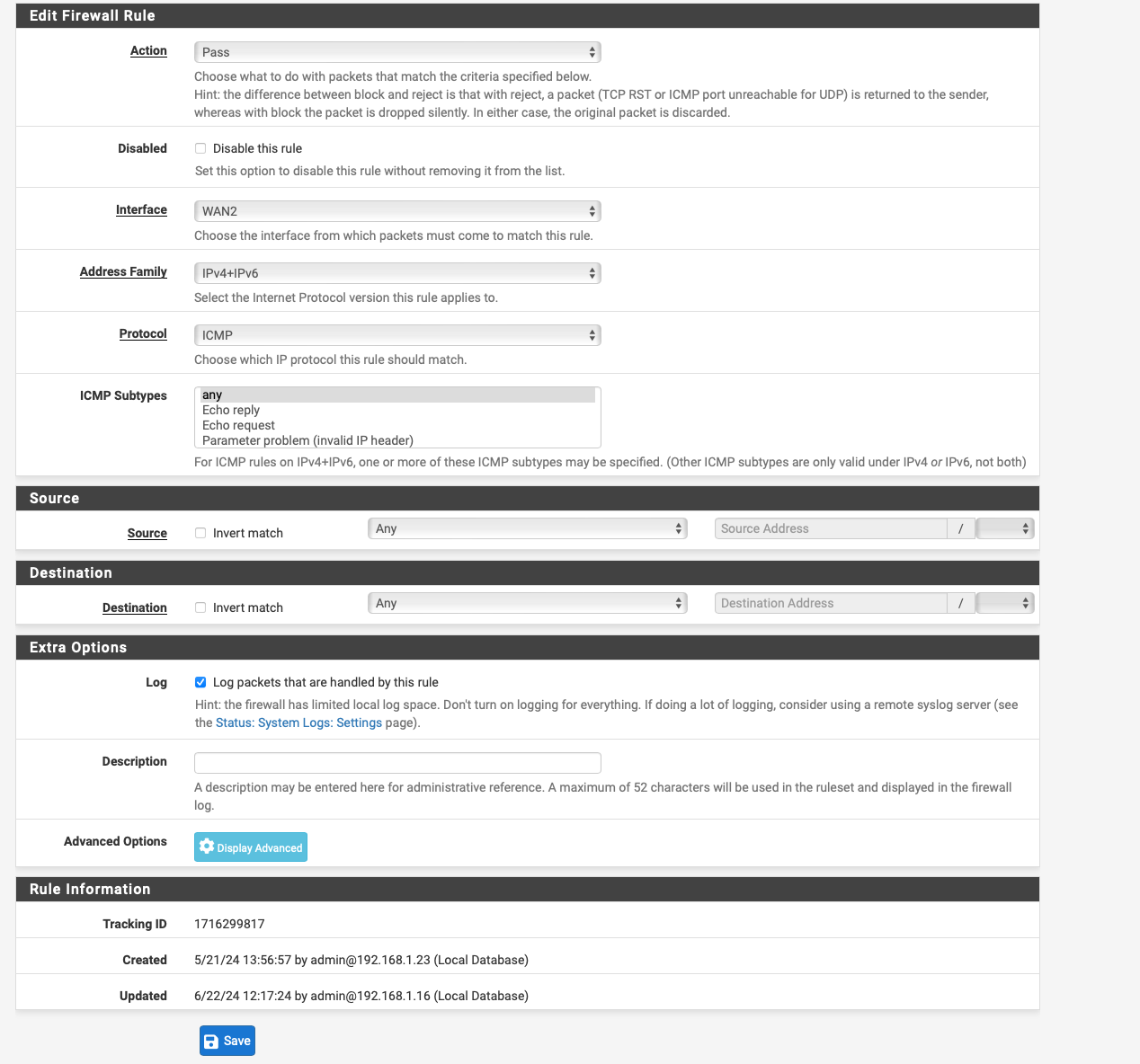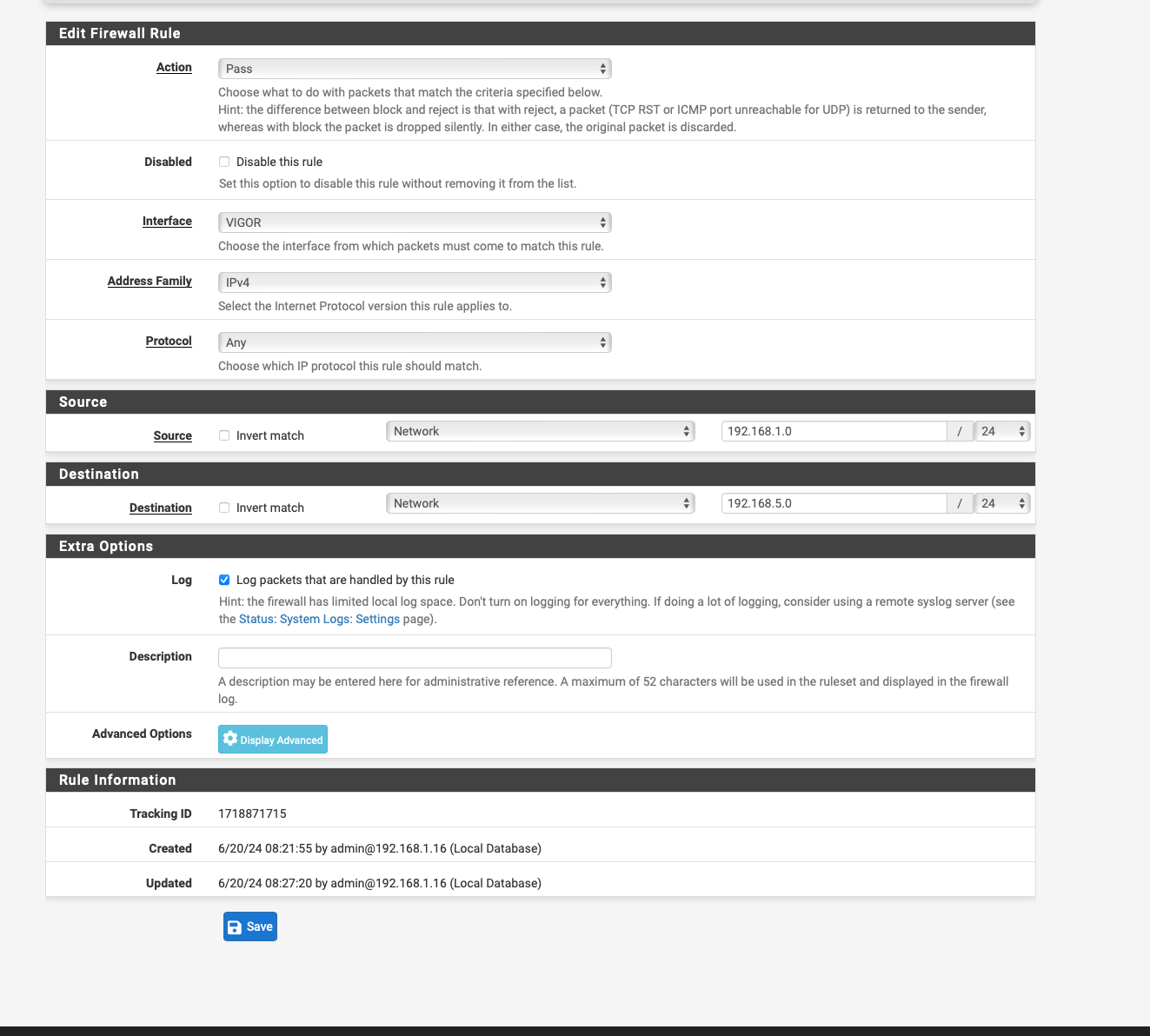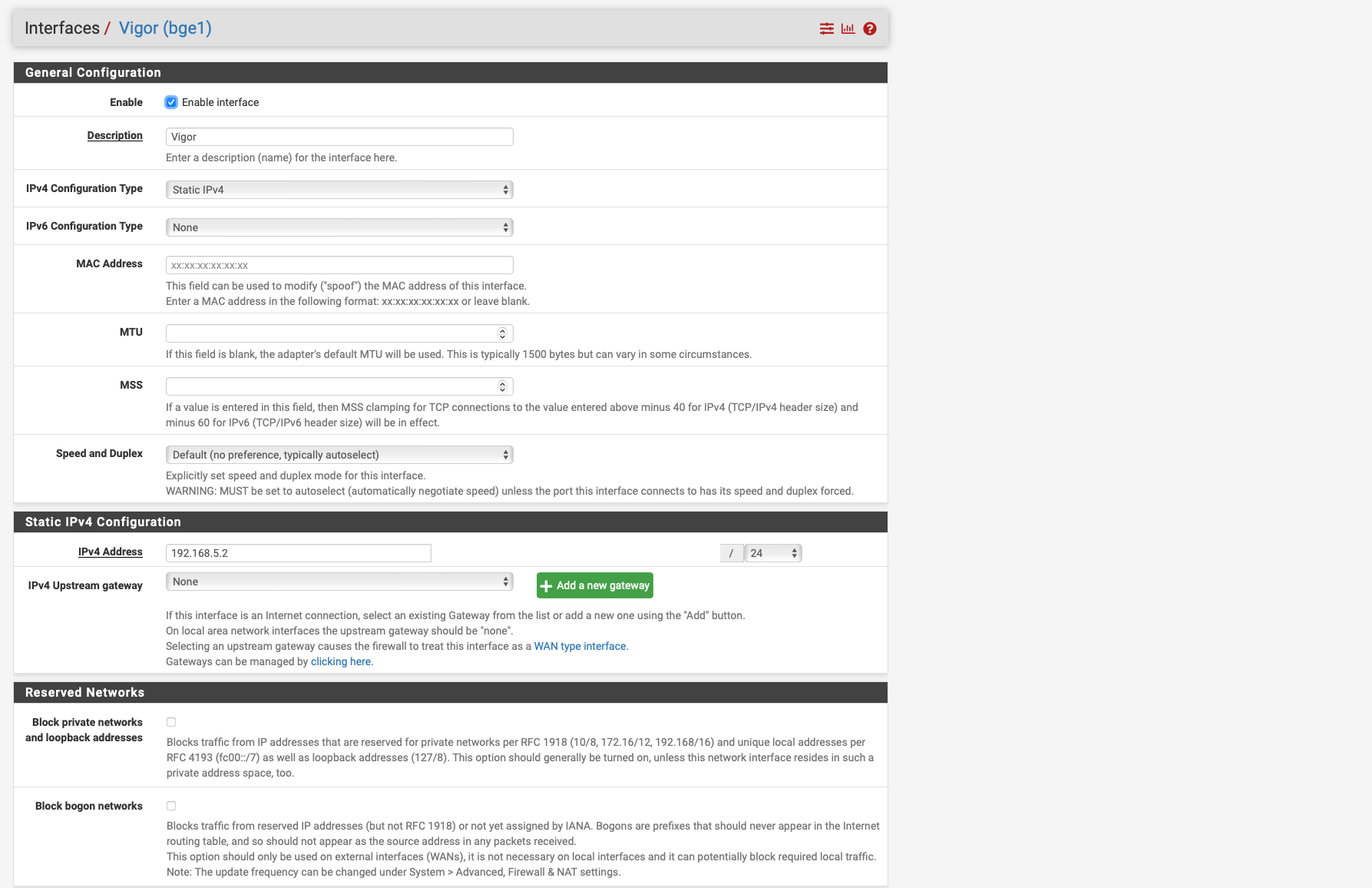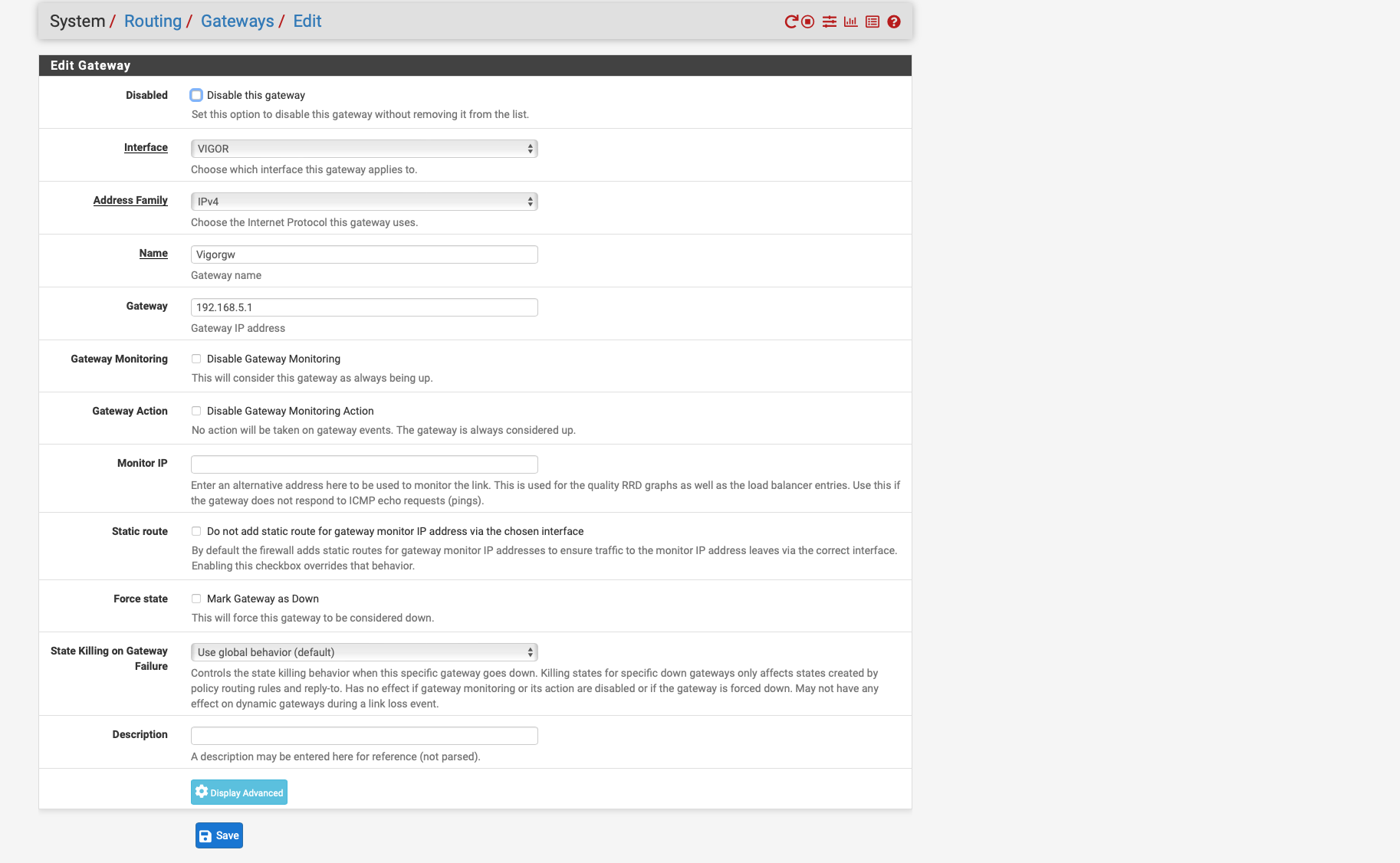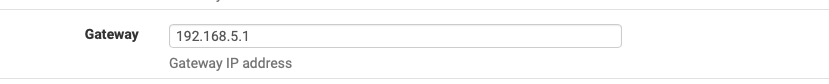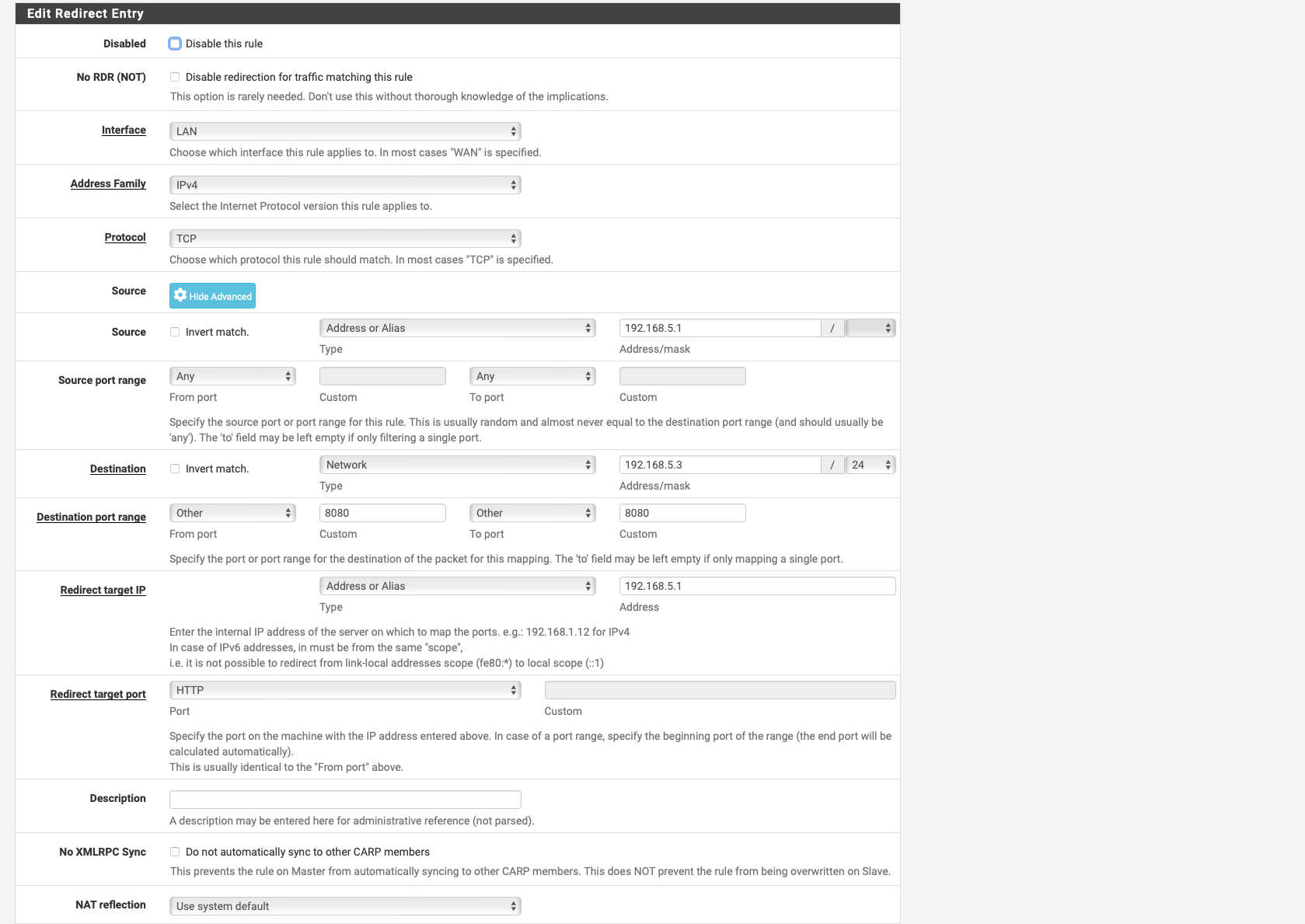Access Modem GUI Behind Firewall
-
This post is deleted! -
@Globaltrader312 That is a lot of hops for just a link to the modem something is off with the gateway and or nat. You show the .5.0/24 on bge1 also. I have not watched the video. Correct me if I am wrong you are just attempting to access the GUI on the modem from the LAN however you have 3 WANs one is VOIP you are attempting to access the .5.0/24 network from the VIGOR interface, however this network resides in the routing table on the bge2 what is bridged with bge1?

(shows interface bge1)How did you bridge this connection?
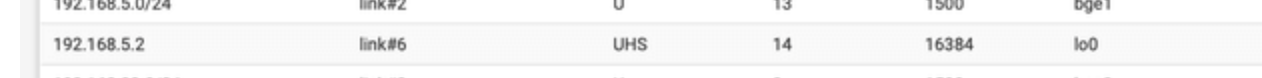
(shows loopback interface not bge1)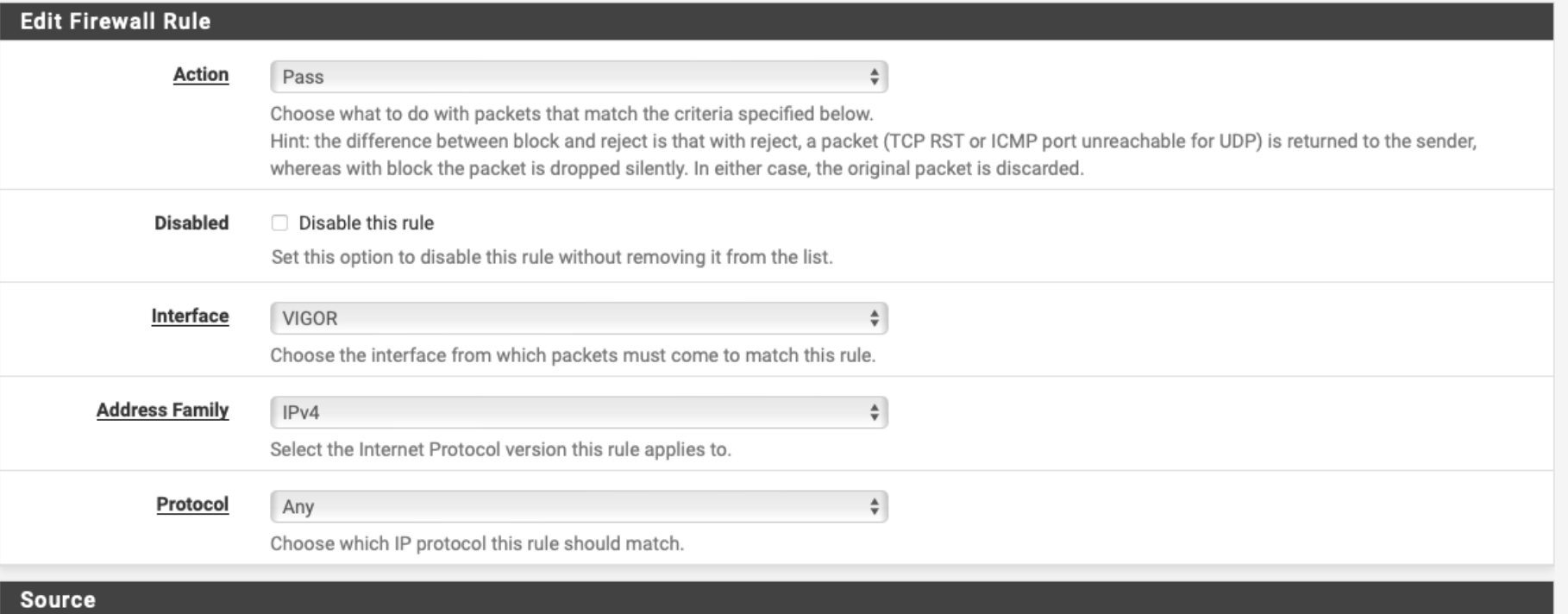
(Shows vigor not bge1)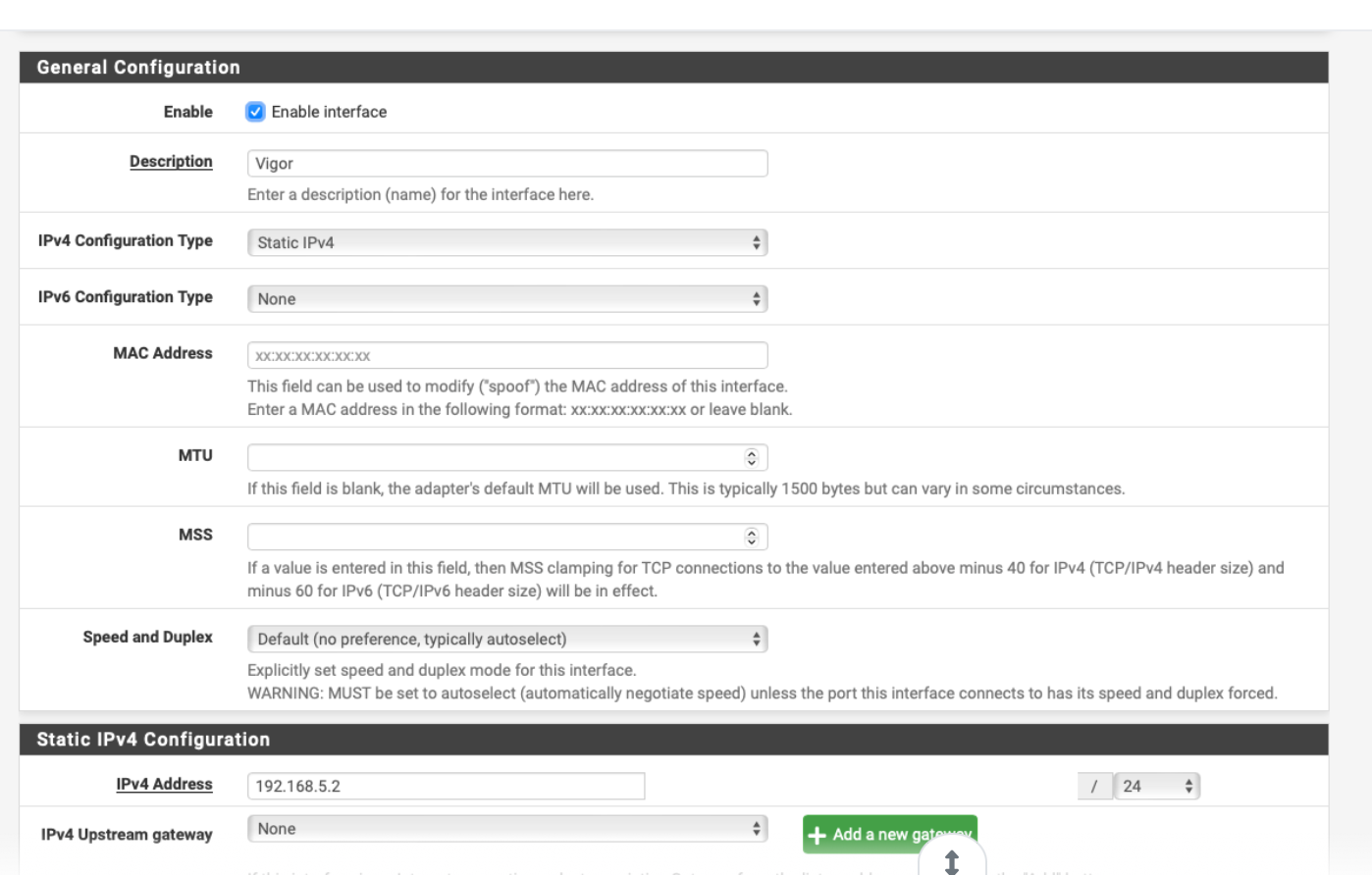
(vigor showing .5.2/24)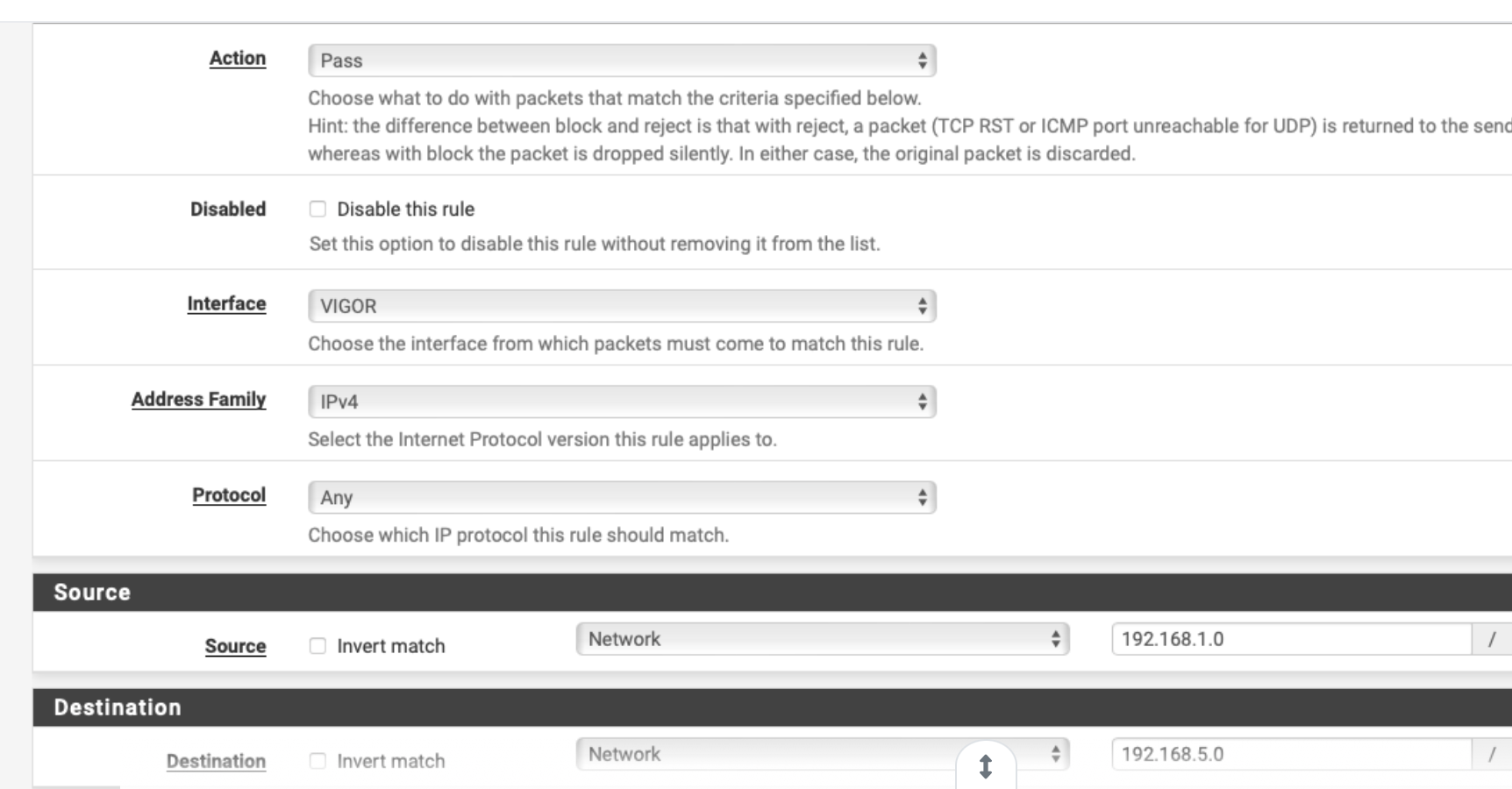
(your acl shows a source network that is different its 192.168.1.0/24 how does clients get layer 3 on the vigor interface of 1.0 if you have it set to 5.0/24??)Please show how bge1 is configured.. Does bge1 show any ACLs configured?
Keep in mind I am just trying to isolate this in my head I wish I could see more but it is what it is. I am thinking that bge2 has a mix up as the trace route can't even see the first hop
-
@Globaltrader312 also try this with the source address as vigor and other interfaces I think you can set it that way. You have it listed as lan
We want to trace route it from the interface you are using see below
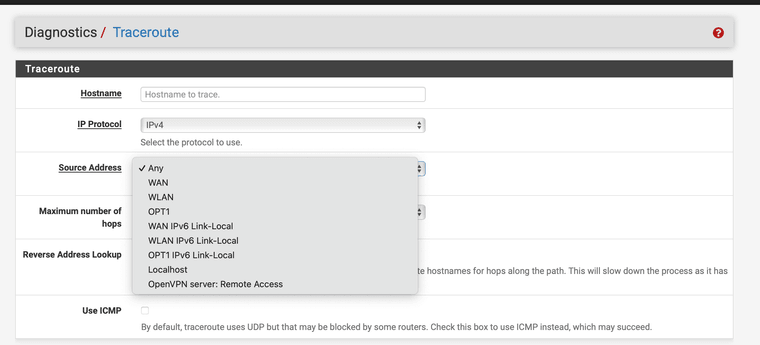
You try others or just lan?
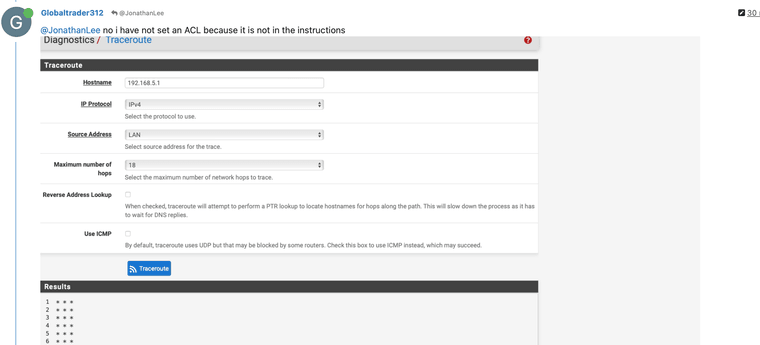
-
so I have 3 WAN
WAN 1 bge0 DHCP
WAN2 bge1 pppoe
WAN 3 bge 2 DHCPi am trying to access the GUI only via the additional interface vigor which is also assigned to bge1
the video describes the multi wan and failover configuration.
can it be that if I have assigned the gateway group in the firewall as described in the video ? see
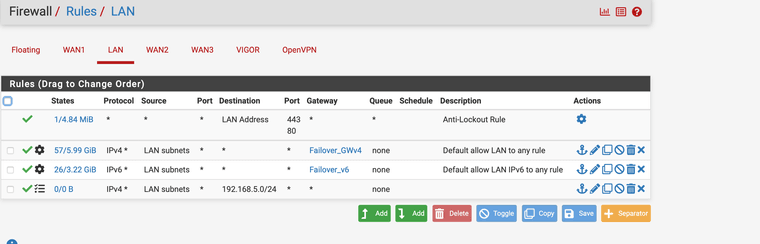
I have made the firewall config exactly according to the instructions there is souce nat the address of the Lan Subnet of the Pfsense
this is 192.168.1.0/24
and as destination nat I have set the subnet of the Vigor 192.168.5.3/24 now
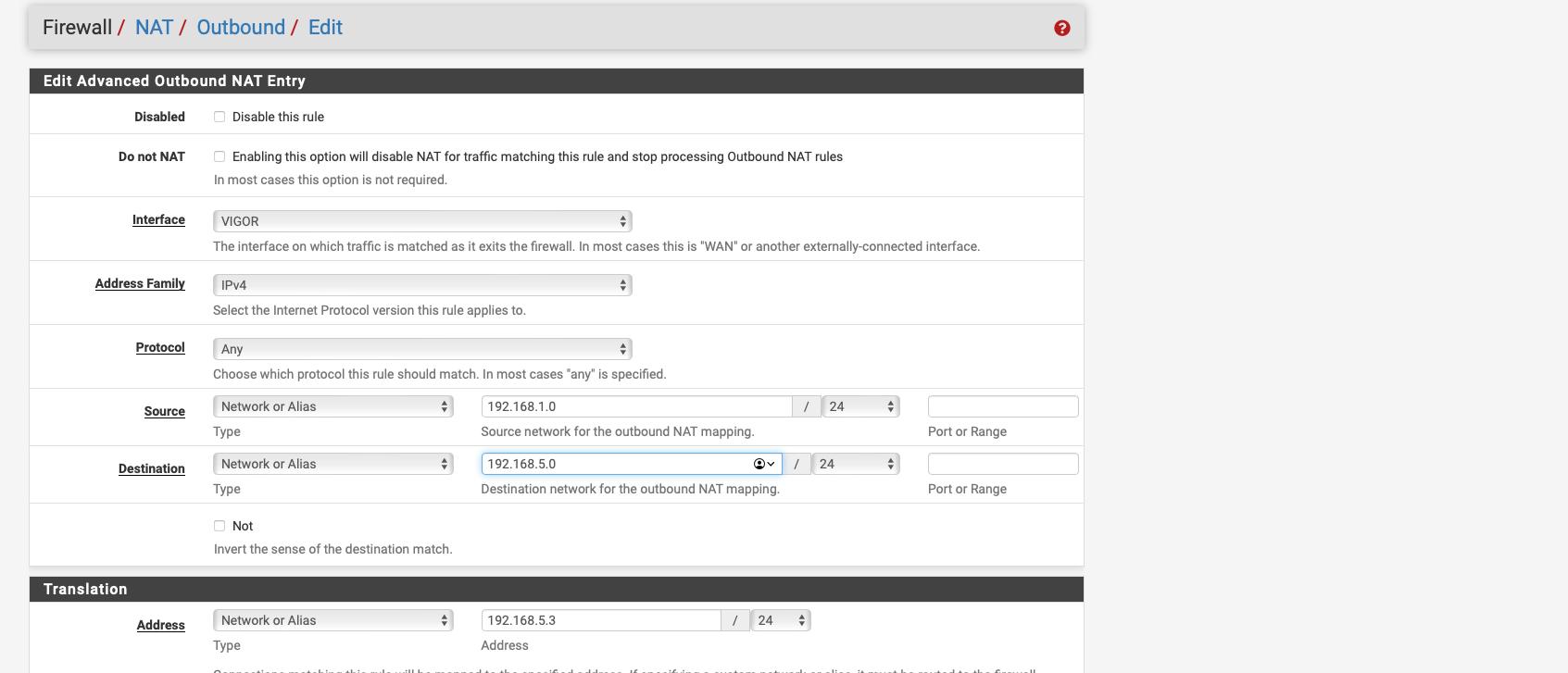
-
For the lan rule it shows gateway any try to change it to WAN2, and move that rule to the top, they work consecutively, so it hits the first matching rule and stops, you show no traffic on that rule at all yet, that might fix it. I am not gonna lie I didn’t watch the video I am looking for isolating the issue it doesn’t show any hops on trace route change the order of that rule and see if that starts to show some logs. I think it hits that first rule and that is pushing it to the wrong gateway.
Move this rule to the top.
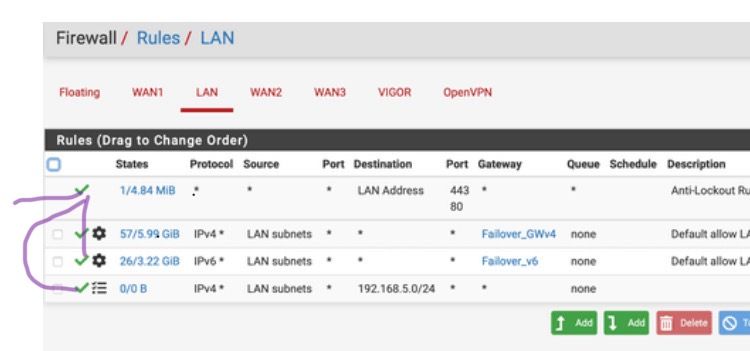
It shows 0/0 bytes, so it is never reaching that rule. Put it on top to test it again and make sure it starts to show bytes the other any any rules are getting hit first thus gwv4 gateway is getting that request. Or fix the source addresses for the other rules
-
||
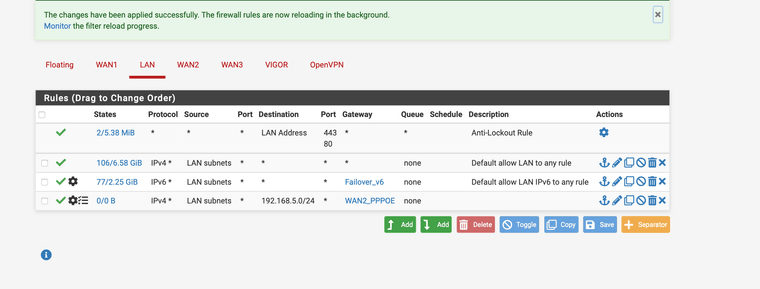
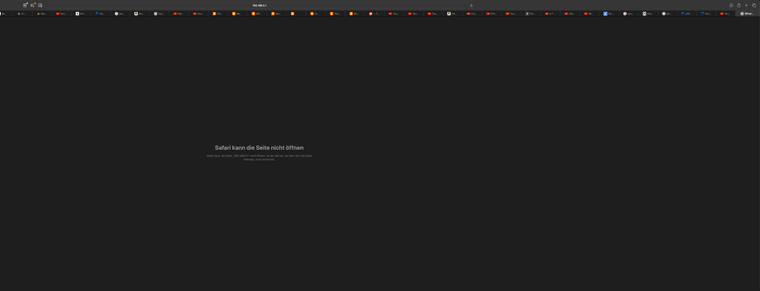
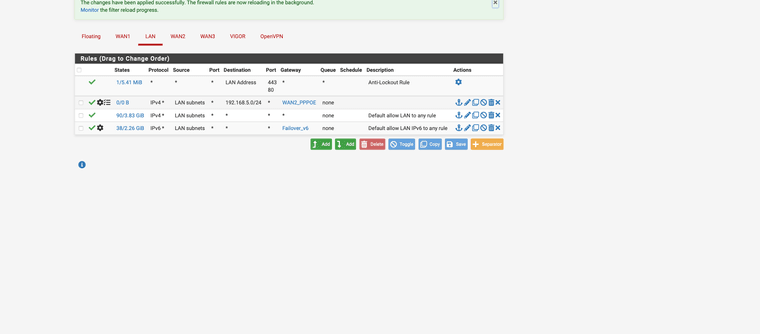
I have now selected ppoe as Getway WAN2 and moved it to the top
see screen shot
unfortunately it still does not load
-
@Globaltrader312 above antilock as it still shows no traffic. We need to see traffic. What is your lan subnets alias set as also?
-
@JonathanLee i can't set this rule over the anti lockout rule it always goes down 1
-
@Globaltrader312 that modem also uses port 80? Can you change it on the modem to 8080? This would help a lot. I don’t use antilock out rules I got rid of them and changed my port to something else and made rules for it. You could get locked out so change your modem port instead that would work also
-
@Globaltrader312 what is inside your “lan subnets” alias? You have that listed for every rule as source, thus everything on every subnet is approved to go anywhere? Maybe start compartmentalization of the source acls with specific subnets, again they are fail overs, you need a different port for the modem is what I would do and or make a lan side nat with one say access it as 8080 and nat it to 80 with that host ip I did that with syslogs. Thus firewall would attempt to access it on 8080 and it would nat it over to the modem’s IP address and forward it with port forwarding to port 80.
-
@JonathanLee in the Lan subnet all devices macs iPhones iPads and other devices are in the network. nothing more i simply followed the Netgate instructions and configured it that way.
-
@Globaltrader312 try for me, make a lan side nat that has port 8080 as destination and that modem’s ip and set it port forward to 80 with the modem ip as destination. After attempt to access that address in your url with ipaddessofmodem:8080 just port forward it with some random port that the firewall knows where to send it.
So source “any” destination “192.168.5.1:8080” port forward it to “192.168.5.1:80” after see if you have ACL bytes
Make sure it uses the correct gateway. that way it can get around your any any lockout rule and know where to go. I had to do this with a non standard syslog port from an AP so that the firewall could see the logs.
I hate to ask this you are sure you use in the url 192.168.5.1 and only use port 80 there is no lock showing when you access that gui from a direct laptop connection? What a puzzle, I love this stuff I did a HE ipv6 set up a couple weeks ago and it was working perfectly until my wife said set it back the way it was because she didn’t like that I wasn’t 100 percent sure of it.
-
so I looked again
the ports 80 and 443 are used, I have changed them to 8080 in the modem and to 444
I generally know how to make a port forward, but unfortunately I am not sure about this for Lan, if I want to set a port forward there I have the following but no field for port specification.
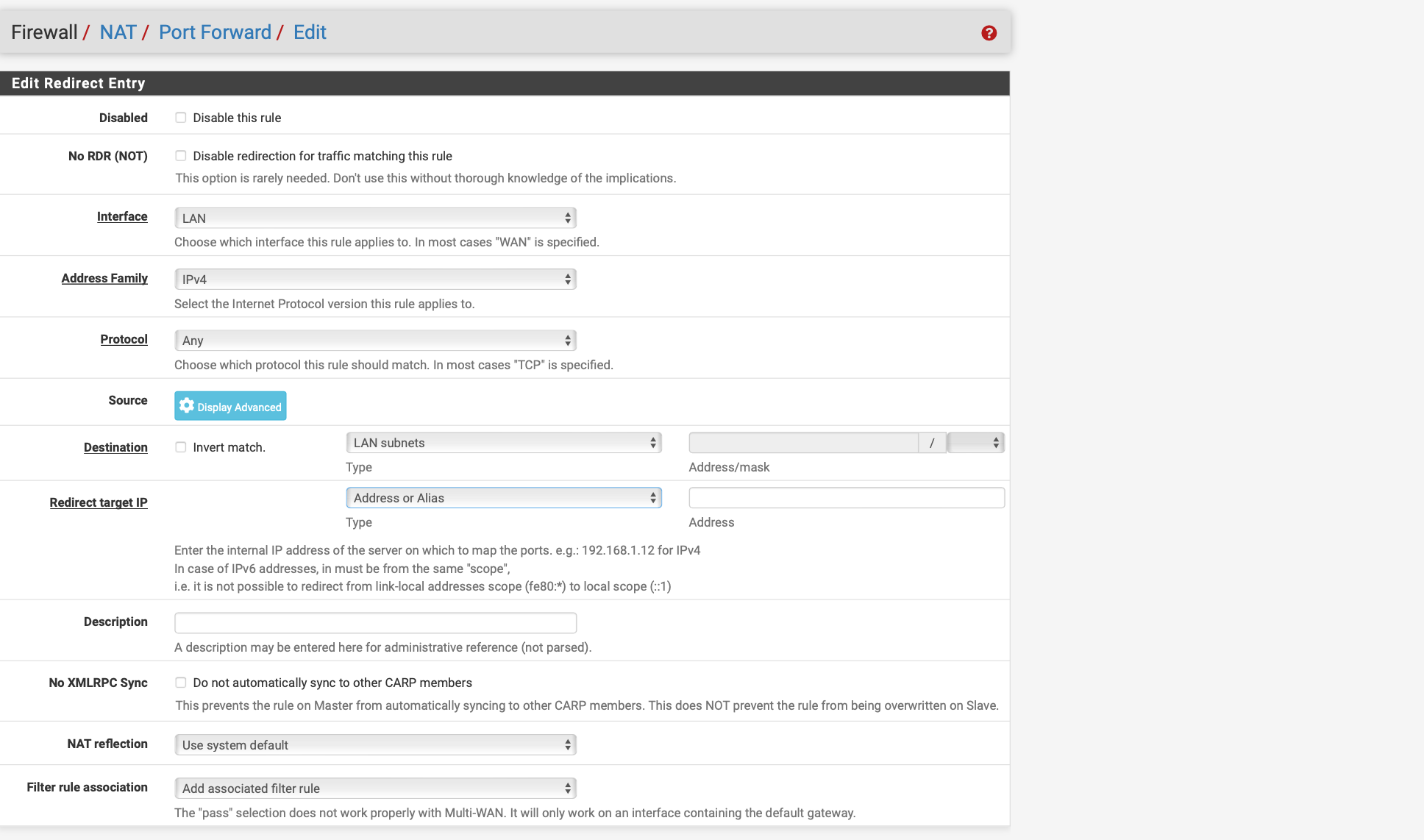
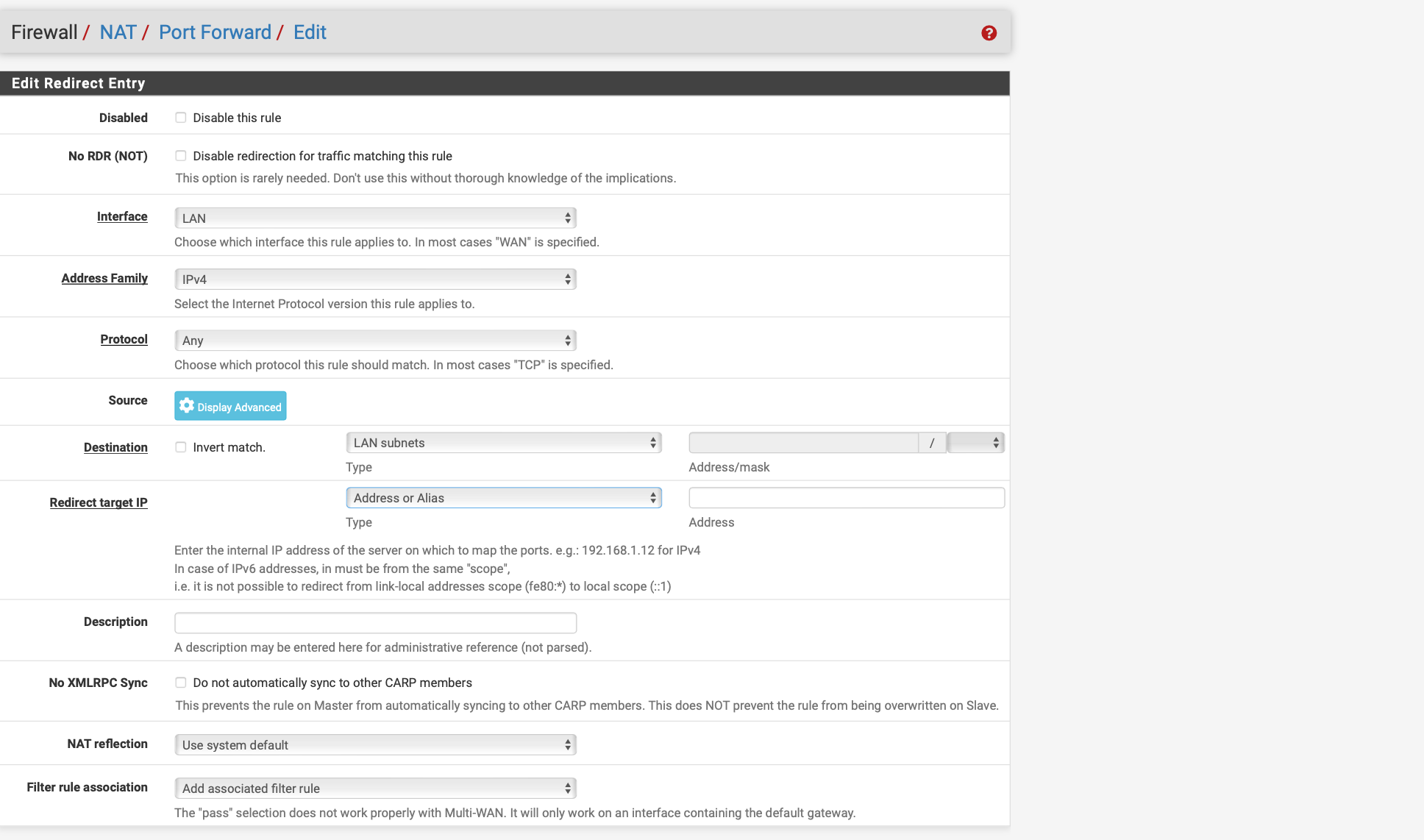
-
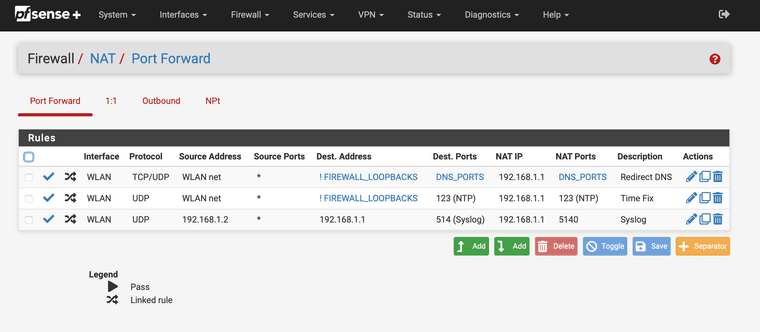
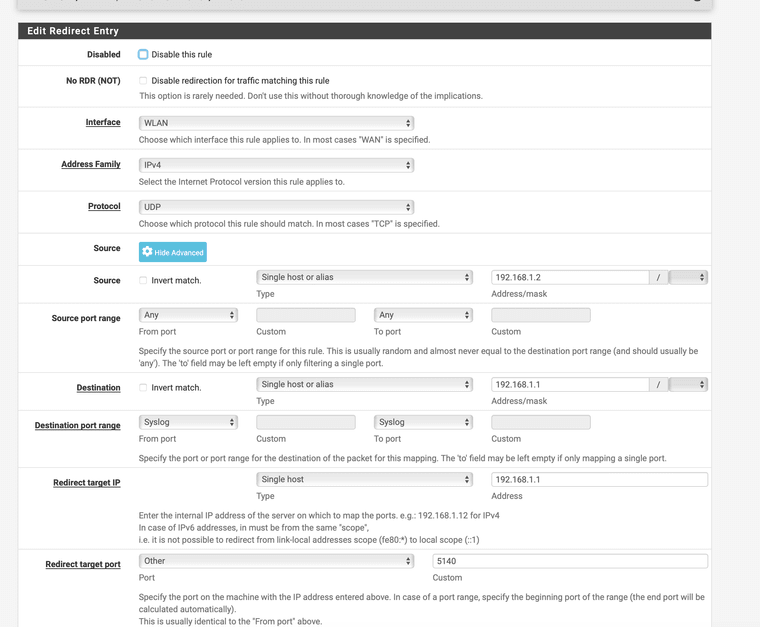
Something like this it is it is located under "Firewall" "NAT"
Except use tcp/udpInterface set to LAN, Source "any" first to try and set Destination to 192.168.5.1 and port 8080
After redirect target port set to HTTP and redirect target IP ad 192.168.5.1
Try this first to see if you can access it and or get logs. forget about 443 right now
-
OHHHH YEAH I FORGOT
!!! Just Try a floating rule that can use all the interfaces and set the gateway to the one where the modem resides that would work also.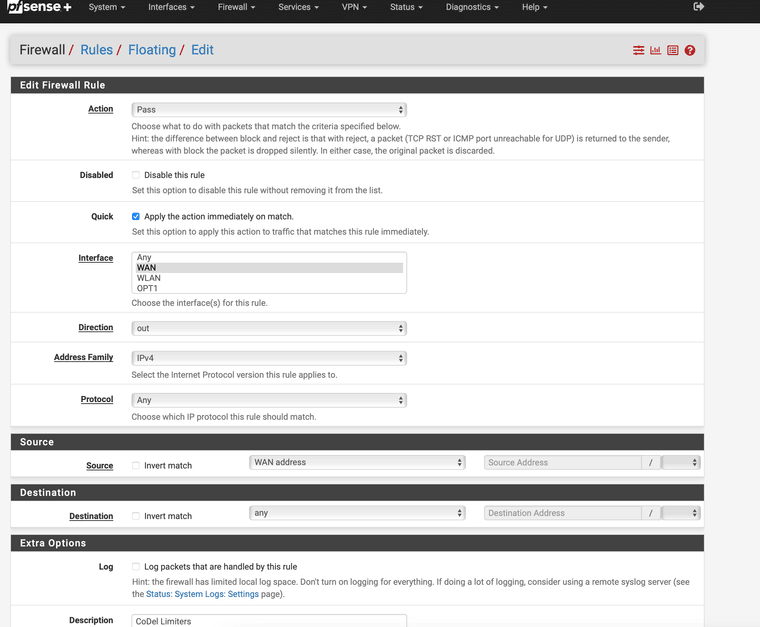
Gateway is under extra options. I think this would work better Don't use my settings set your destination to that modem and use the gateway it needs
-
-
@Globaltrader312 does the corresponding auto generated rule show traffic?
Please do me a favor and create a floating rule if there is no traffic, I feel like it is auto hitting the first rule in the ACL and that is directing it to the wrong gateway or the other WAN, thus it can't access it and drops the packets please turn on logging on the other rules and we can see in the logs where it hits also.
-
@JonathanLee said in Access Modem GUI Behind Firewall:
Please do me a favor and create a floating rule if there is no traffic, I feel like it is auto hitting the first rule in the ACL and that is directing it to the wrong gateway or the other WAN, thus it can't access it and drops the packets please turn on logging on the other rules and we can see in the logs where it hits also.so i have created a floating rule as seen on the screenshots unfortunately it does not help
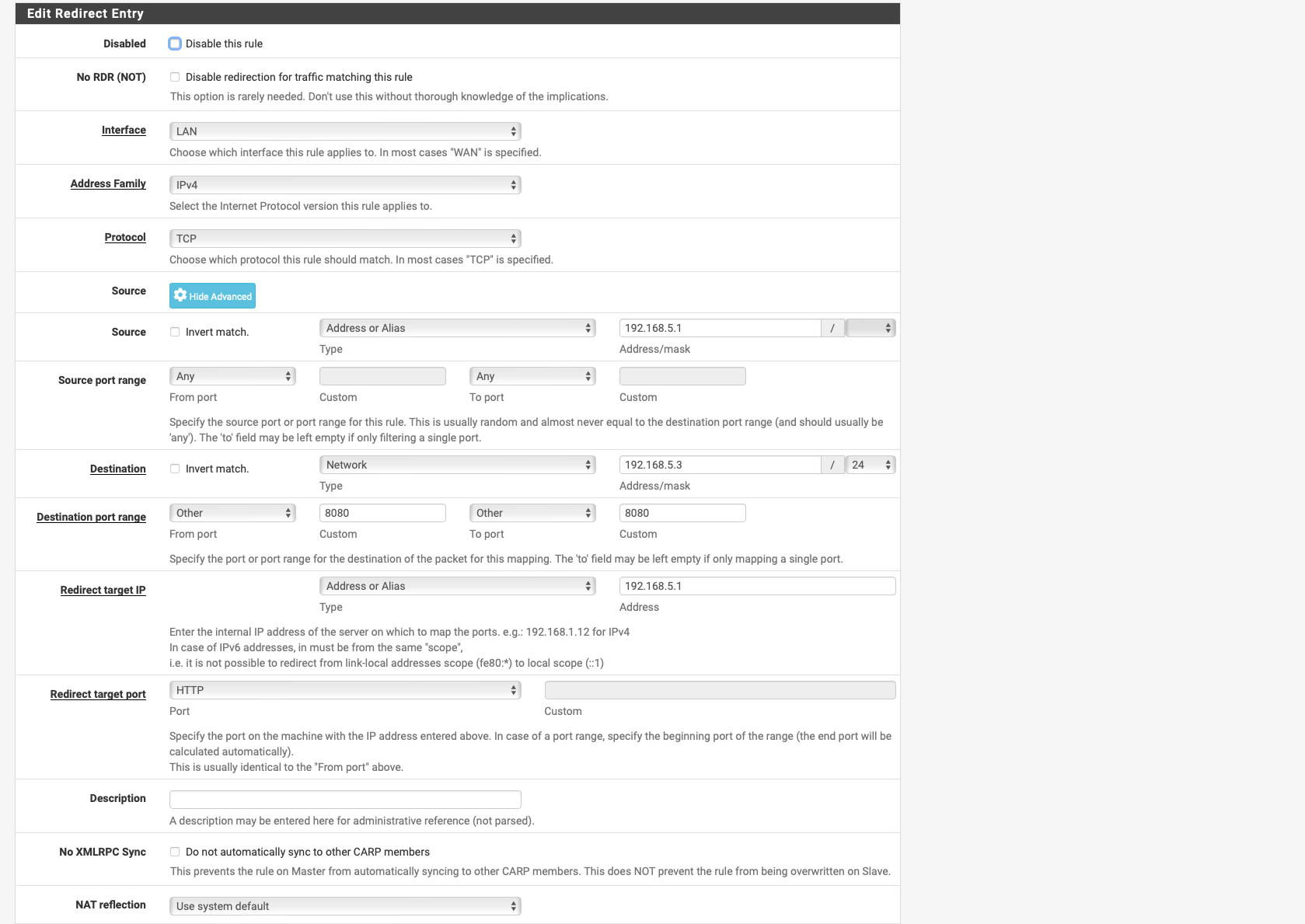
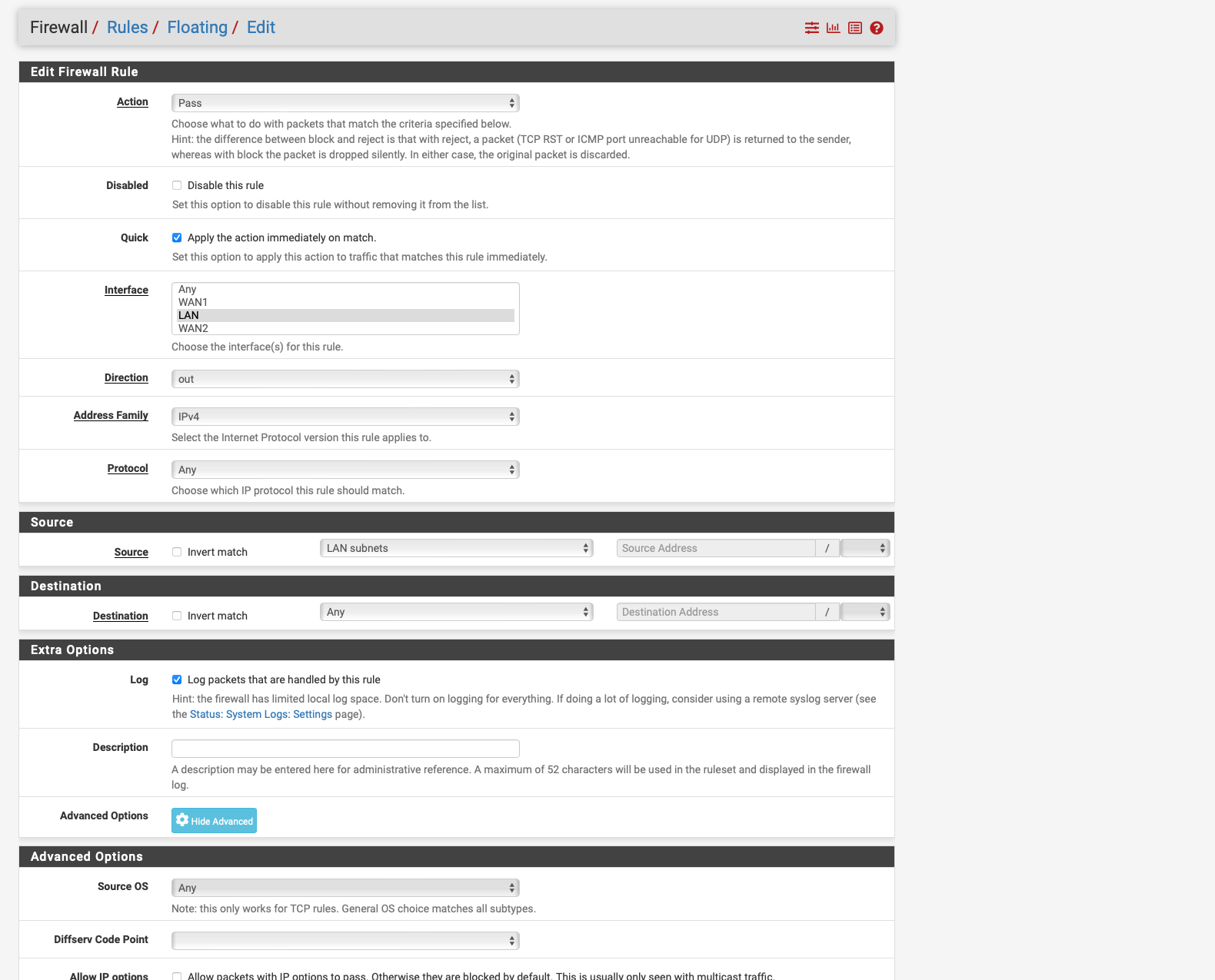
-
Floating Rule destination should be 192.168.5.1 and under advanced extra set this to the gateway that the modem resides on. Please delete the other NAT rule after let's see if it shows in logs. Does anything show in logs?
Please enable logging on all the lan interfaces and attempt to access it again and look after under "status" "system logs" click on submenu "firewall"
-
@Globaltrader312 Not sure if it's solved or not.
What bothers me is the fact that you get no ARP entry for the Vigor. If I delete the ARP entry for my modem and run a ping to the modem, the MAC (of course) shows up again. That seems not to be the case for you.
I would try to ping the Vigor router from the VIGOR interface, that should work in any case since it's on the same link, no routing or anything needed (I know you did a ping with default settings).
Diagnostics > Ping
Hostname 192.168.5.1
IP Protocol IPv4
Source address VIGORIf that works check please again the ARP table for the MAC of your modem (14:49:BC:4C:84:00 according to you screenshot from the modem gui).
Addition: The Vigor als got a ARP table, Chapter IV > IV-1-4 ARP Table in the user manual. The MAC of bge1 has to appear there.