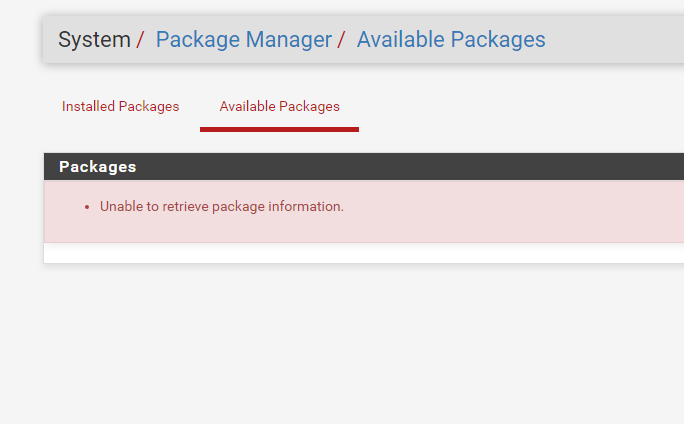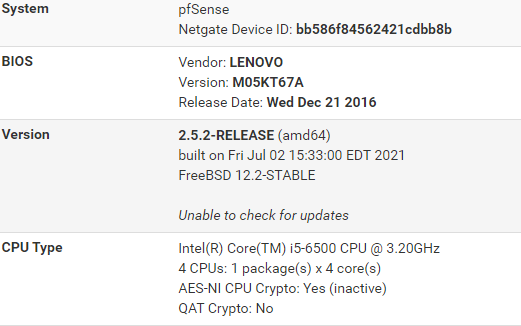PFsense unable to check for update n Unable to retrieve package information
-
going from 2.6.0 to 2.7.0 with the same issue but this didn't work for me. When I got to the pkg-static install -f pfSense-repo I got
pfSense-repo-2.7.0_2
Name : pfSense-repo
Version : 2.7.0_2
Installed on : Fri Jul 7 10:19:19 2023 MDT
Origin : sysutils/pfSense-repo
Architecture : FreeBSD:14:amd64
Prefix : /usr/local
Categories : sysutils
Licenses : APACHE20
Maintainer : coreteam@pfsense.org
WWW : https://www.pfsense.org/
Comment : Setup pfSense pkg(8) repositories
Annotations :
FreeBSD_version: 1400085
build_timestamp: 2023-07-06T13:40:10+0000
built_by : poudriere-git-3.3.99.20220831
port_checkout_unclean: yes
port_git_hash : 87fc5d18e82b
ports_top_checkout_unclean: yes
ports_top_git_hash: 87fc5d18e82b
repo_type : binary
repository : pfSense
Flat size : 11.2KiB
Description :
Setup pfSense pkg(8) repositoriesWWW: https://www.pfsense.org/
root@pfSense:/usr/local/share# pkg-static install pfSense-repo
Updating pfSense-core repository catalogue...
pkg-static: https://pkg.pfsense.org/pfSense_v2_7_0_amd64-core/meta.txz: No address record
repository pfSense-core has no meta file, using default settings
pkg-static: https://pkg.pfsense.org/pfSense_v2_7_0_amd64-core/packagesite.pkg: No address record
pkg-static: https://pkg.pfsense.org/pfSense_v2_7_0_amd64-core/packagesite.txz: No address record
Unable to update repository pfSense-core
Updating pfSense repository catalogue...
pkg-static: https://pkg.pfsense.org/pfSense_v2_7_0_amd64-pfSense_v2_7_0/meta.txz: No address record
repository pfSense has no meta file, using default settings
pkg-static: https://pkg.pfsense.org/pfSense_v2_7_0_amd64-pfSense_v2_7_0/packagesite.pkg: No address record
pkg-static: https://pkg.pfsense.org/pfSense_v2_7_0_amd64-pfSense_v2_7_0/packagesite.txz: No address record
Unable to update repository pfSense
Error updating repositories!Where it died. I can't put in a fresh system at this point, I guess I'm stuck on 2.6.0
-
Hmm, that looks like a DNS issue. Check you can resolve generally.
-
@stephenw10 Thanks, what a dummy I am. I unhooked it from the DNS server and forgot to redirect it.
Thanks, that fixed it.
Wayne -
Hi, I've hit the same problem on 2.70 and I've tried everything in here.
It started with an issue with the conf and then complained about a cert issue and so I just continued with the commands. I've also reinstalled from scratch and still end up the same place.pkg-static install -f pfSense-repo
gave me.
Updating pfSense-core repository catalogue... pkg-static: An error occured while fetching package pkg-static: An error occured while fetching package repository pfSense-core has no meta file, using default settings pkg-static: An error occured while fetching package pkg-static: An error occured while fetching package Unable to update repository pfSense-core Updating pfSense repository catalogue... pkg-static: An error occured while fetching package pkg-static: An error occured while fetching package repository pfSense has no meta file, using default settings pkg-static: An error occured while fetching package pkg-static: An error occured while fetching package Unable to update repository pfSense Error updating repositories!Yet the fetch worked, which was the meta file it looks like it is complaining about.
Any ideas for the next steps. Did I mention I hate networking. I never seem to sacrifice enough small furry animals to the dark gods.
-
@DaveP-0 said in PFsense unable to check for update n Unable to retrieve package information:
I've also reinstalled from scratch and still end up the same place.
From scratch using 2.7.0 ?
Why not 2.7.2 and call it a day ? -
@DaveP-0 said in PFsense unable to check for update n Unable to retrieve package information:
Updating pfSense-core repository catalogue...
pkg-static: An error occured while fetching package
pkg-static: An error occured while fetching packageWhen you see that try running:
pkg-static -d updateThat will give you debug output so you can see why it's failing.
But, yes, just install 2.7.2 if you can reinstall.
Steve
-
@stephenw10 said in PFsense unable to check for update n Unable to retrieve package information:
pkg-static -d update
Rather a long log output so I've pasted it into a txt file. Noticed some cert errors.
I've already installed three times with no difference and when I go to update it tells me it is on the latest so doesn't offer the upgrade button.
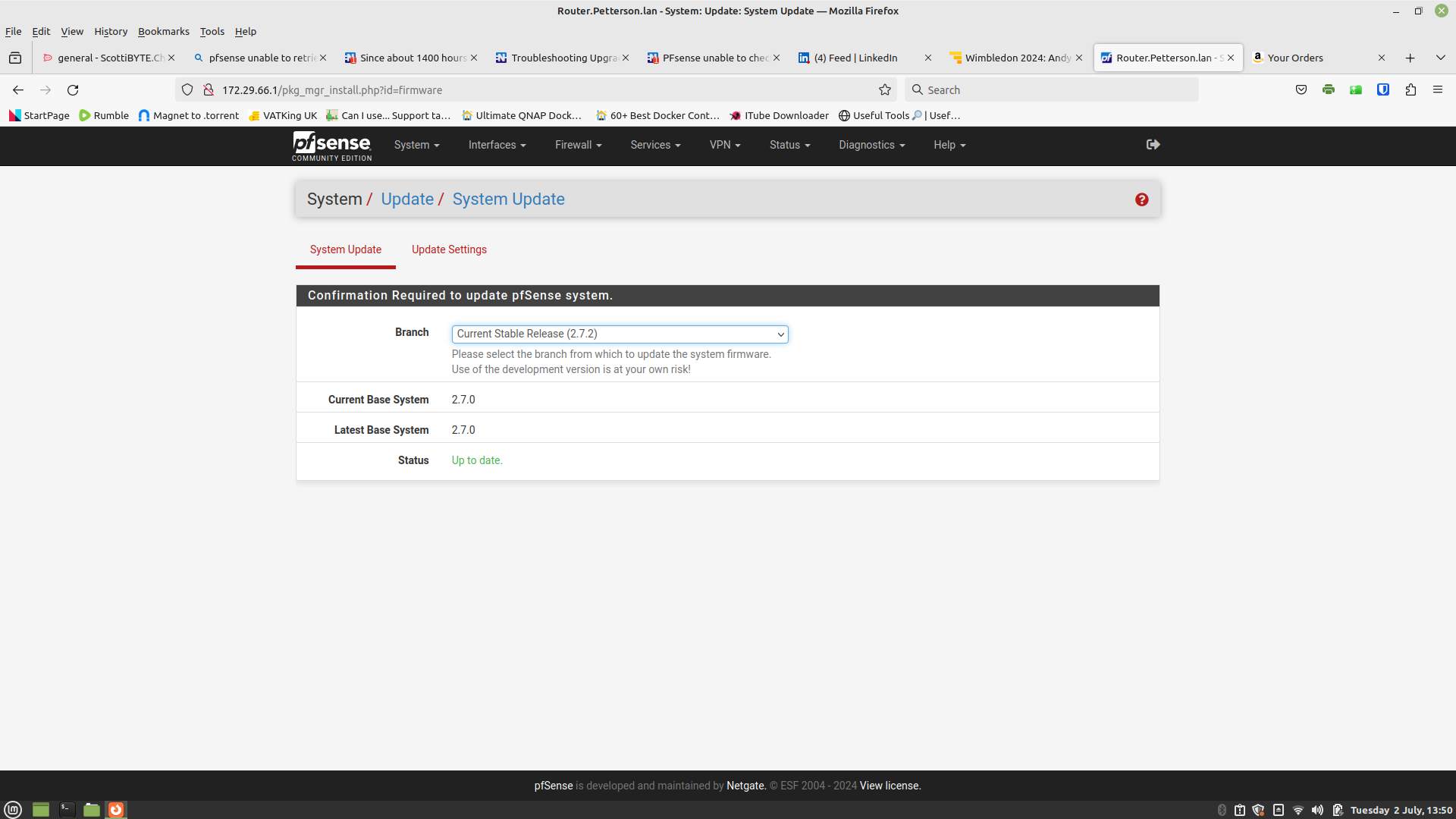
I do have IPv6 enabled and tried to disable it to test if that was it and got this
Shell Output - pfSense-upgrade -4
ERROR: It was not possible to determine pkg remote version
Updating repositories metadata...
Updating pfSense-core repository catalogue...
pkg-static: An error occured while fetching package
pkg-static: An error occured while fetching package
repository pfSense-core has no meta file, using default settings
pkg-static: An error occured while fetching package
pkg-static: An error occured while fetching package
Unable to update repository pfSense-core
Updating pfSense repository catalogue...
pkg-static: An error occured while fetching package
pkg-static: An error occured while fetching package
repository pfSense has no meta file, using default settings
pkg-static: An error occured while fetching package
pkg-static: An error occured while fetching package
Unable to update repository pfSense
Error updating repositories!
ERROR: It was not possible to determine pfSense-upgrade remote version
ERROR: It was not possible to determine pfSense-upgrade remote version
Upgrading pfSense-upgrade... failed. -
Ok run
certctl rehashthen recheck. -
@stephenw10 OK. Tried that. I got this which didn't say much.
Shell Output - certctl rehash
Scanning /usr/share/certs/untrusted for certificates...
Scanning /usr/share/certs/trusted for certificates...
Scanning /usr/local/share/certs for certificates...I waited a few mins in case it was doing something in the background. I then tried the package list again and the same error.
-
OK so
pkg-static -d updateshows the same output? -
@stephenw10 No. There is a lot more data returned from
pkg-static -d update -
OK that's working correctly now you should be able to upgrade.
You won't see packages until after you upgrade or switch the repo back to 2.7.0. The 2.7.2 packages it's seeing now are not compatible with 2.7.0.
-
@stephenw10 OK that makes sense Thanks for sorting that out. It is looking for incompatible packages. The error message was a bit ambiguous though.
What am I upgrading to? It says I am up to date and the buttons to upgrade are gone.
How do I switch the repo back to 2.7.0. and what are the implications? I think I'd leave it on the standard path if I can get the packages working.
I'll look at the repo system now. Never really looked at it properly because until 2.7.0 everything just worked.
-
@stephenw10 Ignore that previous post. I stupidly didn't look at the upgrade page where it quite clearly said upgrade to 2.7.2. Sorry, you have enough to do without idiots wasting your time.
Anyway clicked the button and upgraded. When it rebooted I then went to the package manager and it downloaded a list of packages successfully.
Thank you very much.
btw: I did install a few times from scratch so clearly there is something there that isn't right in the core 2.7.0.
-
The cert hashing issue is a known bug in 2.7.0. It's fixed in 2.7.1 and later:
https://docs.netgate.com/pfsense/en/latest/releases/2-7-1.html#troubleshooting