ONLINE LOW BATTERY message
-
@dennypage pretty old 2012...maybe time to replace battery - thinking of getting one of these 1000VA/800W UPS Battery Backup and Surge Protector, Backup Battery Power Supply with LiFePO4 Battery, BMS & Cooling Fan, Lithium Battery of 10 Years Lifespan, 8 Outlets, AVR, LCD Display
What is your opinion of goldmate?
The issue is this goldmate is not compatible with NUT server.
Do you think I should change the battery and call it a day? -
@netboy Change the battery.
Ted -
@netboy My APCs are 2012, too. I just change batteries. Think they're on their third set. Amazon has replacements for low prices. Fine for home use.
-
@netboy said in ONLINE LOW BATTERY message:
pretty old 2012...maybe time to replace battery
...
Do you think I should change the battery and call it a day?A 12 year old battery?!? Yes, change the battery. And set a reminder to do it again in 3-5 years. No more than 5 years.
FWIW, APC has some very nice Lithium UPSs. But replacing the UPS is a lot more expensive than changing the battery a couple of times.
-
@dennypage Thanks - I did order the ORIGINAL APC battery from amazon (sold directly by Amazon )
-
@dennypage I replaced the battery with APC original battery from Amazon and it is now approx 6+ hours and the nut server seems to be stuck with the old config.
Any idea how to troubleshoot this issue?
Thanks
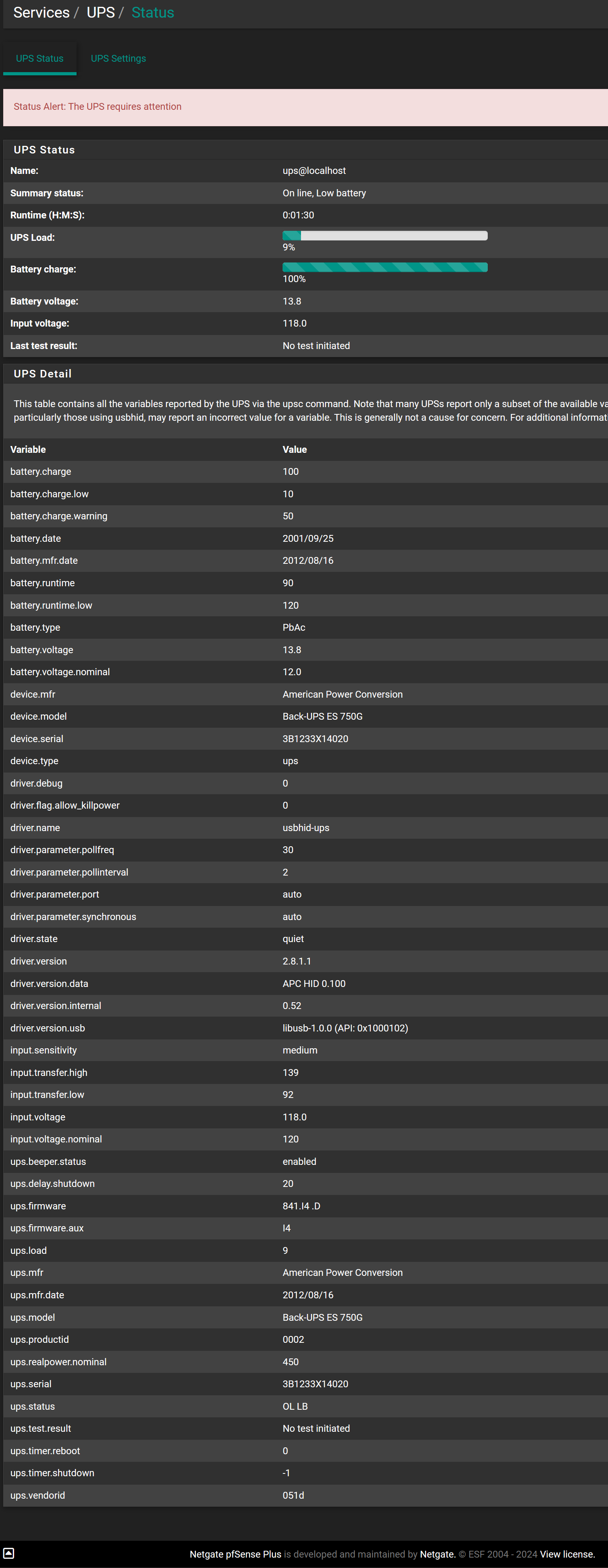
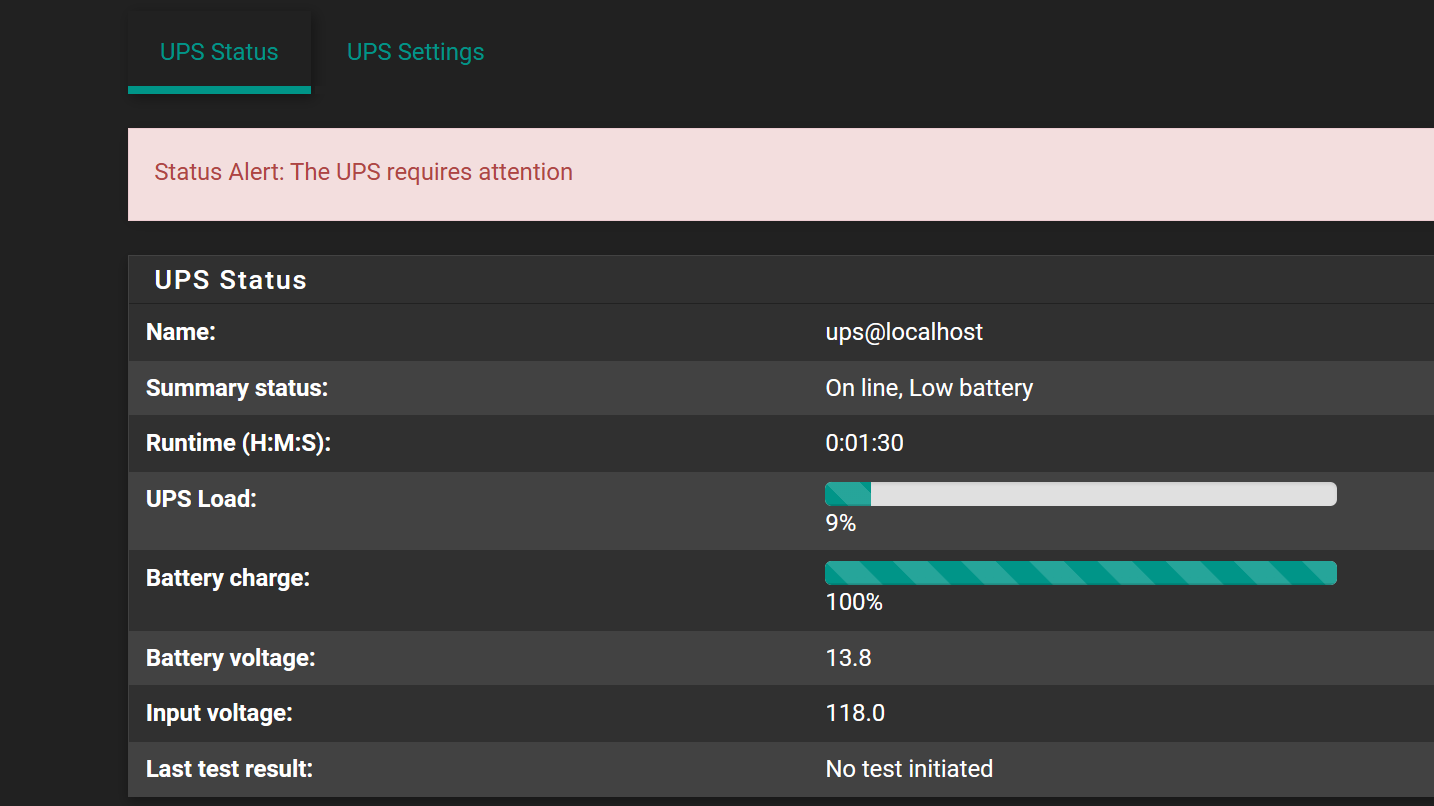
-
-
@netboy said in ONLINE LOW BATTERY message:
I replaced the battery with APC original battery from Amazon and it is now approx 6+ hours and the nut server seems to be stuck with the old config.
See the line that says:
ups.status OL LBThat indicates that your UPS is (still) actively reporting low battery.
You may need to perform an action on the UPS itself to reset the bad battery state. Either a self-test or a reboot. Check your UPS's manual.
Btw, while you're at it you probably want to set the battery date. Check the upsrw command to see if you can set the field called [battery.date] field. If not, then you will have to do it on the UPS itself.
-
@dennypage said in ONLINE LOW BATTERY message:
self-test
Ok did a manual reeset (I belive press and hold start button and it blinkcs for 20 seconds or so).
Now the status says low battery and charging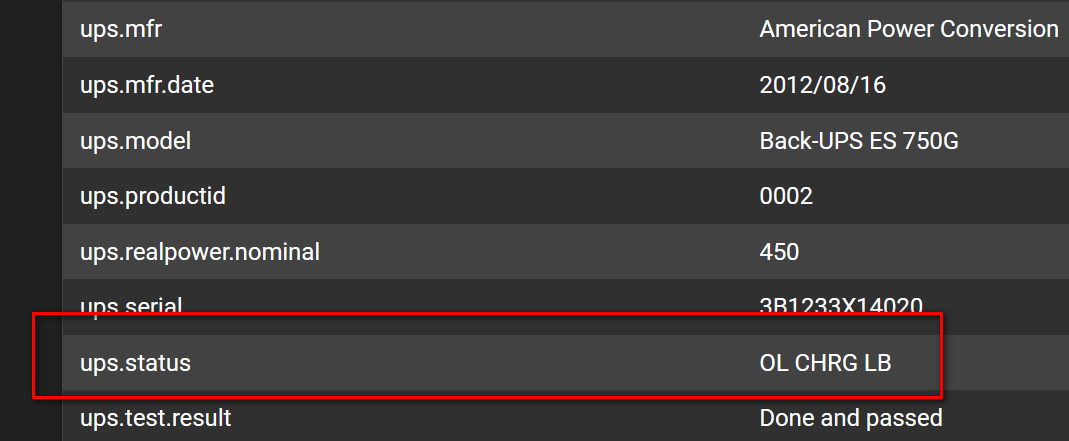
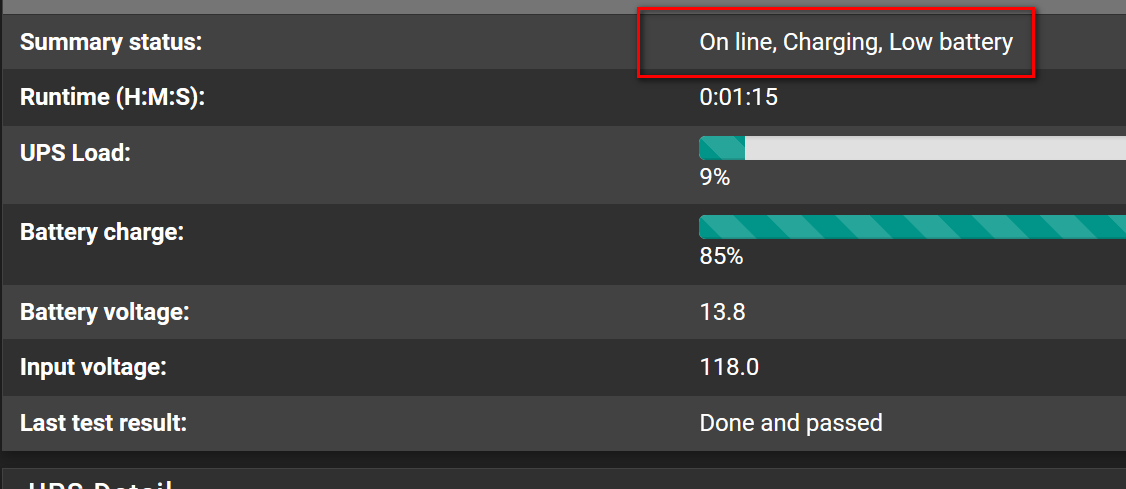
-
@netboy Back to status OL LB - How to reset BE850G - any idea ? The manual does not detail how to reset
-
@netboy Leave it on to charge for 16 hours or so before passing judgment. I just installed a new APC UPS and instructions say so.
Ted
-
@tedquade said in ONLINE LOW BATTERY message:
@netboy Leave it on to charge for 16 hours or so before passing judgment. I just installed a new APC UPS and instructions say so.
Ted
Ok patience is warranted on my part
-
Just throwing this out here. If you cannot change the battery replacement date from the console (like me!), you can download a copy of APC's PowerChute Personal Edition and use it to set the date from a Windows PC.
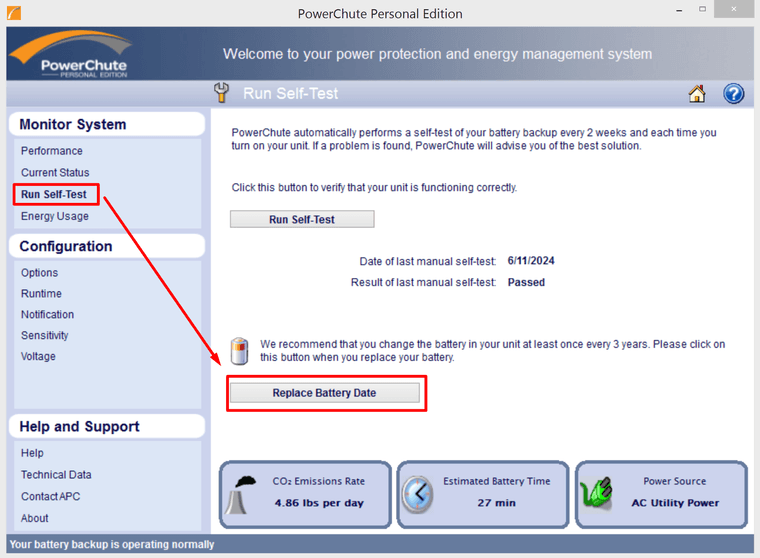
-
@provels said in ONLINE LOW BATTERY message:
Just throwing this out here. If you cannot change the battery replacement date from the console (like me!), you can download a copy of APC's PowerChute Personal Edition and use it to set the date from a Windows PC.
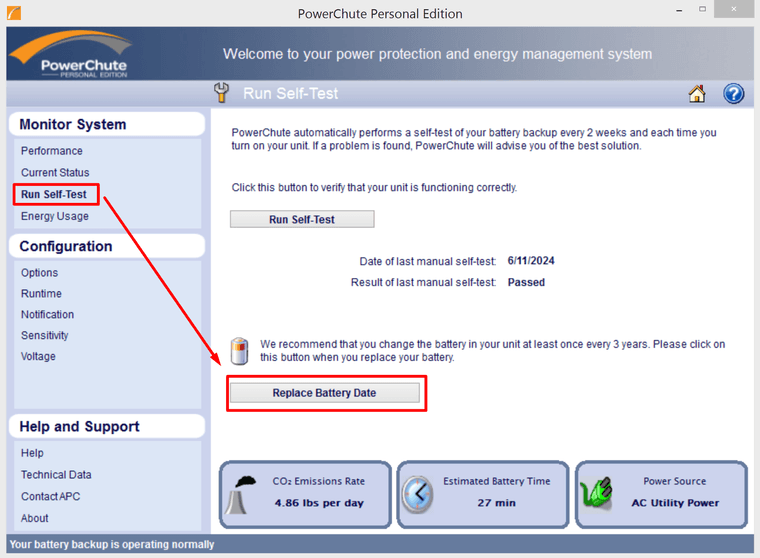
I have UPS attached to pfsense netgatge 2100 - I am aware of powerchute software - the only problem is I have to take a WINDOWS PC / LAPTOP and then install the software and connect to the battery. I might do this if 16 hours have passed. Any way thanks for the suggestion
-
@netboy said in ONLINE LOW BATTERY message:
How to reset BE850G - any idea ? The manual does not detail how to reset
From link I've posted above. In case you didn't read that or missed:
instructions from APC's e-mail support:
- Disconnect any attached load.
- Turn off the UPS
- Unplug the UPS from the wall socket.
- Disconnect the UPS internal battery.
- Push and hold the "On" button on the UPS for 5 seconds.
- Reconnect internal battery.
- Plug UPS in to known good power source.
- Turn the UPS ON.
-
@w0w said in ONLINE LOW BATTERY message:
@netboy said in ONLINE LOW BATTERY message:
How to reset BE850G - any idea ? The manual does not detail how to reset
From link I've posted above. In case you didn't read that or missed:
instructions from APC's e-mail support:
- Disconnect any attached load.
- Turn off the UPS
- Unplug the UPS from the wall socket.
- Disconnect the UPS internal battery.
- Push and hold the "On" button on the UPS for 5 seconds.
- Reconnect internal battery.
- Plug UPS in to known good power source.
- Turn the UPS ON.
I am aware of the above instructions for Easy-UPS - unfortunately I guess this does not apply to BE750G unless somebody says I am wrong!
-
@netboy
It's the same for the back series UPS. -
@w0w Ok shall try it
-
@netboy The procedure did not work
-