New pfSense Install Issues with 1 of 3 Samsing TVs. Cannot establish an internet connection
-
@stephenw10 Yeah agree I just think its just bad coding.. If you have a few devices, no big deal I guess.. But was at a bar yesterday to watch some of the madness.. They have 60+ tvs.. All of them arping every 2 freakings seconds - heheh that would be nuts..
-
@johnpoz I just saw this post and am having the exact issue with two Samsung Smart TVs. They sometimes connect wirelessly to my network (behind PFSENSE and PIHOLE), but they continuously report they are not connected to the internet. Sometimes they report they are not connected to the local network. Very odd.
-
Are you blocking or redirecting traffic from them?
-
@stephenw10 In the tail logs, I can see zero blocked with anything to do with Samsung. What is really odd is that sometimes both TVs reports they cannot connect to WIFI and other times they (multiple) reports local connection only. I have rebooted, repowered, turned off blocking, etc. All same behavior. Next step will be to bypass pfsense.
-
If they're actually not connecting to WiFi that's a lower layer problem. Are they both connecting to the same access point? Can you test a wired connection?
-
@stephenw10 I will tomorrow and report back. I believe, however, they are trying to contact some samsung server somewhere to determine if they are on the network. Will advise, thanks for helping me think about what is going on here.
-
@SixGun said in New pfSense Install Issues with 1 of 3 Samsing TVs. Cannot establish an internet connection:
contact some samsung server somewhere to determine if they are on the network
well out of the box pfsense wouldn't block them from talking to anything on the internet. Are you filtering outbound traffic in someway, dns with pfblocker or running IPS?
-
In my particular case I found it was because of Kea DHCP server.
Samsung TV (UN58TU7000FXZC) would no longer connect to WiFi (UniFi U7 Pro AP).
As soon as I put back ISC DHCP instead of Kea it worked.
-
@judesro kind of hard to talk to something on the internet with out an IP
-
Hmm, I have no explanation for that. Were there any errors logged?
-
@stephenw10 not that I am aware of, but I am not that familiar with Kea logs..
That's what was shown in the logs section. Looks like the lease was given repeatedly from the router point of view...
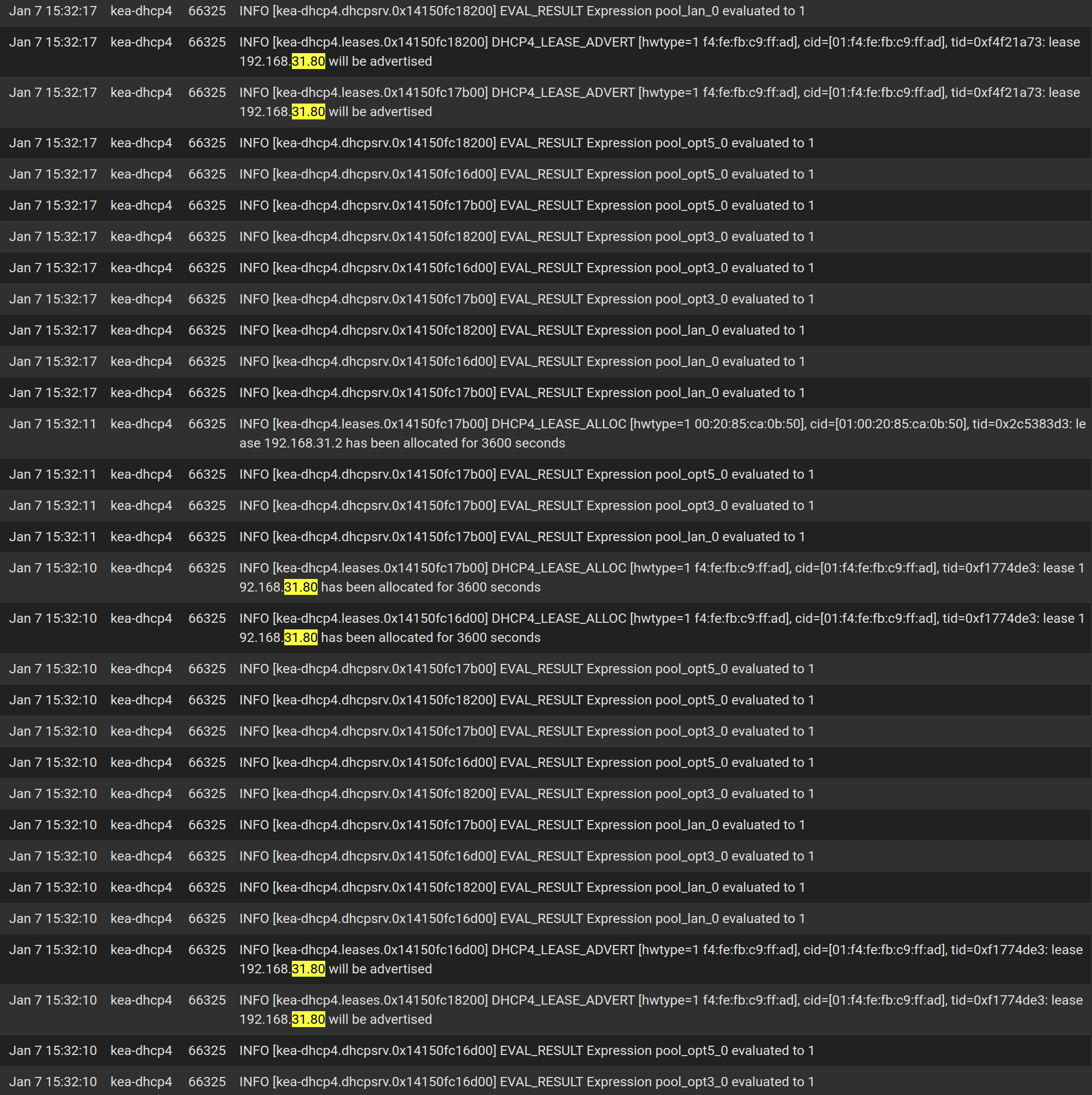
-
Mmm, nothing terribly exciting there.


