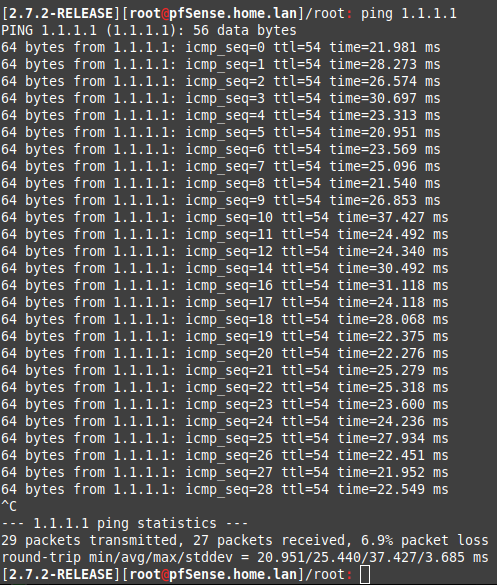New install. Poor performance?
-
it's a Hitron CODA 4680, and yes the WAN interface shows that I have a public IP
-
The
certctl rehashdid the trick for that. Thank you.I just noticed now that the gateway IP is different from the WAN interface
(unless that .225 is the CMTS, perhaps)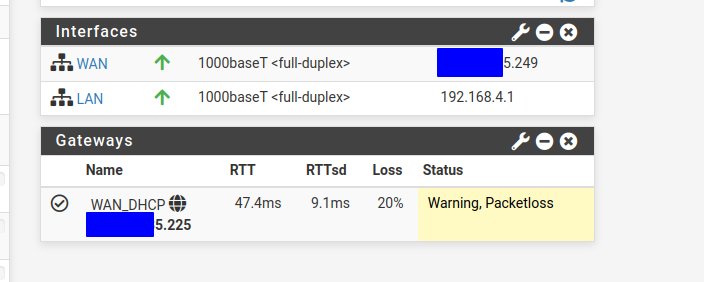
-
After upgrading to 2.7.2, I still experience the same issue
-
The gateway should be different, that;'s the upstream device at the ISP. The WAN IP is local to pfSense.
The first thing I would do is disable the Gateway Monitoring Action (not gateway monitoring!) in Sys > Routing > Gateways, edit the WAN gateway. An external monitoring IP is already set so that's good.
Check Status > Interfaces for errors or collisions. That packet loss it pretty catastrophic!
-
monitoring action is disabled
<snip IP info>
MTU
1500
Media
1000baseT <full-duplex>
In/out packets
1901037/1054338 (2.22 GiB/656.63 MiB)
In/out packets (pass)
1901037/1054338 (2.22 GiB/656.63 MiB)
In/out packets (block)
660/1 (292 KiB/40 B)
In/out errors
0/0
Collisions
0
Interrupts
2689149 (874/s) -
I should have said "monitoring action is now disabled" earlier.
I'm still getting huge packet loss. I checked the modem signal levels, and they look pretty good. I'm tempted to try one of the other two disabled ports.
The other thing I did was disable IPv6 to see if that would help. It didn't.
-
Do you only see loss when running a test or loading the link in some other way?
And you don't see any errors on the LAN side NIC either?
Trying a different port/NIC is always a good test.
-
@stephenw10
The lowest I've seen the loss is around 6%, presumably when the network is mostly idle.
Most of the time it's around 16-20%Zero errors on the LAN side too
-
Hmm, well that's not great!
Try running a ping test from pfSense dircetly so you're only testing the WAN link.
Do you see loss if you just ping the pfSense LAN or WAN IP from an internal client?
If you can try putting a switch between the WAN NIC and modem to make sure it's not some low level connection issue.
-
Although I managed to find a spot to put the switch, unfortunately putting a switch in front didn't help :(
-
no loss when pinging only within the LAN
no loss when pinging the WAN IP from local network
-
Hmm, try installing the MTR package. See if you can easily see where that packet loss is happening.
Is there anything fundamentally different with the TPLink router that doesn't show loss. Different WAN link rate for example?
-
@jrutley Not seeing above that you tried different patch cables…?
-
I can definitely try installing packages to help diagnose the issue.
And Steve, thanks for the suggestion, but multiple cables were used :)
I just hadn't mentioned that -
I hate to say this, but it looks like I just had really bad luck.
Last night I switched back to my old router, and the speeds didn't improve. I have since run mtr with and without the new router, and the loss % across the different hops is very similar for both.
Maybe I should restore the TP-Link, put this box behind a second NAT, and try some file transfers across it just to be 100% sure, but I have a feeling that there's nothing wrong with this box, and that my internet connection decided to take a dump at the wrong time.
Sorry for wasting everyone's time on this one

-
Ha, well that's a good outcome compared with some obscure hardware incompatibility.