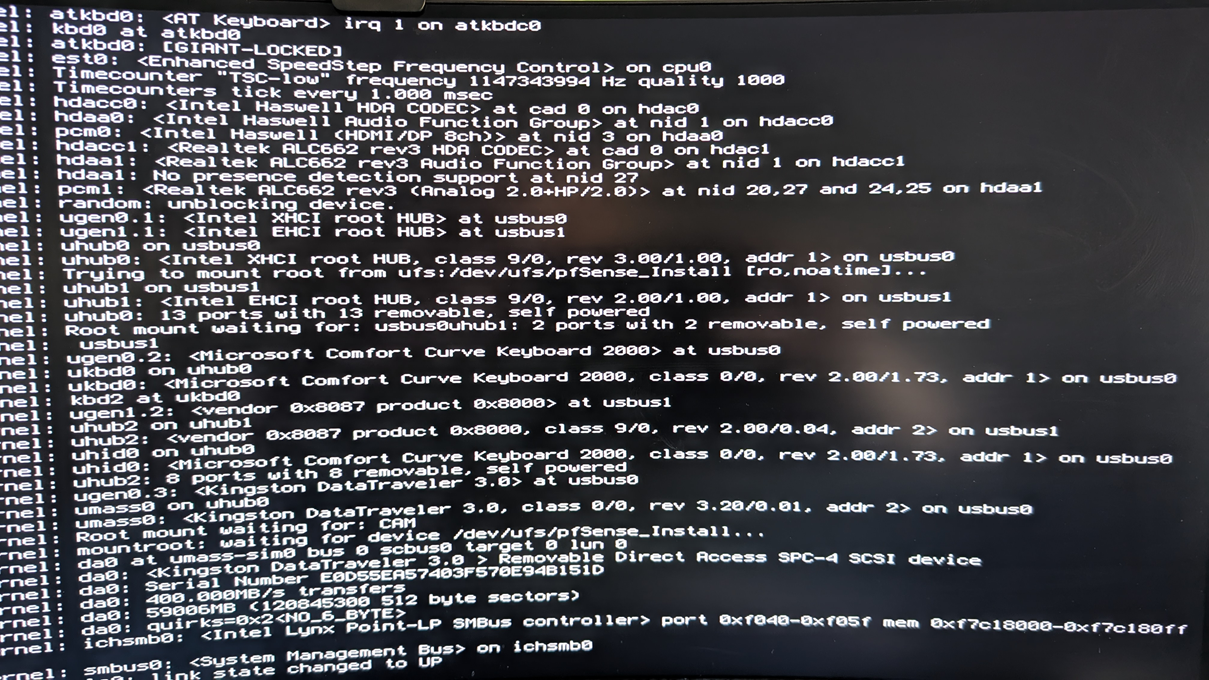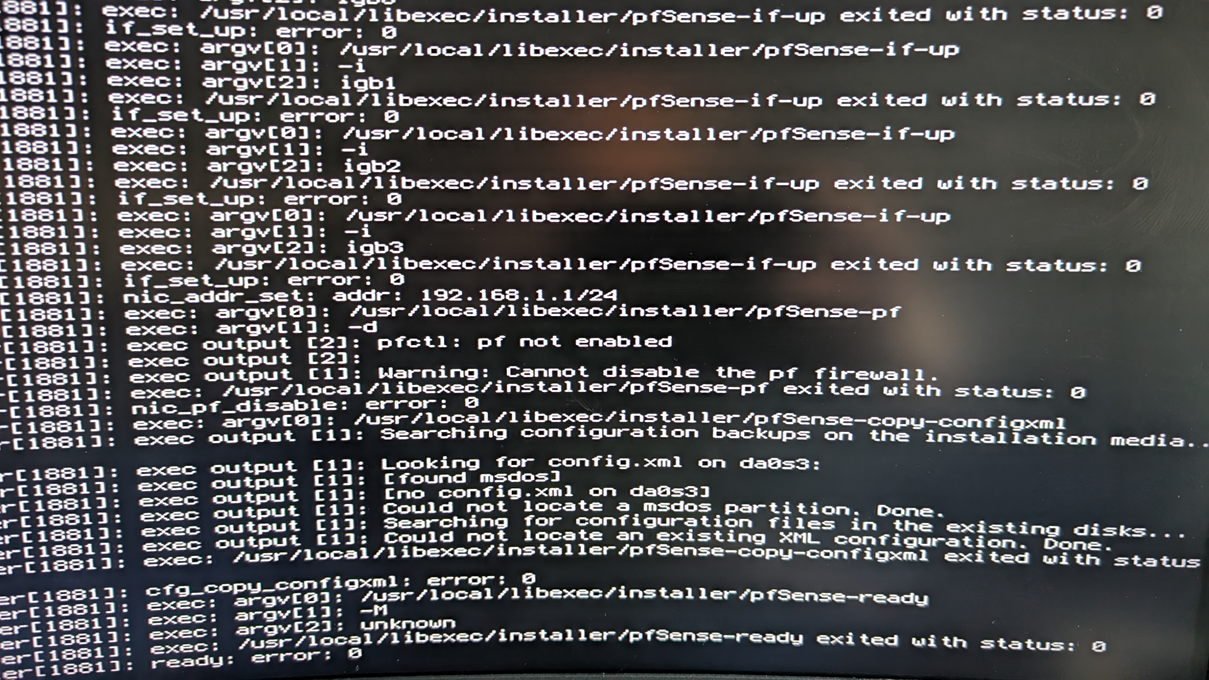Cannot connect to installer daemon
-
No nothing there looks incorrect.
So where exactly does it fail?
-
@stephenw10 again sorry for the delay in responding.
It looks like instead of bringing up the installer menu it fails for some reason.
So the question is which states needs to be fullfilled for pfsense installer to launch the gui to choose to install?
It brings up lo0 what is the next step in the installer process? Does the network need to be in some specfic state?
I am out of ideas. Do you have some ideas to test?
-
@mattlund said in Cannot connect to installer daemon:
Console type [vt100]:
Are you able to type at that prompt? Usually you just hit return there and it should draw the menu. How are you connected to it?
-
@stephenw10 I am connected with console now and not display and keyboard.
I get to the same menu that says "Cannot connect to the installer deamon" so the result from the display and keyboard is the same as from console.
So the only way forward as I see it is to understand the list of states that needs to be fullfilled for Pfsense to not end up in the "Cannot connect to the installer deamon".
How does it connect to the installler daemon in the first place? -
The daemon runs locally when you boot the installer. The connection is just via a local socket.
The only reason it would not be able to connect is if the daemon is not running.
Do you see any part of the menu from the installer?
Your initial screenshot showed the daemon log had some entries implying it was running at least initially.
-
@stephenw10 I get the picture below both on console and direct connected display and keyboard. No difference.
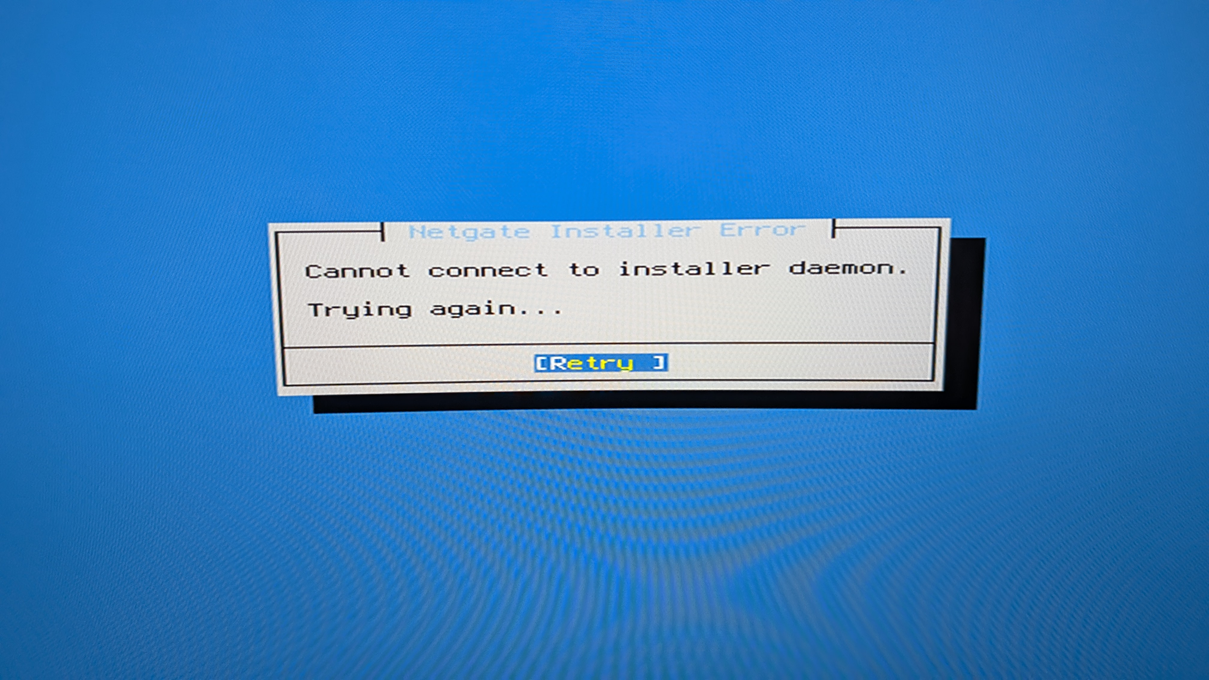
So I can exit this screen if i choose retry and then I land in the shell.
This is the output from ps-eaf:
root@pfSense-install:~ # ps -eaf PID TT STAT TIME COMMAND 1970 u0 Is 0:00.00 TERM=vt100 login [pam] (login) 1972 u0 S 0:00.00 USER=root LOGNAME=root HOME=/root SHELL=/bin/sh BLOCKSIZE=K MAIL=/var/mail/root MM_CHARSET=UTF-8 LANG=C.UTF-8 PATH=/sbin:/bin:/usr/sbin:/usr/bin:/usr/local/sbin:/usr/local/bin:/root/bin XDG_RUNTIME_DIR 2074 u0 R+ 0:00.00 LOGNAME=root PAGER=less LANG=C.UTF-8 MAIL=/var/mail/root PATH=/sbin:/bin:/usr/sbin:/usr/bin:/usr/local/sbin:/usr/local/bin:/root/bin XDG_RUNTIME_DIR=/var/run/xdg/root ENV=/root/.shrc PWD=/root TERM=vt1 1851 v0- S 0:00.01 LANG=C.UTF-8 PATH=/sbin:/bin:/usr/sbin:/usr/bin DEBUG_DO=: PWD=/ DEBUG_SKIP= HOME=/ _TTY=/dev/console MM_CHARSET=UTF-8 DEBUGGING= RC_PID=23 BLOCKSIZE=K /usr/local/sbin/pfSense-installer 1852 v0- I 0:00.00 LANG=C.UTF-8 PATH=/sbin:/bin:/usr/sbin:/usr/bin DEBUG_DO=: PWD=/ DEBUG_SKIP= HOME=/ _TTY=/dev/console MM_CHARSET=UTF-8 DEBUGGING= RC_PID=23 BLOCKSIZE=K /bin/sh /usr/local/libexec/installer/pfSense-inst 1962 v0 Is 0:00.00 TERM=xterm login [pam] (login) 1971 v0 I 0:00.00 USER=root LOGNAME=root HOME=/root SHELL=/bin/sh BLOCKSIZE=K MAIL=/var/mail/root MM_CHARSET=UTF-8 LANG=C.UTF-8 PATH=/sbin:/bin:/usr/sbin:/usr/bin:/usr/local/sbin:/usr/local/bin:/root/bin XDG_RUNTIME_DIR 1975 v0 I+ 0:00.00 LOGNAME=root PAGER=less LANG=C.UTF-8 MAIL=/var/mail/root PATH=/sbin:/bin:/usr/sbin:/usr/bin:/usr/local/sbin:/usr/local/bin:/root/bin XDG_RUNTIME_DIR=/var/run/xdg/root ENV=/root/.shrc PWD=/root TERM=xte 1980 v0 IC+ 0:00.00 LOGNAME=root LANG=C.UTF-8 PAGER=less MAIL=/var/mail/root PATH=/sbin:/bin:/usr/sbin:/usr/bin:/usr/local/sbin:/usr/local/bin:/root/bin XDG_RUNTIME_DIR=/var/run/xdg/root ENV=/root/.shrc PWD=/root USER=roo 1989 v0 I+ 0:00.00 LOGNAME=root LANG=C.UTF-8 PAGER=less MAIL=/var/mail/root PATH=/sbin:/bin:/usr/sbin:/usr/bin:/usr/local/sbin:/usr/local/bin:/root/bin XDG_RUNTIME_DIR=/var/run/xdg/root ENV=/root/.shrc PWD=/root USER=roo 2011 v0 I+ 0:00.00 LOGNAME=root LANG=C.UTF-8 PAGER=less MAIL=/var/mail/root PATH=/sbin:/bin:/usr/sbin:/usr/bin:/usr/local/sbin:/usr/local/bin:/root/bin XDG_RUNTIME_DIR=/var/run/xdg/root ENV=/root/.shrc PWD=/root TERM=xte 1963 v1 Is+ 0:00.00 TERM=xterm /usr/libexec/getty Pc ttyv1 1964 v2 Is+ 0:00.00 TERM=xterm /usr/libexec/getty Pc ttyv2 1985 v3 Is+ 0:00.00 TERM=xterm /usr/libexec/getty Pc ttyv3 1966 v4 Is+ 0:00.00 TERM=xterm /usr/libexec/getty Pc ttyv4 1967 v5 Is+ 0:00.00 TERM=xterm /usr/libexec/getty Pc ttyv5 1968 v6 Is+ 0:00.00 TERM=xterm /usr/libexec/getty Pc ttyv6 1969 v7 Is+ 0:00.00 TERM=xterm /usr/libexec/getty Pc ttyv7 root@pfSense-install:~ #This is the output from netstat -an:
root@pfSense-install:~ # netstat -an Active Internet connections (including servers) Proto Recv-Q Send-Q Local Address Foreign Address (state) tcp4 0 0 *.22 *.* LISTEN tcp6 0 0 *.22 *.* LISTEN tcp6 0 0 *.80 *.* LISTEN tcp4 0 0 *.80 *.* LISTEN tcp6 0 0 *.443 *.* LISTEN tcp4 0 0 *.443 *.* LISTEN tcp4 0 0 127.0.0.1.9000 *.* LISTEN udp4 0 0 *.514 *.* udp6 0 0 *.514 *.* Active UNIX domain sockets Address Type Recv-Q Send-Q Inode Conn Refs Nextref Addr fffff800036c0800 stream 0 0 0 fffff800039bdb00 0 0 fffff800039bdb00 stream 0 0 0 fffff800036c0800 0 0 fffff800039bdc00 stream 0 0 0 0 0 0 fffff80003b05900 stream 0 0 0 fffff800036c0b00 0 0 fffff800036c0b00 stream 0 0 0 fffff80003b05900 0 0 fffff800036c0a00 stream 0 0 fffff80003677540 0 0 0 /var/run/devd.pipe fffff80003b05800 dgram 0 0 0 fffff80003b05700 0 fffff800039bda00 fffff800039bda00 dgram 0 0 0 fffff80003b05700 0 fffff800036c0d00 fffff800036c0d00 dgram 0 0 0 fffff80003b05700 0 fffff80003a40a00 fffff80003a40a00 dgram 0 0 0 fffff80003b05700 0 0 fffff80003b05a00 dgram 0 0 fffff8000375e8c0 0 0 0 /var/run/logpriv fffff80003b05700 dgram 0 0 fffff8000375ea80 0 fffff80003b05800 0 /var/run/log fffff800036c0900 seqpac 0 0 fffff800037af8c0 0 0 0 /var/run/devd.seqpacket.pipe root@pfSense-install:~ #Last one ps-aux:
root@pfSense-install:~ # ps -aux USER PID %CPU %MEM VSZ RSS TT STAT STARTED TIME COMMAND root 11 400.0 0.0 0 64 - RNL 20:19 33:12.00 [idle] root 0 0.0 0.0 0 656 - DLs 20:19 0:00.94 [kernel] root 1 0.0 0.0 11348 1152 - ILs 20:19 0:00.05 /sbin/init root 2 0.0 0.0 0 64 - WL 20:19 0:00.07 [clock] root 3 0.0 0.0 0 80 - DL 20:19 0:00.00 [crypto] root 4 0.0 0.0 0 48 - DL 20:19 0:00.07 [cam] root 5 0.0 0.0 0 16 - DL 20:19 0:00.00 [busdma] root 6 0.0 0.0 0 16 - DL 20:19 0:00.06 [pf purge] root 7 0.0 0.0 0 16 - DL 20:19 0:00.01 [rand_harvestq] root 8 0.0 0.0 0 48 - DL 20:19 0:00.01 [pagedaemon] root 9 0.0 0.0 0 16 - DL 20:19 0:00.00 [vmdaemon] root 10 0.0 0.0 0 16 - DL 20:19 0:00.00 [audit] root 12 0.0 0.0 0 256 - WL 20:19 0:00.11 [intr] root 13 0.0 0.0 0 64 - DL 20:19 0:00.00 [ng_queue] root 14 0.0 0.0 0 48 - DL 20:19 0:00.00 [geom] root 15 0.0 0.0 0 16 - DL 20:19 0:00.00 [sequencer 00] root 16 0.0 0.0 0 160 - DL 20:19 0:00.14 [usb] root 17 0.0 0.0 0 16 - DL 20:19 0:00.00 [acpi_thermal] root 18 0.0 0.0 0 16 - DL 20:19 0:00.00 [acpi_cooling1] root 19 0.0 0.0 0 96 - DL 20:19 0:00.01 [bufdaemon] root 20 0.0 0.0 0 16 - DL 20:19 0:00.00 [vnlru] root 21 0.0 0.0 0 16 - DL 20:19 0:00.00 [syncer] root 22 0.0 0.0 0 16 - DL 20:19 0:00.00 [ALQ Daemon] root 1597 0.0 0.0 14616 3956 - Ss 20:19 0:00.01 /sbin/devd root 1800 0.0 0.0 13096 2896 - Ss 20:19 0:00.01 /usr/sbin/syslogd -s root 1826 0.0 0.0 0 16 - DL 20:19 0:00.00 [md3] root 1900 0.0 0.1 31824 9096 - Is 20:19 0:00.00 nginx: master process /usr/local/sbin/nginx www 1901 0.0 0.1 34384 10256 - I 20:19 0:00.02 nginx: worker process (nginx) root 1953 0.0 0.1 22820 10336 - Is 20:19 0:00.00 sshd: /usr/sbin/sshd [listener] 0 of 10-100 startups (sshd) root 1958 0.0 0.0 13144 2764 - Is 20:19 0:00.00 /usr/sbin/cron -s root 1970 0.0 0.0 13328 2992 u0 Is 20:19 0:00.00 login [pam] (login) root 1972 0.0 0.0 13604 3520 u0 S 20:19 0:00.06 -sh (sh) root 2104 0.0 0.0 13676 3092 u0 R+ 20:27 0:00.00 ps -aux root 1851 0.0 0.0 11872 1756 v0- I 20:19 0:00.01 /usr/local/sbin/pfSense-installer root 1852 0.0 0.0 13604 2944 v0- I 20:19 0:00.00 /bin/sh /usr/local/libexec/installer/pfSense-installerd.sh root 1962 0.0 0.0 13328 2996 v0 Is 20:19 0:00.00 login [pam] (login) root 1971 0.0 0.0 13604 3348 v0 I 20:19 0:00.00 -sh (sh) root 1975 0.0 0.0 13604 3264 v0 I+ 20:19 0:00.00 /bin/sh /usr/local/libexec/installer/pfSense-installer.sh root 1980 0.0 0.0 13200 2580 v0 IC+ 20:19 0:00.00 tail -f /tmp/bsdinstall_log root 1989 0.0 0.0 13200 2548 v0 I+ 20:19 0:00.00 tail: system.fileargs (tail) root 2011 0.0 0.0 13576 3652 v0 I+ 20:19 0:00.00 /usr/bin/bsddialog --colors --backtitle Netgate Installer --title Netgate Installer Error --msgbox \\nCannot connect to installer daemon.\\n\\nTrying again...\\n root 1963 0.0 0.0 13068 2376 v1 Is+ 20:19 0:00.00 /usr/libexec/getty Pc ttyv1 root 1964 0.0 0.0 13068 2376 v2 Is+ 20:19 0:00.00 /usr/libexec/getty Pc ttyv2 root 1985 0.0 0.0 13068 2372 v3 Is+ 20:19 0:00.00 /usr/libexec/getty Pc ttyv3 root 1966 0.0 0.0 13068 2372 v4 Is+ 20:19 0:00.00 /usr/libexec/getty Pc ttyv4 root 1967 0.0 0.0 13068 2376 v5 Is+ 20:19 0:00.00 /usr/libexec/getty Pc ttyv5 root 1968 0.0 0.0 13068 2384 v6 Is+ 20:19 0:00.00 /usr/libexec/getty Pc ttyv6 root 1969 0.0 0.0 13068 2376 v7 Is+ 20:19 0:00.00 /usr/libexec/getty Pc ttyv7 root@pfSense-install:~ #Ideas or clues from this info?
-
Hmm, that's just immediately after pressing enter to select the vt100 console?
Check the system and installer logs for any errors that might show why it stopped.
-
@stephenw10 I looked at the installer shell script /usr/local/libexec/installer/pfSense-installer.sh which seems to be where the installation fails if I have understood the system correctly.
installer_main() { local _cfg_count _cfg_selected _error _i _info VERSION="$(get_version)" [ -f "${INSTALLER_VERSION}" ] && [ -r "${INSTALLER_VERSION}" ] && \ /bin/rm -f "${INSTALLER_VERSION}" 2> /dev/null if [ ! -f "${INSTALLER_VERSION}" ] || \ [ -w "${INSTALLER_VERSION}" ]; then echo -n "${VERSION}" > "${INSTALLER_VERSION}" fi if ! installer_reset; then "${BSDDIALOG}" --colors --backtitle "$(get_title)" \ --title " Netgate Installer Error " \ --msgbox "\nCannot connect to installer daemon.\n\nTrying again...\n" \ --ok-label "Retry" 0 0 # restart the Installer backend. return 22 fi if ! installer_copyright; then return 1 fiLook like it fails att if statement "if ! installer_reset; then"?!
installer_reset looks like a function that is sourced from the /usr/local/libexec/installer/pfSense-common in shell script /usr/local/libexec/installer/pfSense-installer.sh.
installer_reset() { local _result _tmpfile _tmpfile="$(${MKTEMP})" if ! "${CURL}" ${CURLFLAGS} \ "${INSTALLER_URL}/reset" 2>&1 > "${_tmpfile}"; then ${RM} -f "${_tmpfile}" 2>&1 > /dev/null return 1 fi _result=$(${GREP} -c "\"status\":\"ok\"" "${_tmpfile}") ${RM} -f "${_tmpfile}" 2>&1 > /dev/null if [ -z "${_result}" ] || [ "${_result}" != "1" ]; then return 1 fi return 0 }So here I am lost but it seems that some statement is not fullfilled to looks like there is an isse with the backend, or???
-
@stephenw10 where can I find the installer logs in /var/log ?
-
Yes, there and also in /var/log
-
@stephenw10 here you have a example of all logs that I belive make sense.
daemon.log
root@pfSense-install:/var/log # cat daemon.log Jun 18 20:20:00 pfSense-install newsyslog[1700]: logfile first created Jun 18 20:20:01 pfSense-install pfSense-installer[1851]: Starting Jun 18 20:20:01 pfSense-install pfSense-installer[1851]: Version: v1.0-RC Jun 18 20:20:01 pfSense-install pfSense-installer[1851]: exec: argv[0]: /usr/local/libexec/installer/pfSense-init Jun 18 20:20:01 pfSense-install pfSense-installer[1851]: exec: argv[1]: -M Jun 18 20:20:01 pfSense-install pfSense-installer[1851]: exec: argv[2]: unknown Jun 18 20:20:01 pfSense-install pfSense-installer[1851]: exec: /usr/local/libexec/installer/pfSense-init exited with status: 0 Jun 18 20:20:01 pfSense-install pfSense-installer[1851]: init: error: 0 Jun 18 20:20:01 pfSense-install pfSense-installer[1851]: exec: argv[0]: /usr/local/libexec/installer/pfSense-if-up Jun 18 20:20:01 pfSense-install pfSense-installer[1851]: exec: argv[1]: -i Jun 18 20:20:01 pfSense-install pfSense-installer[1851]: exec: argv[2]: igb0 Jun 18 20:20:01 pfSense-install pfSense-installer[1851]: exec: /usr/local/libexec/installer/pfSense-if-up exited with status: 0 Jun 18 20:20:01 pfSense-install pfSense-installer[1851]: if_set_up: error: 0 Jun 18 20:20:01 pfSense-install pfSense-installer[1851]: exec: argv[0]: /usr/local/libexec/installer/pfSense-if-up Jun 18 20:20:01 pfSense-install pfSense-installer[1851]: exec: argv[1]: -i Jun 18 20:20:01 pfSense-install pfSense-installer[1851]: exec: argv[2]: igb1 Jun 18 20:20:01 pfSense-install pfSense-installer[1851]: exec: /usr/local/libexec/installer/pfSense-if-up exited with status: 0 Jun 18 20:20:01 pfSense-install pfSense-installer[1851]: if_set_up: error: 0 Jun 18 20:20:01 pfSense-install pfSense-installer[1851]: exec: argv[0]: /usr/local/libexec/installer/pfSense-if-up Jun 18 20:20:01 pfSense-install pfSense-installer[1851]: exec: argv[1]: -i Jun 18 20:20:01 pfSense-install pfSense-installer[1851]: exec: argv[2]: igb2 Jun 18 20:20:01 pfSense-install pfSense-installer[1851]: exec: /usr/local/libexec/installer/pfSense-if-up exited with status: 0 Jun 18 20:20:01 pfSense-install pfSense-installer[1851]: if_set_up: error: 0 Jun 18 20:20:01 pfSense-install pfSense-installer[1851]: exec: argv[0]: /usr/local/libexec/installer/pfSense-if-up Jun 18 20:20:01 pfSense-install pfSense-installer[1851]: exec: argv[1]: -i Jun 18 20:20:01 pfSense-install pfSense-installer[1851]: exec: argv[2]: igb3 Jun 18 20:20:01 pfSense-install pfSense-installer[1851]: exec: /usr/local/libexec/installer/pfSense-if-up exited with status: 0 Jun 18 20:20:01 pfSense-install pfSense-installer[1851]: if_set_up: error: 0 Jun 18 20:20:01 pfSense-install pfSense-installer[1851]: nic_addr_set: addr: 192.168.1.1/24 Jun 18 20:20:01 pfSense-install pfSense-installer[1851]: exec: argv[0]: /usr/local/libexec/installer/pfSense-pf Jun 18 20:20:01 pfSense-install pfSense-installer[1851]: exec: argv[1]: -d Jun 18 20:20:01 pfSense-install pfSense-installer[1851]: exec output [2]: pfctl: pf not enabled Jun 18 20:20:01 pfSense-install pfSense-installer[1851]: exec output [1]: Warning: Cannot disable the pf firewall. Jun 18 20:20:01 pfSense-install pfSense-installer[1851]: exec: /usr/local/libexec/installer/pfSense-pf exited with status: 0 Jun 18 20:20:01 pfSense-install pfSense-installer[1851]: nic_pf_disable: error: 0 Jun 18 20:20:01 pfSense-install pfSense-installer[1851]: exec: argv[0]: /usr/local/libexec/installer/pfSense-copy-configxml Jun 18 20:20:01 pfSense-install pfSense-installer[1851]: exec output [1]: Searching configuration backups on the installation media... Jun 18 20:20:01 pfSense-install pfSense-installer[1851]: exec output [1]: Looking for config.xml on da0s3: Jun 18 20:20:01 pfSense-install pfSense-installer[1851]: exec output [1]: [found msdos] Jun 18 20:20:01 pfSense-install pfSense-installer[1851]: exec output [1]: [no config.xml on da0s3] Jun 18 20:20:01 pfSense-install pfSense-installer[1851]: exec output [1]: Could not locate a msdos partition. Done. Jun 18 20:20:01 pfSense-install pfSense-installer[1851]: exec output [1]: Searching for configuration files in the existing disks... Jun 18 20:20:01 pfSense-install pfSense-installer[1851]: exec output [1]: Could not locate an existing XML configuration. Done. Jun 18 20:20:01 pfSense-install pfSense-installer[1851]: exec: /usr/local/libexec/installer/pfSense-copy-configxml exited with status: 0 Jun 18 20:20:01 pfSense-install pfSense-installer[1851]: cfg_copy_configxml: error: 0 Jun 18 20:20:01 pfSense-install pfSense-installer[1851]: exec: argv[0]: /usr/local/libexec/installer/pfSense-ready Jun 18 20:20:01 pfSense-install pfSense-installer[1851]: exec: argv[1]: -M Jun 18 20:20:01 pfSense-install pfSense-installer[1851]: exec: argv[2]: unknown Jun 18 20:20:01 pfSense-install pfSense-installer[1851]: exec: /usr/local/libexec/installer/pfSense-ready exited with status: 0 Jun 18 20:20:01 pfSense-install pfSense-installer[1851]: ready: error: 0 root@pfSense-install:/var/log #auth.log
root@pfSense-install:/var/log # cat auth.log Jun 18 20:20:00 pfSense-install newsyslog[1700]: logfile first created Jun 18 20:20:02 pfSense-install sshd[1953]: Server listening on :: port 22. Jun 18 20:20:02 pfSense-install sshd[1953]: Server listening on 0.0.0.0 port 22. Jun 18 20:20:02 pfSense-install login[1970]: login on ttyu0 as root Jun 18 20:20:02 pfSense-install login[1962]: login on ttyv0 as root Jun 18 20:20:02 pfSense-install login[1981]: login on ttyv3 as root root@pfSense-install:/var/log #messages
Attached as file.
messages.txtCan you find some clues in these logs? I do not find anything suspicus...
-
Hmm, no errors shown there but the daemon log should have a lot more in it....
The only time I've ever seen that is after restarting the installer without rebooting. But I assume you are rebooting here between attempts?
-
@stephenw10 yes I am rebooting between the attempts.
Looks like the issue is with the pfsense-installerd.sh it should bring up a webservice which do not seem to be accessible through nginx. I get ssl issues and can not bypass that.
Ideas?
-
Hmm, do you have a good system time? Some time ago there was a bug that caused the installer to generate a cert that was then seen as expired once ntp kicked in. That should be fixed but perhaps you're hitting some variant.
-
@stephenw10 yes I have a good system time and date it might diff a few seconds, but that is it.
More ideas?
Is it possible to download an older image 2.6.x or 2.7.x just to verify if I get a different behaivour?
-
Yes you can get the legacy installers for 2.7.2 here.
Those definitely won't hit this because the installer code itself is completely different. But you can test upgrading to 2.8.
-
@stephenw10 I tried to install 2.7.2 and it worked fine the install as you expected.
But I hit another issue and that is firefox generates SSL_ERROR_BAD_MAC_READ when I try to connect to pfsense 2.7.2 after inital install at https://192.168.1.1.
So I am not able to connect to the GUI at all. I logged in via the console to the shell and executed the command below but this did not help.
pfSsh.php playback generateguicertI also tested to install Opnsense 25.1 and it just works very well. As well as FreeBSD 14.
So ideas on what to test or how to resolve this situation.
It is quite clear that the new pfsense 2.8 installer is not as compatible as the old 2.7.2.
Any ideas or tests you can think of would be appricated since I want to run pfsense on my box.
-
@stephenw10 I did some further test on SSL_ERROR_BAD_MAC_READ.
I fund out that I had the same issue on a live cd of Debian 12 as well.I then ran memtest86 test suite and found out that it seems to be an issue with my RAM memory. I will exchange the RAM memory during next week and retest to install pfsense 2.7.2.
I do not belive that pfsense 2.8 installation issues is caused by the RAM memory, but I will retest this as well.
I will reach out here with an update and some advise from you if I am not successful in my endeavor.
-
Huh. Well that would not be anything I'd have suspected! Let us know if that allows it to run the installer.
-
@stephenw10 so my troubleshooting has reached it's end.
It seems that there was an issue with the RAM memory first. When I exchanged this with a new healty module tested with memtest86, the issue still existed with SSL_ERROR_BAD_MAC_READ!
My time and date and BIOS battery are OK so no issues there.
I can only conclude that it is a CPU issue, maybe due to overheating at some point. I am just guessing now, but since the CPU is integrated with the motherboard I will trash it.
Thanks for all the support and ideas!