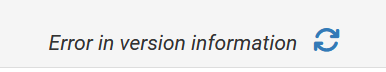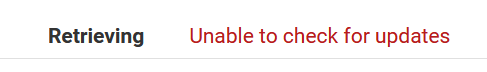"error in version information" at login update check, but successful upgrade from CLI
-
@stephenw10 yes, looks like a full and complete list. I compared it to another 2.8.1Beta machine I have running.
-
Hmm. Puzzling indeed!
Try:
pfSense-upgrade -dCThe upper case C there causes it to check all configured repos which is what the dashboard check does.
-
@stephenw10 again... no errors. It's kind of wild...
[2.8.1-BETA][admin@waw-staff-vpn.cic.com]/root: pfSense-upgrade -dC >>> Updating repositories metadata... Updating pfSense-core repository catalogue... Fetching meta.conf: Fetching data.pkg: pfSense-core repository is up to date. Updating pfSense repository catalogue... Fetching meta.conf: Fetching data.pkg: pfSense repository is up to date. All repositories are up to date. Your system is up to date [2.8.1-BETA][admin@waw-staff-vpn.cic.com]/root: -
The plot thickens - on the login panel:
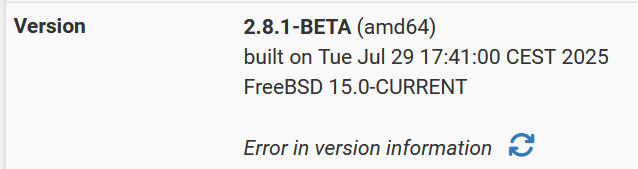
On the Update page:
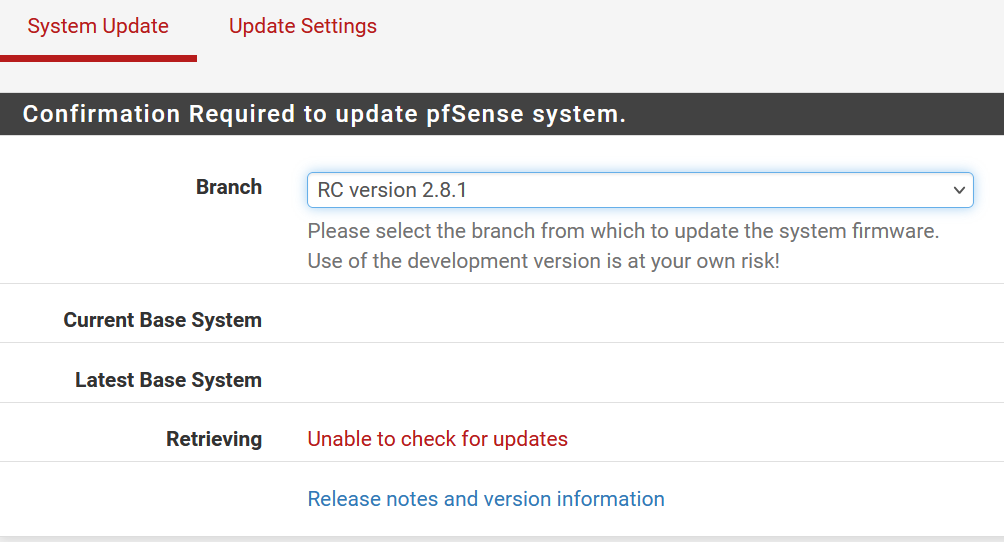
Successful upgrade using option 13 via SSH, unchanged webUI behavior after upgrade. It's obviously running the check and able to parse something out of it because it updates the branch information displayed, but it's still wonky.
-
@beatvjiking It seems to catch up after a little while.
-
Yup I would expect it to show the data after a refresh or two. But for @beatvjiking it seems like that doesn't happen in the GUI.

-
@stephenw10 @reberhar correct. I've got a few dozen other pfSense machines that are doing it properly, it's just this one that wants attention.
-
@beatvjiking I’m experiencing the same problem and also only with one instance. The error message "Error in version information" is misleading — the underlying issue is that error messages can overwrite each other, so the original cause (in this case "Unable to check for updates") gets lost. I’ll fix that and open a ticket. However, I’m still investigating what is actually causing "Unable to check for updates".
-
@syhm Thanks
-
Ok, I found out what was missing in my case — maybe this will help you too. The package pfSense-base was missing.
I ran:
pkg install -f pfSense-baseand everything started working again.
-
Huh, that's interesting. Can you see when that was removed in the logs?
-
I had to reinstall, I had a free pfsense plus licence which sadly was now invalid. After the first boot everything worked but after restoring the pfsense plus config the error started showing up.
-
@syhm Thanks, although I did try that and unfortunately no dice.
-
New and wild development - I finally made it across the ocean to this machine, where I wiped it and installed fresh, on ZFS and everything. I restored the config and... the issue persists. It's gotta be something in the config! I just don't know what.
-
@beatvjiking said in "error in version information" at login update check, but successful upgrade from CLI:
installed fresh, on ZFS and everything. I restored the config and...
You zapped an important point there.
Install ... and do only this : on the console : make WAN work, and create a LAN.
The GUI : do only one (1) thing : change admin password.
Don't look/edit/touch/ anything else. For example : don't change any DNS settings.
Now you've a pfSense as Netgate build it.
Now you have the same pfSense as everybody else.
Now, test.
If the "issue" is still there, then it most probably hardware or ISP related.
If the issue doesn't show up : good. Let's keep it that way.
But ... now import your backed up config.
And test again.
If the issue now pops up, you know where the issue is ^^ -
The only thing that would have any effect there in the config is the repos line. So something like:
<pkg_repo_conf_path>25_07_1-preview</pkg_repo_conf_path>But that gets overwritten if you change or resave the selected repos.

-
@stephenw10 All I have in the config is:
<pkg_repo_conf_path></pkg_repo_conf_path>It's CE, 2.8.1. The only option I have is the current, so I can't change it, save it, and change it back. Can I manually put a string in there?
-
You can just resave that value in the update settings tab. It should then look like:
<pkg_repo_conf_path>2_8_1</pkg_repo_conf_path> -
@stephenw10 re-saving the value didn't seem to fix it. Is there a safe way for me to put the proper string in there manually?
-
I decided to just go for it - I put it in config.xml, did a filter reload, and it works now. I have no idea how that value went missing, but the problem is gone!