Printer losing its DHCP lease in 25.07.1
-
I have a Canon MF743C laser printer connected via WiFi that has generally been working well. A short time after updating my 2100 to 25.07.1 I noticed the printer has been losing its static DHCP lease after some number of hours and reverting to a self-assigned link-local address. If I reboot the printer it gets its IP again.
There's a LAN, a PRIVATE_WIFI and a GUEST_WIFI. The AP is an Airport Extreme set to bridge mode so pfSense is handling DHCP via Kea. The printer sits on the PRIVATE_WIFI.
I've been running Kea since 24.11 and haven't run into this issue before. The System DHCP logs don't mention the printer's IP at all. Any suggestions for troubleshooting? At first I thought it was an
Avahi problem and discussed it here: https://forum.netgate.com/topic/198524/25.07-and-avahi -
@terryzb said in Printer losing its DHCP lease in 25.07.1:
The System DHCP logs don't mention the printer's IP at all
Recently, a question was asked : is it possible to log lease handling with kea, as the default kea (DHCP server) log doesn't show much.
Read this : How to change Kea DHCP log level to end end and you'll know how to create a DHCP IPv4 lease log that will show the initial, and subsequent lease renewals.
A reminder : a (DHCP) server process does nothing but "waiting". It waits until it receive a (DHCP) request from a client, like a printer, PC, etc.The old way at looking DHCP info :
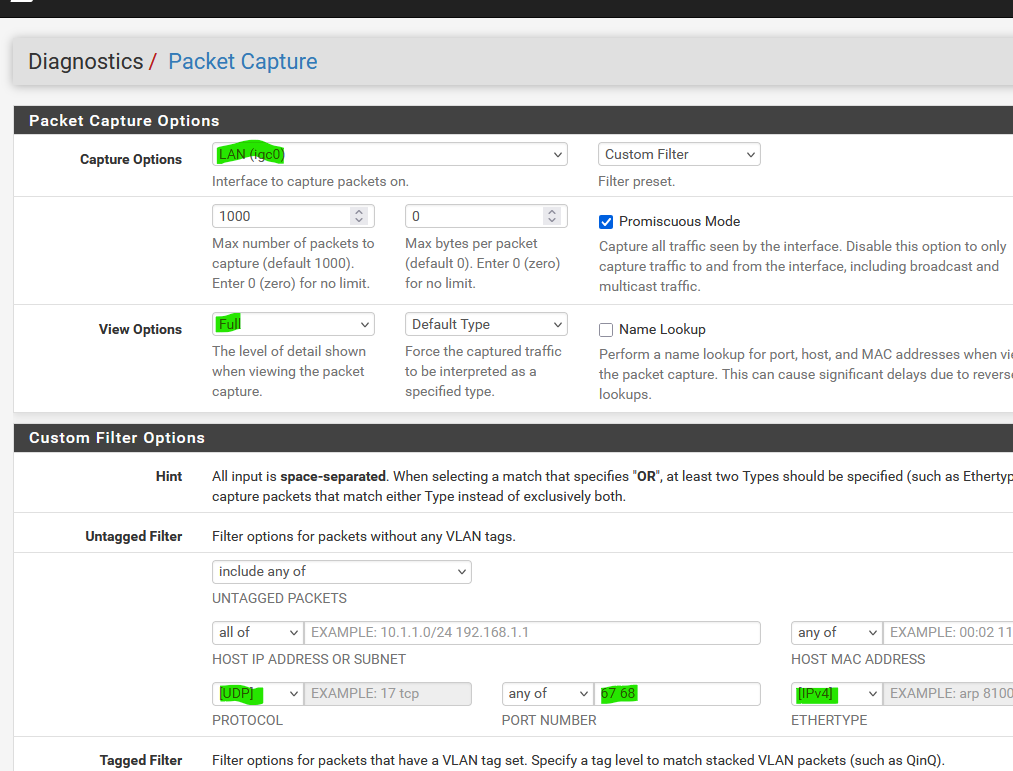
Select the interface, with full details use UDP, ports 67 & 68, IPv4.
Consider adding here :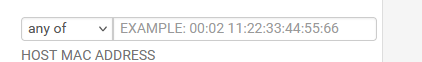
the MAC of the printer.
Hit start.
Reboot the printer.
You should see DHCP traffic from the printer : first : the initial DHCP 'boot' lease, with the lease duration.
Come back a little bit before '50 %' of the lease duration : you should see a lease renewal from the printer. -
@Gertjan
Thank you very much Gertjan. I ended up manually setting the IP on the printer because with DHCP it would fail back to link-local after 6 hours or so. But I did add the JSON from your linked thread because it's nice to see what the DHCP server is doing. Thank you for doing the investigation! -
@terryzb said in Printer losing its DHCP lease in 25.07.1:
printer because with DHCP it would fail back to link-local after 6 hours or so
So around 3 hours from the initial printer power up == initial 'BOOT' DHCP request, start some time before, like 30 minutes or so, like at initial lease+150 minutes, you should be able to packet capture with the printer MAC to see if pfSense actually receives a DHCP request from the printer.