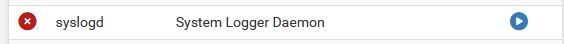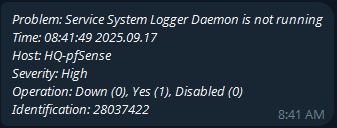Syslog service in pfSense v2.8.1 often stop itself
-
@stephenw10 I see a string of these. The => syslog start is the one watchdog started after I enabled it. Doesn't really seem to follow logic, though...
Daemon exited gracefully, not restarting; exitcode='0'Sep 30 17:08:05 syslogd exiting on signal 15 Sep 30 17:08:00 syslogd sendto: Connection refused Sep 30 17:07:58 supervise/syslog-ng 46549 Daemon exited gracefully, not restarting; exitcode='0' => Sep 30 11:17:02 syslogd kernel boot file is /boot/kernel/kernel Sep 20 08:43:22 syslogd sendto: Connection refused Sep 20 08:43:22 syslogd kernel boot file is /boot/kernel/kernel Sep 20 08:43:22 syslogd exiting on signal 15 Sep 20 08:42:49 syslogd sendto: Connection refused Sep 20 08:42:49 syslogd kernel boot file is /boot/kernel/kernel Sep 20 08:41:53 syslogd exiting on signal 15 Sep 20 08:41:47 syslogd sendto: Connection refused Sep 20 08:41:46 supervise/syslog-ng 39433 Daemon exited gracefully, not restarting; exitcode='0' Sep 19 20:20:27 syslogd kernel boot file is /boot/kernel/kernel Sep 18 05:55:38 supervise/syslog-ng 64260 Daemon exited gracefully, not restarting; exitcode='0' Sep 17 09:05:00 syslogd sendto: Connection refused -
@stephenw10 Got a notification that syslogd was restarted at 00:15 today. Looks like the previous default.log gzipped at 23:50, so had that been what stopped syslogd, watchdog would have caught it a minute later.
SYSTEM LOG from last night to presentOct 3 03:07:59 php-fpm 70563 /index.php: Successful login for user 'admin' from: 192.168.0.82 (Local Database) Oct 3 03:01:00 root 93209 rc.update_bogons.sh is sleeping for 30028 Oct 3 03:01:00 root 92013 rc.update_bogons.sh is starting up. Oct 3 01:01:00 php-cgi 63710 rc.dyndns.update: phpDynDNS (mydom.ddns.net): No change in my IP address and/or 25 days has not passed. Not updating dynamic DNS entry. Oct 3 00:15:03 php-cgi 55524 notify_monitor.php: Message sent to admin@mydom.net OK Oct 3 00:15:02 syslogd kernel boot file is /boot/kernel/kernel Oct 2 21:47:53 php-fpm 44887 /index.php: User logged out for user 'admin' from: 192.168.0.82 (Local Database)SYSLOG-NG
Oct 3 00:00:00 fw syslog-ng[50722]: Configuration reload finished; Oct 3 00:00:00 fw syslog-ng[50722]: Configuration reload request received, reloading configuration; Oct 3 00:10:00 fw syslog-ng[50722]: Log statistics; processed='destination(_DEFAULT)=319', dropped='global(internal_source)=0', processed='global(internal_source)=319', queued='global(internal_source)=0', processed='global(msg_clones)=0', processed='source(_DEFAULT)=319', processed='src.internal(_DEFAULT#0)=319', processed='global(sdata_updates)=0', stamp='src.internal(_DEFAULT#0)=1759467600', queued='global(scratch_buffers_count)=0', processed='global(payload_reallocs)=312', processed='center(queued)=319', processed='center(received)=319', queued='global(scratch_buffers_bytes)=0' Oct 3 00:15:02 localhost syslogd: kernel boot file is /boot/kernel/kernel Oct 3 00:15:02 localhost syslogd: restart Oct 3 00:20:00 fw syslog-ng[50722]: Log statistics; processed='destination(_DEFAULT)=359', dropped='global(internal_source)=0', processed='global(internal_source)=320', queued='global(internal_source)=0', processed='global(msg_clones)=0', processed='source(_DEFAULT)=359', processed='src.internal(_DEFAULT#0)=320', processed='global(sdata_updates)=0', stamp='src.internal(_DEFAULT#0)=1759468200', queued='global(scratch_buffers_count)=0', processed='global(payload_reallocs)=313', processed='center(queued)=359', processed='center(received)=359', queued='global(scratch_buffers_bytes)=0' -
Hmm, well if syslog-ng is restarting that would certainbly explain why syslogd sees the refusals and hence ends up stopping. But I don't know why syslog-ng would be doing that,
-
@sokeada Noticed this problem a couple of times myself over the last two weeks.
I don't use syslog-ng but do log System Events, General Authentication Events and VPN Events to a remote syslog server on a LibreNMS server.
Although I don't have the data to confirm it, after reading this thread the failures very likely correlate with a reboot of that remote server.
-
The workaround firewall rules should work for you there.
-
i am facing the same issue.
Any fix expept from watchdog and rules? -
@AlexanderK At least with Watchdog you'll get informed when it happens. That will give you something to work with to try tracking it down in the logs. That said, mine stopped again a few days ago, coincidentally at 00:15 again (marked XXXX). Perhaps it is some timing issue in syslogd that works only 95% of the time? There re plenty of instances of syslogd exiting and successfully restarting a second later, but sometimes it doesn't without a kick in the pants. In any case, I'll stick with watchdog for the present, won't hurt. Just adding to the conversation, not a big issue for me.
XXXX Oct 14 00:15:02 syslogd kernel boot file is /boot/kernel/kernel Oct 8 02:45:53 syslogd sendto: Connection refused Oct 8 02:45:53 syslogd kernel boot file is /boot/kernel/kernel Oct 8 02:45:52 syslogd exiting on signal 15 Oct 8 02:45:22 syslogd sendto: Connection refused Oct 8 02:45:22 syslogd kernel boot file is /boot/kernel/kernel Oct 8 02:44:27 syslogd exiting on signal 15 Oct 8 02:44:21 syslogd sendto: Connection refused XXXX Oct 3 00:15:02 syslogd kernel boot file is /boot/kernel/kernel Sep 30 17:09:30 syslogd sendto: Connection refused -
If it's actually external you can add the work-around stateless floating rules to prevent the connection refused message.
-
@stephenw10 If directed at me, it's not external. It's a second HDD internal to the FW, mounted as a directory on the system SSD. Not complaining.
-
No sorry that was at the previous poster. The workaround rule won't work for traffic to syslog-ng locally.

-
Stopped again this AM at 00:15, random interval. Maybe something to do with daily log rotation, GZipping the log, dunno. Just info, not an issue for me anyway.
6 Matched General Log Entries. (Maximum 500) Oct 23 00:15:02 php-cgi 95349 notify_monitor.php: Message sent to provels Oct 23 00:15:02 syslogd kernel boot file is /boot/kernel/kernel Oct 14 00:15:03 php-cgi 10330 notify_monitor.php: Message sent to provels Oct 14 00:15:02 syslogd kernel boot file is /boot/kernel/kernel Oct 3 00:15:03 php-cgi 55524 notify_monitor.php: Message sent to provels Oct 3 00:15:02 syslogd kernel boot file is /boot/kernel/kernelThe top of today's default.log.
Oct 23 00:00:00 fw syslog-ng[13248]: Configuration reload request received, reloading configuration; Oct 23 00:00:00 fw syslog-ng[13248]: Configuration reload finished; Oct 23 00:10:00 fw syslog-ng[13248]: Log statistics; processed='destination(_DEFAULT)=183', dropped='global(internal_source)=0', processed='global(internal_source)=183', queued='global(internal_source)=0', processed='global(msg_clones)=0', processed='source(_DEFAULT)=183', processed='src.internal(_DEFAULT#0)=183', processed='global(sdata_updates)=0', stamp='src.internal(_DEFAULT#0)=1761195600', queued='global(scratch_buffers_count)=0', processed='global(payload_reallocs)=178', processed='center(queued)=183', processed='center(received)=183', queued='global(scratch_buffers_bytes)=0' Oct 23 00:15:02 localhost syslogd: restart Oct 23 00:15:02 localhost syslogd: kernel boot file is /boot/kernel/kernel Oct 23 00:15:02 localhost php-cgi[95349]: notify_monitor.php: Message sent to provels -
Hi
We use Graylog as remote syslog. If server with Graylog has outage, e.g. is restarted due to updates, syslogd is stopped in pfSense 2.8.1. We did not have this issue in v2.8.0.
Aldomoro
-
Yes, that's the bug discussed here. The workaround rules will prevent it. https://redmine.pfsense.org/issues/16362#note-5
-
@aldomoro Possibly the best use of Service Watchdog. Maybe the only one! :)
-
Hi,
Same problem here:
"Nov 2 22:00:02 pfsense syslogd: sendto: Connection refused" (system.log)
PfSense CE 2.8.1, remote logging enabled.
Anothers instances 2.8 running OK.
Workaround: whatchdog
Thanks.
Geovane
-
Same problem here on 2.8.1
-
Applying the workaround firewall rules will prevent it seeing the refusals so will not stop.
-
Hi,
Apparently the rule isn't working because the traffic counters aren't incrementing. There's a "let out anything IPv4 from firewall host itself" rule with higher precedence that seems to be capturing UDP traffic to the remote syslog server, even though the new rule is of the "floating" type.
@28 pass out inet all flags S/SA keep state (if-bound) allow-opts label "let out anything IPv4 from firewall host itself" ridentifier 1000003613 @46 pass quick inet proto udp from (self:3) to 10.0.1.19 no state label "USER_RULE: rule to avoid syslog stop bug" label "id:1762800608" ridentifier 1762800608Geovane
-
@geovaneg said in Syslog service in pfSense v2.8.1 often stop itself:
Apparently the rule isn't working because the traffic counters aren't incrementing.
Yeap, they should increment.
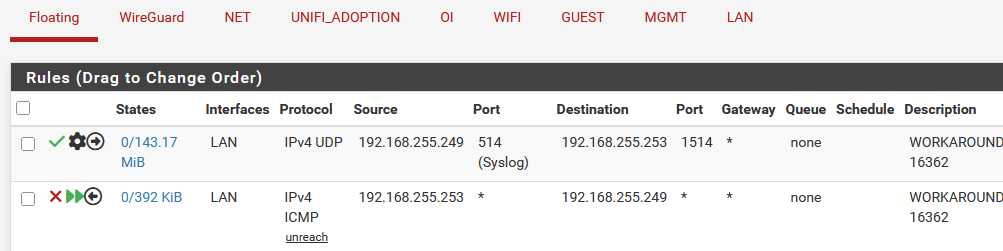
-
This is a VPN server located in the DMZ... It has no LAN interface, only a WAN and IPSEC interface, and the counters are not incrementing despite continuous traffic to the log server.
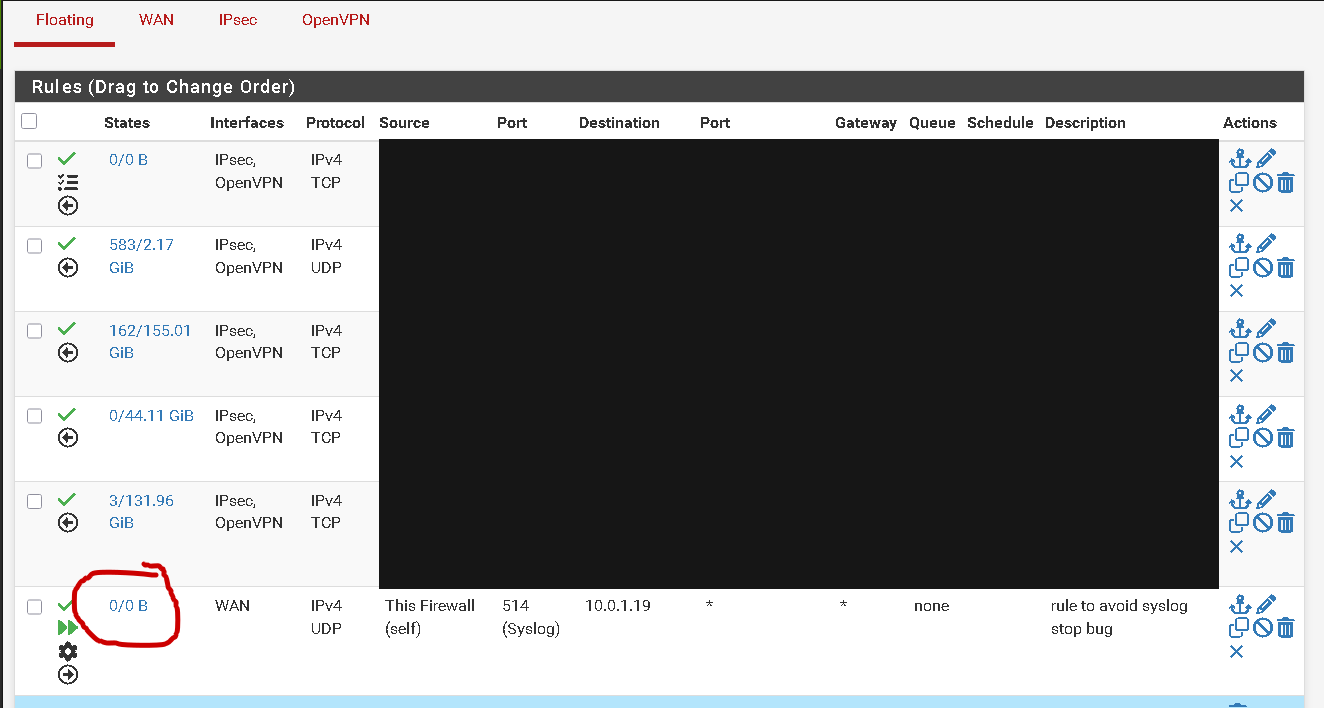
I might be forgetting something obvious, but I reviewed the settings and tested it more than twice.
Geovane