Intel X553 NICs (on C3758 SoC) not detected by pfSense 2.4/2.4.1
-
Thanks for the answer ,
Will it survive the updates then? I mean how frequent PFsense updates modules in /boot? or it's more like image updates for the whole partition?
So for now we may use that solution, but if will need to put it manually to /boot on every update i'm not sure it's usable as those will be in remote offices with hardly proper IT personnel avail. -
The imported kernel module will be specific to that version. It probably won't work in 11.2 for example. We won't have tested anything against it so there's no guarantees that any pfSense update won't break it.
Really you should wait for support to be included in the release. Certainly before deploying it in any critical application in my opinion.
Steve
-
Managed to get it working somehow.
Anyhow, we have bought those appliances already for all the offices, sadly before checking if it's supported yet! :)
I failed to find a proper way to disable existing module, so i just rename it and load a module manually compiled from Intel sources.
After that don't forget to fix permissions chmod 555 /boot/kernel/if_ix.ko and u'r good to go. (reboot)So yeah, it works just fine after that, but don't survive upgrades as far as i understand pfsense updates kernel also, along with modules apparently.
Instructions:
on 1st boot after install press any key on PFsense logo
boot in Single User mode
press enter for /bin/sh shell#connect your USB stick (Fat32 formatted) with driver
#check what's it's name
ls /dev/da*
#mount usb
mount_msdosfs /dev/da0s1 /media
#unload existing if_ix module - check it's ID if necessary /sbin/kldstat )
/sbin/kldunload -i 2
#mount root as RW
mount -rw /
#rename existing if_ix.ko module
mv /boot/kernel/if_ix.ko /boot/kernel/if_ix.ko.blacklisted
#copy new module from USB
cp /media/if_ix.ko /boot/modules/
#fix permissions
chmod 555 /boot/modules/if_ix.ko
#make loader.conf.local
echo 'if_ix_load="YES"' >> /boot/loader.conf.local
#enjoy
rebootIn case somebody needs it - here's yandex.cloud direct link (compiled for FreeBSD 11.1 release) https://yadi.sk/d/F92wgHSy3RNDS9
-
You sir, have saved my bacon. Your instructions and file has worked perfectly for me.
Cheers.
Managed to get it working somehow.
Anyhow, we have bought those appliances already for all the offices, sadly before checking if it's supported yet! :)
I failed to find a proper way to disable existing module, so i just rename it and load a module manually compiled from Intel sources.
After that don't forget to fix permissions chmod 555 /boot/kernel/if_ix.ko and u'r good to go. (reboot)So yeah, it works just fine after that, but don't survive upgrades as far as i understand pfsense updates kernel also, along with modules apparently.
Instructions:
on 1st boot after install press any key on PFsense logo
boot in Single User mode
press enter for /bin/sh shell#connect your USB stick (Fat32 formatted) with driver
#check what's it's name
ls /dev/da*
#mount usb
mount_msdosfs /dev/da0s1 /media
#unload existing if_ix module - check it's ID if necessary /sbin/kldstat )
/sbin/kldunload -i 2
#mount root as RW
mount -rw /
#rename existing if_ix.ko module
mv /boot/kernel/if_ix.ko /boot/kernel/if_ix.ko.blacklisted
#copy new module from USB
cp /media/if_ix.ko /boot/modules/
#fix permissions
chmod 555 /boot/modules/if_ix.ko
#make loader.conf.local
echo 'if_ix_load="YES"' >> /boot/loader.conf.local
#enjoy
rebootIn case somebody needs it - here's yandex.cloud direct link (compiled for FreeBSD 11.1 release) https://yadi.sk/d/F92wgHSy3RNDS9
-
You sir, have saved my bacon. Your instructions and file has worked perfectly for me.
Cheers.
Glad it worked and happy to help! Guess we'd wait for official support now and upgrade afterwards…
-
Managed to get it working somehow.
Anyhow, we have bought those appliances already for all the offices, sadly before checking if it's supported yet! :)
I failed to find a proper way to disable existing module, so i just rename it and load a module manually compiled from Intel sources.
After that don't forget to fix permissions chmod 555 /boot/kernel/if_ix.ko and u'r good to go. (reboot)So yeah, it works just fine after that, but don't survive upgrades as far as i understand pfsense updates kernel also, along with modules apparently.
Instructions:
on 1st boot after install press any key on PFsense logo
boot in Single User mode
press enter for /bin/sh shell#connect your USB stick (Fat32 formatted) with driver
#check what's it's name
ls /dev/da*
#mount usb
mount_msdosfs /dev/da0s1 /media
#unload existing if_ix module - check it's ID if necessary /sbin/kldstat )
/sbin/kldunload -i 2
#mount root as RW
mount -rw /
#rename existing if_ix.ko module
mv /boot/kernel/if_ix.ko /boot/kernel/if_ix.ko.blacklisted
#copy new module from USB
cp /media/if_ix.ko /boot/modules/
#fix permissions
chmod 555 /boot/modules/if_ix.ko
#make loader.conf.local
echo 'if_ix_load="YES"' >> /boot/loader.conf.local
#enjoy
rebootIn case somebody needs it - here's yandex.cloud direct link (compiled for FreeBSD 11.1 release) https://yadi.sk/d/F92wgHSy3RNDS9
This is very clear thanks !!!
Do we know when this is going to be in the live and stable builds ? Its working for now but don't want to put it into production until its part of the default kernel.
Hopefully its soon before the power supply in the old Dell R300 changes its mind about not being on fire :)
-
The drivers were not in 11.1 release which is what we build on so until they are included in our base we may not get them.
You can build the kernel module yourself as explained by EditioN above. To load it at boot time just create the file /boot/loader.conf.local and then put in that file:
if_ix_load="YES"Steve
or just i beleve it was ```
if_ix_updated_load=yes -
Hey guys,
The new XG-7100 model includes the Atom C3000.
I guess this is a good sign that the drivers will be built in soon?I must say that I have no issues so far with the driver I compiled but official support would be quite good to have.
-
Managed to get it working somehow.
Anyhow, we have bought those appliances already for all the offices, sadly before checking if it's supported yet! :)
I failed to find a proper way to disable existing module, so i just rename it and load a module manually compiled from Intel sources.
After that don't forget to fix permissions chmod 555 /boot/kernel/if_ix.ko and u'r good to go. (reboot)So yeah, it works just fine after that, but don't survive upgrades as far as i understand pfsense updates kernel also, along with modules apparently.
Instructions:
on 1st boot after install press any key on PFsense logo
boot in Single User mode
press enter for /bin/sh shell#connect your USB stick (Fat32 formatted) with driver
#check what's it's name
ls /dev/da*
#mount usb
mount_msdosfs /dev/da0s1 /media
#unload existing if_ix module - check it's ID if necessary /sbin/kldstat )
/sbin/kldunload -i 2
#mount root as RW
mount -rw /
#rename existing if_ix.ko module
mv /boot/kernel/if_ix.ko /boot/kernel/if_ix.ko.blacklisted
#copy new module from USB
cp /media/if_ix.ko /boot/modules/
#fix permissions
chmod 555 /boot/modules/if_ix.ko
#make loader.conf.local
echo 'if_ix_load="YES"' >> /boot/loader.conf.local
#enjoy
rebootIn case somebody needs it - here's yandex.cloud direct link (compiled for FreeBSD 11.1 release) https://yadi.sk/d/F92wgHSy3RNDS9
Hello Everybody
I would like to chime in and report aswell. I have e SuperMicro SuperServer E200-9A with the new C3558 in it. It also has four X553 NICs which I cannot get running under pfSense. I tried your instructions but they didn't work. Seems like I need to give myself permission somewhere (see attached picture). I set the system up with ZFS but I tried it with UFS and it didn't work aswell. Maybe I'm just missing something?
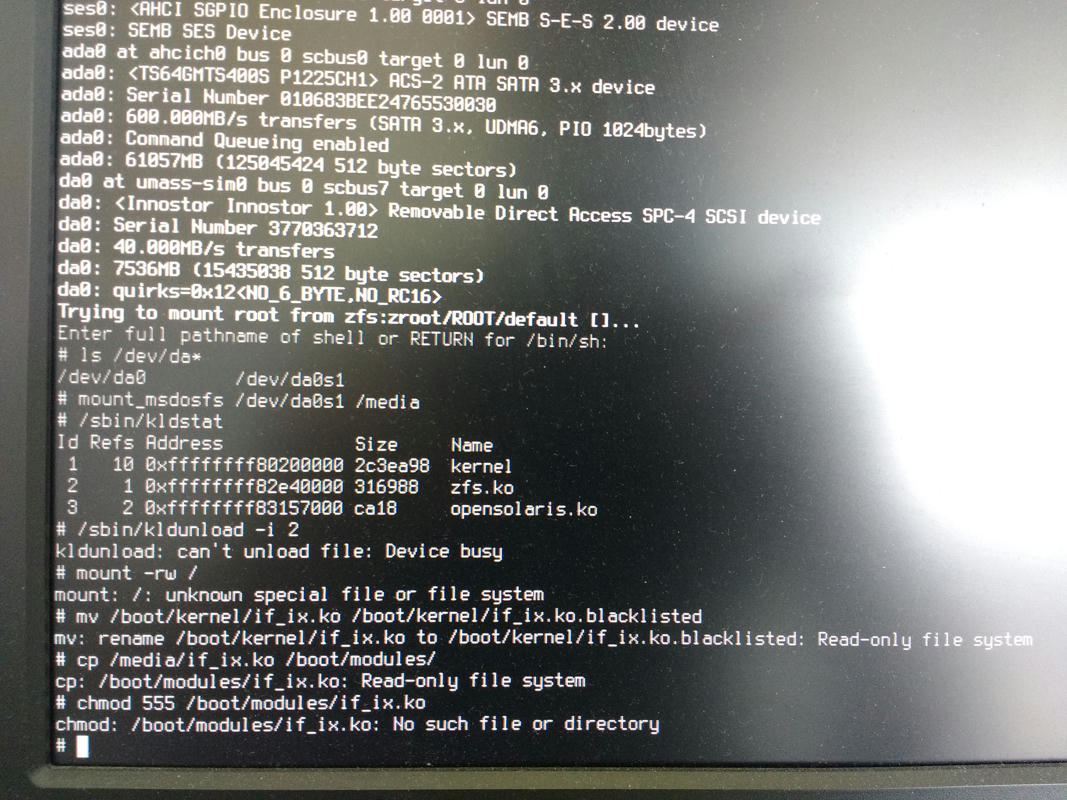
Can anybody give me a tip here? Any help would be appreciated.
-
You don't need unload ix as it's not running as a module.
It failed to remount / as read-write because it doesn't recognise the file system, you will need to specify it. Though ufs should have worked there. Try:
mount -rw -t zfs /It would still be better to wait for a pfSense build based on a FreeBSD version that includes the driver though.
Steve
-
You don't need unload ix as it's not running as a module.
It failed to remount / as read-write because it doesn't recognise the file system, you will need to specify it. Though ufs should have worked there. Try:
mount -rw -t zfs /Thank you very much for the quick response. Although the command you provided didn't work either. I tried for fat32 and zfs… (see picture)
Just to clarify: The OS drive on which pfSense is installed is ZFS. The USB-Stick with the if_ix.ko file on it is fat32, like in the instructions.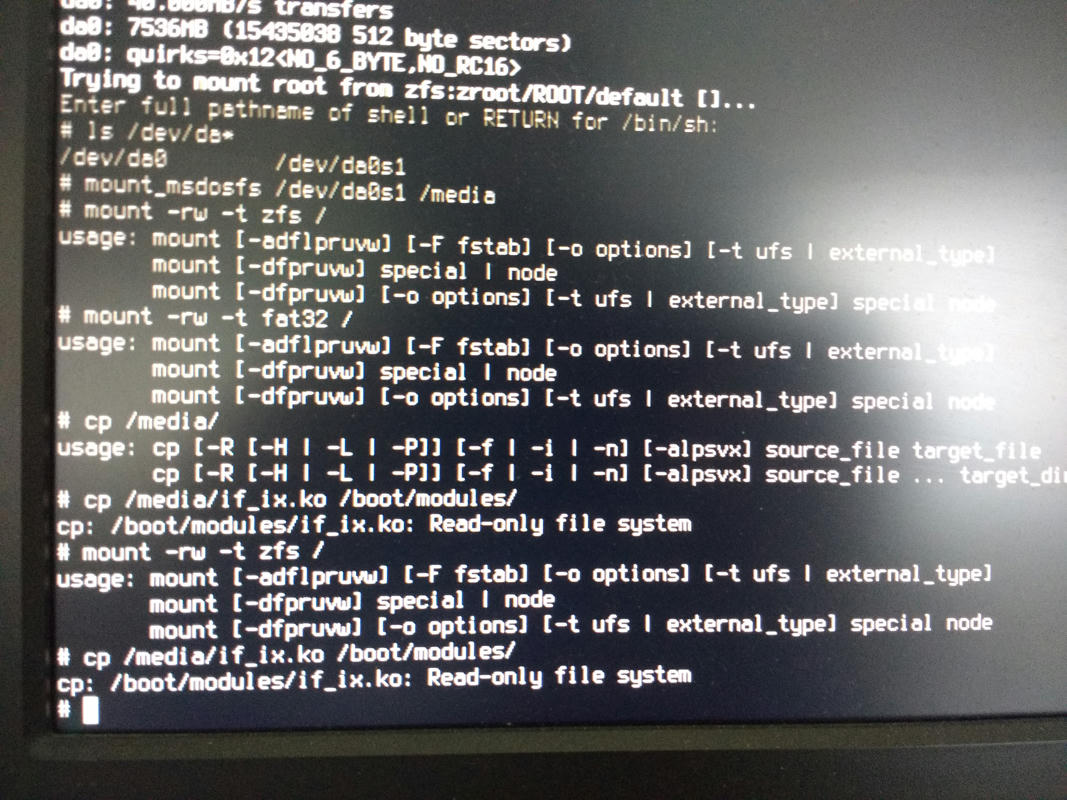
It would still be better to wait for a pfSense build based on a FreeBSD version that includes the driver though.
I hope they are working on this. Although in the bugtracker there is no sign of it. :-\
-
Ah, yes. ZFS requires more hoop jumping. It's probably easier to reinstall with UFS and try there instead.
I assume you're doing this because you don't have any functioning NICs? And you can't put one in temporarily?
Steve
-
Okay. I will try reinstalling with UFS tomorrow, thank you.
Yes, no NICs detected. I really hope the devs will include support for x553 NICs soon…
By putting a NIC in temporarily, do you mean something like an USB-NIC? No I don't have any, but i could probably get one easily... Bad thing is, my system doesn't have an external USB 3.0 port. Good thing is, I'm not in a hurry: my current router is still running...I will post as soon as i try with UFS install again. BTW, is there any benefits to going with UFS vs. ZFS?
Ben
-
UFS is far more widely tested in pfSense, it's still the default file system type for everything except mirrored disk installs. ZFS may well become the default at some point but there's no schedule for that I'm aware of.
When you face odd issues it's best to keep everything as vanilla as possible for maximum chance someone else will have hit it before you. ;) At least until things are working as expected.
Yes a USB NIC or anything else you can put in temporarily just to get fully booted to make file transfers way easier.
Steve
-
So there was a release for 2.4.3 that contained this information but sadly it doesn't work on CE builds (factory installations only) mean some custom config they do with Netgate? Why wouldnt they share this with the Community Edition it just seems dumb…
https://doc.pfsense.org/index.php/2.4.3_New_Features_and_Changes#Interfaces_.2F_VIPs
Hardware support for the XG-7100, including:
C3000 NIC support (factory installations only)
C3000 SoC support (factory installations only)
Marvell 88E6190 switch support (factory installations only)I tested the 2.4.3 build against my C3558 Motherboard no dice on the X553 driver.
-
We backported the C3000 support for hardware we're selling, and it's the only hardware that we have properly vetted the code with. FreeBSD is adding C3000 support to 11.2, so it will be more widely tested there on other hardware by FreeBSD users. So, not dumb.
-
Hi Iovr
Is it stable in the factory installations?
-
We have not seen any stability issues on the particular hardware in the XG-7100, which is where we've tested it.
Steve
-
@bendroid I have a ZFS filesystem as well. I had to do
zfs set readonly=off zroot/ROOT/defaultand was able to mv files around. After making the changes, the property can be reset to default using,
zfs inherit readonly zroot/ROOT/defaultThe pool properties out of the box are as follows (for reference),
NAME PROPERTY VALUE SOURCE zroot type filesystem - zroot mounted yes - zroot quota none default zroot reservation none default zroot recordsize 128K default zroot mountpoint /zroot local zroot sharenfs off default zroot checksum on default zroot compression lz4 local zroot atime off local zroot devices on default zroot exec on default zroot setuid on default zroot readonly off default zroot jailed off default zroot snapdir hidden default zroot aclmode discard default zroot aclinherit restricted default zroot canmount on default zroot xattr off temporary zroot copies 1 default zroot version 5 - zroot utf8only off - zroot normalization none - zroot casesensitivity sensitive - zroot vscan off default zroot nbmand off default zroot sharesmb off default zroot refquota none default zroot refreservation none default zroot primarycache all default zroot secondarycache all default zroot usedbysnapshots 0 - zroot usedbydataset 88K - zroot usedbychildren 399M - zroot usedbyrefreservation 0 - zroot logbias latency default zroot dedup off default zroot mlslabel - zroot sync standard default zroot refcompressratio 1.00x - zroot volmode default default zroot filesystem_limit none default zroot snapshot_limit none default zroot filesystem_count none default zroot snapshot_count none default zroot redundant_metadata all default -
@trumee Thank you alot, but I circumvented that issue with using developer builds. It's stable anough for my home and you get to try new fancy features. If you don't havea productive environment, I can only recommend going with the developer builds.