Watchguard XTM 5 Series
-
Did you add the code to set the ARM LED red? Don't think I can live without that now. ;)
Steve
Unfortunately no, this is one of the features that I personally did not require. I presume it's fairly trivial to implement?
-
Yes just add the registers and values to the bootblock SIO table.
| Register | Value | Description |
| 07 | 08 | Logical device to 8, GPIO2 |
| 30 | 01 | Enable GPIO2 as GPIO |
| f0 | cf | Set bits 4 & 5 as output |
| f1 | 20 | Set bit 5 high, Red | -
Looks pretty straight forward, thanks for the info! I also looked up the data sheets to confirm I understand what this is changing.
-
I spent more hours than I care to admit reading that datasheet! ;)
Finding those values when the GPIOs are not enabled by default required a lot of trial and error.Steve
-
I can only imagine how many hours you spent on this! Reverse-engineering can be a lot of fun, but with a general purpose chip and so many possibilities this must have been labour of love…
I modified the most recent version of my unlocked BIOS to implement the LED initialization to red and the adventurous can obtain the file from my dropbox:
https://www.dropbox.com/s/o09qcz21apu4dk6/xtm515-bios1.3-unlocked1.9.led.rom.zip?dl=0
This has been tested on one of my units and it works fine. Please note that this version does not implement any SpeedStep definitions - it is effectively the unlocked WatchGuard factory BIOS with all my other tweaks.
Peter.
-
Back once more with a little bit of the BIOS modifying information that I promised a while ago. Unfortunately I do not have the time to write elaborate instructions, but in any case there is a minimum amount of knowledge required in order to be successful, so just a few pointers should be enough.
Fundamentally, a few software tools and files are required that one can locate on the "net" with a little bit of effort. As always, be cautious about the source and do the required virus checks, etc., especially for items 1 and 2 below:
-
AmiBCP-3.51.zip
-
MMTool_322_1B_21Fix.zip
-
Intel IASL compiler tools for platform of your choice (I compiled it for my Mac) to modify the ACPI module
-
Any hex editor if you would like to change the string displayed on the LCD
-
Intel microcode update files for your CPU
The AmiBCP program is used to unlock the BIOS, modify the displayed menus, enable the red LED, change boot version string, change any other BIOS strings, etc.
The MMTool program is used to extract/insert/replace individual modules within the BIOS. For example, you can use it to replace the microcode for the specific platform and cpuid, or you can replace the ACPI_AML module with one that contains the Speedstep configuration specific to your CPU.
For a little bit more information I would refer you to the
realmreadme file in my unlocked BIOS archive that I posted a little bit ago. I tried to be a little bit more descriptive in it and indicate where the changes are being made. It should be a good starting point.Peter.
-
-
I've successfully upgraded an XTM 505 and 515 using the following DIMMs.
XTM 505: CRUCIAL CT25664AA800.K16F (2 GB 240-PIN DDR2 DIMM UNBUFFERED)
XTM 515: G.SKILL F2-6400CL5D-4GBPQ (DDR2 2GB PC2-6400 CL5-5-5-15 1.8V-1.9V) @wildio:Hi everyone! Thanks for all the info in here. With it, I've managed to convert an XTM 515 to a very nice Sophos box. However, I keep getting stuck on upgrading the memory. I've tried everything I see here and nothing is working. Does anyone have a link or part number for the memory I will need? Would be super awesome! Don't think Amazon is going to let me return anything else for another 10 years probably.


-
Hi All,
First post with plenty of reading ahead so glad to have found this forum and great to see such a strong community.
Very much rookie status so looking for basics of what I'm missing to get going again.
So far Ive done the following:
Upgraded both XTM530's with ram 4gb and c2d e8400 proc's
Burnt 2 4gb cf cards one with pfsense 2.43 serial image and freedos1.2 using win32disk
Using putty and usb/rj45 fdti chip console cable to connect via console portUsing tab I can access locked bios and navigate through menus, however when I let either
box with either card boot with burnt images 530 boxes seem to freeze with no sign
of OS's running, only cursor in top left or centre of screen unresponsive.AMIBIOS(C)2006 American Megatrends, Inc.
MB-7580 Ver.WD0 04/26/2010
CPU : Intel(R) Core(TM)2 Duo CPU E8400 @ 3.00GHz
Speed : 3.00 GHzPress DEL to run Setup (F4 on Remote Keyboard)
Press n if you want to boot from the network
Press F11 for BBS POPUP (F3 on Remote Keyboard)
The MCH is operating with DDR2 667
DRAM Timing: Tcl:5/Tras:15/Trp:5/Trcd:5/Twr:5/Trfc:44/Twtr:3/Trrd:3/Trtp:3
Initializing USB Controllers .. Done.
4062MB OKHave I missed step or could there be something wrong with hardware or images burnt?
Lastly CPU seems to be running unusually hot at 65 degrees celius so could this be related?
thanks
-
What exact image did you use? At what point does it appear to freeze?
65C does seem very hot. How are you measuring that? Is the heatsink seated correctly? Fans running?
Steve
-
Hi Steve.
Googled after posting and 65deg seems to be mid range for that proc where the second box
with slower proc runs cooler at 38deg.conflicting results from further testing??
Both boxes "seem" to freeze after the controller cards loads the CF card images
pfSense-CE-memstick-serial-2.4.3-RELEASE-amd64.img
AMIBIOS(C)2006 American Megatrends, Inc.
MB-7580 Ver.WD0 04/26/2010
CPU : Intel(R) Core(TM)2 Duo CPU E8400 @ 3.00GHz
Speed : 3.00 GHzPress DEL to run Setup (F4 on Remote Keyboard)
Press n if you want to boot from the network
Press F11 for BBS POPUP (F3 on Remote Keyboard)
The MCH is operating with DDR2 667
DRAM Timing: Tcl:5/Tras:15/Trp:5/Trcd:5/Twr:5/Trfc:44/Twtr:3/Trrd:3/Trtp:3
Initializing USB Controllers .. Done.
4062MB OKAuto-Detecting Pri Master..IDE Hard Disk
Pri Master : SanDisk SDCFH-004G HDX 6.03
Ultra DMA Mode-2
Auto-detecting USB Mass Storage Devices ..
00 USB mass storage devices found and configured.0078
However the orig watchguard CF card doesnt seems to freeze still running after 7-10mins
Though strangly after in the bios for 3-5mins it freezes

-
Hmm, my box with that same CPU rarely gets above 45C. However that's mostly idle and booted into the OS where it's running various CPU halt features to reduce usage. The BIOS setup does not do that.
Also your CPU target temperature is 70C so the fans are probably not spooling up.
I would expect it to boot that image if it's written to the CF card correctly (I recommend using Etcher) but that's an install image meant for installing to something else like an SSD maybe.
You might try booting a Nano image as a test: https://nyifiles.pfsense.org/mirror/downloads/pfSense-CE-2.3.5-RELEASE-2g-amd64-nanobsd.img.gz
Steve
-
I've removed cleaned and repasted the E8400 proc with similar bios temps
but guessing that is secondary at this stage.the second box runs at 45dec Celsius so will look at first box temps
Swapped out ram, hdd, switched sata ports, replaced drive, removed partitions but cf card with image above still
wont boot BUT can confirm both boxes boot and work from nana image using etcher which
confirmed was burned sucessfully.Downloaded last image from pfsense NY USA site where first image was pfsense asia
Will try 2.35 serial amd64 installer but doesnt seem likely will work given 2.43 is stable
Running out of idea of than that?
EDIT: sigh 2.35 did start and installed to hdd so back to troubleshooting why 2.43 wont install on my XTM530?
-
Did you verify the file checksum?
Allow Etcher to extract the file? (write the img.gz file directly).
I have done exactly that on my box here and it worked fine.
You can always just update from 2.3.5.
Steve
-
didnt know etcher could extract the img.gz file but great feature.
In hindsight may have well been a checksum error, as again downloaded 2.43
serial from another pfsense site and it installed last night.We learn the most "doing" through our own and other peoples experiences so
thanks so much Steve and hope others will benefit from this. -
Next ;) would like to unlock the bios with added features, from your experience which is the
latest safe image I could upgrade too?And the cpu fans are definitely spinning up high then slows which I repasted the cpu heatsink, what else could
be causing the high temps. The heatsink sheild are warm to hot so transfer seems effective. -
I think either of the two images linked in this thread should be fine. I've only tested the one I modified. Quite a few people have flashed that now and I haven't had any reports of failure.
t-rexky's bios includes the modified DSDT table if you have one of the CPUs he's using.
Flashing the BIOS is inherently risky. You have been warned etc!

Steve
-
Thanks Steve.
I'm guessing the failure rate when flashing is very low, much the same as a pc motherboard
as you say noone has reported failure?
Did I recall seeing someone or you sucessfully recovering a bricked unit with with some hardware
or replacing the bios chip but again guessing its surface mounted -
Yeah, I bricked mine a few times using an older bios editing program that had glitchy results. I recovered it using 4 resistors and a parallel port cable. I don't think I have anything with a parallel port that still work though.

The actual images available now
Steve
-
@stephenw10 Hmm.. I tried again upgrading from 2.4.1 to 2.4.3_1 and again after the update it will not boot anymore. It just gets stuck on this screen and will not boot into pfsense anymore with no console output. As it seems i can't update to 2.4.3, but 2.4.2 works fine, do you know a way to just update to 2.4.2 and not to a later version?
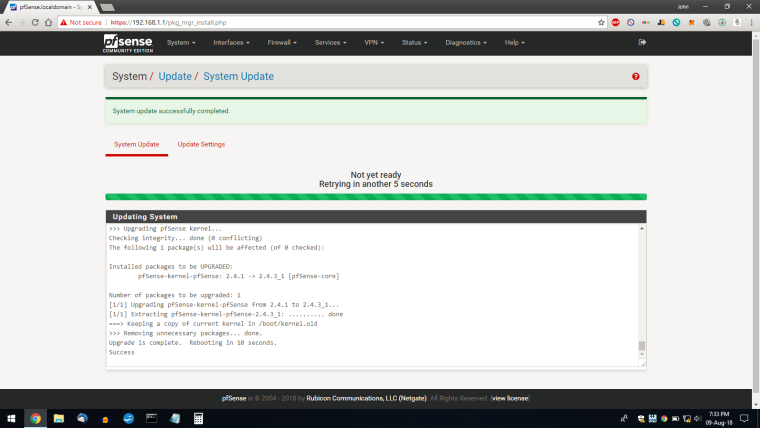
-
@diesel678 said in Watchguard XTM 5 Series:
2.4.3_1
Ive been on 2.4.3_1 here since it was released.. What happens if you console into it?