pfsense 2.4.4 - em3 interface disapeared after upgrade
-
The error messages there all still seem to point toward the same resolutions when searching. The things you've already tried, or something in the BIOS not allocating resources properly.
You could try disabling MSI-X (
hw.em.enable_msix=0in/boot/loader.conf.localthen reboot), but I'd still be on the lookout for a BIOS update or a BIOS option that might be related. -
When you said "PCI bus resource options", its means something like that?
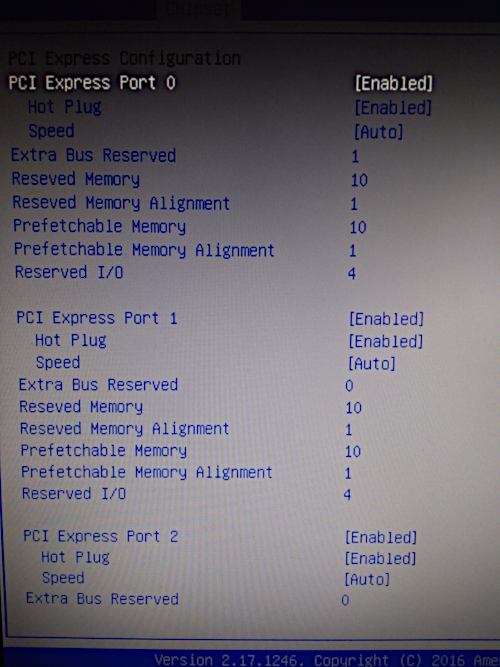
-
Yes, like that, but not being familiar with your hardware I can't offer any suggestions there. You may need to try a few changes up or down to see if you can get an improvement. Judging by the device info in
pciconfit's on bus 0, so try that first.Note what the initial values are and you can always change it back.
-
I tried to play with BIOS option, but my maximum achievement is halt pfsense on boot. Big question: why em3 worked on previous pfsense version? Maybe it not hardware issue?
-
There are a number of OS/driver changes in FreeBSD 11.2 (pfSense 2.4.4) vs 11.1 (pfSense 2.4.3). It's entirely possible some driver change had a regression for your specific card. It may also be trying a newer/faster mode that it didn't do before, or support for some other piece of conflicting hardware was added that wasn't actively in use before.
-
'Reseved Memory'? 'Reseved Memory Alignment'? At least they managed to get it right the third time. First thing I'd check, as Jim already said, was for a BIOS update for that board.
-
You might want to look at https://forum.netgate.com/post/792753 -- a poster there suggested using an alternate video console.
So REMOVE this from
/boot/loader.conf.local:i915kms_load="YES" drm.i915.enable_unsupported=1And then add this to
/boot/loader.conf.local:kern.vty=scThat may have a similar effect to disabling AGP on older hardware, freeing up enough bus resources for the additional NIC to function.
-
"kern.vty=sc" bring back em3, yes!
But now video stop working after this line:
masks 0x00ff0000, 0x0000ff00, 0x000000ff, 0xff000000var/log/dmesq.boot:
Copyright (c) 1992-2018 The FreeBSD Project. Copyright (c) 1979, 1980, 1983, 1986, 1988, 1989, 1991, 1992, 1993, 1994 The Regents of the University of California. All rights reserved. FreeBSD is a registered trademark of The FreeBSD Foundation. FreeBSD 11.2-RELEASE-p3 #17 e6b497fa0a3(RELENG_2_4_4): Thu Sep 20 09:04:45 EDT 2018 root@buildbot3:/crossbuild/ce-244/obj/amd64/WvDslnYb/crossbuild/ce-244/pfSense/tmp/FreeBSD-src/sys/pfSense amd64 FreeBSD clang version 6.0.0 (tags/RELEASE_600/final 326565) (based on LLVM 6.0.0) CPU: Intel(R) Celeron(R) CPU J1900 @ 1.99GHz (2000.05-MHz K8-class CPU) Origin="GenuineIntel" Id=0x30678 Family=0x6 Model=0x37 Stepping=8 Features=0xbfebfbff<FPU,VME,DE,PSE,TSC,MSR,PAE,MCE,CX8,APIC,SEP,MTRR,PGE,MCA,CMOV,PAT,PSE36,CLFLUSH,DTS,ACPI,MMX,FXSR,SSE,SSE2,SS,HTT,TM,PBE> Features2=0x41d8e3bf<SSE3,PCLMULQDQ,DTES64,MON,DS_CPL,VMX,EST,TM2,SSSE3,CX16,xTPR,PDCM,SSE4.1,SSE4.2,MOVBE,POPCNT,TSCDLT,RDRAND> AMD Features=0x28100800<SYSCALL,NX,RDTSCP,LM> AMD Features2=0x101<LAHF,Prefetch> Structured Extended Features=0x2282<TSCADJ,SMEP,ERMS,NFPUSG> VT-x: (disabled in BIOS) PAT,HLT,MTF,PAUSE,EPT,UG,VPID TSC: P-state invariant, performance statistics real memory = 4294967296 (4096 MB) avail memory = 3979714560 (3795 MB) Event timer "LAPIC" quality 600 ACPI APIC Table: <ALASKA A M I > WARNING: L1 data cache covers less APIC IDs than a core 0 < 1 FreeBSD/SMP: Multiprocessor System Detected: 4 CPUs FreeBSD/SMP: 1 package(s) x 4 core(s) Firmware Warning (ACPI): 32/64X length mismatch in FADT/Gpe0Block: 128/32 (20171214/tbfadt-748) ioapic0 <Version 2.0> irqs 0-86 on motherboard SMP: AP CPU #3 Launched! SMP: AP CPU #1 Launched! SMP: AP CPU #2 Launched! Timecounter "TSC" frequency 2000049576 Hz quality 1000 random: entropy device external interface wlan: mac acl policy registered hn: tranparent VF mode, if_transmit will be used, instead of if_start kbd0 at kbdmux0 netmap: loaded module module_register_init: MOD_LOAD (vesa, 0xffffffff81209800, 0) error 19 random: registering fast source Intel Secure Key RNG random: fast provider: "Intel Secure Key RNG" nexus0 cryptosoft0: <software crypto> on motherboard padlock0: No ACE support. acpi0: <ALASKA A M I > on motherboard acpi0: Power Button (fixed) unknown: I/O range not supported cpu0: <ACPI CPU> on acpi0 cpu1: <ACPI CPU> on acpi0 cpu2: <ACPI CPU> on acpi0 cpu3: <ACPI CPU> on acpi0 atrtc0: <AT realtime clock> port 0x70-0x77 on acpi0 atrtc0: Warning: Couldn't map I/O. atrtc0: registered as a time-of-day clock, resolution 1.000000s Event timer "RTC" frequency 32768 Hz quality 0 hpet0: <High Precision Event Timer> iomem 0xfed00000-0xfed003ff irq 8 on acpi0 Timecounter "HPET" frequency 14318180 Hz quality 950 Event timer "HPET" frequency 14318180 Hz quality 450 Event timer "HPET1" frequency 14318180 Hz quality 440 Event timer "HPET2" frequency 14318180 Hz quality 440 attimer0: <AT timer> port 0x40-0x43,0x50-0x53 irq 0 on acpi0 Timecounter "i8254" frequency 1193182 Hz quality 0 Event timer "i8254" frequency 1193182 Hz quality 100 Timecounter "ACPI-safe" frequency 3579545 Hz quality 850 acpi_timer0: <24-bit timer at 3.579545MHz> port 0x408-0x40b on acpi0 pcib0: <ACPI Host-PCI bridge> port 0xcf8-0xcff on acpi0 pcib0: _OSC returned error 0x10 pci0: <ACPI PCI bus> on pcib0 vgapci0: <VGA-compatible display> port 0xf080-0xf087 mem 0xd0000000-0xd03fffff,0xc0000000-0xcfffffff irq 16 at device 2.0 on pci0 vgapci0: Boot video device ahci0: <AHCI SATA controller> port 0xf070-0xf077,0xf060-0xf063,0xf050-0xf057,0xf040-0xf043,0xf020-0xf03f mem 0xd0a02000-0xd0a027ff irq 19 at device 19.0 on pci0 ahci0: AHCI v1.30 with 2 3Gbps ports, Port Multiplier not supported ahcich0: <AHCI channel> at channel 0 on ahci0 pci0: <encrypt/decrypt> at device 26.0 (no driver attached) pcib1: <ACPI PCI-PCI bridge> irq 16 at device 28.0 on pci0 pcib1: [GIANT-LOCKED] pci1: <ACPI PCI bus> on pcib1 em0: <Intel(R) PRO/1000 Network Connection 7.6.1-k> port 0xe000-0xe01f mem 0xd0900000-0xd091ffff,0xd0920000-0xd0923fff irq 16 at device 0.0 on pci1 em0: Using an MSI interrupt em0: Ethernet address: 00:71:21:aa:43:a4 em0: netmap queues/slots: TX 1/1024, RX 1/1024 pcib2: <ACPI PCI-PCI bridge> irq 17 at device 28.1 on pci0 pcib2: [GIANT-LOCKED] pci2: <ACPI PCI bus> on pcib2 em1: <Intel(R) PRO/1000 Network Connection 7.6.1-k> port 0xd000-0xd01f mem 0xd0800000-0xd081ffff,0xd0820000-0xd0823fff irq 17 at device 0.0 on pci2 em1: Using an MSI interrupt em1: Ethernet address: 00:71:21:aa:43:a5 em1: netmap queues/slots: TX 1/1024, RX 1/1024 pcib3: <ACPI PCI-PCI bridge> irq 18 at device 28.2 on pci0 pcib3: [GIANT-LOCKED] pci3: <ACPI PCI bus> on pcib3 em2: <Intel(R) PRO/1000 Network Connection 7.6.1-k> port 0xc000-0xc01f mem 0xd0700000-0xd071ffff,0xd0720000-0xd0723fff irq 18 at device 0.0 on pci3 em2: Using an MSI interrupt em2: Ethernet address: 00:71:21:aa:43:a6 em2: netmap queues/slots: TX 1/1024, RX 1/1024 pcib4: <ACPI PCI-PCI bridge> irq 19 at device 28.3 on pci0 pcib4: [GIANT-LOCKED] pci4: <ACPI PCI bus> on pcib4 em3: <Intel(R) PRO/1000 Network Connection 7.6.1-k> port 0xb000-0xb01f mem 0xd0600000-0xd061ffff,0xd0620000-0xd0623fff irq 19 at device 0.0 on pci4 em3: Using an MSI interrupt em3: Ethernet address: 00:71:21:aa:43:a7 em3: netmap queues/slots: TX 1/1024, RX 1/1024 ehci0: <Intel BayTrail USB 2.0 controller> mem 0xd0a01000-0xd0a013ff irq 23 at device 29.0 on pci0 usbus0: EHCI version 1.0 usbus0 on ehci0 usbus0: 480Mbps High Speed USB v2.0 isab0: <PCI-ISA bridge> at device 31.0 on pci0 isa0: <ISA bus> on isab0 acpi_button0: <Sleep Button> on acpi0 orm0: <ISA Option ROM> at iomem 0xc0000-0xce7ff on isa0 ppc0: cannot reserve I/O port range est0: <Enhanced SpeedStep Frequency Control> on cpu0 est1: <Enhanced SpeedStep Frequency Control> on cpu1 est2: <Enhanced SpeedStep Frequency Control> on cpu2 est3: <Enhanced SpeedStep Frequency Control> on cpu3 Timecounters tick every 1.000 msec ugen0.1: <Intel EHCI root HUB> at usbus0 uhub0: <Intel EHCI root HUB, class 9/0, rev 2.00/1.00, addr 1> on usbus0 uhub0: 8 ports with 8 removable, self powered ugen0.2: <vendor 0x8087 product 0x07e6> at usbus0 uhub1 on uhub0 uhub1: <vendor 0x8087 product 0x07e6, class 9/0, rev 2.00/0.14, addr 2> on usbus0 uhub1: 4 ports with 4 removable, self powered ugen0.3: <vendor 0x0bda product 0x8189> at usbus0 urtw0 on uhub1 urtw0: <vendor 0x0bda product 0x8189, class 0/0, rev 2.00/2.00, addr 3> on usbus0 urtw0: rtl8187b rf rtl8225z2 hwrev e ugen0.4: <vendor 0x0566 product 0x3107> at usbus0 ukbd0 on uhub1 ukbd0: <vendor 0x0566 product 0x3107, class 0/0, rev 1.10/1.00, addr 4> on usbus0 kbd1 at ukbd0 uhid0 on uhub1 uhid0: <vendor 0x0566 product 0x3107, class 0/0, rev 1.10/1.00, addr 4> on usbus0 ada0 at ahcich0 bus 0 scbus0 target 0 lun 0 ada0: <SanDisk SSD i110 32GB i212000> ACS-2 ATA SATA 3.x device ada0: Serial Number 1611143330 ada0: 300.000MB/s transfers (SATA 2.x, UDMA6, PIO 512bytes) ada0: Command Queueing enabled ada0: 30533MB (62533296 512 byte sectors) Trying to mount root from ufs:/dev/gptid/b3b3ce75-9d81-11e8-a6f3-007121aa43a4 [rw]... random: unblocking device. CPU: Intel(R) Celeron(R) CPU J1900 @ 1.99GHz (2000.05-MHz K8-class CPU) Origin="GenuineIntel" Id=0x30678 Family=0x6 Model=0x37 Stepping=8 Features=0xbfebfbff<FPU,VME,DE,PSE,TSC,MSR,PAE,MCE,CX8,APIC,SEP,MTRR,PGE,MCA,CMOV,PAT,PSE36,CLFLUSH,DTS,ACPI,MMX,FXSR,SSE,SSE2,SS,HTT,TM,PBE> Features2=0x41d8e3bf<SSE3,PCLMULQDQ,DTES64,MON,DS_CPL,VMX,EST,TM2,SSSE3,CX16,xTPR,PDCM,SSE4.1,SSE4.2,MOVBE,POPCNT,TSCDLT,RDRAND> AMD Features=0x28100800<SYSCALL,NX,RDTSCP,LM> AMD Features2=0x101<LAHF,Prefetch> Structured Extended Features=0x2282<TSCADJ,SMEP,ERMS,NFPUSG> VT-x: (disabled in BIOS) PAT,HLT,MTF,PAUSE,EPT,UG,VPID TSC: P-state invariant, performance statistics -
From upgrade guide:
Systems with similar console problems not containing a graphics chip supported by the i915 driver may need to reinstall 2.4.4 to use a UEFI consoleCan it help in theory?
-
I'm an idiot
 Decided to add parameters (i915kms_load="YES", ...) to /boot/loader.conf.local in advance, instead of checking the functionality without them. After deleting /boot/loader.conf.local, everything was OK. Excuse for troubling.
Decided to add parameters (i915kms_load="YES", ...) to /boot/loader.conf.local in advance, instead of checking the functionality without them. After deleting /boot/loader.conf.local, everything was OK. Excuse for troubling.