Watchguard Firebox M440
-
Ok, so this works. But it is very verbose! Like it prints out a page of status info every second at the console.

0_1539553890564_if_igb.ko.txt
That is the replacement kernel module.Copy it to /boot/modules in the m440 and rename it
if_igb.ko.Then add the following line to /boot/loader.conf.local:
if_igb_load="yes"Then reboot.
Try to capture the console output covering the boot process. That should show it attempting to connect to the i354 NICs and why it's failing. You might have to disconnect the console once that happens because as I said it will continue to spam the console every second.
Steve
-
@stephenw10 said in Watchguard Firebox M440:
Ok, so this works. But it is very verbose! Like it prints out a page of status info every second at the console.

0_1539553890564_if_igb.ko.txt
That is the replacement kernel module.Copy it to /boot/modules in the m440 and rename it
if_igb.ko.Then add the following line to /boot/loader.conf.local:
if_igb_load="yes"Then reboot.
Try to capture the console output covering the boot process. That should show it attempting to connect to the i354 NICs and why it's failing. You might have to disconnect the console once that happens because as I said it will continue to spam the console every second.
Steve
Ok.. Will try it now.. Give me 30 minutes..
-
@stephenw10 said in Watchguard Firebox M440:
Ok, so this works. But it is very verbose! Like it prints out a page of status info every second at the console.

0_1539553890564_if_igb.ko.txt
That is the replacement kernel module.Copy it to /boot/modules in the m440 and rename it
if_igb.ko.Then add the following line to /boot/loader.conf.local:
if_igb_load="yes"Then reboot.
Try to capture the console output covering the boot process. That should show it attempting to connect to the i354 NICs and why it's failing. You might have to disconnect the console once that happens because as I said it will continue to spam the console every second.
Steve
I will be using WINSCP to copy the file to the M440 system...
-
Yeah, that's fine.
You don't really need to quote my whole post when you reply to me. There's only you and me here.

Doing so makes the thread waaaay longer.Steve
-
Added the module and updated the config file ... I don’t see anything verbosing on the console..
-
Hmm, you see it failing to load that, maybe an error at the beginning on the boot?
The module is built for pfSense 2.4.4 (FreeBSD 11.2). It won't load in 2.3.5.
Steve
-
I noticed this line in the boot log...
KDB: debugger backends: ddb.../if_igb.ko': input/output errors=[0x8+0x197280+0x8
Attached is the boot log....
-
Here is what I done so far based on your recommendation....
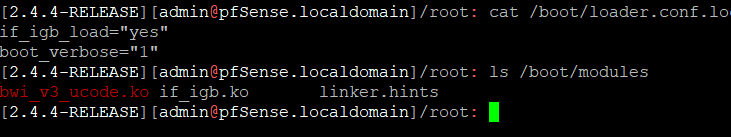
-
Hmm, only two possibilities I can see. I actually tested on a 2.4.5 snapshot but that's still build on FreeBSD 11.2.
Perhaps the file was borked somewhere by uploading/downloading via the forum:
[2.4.5-DEVELOPMENT][root@8860.stevew.lan]/root: sha256 /boot/modules/if_igb.ko SHA256 (/boot/modules/if_igb.ko) = d309d1b253ddf4a4444ab2c4fa16c71b2c880e7439f236a35395444edeb0db28I don't see that KDB line so I'm guessing the file was broken somehow. Checking sha256 sum should show that.
Steve
-
Will check now...
-
Looks OK here when I downloaded it from the forum though:
steve@steve-MMLP7AP-00 ~/Downloads $ sha256sum 1539553891669-if_igb.ko.txt d309d1b253ddf4a4444ab2c4fa16c71b2c880e7439f236a35395444edeb0db28 1539553891669-if_igb.ko.txtHmm
-
Getting a different checksum.. Here are the results..
-
To download, I right click on the file and select "Save Target As" to my Windows 10 machine. I rename the file and then use WINSCP to move the file to pfSense.
-
I downloaded the sha256sum program for Windows and I'm getting the same checksum on my Windows machine.. Hmm.
E:\Watchguard M440>sha256sum.exe if_igb.ko
d309d1b253ddf4a4444ab2c4fa16c71b2c880e7439f236a35395444edeb0db28 *if_igb.ko -
Ok.. Here is what is going on..
I used WINSCP to upload the file to pfSense. I ran the sha256 command on the file in pfSense and I get checksum "d309d1b253ddf4a4444ab2c4fa16c71b2c880e7439f236a35395444edeb0db28" which is what you get.
I reboot pfSense and for some reason the checksum of the file changes. I ran the sha256 command on the file in pfSense after the reboot and I get checksum "09baa21ec3e7f90e397be6fec895a80f9e5c2b70641eae57c61318ae173b1edc".
What is going on? Maybe the permissions on the file is incorrect..
-
Couple things that may be wrong.
-
Should we have a uppercase "YES" in the following line in the config file.
if_igb_load="YES" -
The file permission on the .ko file (chmod 644) may not be correct. I noticed that another .ko in the same directory has different permissions (execute permission - chmod 555) .
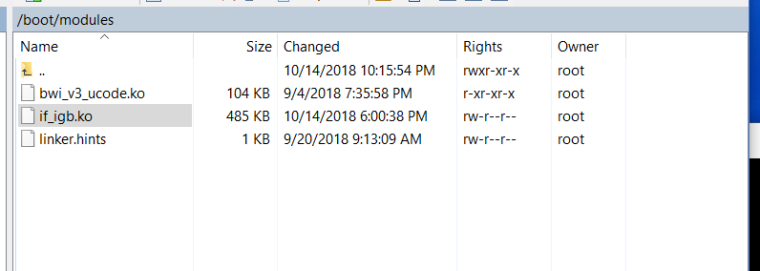
-
-
Finally go it working.. I did the 2 things in the previous post.
Here are the results...
-
Hmm, well that's.... weird.
I didn't set any special permissions on the file, it loaded and ran fine anyway:
[2.4.5-DEVELOPMENT][root@8860.stevew.lan]/boot/modules: sha256 if_igb.ko SHA256 (if_igb.ko) = d309d1b253ddf4a4444ab2c4fa16c71b2c880e7439f236a35395444edeb0db28 [2.4.5-DEVELOPMENT][root@8860.stevew.lan]/boot/modules: ls -la total 660 drwxr-xr-x 2 root wheel 512 Oct 14 22:25 . drwxr-xr-x 9 root wheel 1536 Oct 15 11:09 .. -r-xr-xr-x 1 root wheel 105504 Sep 5 00:35 bwi_v3_ucode.ko -rw-r--r-- 1 root wheel 496128 Oct 14 22:25 if_igb.ko -rw-r--r-- 1 root wheel 88 Oct 7 14:12 linker.hintsThat's after rebooting, the file is unchanged here.
I renamed the file after I uploaded it to that box. Shouldn't make any difference though.
Steve
-
Is that the results you were looking for? Please advise. Should I now delete the .ko file?
-
Ah, OK that is working but that txt file just shows the stuff it throws out every second.
We need the log showing it booting and the driver trying and failing to attach.