-
and off topic or ill have to add a new question i have
this cpu
https://www.canadacomputers.com/product_info.php?cPath=4_1210_64&item_id=128189
and this motherboard
https://www.canadacomputers.com/product_info.php?cPath=26_1207_1205_1505&item_id=111651
for pfsense but i cant get the temperature sensor in pfsense to show just says updating and i have tried the none/acpi and the amd setting cant get it to work.. you you happened to know if it should be working if not thats ok ill post as a different topicbut so far looks good package manager is back.. guess it was just that change automatic to wan for the route
i really appreciate the help you guys haven given.. least i learning as i go too
-
Not much you can do if it isn't showing any values for either of those options.
Either wait for the AMD sensor driver to catch up or see if there's some BIOS setting to get it to pass the value via ACPI.
You can try booting without the AMD driver selected and then set it to AMD. There should be some new messages in system log that show the driver failing to attach, possible with some reason.
Steve
-
It does look like the Zen CPU (17h) should be supported in FreeBSD 11.2 so in pfSense 2.4.4.
https://www.freebsd.org/cgi/man.cgi?query=amdtemp&apropos=0&sektion=0&manpath=FreeBSD+11.2-stable&arch=default&format=htmlSteve
-
oh pfsense is freebsd? i thought pfsense was pfsense and this freebsd was its own...
and does amd make sensor drivers for pfsense? thought only for windows.. hmm i can try looking on the bios if it pass's but never heard or knew that as all windows and using the asus suite or any program displays the cpu temperature...
i looked in the system logs but nothing about temperature i could find..and if this freebsd is pfsense too how do you install this? its not part of the package manger... and i finally got that puppy working again today with lots of help
and is the AM4 how you know its a Zen cpu 17h whatever the 17h stands for...
-
i tried what you said like set to none boot up set to amd but no logs showing... all it shows is updating on the dash board...
-
The Athlon 200GE you linked to is a Zen microarchitecture CPU:
https://en.wikipedia.org/wiki/Zen_(microarchitecture)#Desktop_APUsAnd checking what family that is:
https://en.wikipedia.org/wiki/List_of_AMD_CPU_microarchitecturesWe can see it's 17h. Which should be supported by the driver already in FreeBSD 11.2 but somehow isn't.
It might be an edge case. There's not much we can do there.Steve
-
oh ok... thats too bad.. and thats cool too... and when you say it might be an edge case what does that mean... did i pick a wrong cpu then? i picked it because its low power 35watts and cheapest asus board since doesnt need much ... maybe in 2.4.5 pfsense there be a fix...
thanks for helping so far and finding that info (: -
maybe i should bought more expensive motherboard by asus guess its a guessing game lol
-
It looks to be a regular PCI device. The driver supports these:
https://github.com/freebsd/freebsd/blob/master/sys/dev/amdtemp/amdtemp.c#L79
So if you run
pciconf -lvyou may be able to see it. If it's not in that lists though it will not be supported.ACPI should still work however.
In reality I'd be amazed if that CPU overheated so I wouldn't worry too much.

Steve
-
ya thats what i thought too i just figured cuz of the fan but once every 6 months blow off the cpu fan should be good.. i was hoping i could get a 15w version then no need a cpu cooler but you cant get those those be soldered on grr..
but ya i ran that command doesnt look like its in there.. unless its labled under different name
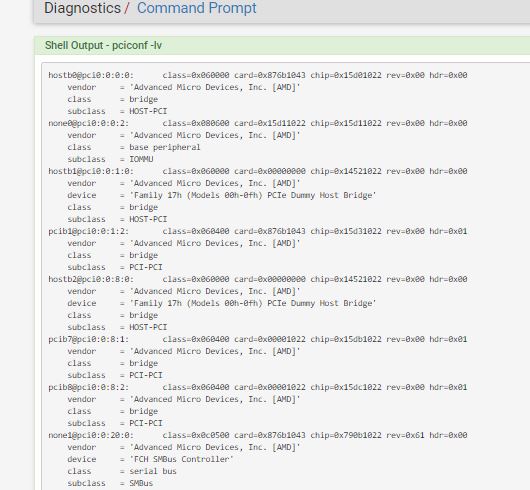
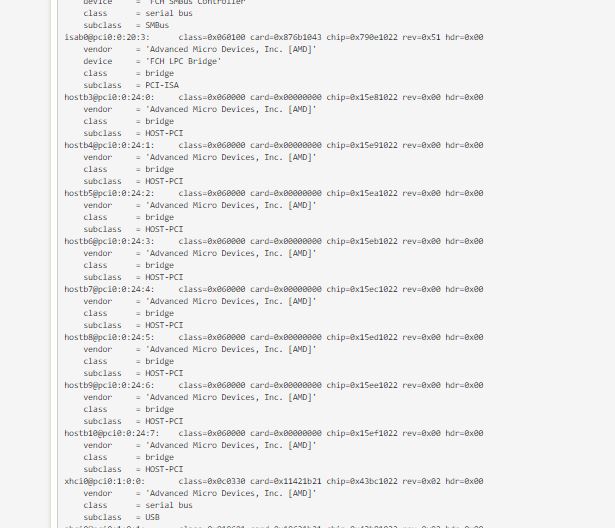
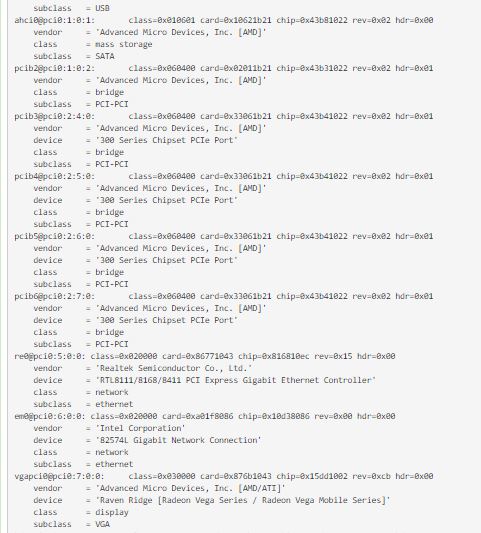
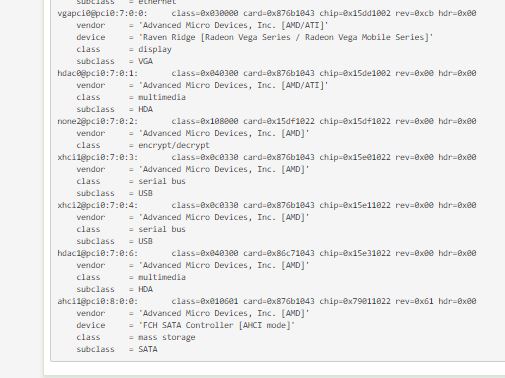
-
Mmm, nothing obvious there. Maybe it's disabled in the BIOS.
Steve
-
Ah, looks like you might need an extra driver for 17h CPUs. Try this:
kldload amdsmnIt should report a new bus. If you have amdtemp loaded alreadt it might also report the new device.
Steve
-
nothing worked or least it just says its installed i guess
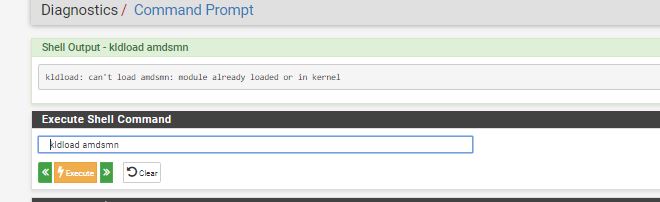
-
Ah, Ok. Already loaded on an compatible device I guess.
Steve
-
ill look in the bios settings but if not no biggy
was hoping pfsense would also tell the cpu fan speed and chassis but i probably asking for too much in that department -
@stephenw10 said in Temperature Readings:
Ah, looks like you might need an extra driver for 17h CPUs. Try this:
kldload amdsmnIt should report a new bus. If you have amdtemp loaded alreadt it might also report the new device.
Steve
This got temps working for my 200GE. Thank you!
Is there anything I should do to make this permanent?
-
Create the file /boot/loader.conf.local (if it doesn't exist) then add to it the line:
amdsmn_load="YES"Steve
Copyright 2025 Rubicon Communications LLC (Netgate). All rights reserved.