pfsense crashing
-
I went back to the vendor and got the same unit replaced, but it still be crashing after few minutes.
1_1551373804004_textdump1.tar.0 0_1551373804003_textdump.tar (1).0
-
Then maybe it's a memory (RAM) problem.
Because the error is the sameMCA: Bank 3, Status 0xfe00000000800400 (0000 0100 0000 0000)
MCA: Global Cap 0x0000000000000c09, Status 0x0000000000000004
MCA: Vendor "GenuineIntel", ID 0x206a7, APIC ID 2
MCA: CPU 1 UNCOR PCC OVER internal timer error
MCA: Address 0x3fff80c812df
MCA: Misc 0x3ffff
panic: Unrecoverable machine check exception
cpuid = 1
KDB: enter: panic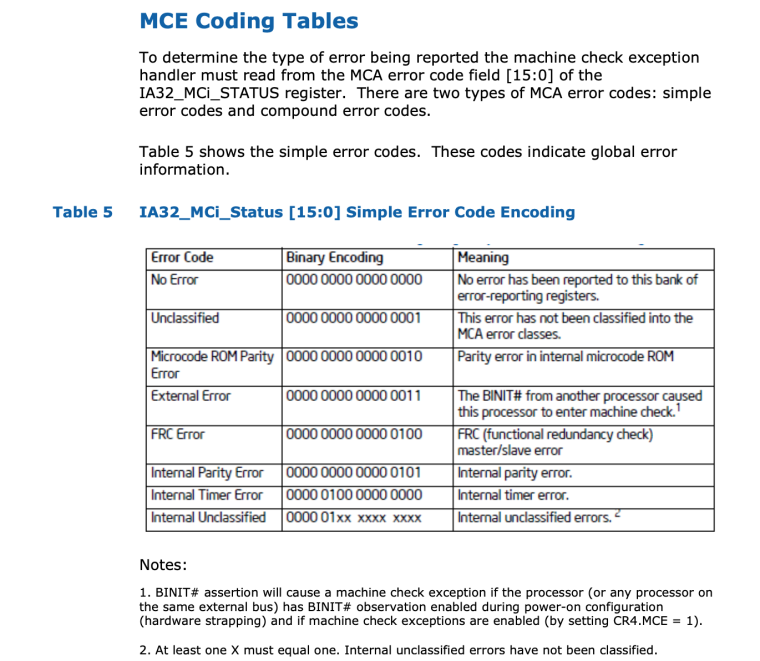
-
Ok I'll try replacing the ram and see...
-
@manjotsc
Perhaps the problem is not in memory
This error has long been known , but whether it is solved - I do not know
https://www.intel.com/content/dam/www/public/us/en/documents/specification-updates/3rd-gen-core-desktop-specification-update.pdf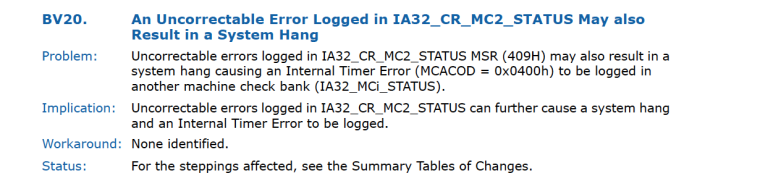
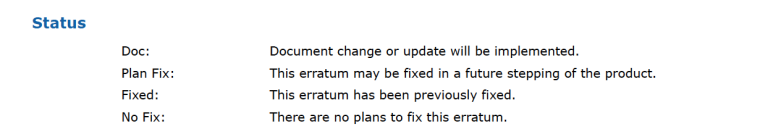
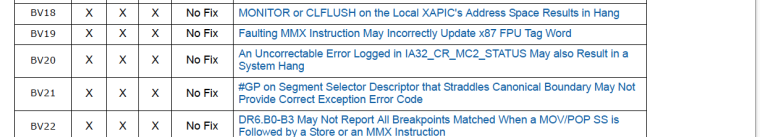
-
This guy also had the same issue, he recommend the replacing the NIC...
https://forum.netgate.com/topic/140095/unrecoverable-machine-check-exception/9
-
@manjotsc
Maybe I can't say anything. I don't know the configuration of your hardware other than the processor + 4 lan adapters Intel (igb) + 1 lan adater Intel(em). One thing is clear, this is a problem with the equipment. -
100% a hardware issue though the exact nature isn't always obvious as to which piece of hardware is at fault.
MCA: Bank 3, Status 0xfe00000000800400 MCA: Global Cap 0x0000000000000c09, Status 0x0000000000000004 MCA: Vendor "GenuineIntel", ID 0x206a7, APIC ID 2 MCA: CPU 1 UNCOR PCC OVER internal timer error MCA: Address 0x3fff80c812df MCA: Misc 0x3ffff$ mcelog --no-dmi --ascii --file mce.log Hardware event. This is not a software error. CPU 1 BANK 3 MISC 3ffff ADDR 3fff80c812df MCG status:MCIP STATUS fe00000000800400 MCGSTATUS 4 MCGCAP c09 APICID 2 SOCKETID 0 CPUID Vendor Intel Family 6 Model 42Clear as mud.
-
We can't do nothing about to find out the exact issue?
I am using the Dell Optiplex 790 -
Your hardware vendor may be able to make better sense of those MCA errors. I'd start there.
-
@jimp You mean contacting dell?
-
If that is who made the system, then yes.
-
Do you have a NIC expansion card in it? Try removing it you have nothing to lose.
At least one of those errors looks almost identical.
Steve
-
I had tired, finally I just swapped the dell motherboard with American Megatrends board. Everything seems to working fine as of 3h 15 minutes of up time...
-
Thanks everyone above, for helping.