VLAN's not working with pfSense and HP1810-24G Switch.
-
@herman said in VLAN's not working with pfSense and HP1810-24G Switch.:
Hello Johnpoz,
I am back in business again. Was able to reverse my mes sup with the MAC address.
Let me show you what i Have done. That is after the restore :-)
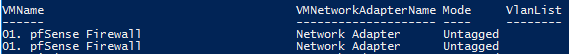
Above you see the 2 virtual network adapters connected to my pfSense. one of them is the LAN and the other would be the WAN. cannot see that here. I think that is the reason why @bobtheninja was using the MAC address part???
Next I executed the following command.

After that evrything stops working. When setting the mode back to Untagged everything is working again.
My HP 1810 switch is configured this way;
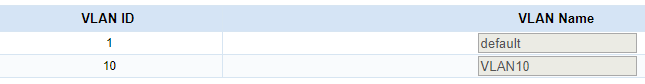
Port 1 on the switch that is connected to the pfSense LAN interface is configured as a Trunk port
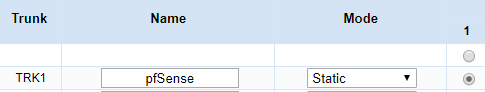
Any suggestions?
Kind regards Herman
Another screenshot how the interfaces are shown in pfSense;
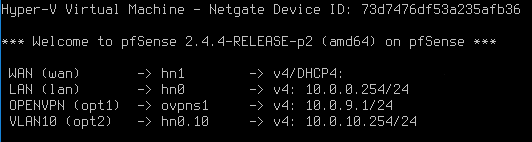
-
You sure hp uses trunk in the same same with as cisco? WTF is static mode? Where are you tagging specific vlans?
-
Yes, there is a difference between HP and Cisco:
https://networkingnerd.net/2011/02/02/when-is-a-trunk-not-a-trunk/ -
^ exactly!!! I thought they were different!
-
On the old forum I posted a question few years ago and ran into this terminology problem myself, you where part of it too johnpoz
 , misunderstanding all around as same here, but cannot find the post...
, misunderstanding all around as same here, but cannot find the post... -
I have not had to touch an HP switch for years and years - and to be honest have no desire to any time soon... But yeah I recall terminology is different that cisco ;)
-
@johnpoz said in VLAN's not working with pfSense and HP1810-24G Switch.:
You sure hp uses trunk in the same same with as cisco? WTF is static mode? Where are you tagging specific vlans?
When I read the document Pipin provided HP uses tagged ports to carry multiple vlans.
Under mode there are the multiple option;
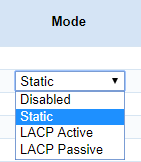
Gr. Herman
-
@pippin said in VLAN's not working with pfSense and HP1810-24G Switch.:
On the old forum I posted a question few years ago and ran into this terminology problem myself, you where part of it too johnpoz
 , misunderstanding all around as same here, but cannot find the post...
, misunderstanding all around as same here, but cannot find the post...Hi Pipin, I really hoping you will ... :-)
It seems that my HP 1810-24G is the pain in the ass here.
Gr. Herman
-
@johnpoz said in VLAN's not working with pfSense and HP1810-24G Switch.:
I have not had to touch an HP switch for years and years - and to be honest have no desire to any time soon... But yeah I recall terminology is different that cisco ;)
I have the feeling you are not a really big fan of HP switches

You are tending more to Cisco? Is Unify also a good product?
gr. Herman
-
Not that not a fan of them... Just much more experience with Cisco, and the few times I have had to deal with HP.. Not impressed with them compared to the cisco use to working with.
For the price of unifi - you could get a pretty much full featured L3 switch from cisco small business line. The sg300 or sg350 line.. I just saw a sg350-28 on amazon for $179.. Its feature set far exceeds the same sort of price point from unifi.
-
@herman said in VLAN's not working with pfSense and HP1810-24G Switch.:
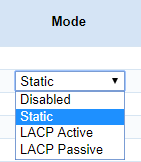
Those are LAGG modes, nothing to do with setting up VLANs.
-
@grimson said in VLAN's not working with pfSense and HP1810-24G Switch.:
@herman said in VLAN's not working with pfSense and HP1810-24G Switch.:
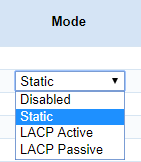
Those are LAGG modes, nothing to do with setting up VLANs.
Thanks for your reply @Grimson .
Gr. Herman
-
The link pippin gave calls out what you need to do
"In HPvania, the terminology used for a port that carries multiple VLANs is a tagged port. On an HP switch, the individual ports are rarely configured directly. Instead, the VLAN itself is configured and the ports are added to the VLAN configuration. "
-
Hi Guys,
Believe it or not, but my problem is solved. Thanks to all the expertise of you guys on here I finally get it going. There are still some issues regarding firewall rules but the VLAN part is working! Thanks to everybody who replied to this topic.
For the other users who might have a HP 18010-24G and a Hyper-V virtualized pfSense I write down what the solution is in my case:
- On the pfsense box create a VLAN10 with ID 10. Assign the interface VLAN10 with the LAN (hn0) interface as parent interface.
- on the Hyper-V host run in a elevated powershell the folowing line: Get-VMNetworkAdapter -VMName "name of vm" | Where-Object -Property MacAddress -eq "mac address of the LAN interface" | Set-VMNetworkAdapterVlan -Trunk -NativeVlanId 1 -AllowedVlanIdList "10". If you have more interfaces connected to the pfSense box for example LAN and WAN, the mac address will modify the right interface. In this case the LAN interface.
- on the HP 1810-24G switch set the port that is connected to the LAN port of the pfSense box for both vlan's to Tagged! In this case VLAN1 and VLAN10 need to be marked as Tagged.
- All the device you want to have in VLAN10 the physical switch port of that device need to be set to Untagged on VLAN 10. VLAN1 should then become Excluded automatically on that port.
- Last but not least create a VLAN10 firewall rule. Tip. Copy the "Default allow LAN to any" and modify the rule from LAN to VLAN10 there were needed.
- Voila! In my case all was working now.
In the above explanation I took VLAN10 and the networks 10.0.0.0/24 and 10.0.10.0/24 as example. Feel free to play around with other vlan's and subnets.
Take also a look at the info other members provided. For me it was a big help and learning curve.
Thanks again guys for all the help and patience.
Cheers Herman
-
If your setting vlan 1 as native - that would be an untagged vlan..
-
@johnpoz said in VLAN's not working with pfSense and HP1810-24G Switch.:
If your setting vlan 1 as native - that would be an untagged vlan..
Both vlans on port 1 set to (T)agged. This setup is working here.
-
Tagged VLAN 1

-
@derelict said in VLAN's not working with pfSense and HP1810-24G Switch.:
Tagged VLAN 1

@Derelict, you are screaming... Please tell me why?
-
And again.. If vlan 1 is native and default which is almost always is.. Since its the default vlan it would be untagged.
There is ZERO reason to tag vlan 1 as you have it designed. That its working is telling me the hyper-v setting is stripping it so pfsense sees it as untagged. Or it wouldn't work.
-
Depending on tagged VLAN 1 will cause you grief from now until forever because vendors do not agree on how that should be handled.
In your position I would fix Hyper-V to understand that VLAN 1 is the untagged, default VLAN.
Or I would cease using VLAN 1 with Hyper-V.