-
@dennypage, thanks again for all the previous help.
I am having issues at one of my other branches with a new UPS but can't pickup the UPS at all.
UPS Model: UDC9102S-RT SATURN : RM 2K ON-LINE UPS SR IB
Same settings in pfsense as the previous server.
Trying to start the driver but get below output:
/usr/local/sbin/upsdrvctl -u root start
Network UPS Tools - UPS driver controller 2.7.4
Network UPS Tools - Megatec/Q1 protocol USB driver 0.12 (2.7.4)
No supported devices found. Please check your device availability with 'lsusb'
and make sure you have an up-to-date version of NUT. If this does not help,
try running the driver with at least 'subdriver', 'vendorid' and 'productid'
options specified. Please refer to the man page for details about these options
(man 8 blazer_usb). -
@lesodm said in NUT package:
No supported devices found. Please check your device availability with 'lsusb' and make sure you have an up-to-date version of NUT. If this does not help, try running the driver with at least 'subdriver', 'vendorid' and 'productid' options specified. Please refer to the man page for details about these options (man 8 blazer_usb).
'lsusb' is a command on Linux. For FreeBSD, which pfSense is based upon, the equivalent is usbconfig. Use "usbconfig dump_device_desc" to see the list of devices just like you did on the other host.
-
@dennypage, thanks, sorry I should have given you more info on my troubleshooting before hand. I haven't used usbconfig before and couldn't see in the man page or comparing to the previous results what identifies the USB device to which port.
This sites firewall has 6 usb ports but only shows 2 in Usbconfig: usbconfig.txt
Tried switching to a few ports but I couldn't see anything changing to the output of usbconfig, what would I be looking for?
Dmesg output when I change between USB ports: dmesg.txt -
@lesodm said in NUT package:
This sites firewall has 6 usb ports but only shows 2 in Usbconfig: usbconfig.txt
Most common : USB ports are selectively deactivated in the BIOS. Quiet normal for devices that should be 'secured'.
Also possible : USB Root hub burned out, so several ports are simply 'broken'.
Next possibility : The FreeBSD kernel only recognizes some ports, but not others. Check with another OS.
If the boot process doesn't recognize the ports, you can't do much. -
I might have been reading usbconfig dump incorrectly.. The UPS is showing connected on ugen0.2 as <Prolific Technology Inc. USB-Serial Controller> usbconfig.txt
Maybe Blazer isn't the rite driver? I have tried all the other driver options under pfsense UPS settings. -
@lesodm said in NUT package:
The UPS is showing connected on ugen0.2 as <Prolific Technology Inc. USB-Serial Controller
This is a generic serial controller and will likely present as a serial port rather than that a usb port. With the ups connected and showing up in usbconfig, look for serial devices with "ls -l /dev/cua*". One of these devices should disappear and reappear when you unplug and replug the cable.
-
Hello im detecting high CPU usage on this last release:
PFSENSE: 2.4.4-RELEASE-p2
PACKAGE: nut sysutils 2.7.4_7
Diagnostics / System Activity:
PID USERNAME PRI NICE SIZE RES STATE C TIME WCPU COMMAND
99636 uucp 4 0 6452K 2504K RUN 0 3:19 58.89% /usr/local/sbin/upsmonups.conf:
[UPSXXXXX]
driver=snmp-ups
port=10.10.10.10
mibs=ietf
snmp_version=v1
community=public
pollfreq=60
snmp_timeout=10
snmp_retries=10 -
NUT was working fine but I had to restore some configuration in pfsense 2.4.4-RELEASE-p2. After that I loaded the NUT package but it fails to start. I've tried rebooting, reloading package, etc.
I removed nut and tried apcupsd and it works so I removed that and loaded nut again but it fails to load.
I can't find logs or any idea why it would fail when it worked before. Is it odd that the package is 2.7.4_7 but has a dependency of nut_2.7.4_8? (I was told on /r/pfsense that was unrelated.)
-
@stevemac00 Look for entries in the system log (Status / System Logs / System / General) matching either "nut" or "ups". Use the funnel icon to scan.
-
When I restored configuration for some reason it didn't reconfigure. I did manually and it works again. Probably operator error. Thank you for replying.
-
I'm using NUT 2.7.4_7 with a APC Back UPS Pro 550 USB but I don't get it to work. I selected the usbhid driver, but I always see in logs:
Apr 16 22:52:07 upsmon 69828 Poll UPS [APC_BackUPS_Pro_550] failed - Driver not connected Apr 16 22:52:02 upsmon 69828 Poll UPS [APC_BackUPS_Pro_550] failed - Driver not connected Apr 16 22:50:52 upsmon 69828 Poll UPS [APC_BackUPS_Pro_550] failed - Driver not connected Apr 16 22:50:47 upsmon 69828 UPS APC_BackUPS_Pro_550 is unavailable Apr 16 22:50:47 upsmon 69828 Poll UPS [APC_BackUPS_Pro_550] failed - Driver not connectedAny idea?
-
@mrsunfire What you are looking for is further back in the logs. You're looking for what usbhid-ups says when it starts up. You can force new log entries by restarting the UPS service.
Have you rebooted or unplugged/re-plugged since you installed NUT?
-
@jompigrande No reason I know of for this.
-
@dennypage said in NUT package:
@mrsunfire What you are looking for is further back in the logs. You're looking for what usbhid-ups says when it starts up. You can force new log entries by restarting the UPS service.
Have you rebooted or unplugged/re-plugged since you installed NUT?
Yes I did. I also reinstalled the NUT package. The apcups package also works fine with the UPS.
Log after restart:
Apr 17 05:33:29 snmpd 66779 SIOCGIFDESCR (usbus0): Device not configured Apr 17 05:33:26 upsmon 91798 UPS APC_BackUPS_Pro_550 is unavailable Apr 17 05:33:26 upsmon 91798 Poll UPS [APC_BackUPS_Pro_550] failed - Driver not connected Apr 17 05:33:21 upsmon 91798 Communications with UPS APC_BackUPS_Pro_550 lost Apr 17 05:33:21 upsmon 91798 Poll UPS [APC_BackUPS_Pro_550] failed - Driver not connected Apr 17 05:33:21 upsd 92208 User local-monitor@::1 logged into UPS [APC_BackUPS_Pro_550] Apr 17 05:33:19 upsd 92208 Startup successful Apr 17 05:33:19 upsd 92118 Can't connect to UPS [APC_BackUPS_Pro_550] (usbhid-ups-APC_BackUPS_Pro_550): No such file or directory Apr 17 05:33:19 upsd 92118 listening on 127.0.0.1 port 3493 Apr 17 05:33:19 upsd 92118 listening on ::1 port 3493 Apr 17 05:33:18 upsmon 91389 Startup successful -
@mrsunfire We would be looking for messages from "usbhid-ups" which is the actual driver.
Also, can you also post your UPS config? Either the <nut> section of the config or a screenshot of Services / UPS / Settings. Thanks.
-
I don‘t see any log with usbhid-ups.
Settings:
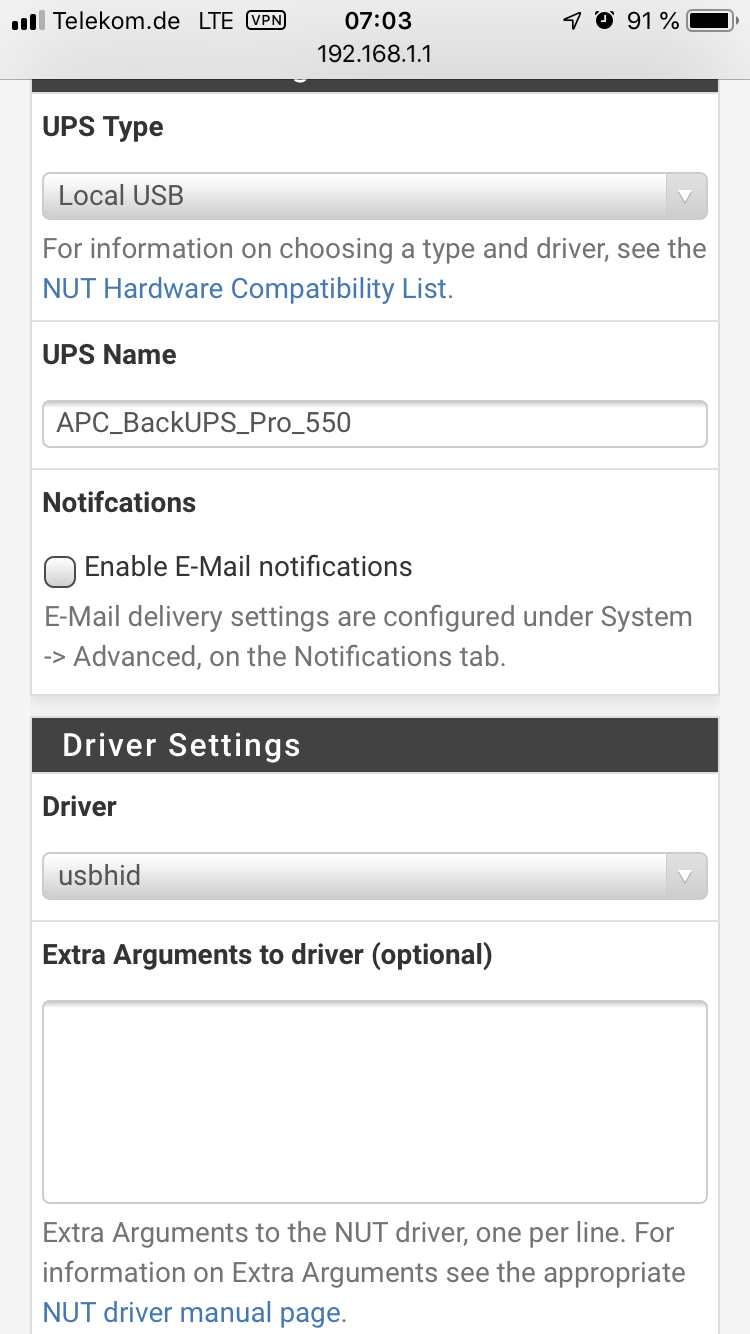
-
@mrsunfire There definitely should be log entries for "usbhid-ups" when you start the nut service.
Just to make sure you're not hitting a name limit, please change the name of the ups to something simple with no special characters. Something like "myups"
Please post the output of these two files:
/usr/local/etc/nut/ups.conf
/usr/local/etc/rc.d/nut.shThanks.
-
@dennypage I changed the name to „UPS“. Still the same error. I don‘t see any logs from usbhid-ups.
[UPS] driver=usbhid-ups port=auto#!/bin/sh # This file was automatically generated # by the pfSense service handler. rc_start() { echo starting NUT /usr/bin/killall -q -9 upsmon /usr/bin/killall -q -9 upsd /usr/bin/killall -q -9 upsdrvctl /usr/bin/killall -q -9 usbhid-ups /usr/local/sbin/upsmon /usr/local/sbin/upsdrvctl start & sleep 1 /usr/local/sbin/upsd -u root return 0 } rc_stop() { echo stopping NUT /usr/bin/killall -q upsmon /usr/bin/killall -q upsd /usr/bin/killall -q upsdrvctl /usr/bin/killall -q usbhid-ups return 0 } case $1 in start) rc_start ;; stop) rc_stop ;; restart) rc_stop rc_start ;; esac -
OK I got it to work by also using the apcusbd package and setup the NUT package to USB type „Remote apcusbd“. Now I got the widget working!
-
@mrsunfire Please try starting the script by hand using the command:
/usr/local/etc/rc.d/nut.sh startand post the output.
Copyright 2025 Rubicon Communications LLC (Netgate). All rights reserved.