-
@stevemac00 Look for entries in the system log (Status / System Logs / System / General) matching either "nut" or "ups". Use the funnel icon to scan.
-
When I restored configuration for some reason it didn't reconfigure. I did manually and it works again. Probably operator error. Thank you for replying.
-
I'm using NUT 2.7.4_7 with a APC Back UPS Pro 550 USB but I don't get it to work. I selected the usbhid driver, but I always see in logs:
Apr 16 22:52:07 upsmon 69828 Poll UPS [APC_BackUPS_Pro_550] failed - Driver not connected Apr 16 22:52:02 upsmon 69828 Poll UPS [APC_BackUPS_Pro_550] failed - Driver not connected Apr 16 22:50:52 upsmon 69828 Poll UPS [APC_BackUPS_Pro_550] failed - Driver not connected Apr 16 22:50:47 upsmon 69828 UPS APC_BackUPS_Pro_550 is unavailable Apr 16 22:50:47 upsmon 69828 Poll UPS [APC_BackUPS_Pro_550] failed - Driver not connectedAny idea?
-
@mrsunfire What you are looking for is further back in the logs. You're looking for what usbhid-ups says when it starts up. You can force new log entries by restarting the UPS service.
Have you rebooted or unplugged/re-plugged since you installed NUT?
-
@jompigrande No reason I know of for this.
-
@dennypage said in NUT package:
@mrsunfire What you are looking for is further back in the logs. You're looking for what usbhid-ups says when it starts up. You can force new log entries by restarting the UPS service.
Have you rebooted or unplugged/re-plugged since you installed NUT?
Yes I did. I also reinstalled the NUT package. The apcups package also works fine with the UPS.
Log after restart:
Apr 17 05:33:29 snmpd 66779 SIOCGIFDESCR (usbus0): Device not configured Apr 17 05:33:26 upsmon 91798 UPS APC_BackUPS_Pro_550 is unavailable Apr 17 05:33:26 upsmon 91798 Poll UPS [APC_BackUPS_Pro_550] failed - Driver not connected Apr 17 05:33:21 upsmon 91798 Communications with UPS APC_BackUPS_Pro_550 lost Apr 17 05:33:21 upsmon 91798 Poll UPS [APC_BackUPS_Pro_550] failed - Driver not connected Apr 17 05:33:21 upsd 92208 User local-monitor@::1 logged into UPS [APC_BackUPS_Pro_550] Apr 17 05:33:19 upsd 92208 Startup successful Apr 17 05:33:19 upsd 92118 Can't connect to UPS [APC_BackUPS_Pro_550] (usbhid-ups-APC_BackUPS_Pro_550): No such file or directory Apr 17 05:33:19 upsd 92118 listening on 127.0.0.1 port 3493 Apr 17 05:33:19 upsd 92118 listening on ::1 port 3493 Apr 17 05:33:18 upsmon 91389 Startup successful -
@mrsunfire We would be looking for messages from "usbhid-ups" which is the actual driver.
Also, can you also post your UPS config? Either the <nut> section of the config or a screenshot of Services / UPS / Settings. Thanks.
-
I don‘t see any log with usbhid-ups.
Settings:
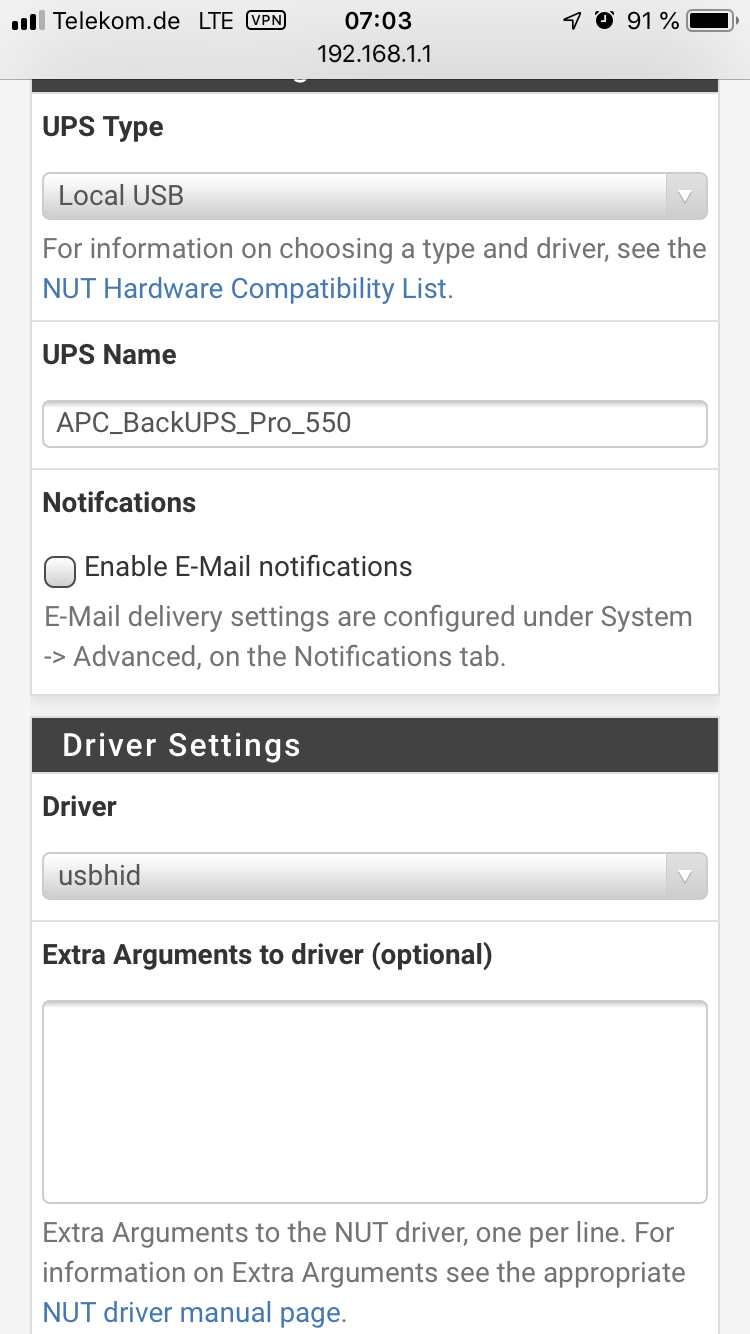
-
@mrsunfire There definitely should be log entries for "usbhid-ups" when you start the nut service.
Just to make sure you're not hitting a name limit, please change the name of the ups to something simple with no special characters. Something like "myups"
Please post the output of these two files:
/usr/local/etc/nut/ups.conf
/usr/local/etc/rc.d/nut.shThanks.
-
@dennypage I changed the name to „UPS“. Still the same error. I don‘t see any logs from usbhid-ups.
[UPS] driver=usbhid-ups port=auto#!/bin/sh # This file was automatically generated # by the pfSense service handler. rc_start() { echo starting NUT /usr/bin/killall -q -9 upsmon /usr/bin/killall -q -9 upsd /usr/bin/killall -q -9 upsdrvctl /usr/bin/killall -q -9 usbhid-ups /usr/local/sbin/upsmon /usr/local/sbin/upsdrvctl start & sleep 1 /usr/local/sbin/upsd -u root return 0 } rc_stop() { echo stopping NUT /usr/bin/killall -q upsmon /usr/bin/killall -q upsd /usr/bin/killall -q upsdrvctl /usr/bin/killall -q usbhid-ups return 0 } case $1 in start) rc_start ;; stop) rc_stop ;; restart) rc_stop rc_start ;; esac -
OK I got it to work by also using the apcusbd package and setup the NUT package to USB type „Remote apcusbd“. Now I got the widget working!
-
@mrsunfire Please try starting the script by hand using the command:
/usr/local/etc/rc.d/nut.sh startand post the output.
-
@mrsunfire Uh... you aren't trying to run apcupsd and nut at the same time are you?
-
No I was not. But now I am and it works flawless.
-
@mrsunfire You cannot use apcupsd and nut at the same time. They cannot both manage system shutdown.
If you want help to understand the issue with nut, I will help you but you need to disable or delete apcupsd before proceeding.
Otherwise, if you are happy with using apcupsd, you should delete the nut package.
-
Why? I just want the widget and nothing else. This works only with NUT and NUT only works with apcupsd right now :)
But yes, I want to find out what the problem is. I will do this tomorrow guided by your help.
Thanks in advance! -
@mrsunfire Because you cannot have two processes trying to manage system and ups shutdown/restart.
-
I don't want to shutdown. I only want the widget. Is there a way to disable the shutdown completely?
-
@mrsunfire Okay. When you are ready...
- Remove the apcupsd package using the package manager (System / Package Manager / Installed Packages).
- Go to the UPS configuration page (Services / UPS / Settings) and change the nut configuration to be:
- UPS Type - Local USB
- UPS Name - ups
- Driver - usbhid
- All other settings blank (empty).
-
Save the configuration.
-
Wait two minutes. Don't skip this step.
-
Check to confirm the service is not functioning by going to the UPS status page (Services / UPS / Status) and refreshing the browser. Assuming that the status page says that the ups requires attention...
-
Log into the system and run the nut startup script by hand:
/usr/local/etc/rc.d/nut.sh start -
Post the output produced by the script, and the output from the system log when you ran the script. You can get the system log output with the following command:
clog /var/log/system.log | tail -25
which will display the last 25 lines of the system log.
-
@dennypage said in NUT package:
OK, I've made all these steps:
Apr 18 21:51:54 pfsense upsmon[56145]: Startup successful Apr 18 21:51:55 pfsense upsd[57066]: listening on ::1 port 3493 Apr 18 21:51:55 pfsense upsd[57066]: listening on 127.0.0.1 port 3493 Apr 18 21:51:55 pfsense upsd[57066]: Can't connect to UPS [UPS] (apcupsd-ups-UPS): No such file or directory Apr 18 21:51:55 pfsense upsd[57261]: Startup successful Apr 18 21:51:57 pfsense upsd[57261]: User local-monitor@::1 logged into UPS [UPS] Apr 18 21:51:57 pfsense upsmon[56657]: Poll UPS [UPS] failed - Driver not connected Apr 18 21:51:57 pfsense upsmon[56657]: Communications with UPS UPS lost Apr 18 21:52:02 pfsense upsmon[56657]: Poll UPS [UPS] failed - Driver not connected Apr 18 21:52:02 pfsense upsmon[56657]: UPS UPS is unavailable Apr 18 21:52:07 pfsense upsmon[56657]: Poll UPS [UPS] failed - Driver not connected Apr 18 21:52:12 pfsense upsmon[56657]: Poll UPS [UPS] failed - Driver not connected Apr 18 21:52:13 pfsense login: login on ttyu0 as root Apr 18 21:52:17 pfsense upsmon[56657]: Poll UPS [UPS] failed - Driver not connected Apr 18 21:52:22 pfsense upsmon[56657]: Poll UPS [UPS] failed - Driver not connected Apr 18 21:52:26 pfsense upsmon[19650]: Startup successful Apr 18 21:52:27 pfsense upsd[20303]: listening on ::1 port 3493 Apr 18 21:52:27 pfsense upsd[20303]: listening on 127.0.0.1 port 3493 Apr 18 21:52:27 pfsense upsd[20303]: Can't connect to UPS [UPS] (apcupsd-ups-UPS): No such file or directory Apr 18 21:52:27 pfsense upsd[20394]: Startup successful Apr 18 21:52:29 pfsense upsd[20394]: User local-monitor@::1 logged into UPS [UPS] Apr 18 21:52:29 pfsense upsmon[20188]: Poll UPS [UPS] failed - Driver not connected Apr 18 21:52:29 pfsense upsmon[20188]: Communications with UPS UPS lost Apr 18 21:52:34 pfsense upsmon[20188]: Poll UPS [UPS] failed - Driver not connected Apr 18 21:52:34 pfsense upsmon[20188]: UPS UPS is unavailable
Copyright 2025 Rubicon Communications LLC (Netgate). All rights reserved.