-
@dennypage said in NUT package:
OK, I've made all these steps:
Apr 18 21:51:54 pfsense upsmon[56145]: Startup successful Apr 18 21:51:55 pfsense upsd[57066]: listening on ::1 port 3493 Apr 18 21:51:55 pfsense upsd[57066]: listening on 127.0.0.1 port 3493 Apr 18 21:51:55 pfsense upsd[57066]: Can't connect to UPS [UPS] (apcupsd-ups-UPS): No such file or directory Apr 18 21:51:55 pfsense upsd[57261]: Startup successful Apr 18 21:51:57 pfsense upsd[57261]: User local-monitor@::1 logged into UPS [UPS] Apr 18 21:51:57 pfsense upsmon[56657]: Poll UPS [UPS] failed - Driver not connected Apr 18 21:51:57 pfsense upsmon[56657]: Communications with UPS UPS lost Apr 18 21:52:02 pfsense upsmon[56657]: Poll UPS [UPS] failed - Driver not connected Apr 18 21:52:02 pfsense upsmon[56657]: UPS UPS is unavailable Apr 18 21:52:07 pfsense upsmon[56657]: Poll UPS [UPS] failed - Driver not connected Apr 18 21:52:12 pfsense upsmon[56657]: Poll UPS [UPS] failed - Driver not connected Apr 18 21:52:13 pfsense login: login on ttyu0 as root Apr 18 21:52:17 pfsense upsmon[56657]: Poll UPS [UPS] failed - Driver not connected Apr 18 21:52:22 pfsense upsmon[56657]: Poll UPS [UPS] failed - Driver not connected Apr 18 21:52:26 pfsense upsmon[19650]: Startup successful Apr 18 21:52:27 pfsense upsd[20303]: listening on ::1 port 3493 Apr 18 21:52:27 pfsense upsd[20303]: listening on 127.0.0.1 port 3493 Apr 18 21:52:27 pfsense upsd[20303]: Can't connect to UPS [UPS] (apcupsd-ups-UPS): No such file or directory Apr 18 21:52:27 pfsense upsd[20394]: Startup successful Apr 18 21:52:29 pfsense upsd[20394]: User local-monitor@::1 logged into UPS [UPS] Apr 18 21:52:29 pfsense upsmon[20188]: Poll UPS [UPS] failed - Driver not connected Apr 18 21:52:29 pfsense upsmon[20188]: Communications with UPS UPS lost Apr 18 21:52:34 pfsense upsmon[20188]: Poll UPS [UPS] failed - Driver not connected Apr 18 21:52:34 pfsense upsmon[20188]: UPS UPS is unavailable -
OK strange, now I again uninstalled NUT and reinstalled it as previous but now it works!
Apr 18 21:56:36 upsd 71931 User local-monitor@::1 logged into UPS [UPS] Apr 18 21:56:34 upsd 71931 Startup successful Apr 18 21:56:34 upsd 71905 Connected to UPS [UPS]: usbhid-ups-UPS Apr 18 21:56:34 upsd 71905 listening on 127.0.0.1 port 3493 Apr 18 21:56:34 upsd 71905 listening on ::1 port 3493 Apr 18 21:56:33 usbhid-ups 71892 Startup successful Apr 18 21:56:33 upsmon 70877 Startup successful Apr 18 21:56:33 php-fpm 30015 /nut_settings.php: Starting service nutWithout setting anything in the advanced options is there now a shutdown active?
-
@mrsunfire Thank you for the system log output. Can you post the output from the script itself as well please?
Looking for something like this:
[2.4.4-RELEASE][root@fw]/root: sh -x /usr/local/etc/rc.d/nut.sh start + rc_start + echo starting NUT starting NUT + /usr/bin/killall -q -9 upsmon + /usr/bin/killall -q -9 upsd + /usr/bin/killall -q -9 upsdrvctl + /usr/bin/killall -q -9 usbhid-ups + /usr/local/sbin/upsmon Network UPS Tools upsmon 2.7.4 kill: No such process UPS: ups (master) (power value 1) Using power down flag file /etc/killpower + sleep 1 + /usr/local/sbin/upsdrvctl start Network UPS Tools - UPS driver controller 2.7.4 Network UPS Tools - Generic HID driver 0.41 (2.7.4) USB communication driver 0.33 kill: No such process Using subdriver: TrippLite HID 0.82 + /usr/local/sbin/upsd -u root Network UPS Tools upsd 2.7.4 kill: No such process listening on ::1 port 3493 listening on 127.0.0.1 port 3493 Connected to UPS [ups]: usbhid-ups-ups + return 0 [2.4.4-RELEASE][root@fw]/root:Alternatively, you could just start the driver:
[2.4.4-RELEASE][root@fw.cococafe.com]/root: /usr/local/sbin/upsdrvctl start Network UPS Tools - UPS driver controller 2.7.4 Network UPS Tools - Generic HID driver 0.41 (2.7.4) USB communication driver 0.33 Using subdriver: TrippLite HID 0.82 [2.4.4-RELEASE][root@fw.cococafe.com]/root: -
@mrsunfire said in NUT package:
OK strange, now I again uninstalled NUT and reinstalled it as previous but now it works!
Strange. Only thing I can think of here is that when nut is first installed, there are rules set up for ownership of the usb device so that nut can access it. These rules do have effect until the system is rebooted or the device is unplugged/replugged.
Without setting anything in the advanced options is there now a shutdown active?
Yes, if nut is running correctly you should be protected against the ups running out of battery.
-
Where can I see the time when the system shutdown? Where to disable?
-
@mrsunfire said in NUT package:
Where can I see the time when the system shutdown? Where to disable?
By default, nut initiates a shutdown when your ups declares a low battery situation. When this occurs varies from vendor to vendor and from ups to ups, usually based on battery size.
Note that you can generally override the ups defaults and have nut initiate the shutdown when X percentage of battery remains, or Y minutes of runtime remains.Why do you want to disable shutdown? Managing shutdown is what nut exists for. Without it, you risk data corruption when the battery is exhausted. Also, the further you deplete the batter the higher the impact on long term battery health.
There is no "clean" way to disable shutdown. There are various tricks you can try, but they can leave either nut or the entire system inoperable without manual/physical intervention. And of course there is the risk of data corruption when power is lost.
Unless you have a super good reason to be trying to avoid shutdown, it's much better to let it do its thing.
-
My board only auto boots after power lost. If the system shutdown, it doesn‘t boot after power is back.
Where can I set the battery low limit? With the apcupsd package this was possible. -
@mrsunfire said in NUT package:
My board only auto boots after power lost. If the system shutdown, it doesn‘t boot after power is back.
Your BIOS has power restore set to "Last State". Ideally for something like a firewall, the BIOS should be set for "Always On". If for some reason the BIOS doesn't have this ability, you can work around this with nut. Go to Advanced settings in the UPS configuration, and add the following line to the Additional configuration lines for upsmon.conf section:
SHUTDOWNCMD "/sbin/shutdown -h +0"With this, nut will shut the system down but will not call for the system to power itself off. This will leave the system quiesced and data safe. Shortly thereafter (usually 20 seconds or so), the ups will kill the power. When the mains return, the ups will restore power and the system will automatically boot.
Where can I set the battery low limit? With the apcupsd package this was possible.
There are several discussions about affecting the low battery settings earlier in this thread. Look for override.battery.charge You can also see the ups.conf manual page. Use caution when changing these values. Unless you are trying to shorten run-time in order to preserve battery life, you are probably just fine with the default settings your ups provides.
-
Thank you mate, you're awesome! Tomorrow I will replace my UPS. I use this as a test if the shutdown works as I want it and let you know if I'm happy with it.
-
@dennypage said in NUT package:
clog /var/log/system.log | tail -25
OK, shutdown works perfect! The system also auto boots after power is back.
But after replacing the UPS with the same model and also installed the pfSense as UEFI new (restored backup) I again doesn't get connection to UPS.
I followed your steps. Here is the log:
Apr 20 14:36:50 pfsense upsmon[92951]: Poll UPS [UPS] failed - Driver not connected Apr 20 14:36:55 pfsense upsmon[92951]: Poll UPS [UPS] failed - Driver not connected Apr 20 14:37:00 pfsense upsmon[92951]: Poll UPS [UPS] failed - Driver not connected Apr 20 14:37:05 pfsense upsmon[92951]: Poll UPS [UPS] failed - Driver not connected Apr 20 14:37:10 pfsense upsmon[92951]: Poll UPS [UPS] failed - Driver not connected Apr 20 14:37:15 pfsense upsmon[92951]: Poll UPS [UPS] failed - Driver not connected Apr 20 14:37:20 pfsense upsmon[92951]: Poll UPS [UPS] failed - Driver not connected Apr 20 14:37:25 pfsense upsmon[92951]: Poll UPS [UPS] failed - Driver not connected Apr 20 14:37:30 pfsense upsmon[92951]: Poll UPS [UPS] failed - Driver not connected Apr 20 14:37:35 pfsense upsmon[92951]: Poll UPS [UPS] failed - Driver not connected Apr 20 14:37:41 pfsense upsmon[92951]: Poll UPS [UPS] failed - Driver not connected Apr 20 14:37:41 pfsense upsmon[5675]: Startup successful Apr 20 14:37:42 pfsense upsd[10577]: listening on ::1 port 3493 Apr 20 14:37:42 pfsense upsd[10577]: listening on 127.0.0.1 port 3493 Apr 20 14:37:42 pfsense upsd[10577]: Can't connect to UPS [UPS] (usbhid-ups-UPS): No such file or directory Apr 20 14:37:42 pfsense upsd[10889]: Startup successful Apr 20 14:37:44 pfsense upsd[10889]: User local-monitor@::1 logged into UPS [UPS] Apr 20 14:37:44 pfsense upsmon[5937]: Poll UPS [UPS] failed - Driver not connected Apr 20 14:37:44 pfsense upsmon[5937]: Communications with UPS UPS lost Apr 20 14:37:49 pfsense upsmon[5937]: Poll UPS [UPS] failed - Driver not connected Apr 20 14:37:49 pfsense upsmon[5937]: UPS UPS is unavailable Apr 20 14:37:54 pfsense upsmon[5937]: Poll UPS [UPS] failed - Driver not connected Apr 20 14:37:59 pfsense upsmon[5937]: Poll UPS [UPS] failed - Driver not connected Apr 20 14:38:04 pfsense upsmon[5937]: Poll UPS [UPS] failed - Driver not connected Apr 20 14:38:09 pfsense upsmon[5937]: Poll UPS [UPS] failed - Driver not connected -
A reboot of the system fixed it!
-
Hi i have a Galleon II rackmount 1kva, in NUT suppoted its listed as supported via usb and serial.. i have it hooked up up via usb but choosing the mentions drivers is not getting it to work... usb and interface work fine as it works well when tested with provided software on a windows machine... any ideas please??
-
@rdborg did you reboot or unplug/re-plug after you installed nut?
-
@dennypage that worked thanks bow one more question.. is there a way that the nut on pfsense acts as a sever for my other server in any way please?
-
@rdborg See post #2 in this thread.
-
My APC UPS just recovered from a shutdown state (black out) and now I see this:
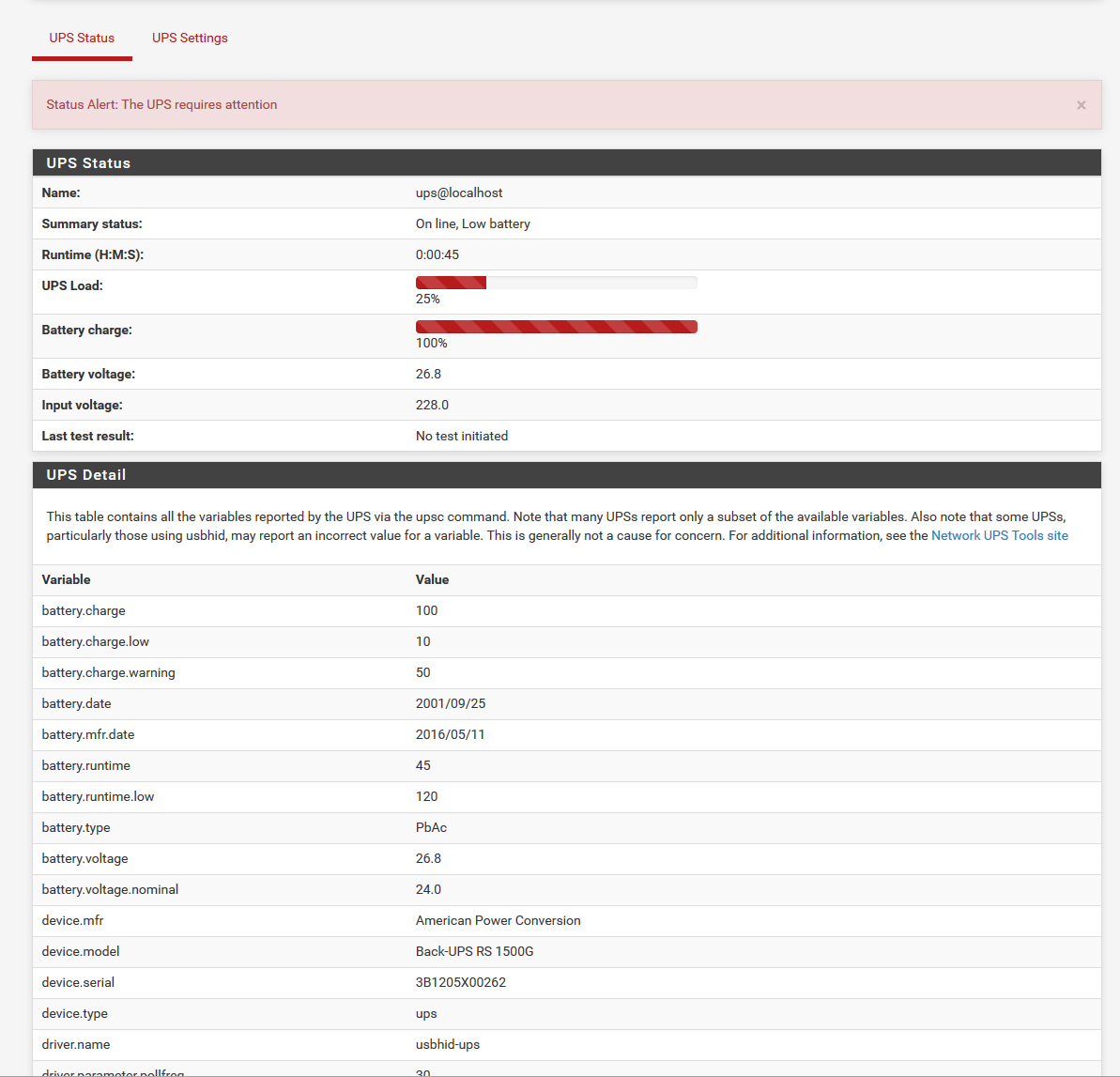
I don't get it. Why is it considering it as Low Battery when the battery charge is clearly 100%?
-
I'll give you a hint :
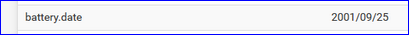
If that is the battery initial usage date, consider it dead.
As you might know : the UPS can't really 'ask' to the batteries : "what is your installation date". It's up to you to set this date when you change the battery.
You should also start a manual self-test.
I advise you to install the software from APC on some PC, which gives you more control over the UPS during test phase.
-
@Gertjan said in NUT package:
I'll give you a hint :
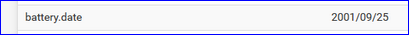
If that is the battery initial usage date, consider it dead.
As you might know : the UPS can't really 'ask' to the batteries : "what is your installation date". It's up to you to set this date when you change the battery.
You should also start a manual self-test.
I advise you to install the software from APC on some PC, which gives you more control over the UPS during test phase.
That parameter's known to be an inaccurate parameter. I've asked that question here the first time I've used NUT. Look at the mft date, it's 2016. Can't go backwards in time :) Here's a newer and totally different unit (but is the same model):
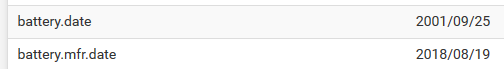
See how they have the same battery.date? That's simply close to impossible.
Can't you do a manual self-test from NUT itself? Also, AFAIK the unit does a self-test everytime it powers on itself from a shutdown state.
-
@kevindd992002 Slightly concerning is that it does not show any self test result...
Batteries are generally rated for 3 years, so you may want to have a look at your battery health. You can initiate a battery test via nut, but you will have to use the command line. Log into the system and use
upscmd -l upsto see what commands are available. Look for commands that begin "test.battery..." Start with a quick test if available, then proceed to a deep test.
WARNING if the battery is defective, running these tests can cause the ups to cut power to the load (your pfSense box). Use at your own risk!
-
@dennypage said in NUT package:
@kevindd992002 Slightly concerning is that it does not show any self test result...
I would understand if this happens to my older battery but why doesn't it also show a self-test result in the newer (2018) unit? Are you looking at the "Last test result" field?
Batteries are generally rated for 3 years, so you may want to have a look at your battery health. You can initiate a battery test via nut, but you will have to use the command line. Log into the system and use
upscmd -l upsto see what commands are available. Look for commands that begin "test.battery..." Start with a quick test if available, then proceed to a deep test.
WARNING if the battery is defective, running these tests can cause the ups to cut power to the load (your pfSense box). Use at your own risk!
I have no problems using the CLI as I have a Linux box myself. I'll have a check on the available battery test commands and post back.
Copyright 2025 Rubicon Communications LLC (Netgate). All rights reserved.