Upgraded to 2.4.4_3 - after 2 days router not working anymore.
-
Use
pkg-staticinstead ofpkg. -
@jimp
seems ok now. the question is why this happened and also in the future could we have the same issue?
does it worth it to report as an issue?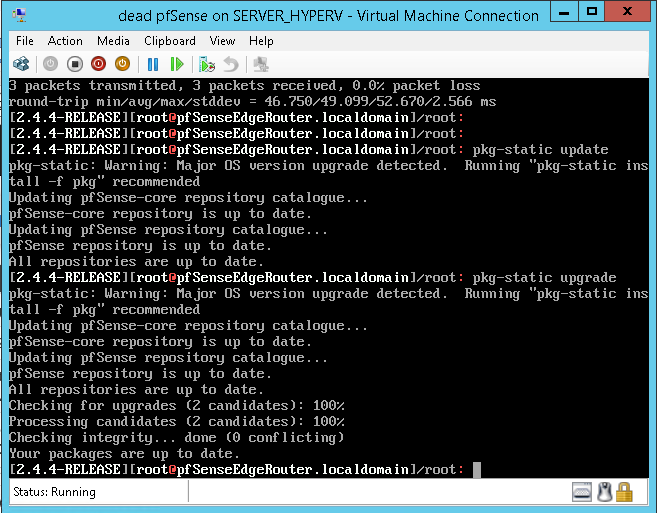
-
Without knowing more about why it happened, it's impossible to say.
If you still get that error when you use
pkgthen it looks like you now have a partial 2.5.0 system. Maybe you are set to track developer snapshots now?Go into the update settings and make sure you are set to stable updates, and then run this:
pkg-static clean -ay; pkg-static install -fy pkg pfSense-repo pfSense-upgrade -
@jimp
never tried a snapshot. Only current release
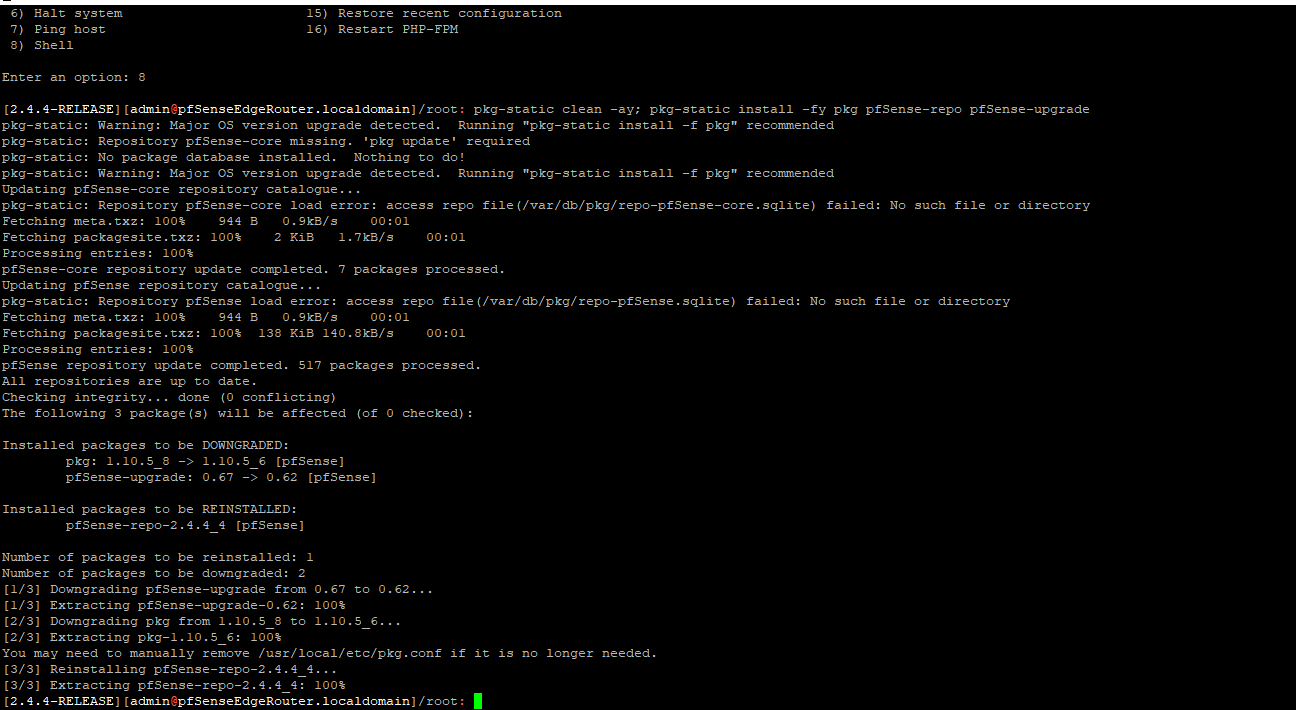
-
i re-run the following pkg-static clean -ay; pkg-static install -fy pkg pfSense-repo pfSense-upgrade
and i got
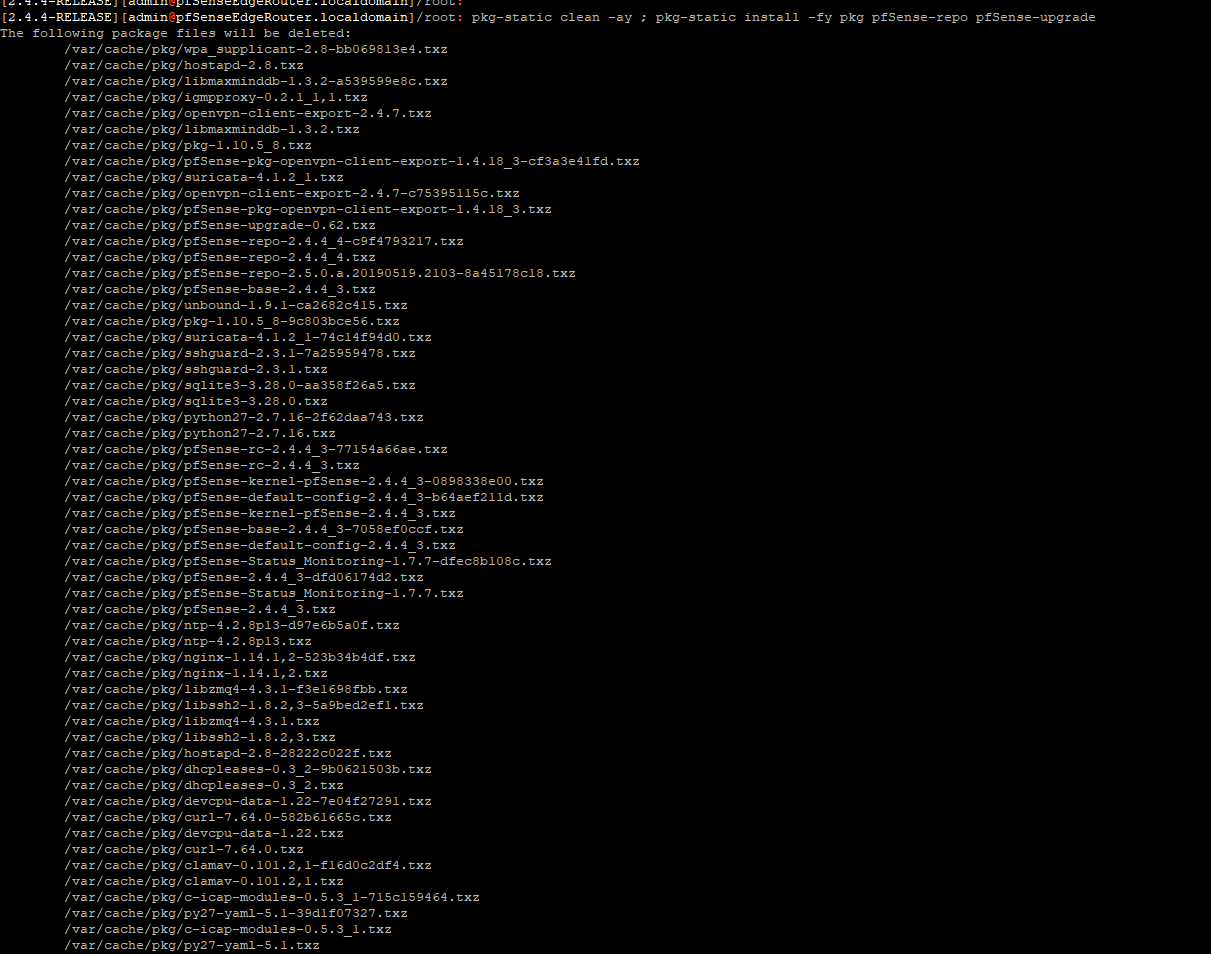
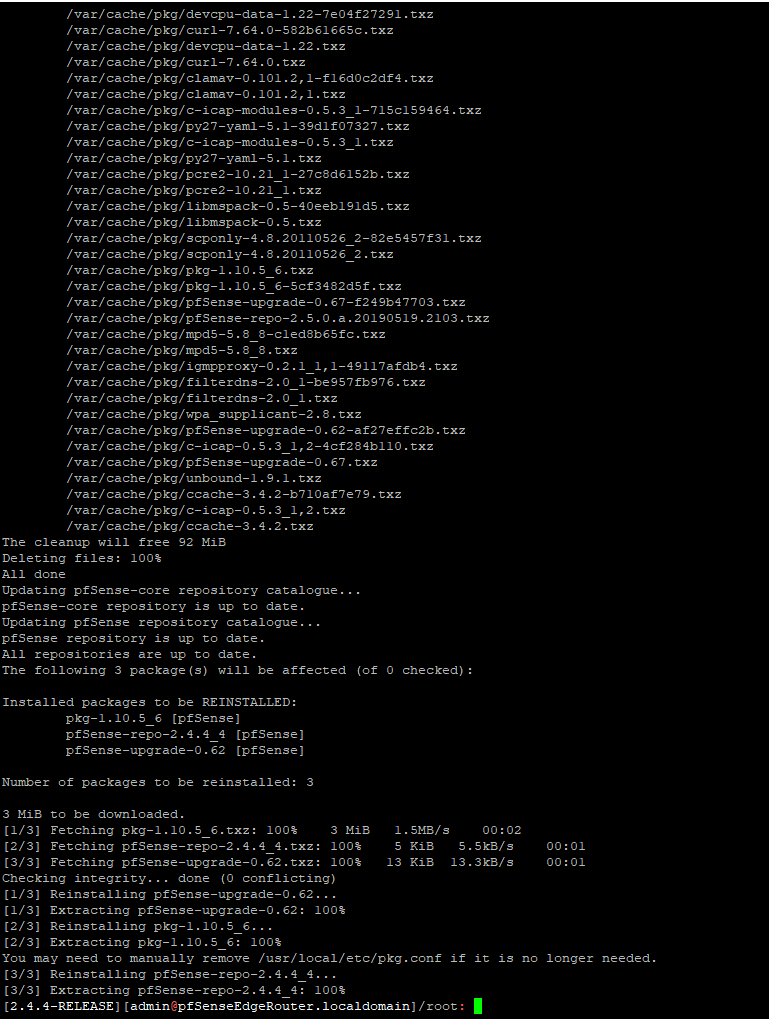
seems there is a new version 2.4.4 p4 but from the UI i don't see this...
-
Hi,
I tried to find this "libssl.so.111" on my pfSense 2.4.4-p3 : I could not find it .....
The pfSense-repo-2.4.4._4.txz file ends with _4, true, looks suspicious.
( just a packages with the 2 repo source information files )But, to be sure what you install, check these :
pfSense-2.4.4_3.txz
and
pfSense-base-2.4.4_3.txzThee 2 "files" contain the major part of pfSense "base".
Conclusion : you should be ok now : 2.4.4-p3.
-
@Gertjan said in Upgraded to 2.4.4_3 - after 2 days router not working anymore.:
I tried to find this "libssl.so.111" on my pfSense 2.4.4-p3 : I could not find it ....
Because it's from OpenSSL 1.1.1 which is on pfSense 2.5.0, which you'll only get if your update URL is set to track snapshots :-)
-
@jimp said in Upgraded to 2.4.4_3 - after 2 days router not working anymore.:
if your update URL is set to track snapshots
Ah, my bad. I understood that the OP wanted to install the latest stable = 2.4.4-p3, not de dev version (future 2.5.0).
-
That appears to be the original intent, but somewhere along the way they had to have set it to track snapshots.
-
Which would explain the broken update (path) and problems with PHP and library versions
-
it could be because i remember sometimes, i change the update url to the latest development 2.5 just to check the version?
Never installed it though -
@albgen said in Upgraded to 2.4.4_3 - after 2 days router not working anymore.:
change the update url to the latest development 2.5
Switching it to 2.5, and back again to the latest stable version doesn't do nothing.
As you said, as long as you didin't actually "upgrade" using on "2.5.0". -
@Gertjan 100% i did not tried a non stable version.
Ok guys i hope it was useful. Going to deler these images... -
Would it be possible that you installed or updated a package or anything while you were switched to 2.5? Could have happened that way.
-
@JeGr ehm..no, i dont think i have done such steps
-
@albgen i'm quoting myself because today the router is dead again with the php errors and i'm on 2.4.4_2
Well, the problem is i think with the upgrade ui. Yesterday i just switched to development branch without installing. Only this and the router after the reboot is dead. -
?
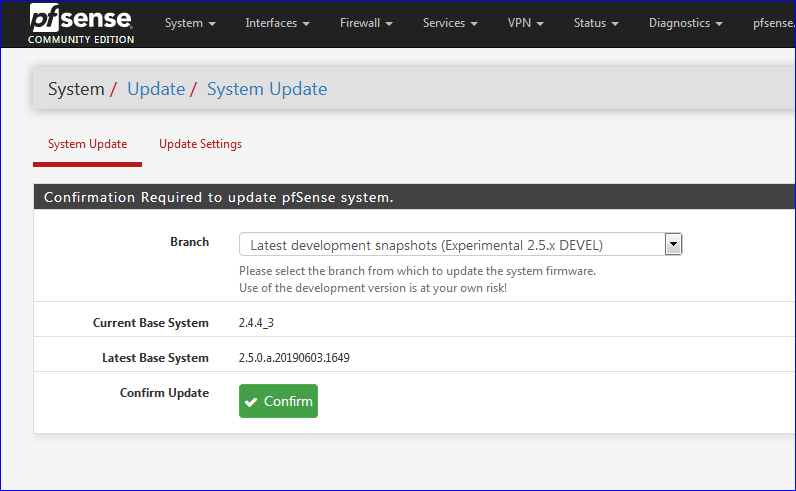
I did not click on Confirm - I just switch back to 2.4.4_3. => Nothing happened.
Re install (again), do not import your config, just make your WAN work, and upgrade to 2.4.4_3 direct.
Check that everything works (DNS, etc).
Then import your config.edit : you said "dead" : == dead on the console (or VGA) access ?
Any logs available ? -
@Gertjan dead like this
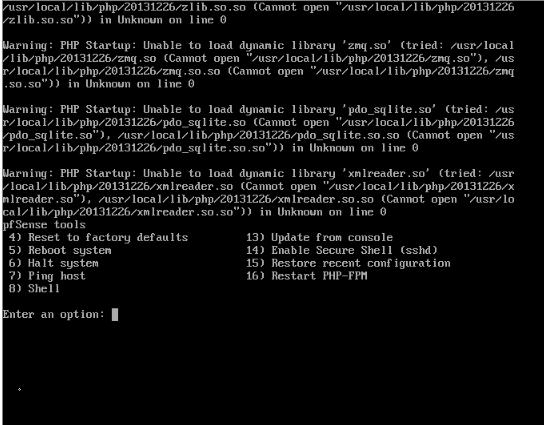
so only the shell option was working...basically the same issue as the begining