NetData web gui not accessible
-
@stephenw10 I can't access the gui webpage just keeps loading , need help troubleshooting it. I have the errors logs. Attached above.
-
So your running netdata on pfsense? That is not an official package, you should prob ask over on the netdata forums ;) On how to install and troubleshoot..
What exactly are you running pfsense on? What version of pfsense?
-
System pfSense
Netgate Device ID: 24ec1572f2bed3a574fa
BIOS Vendor: American Megatrends Inc.
Version: 4.6.5
Release Date: Thu Mar 7 2013
Version 2.4.4-RELEASE-p3 (amd64)
built on Wed May 15 18:53:44 EDT 2019
FreeBSD 11.2-RELEASE-p10The system is on the latest version.
Version information updated at Wed Jun 5 23:30:59 EDT 2019
CPU Type Intel(R) Core(TM) i5-2400 CPU @ 3.10GHz
Current: 3100 MHz, Max: 3101 MHz
4 CPUs: 1 package(s) x 4 core(s)
AES-NI CPU Crypto: Yes (active) -
pfSEnse is not some sort of 'web server' or server of any kind where one can easily out in 'software' and seeing it work.
It's a router/firewall, build with some basic building blocks, heavily integrated.What is NetData anyway ?
Btw :
Your log shows clearly :2019-06-05 18:23:08: netdata INFO : MAIN : CONFIG: cannot load user config '/usr/local/etc/netdata/stream.conf'. Will try stock config.I'm totally not surprised that the "stock settings" didn't work on a system like pfSense, which is really off-standard.
@manjotsc said in NetData web gui not accessible:
need help troubleshooting it
You chose to use and install NetData. So you're the expert.
Use a big search engine and have a look at this site:forum.netgate.com NetData .... there you have your answers. -
https://docs.netdata.cloud/packaging/installer/#pfsense
No wonder the OP is posting here. But that's their "installation doc". Netdata is no package of pfSense. If sth. doesn't work when following their documentation, you should ask them.
-
Got it working from github support forums, I had to change bind from "127.0.0.1" to "192.199.40.1" to my pfsense IP address.
https://github.com/netdata/netdata/issues/6228
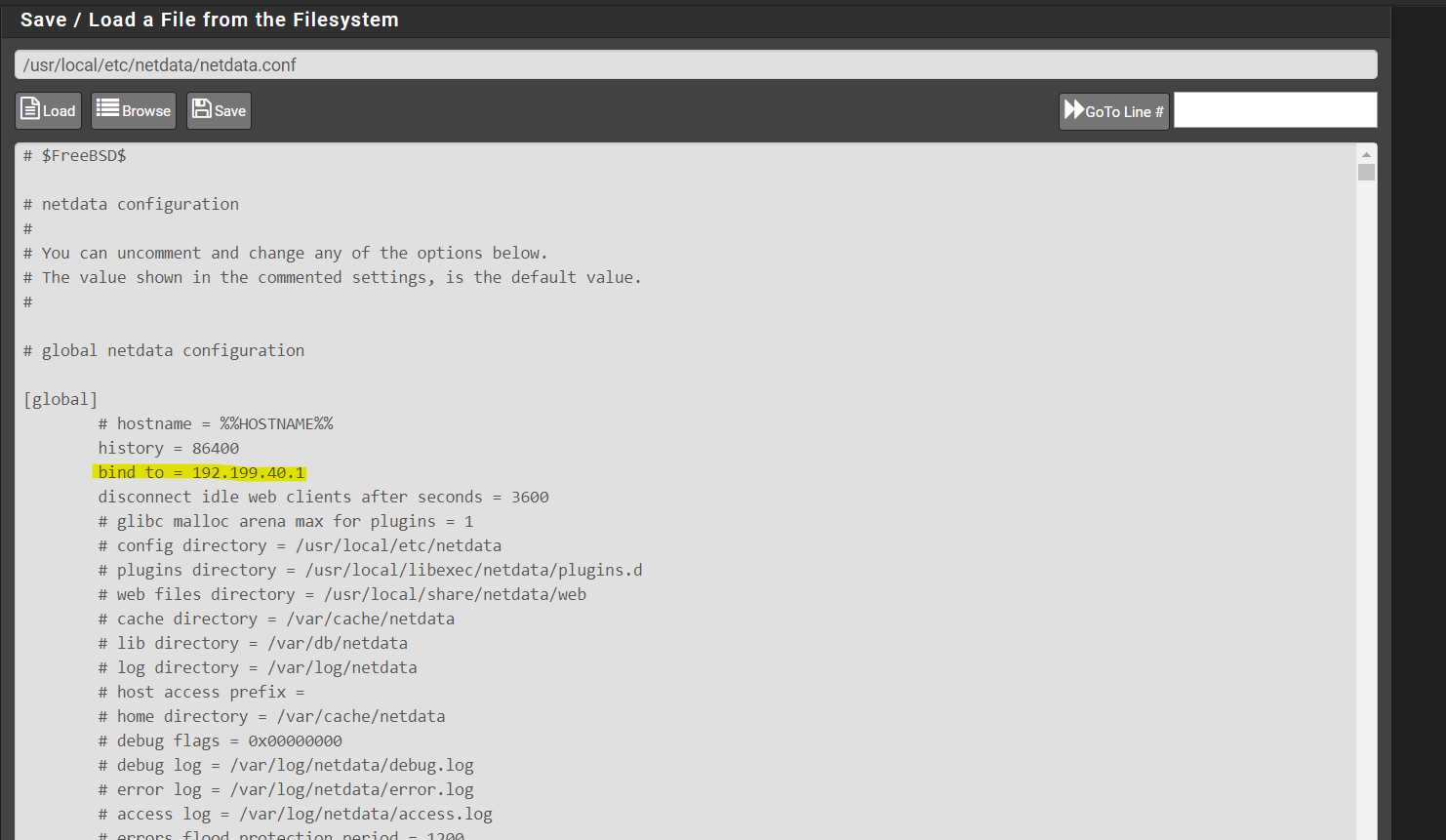
-
-
@Gertjan said in NetData web gui not accessible:
@manjotsc said in NetData web gui not accessible:
192.199.40.1
Is that the IP you use on your LAN ?
It shouldn't be, the OPs location says Canada :-
AS details for 192.199.40.1 :- route: 192.199.32.0/20 descr: Primus Telecommunications Internet Services Network origin: AS9443 remarks: Primus Canberra Customer Route notify: ptye@iprimus.com.au notify: rcoombe@primustel.com.au notify: droth@primustel.com.au notify: netops@iprimus.com.au mnt-by: MAINT-AS9443 changed: netops@iprimus.com.au 20010502 source: RADB route: 192.199.32.0/20 descr: MCT-SYDNEY origin: AS17477 mnt-by: MAINT-AS4826 changed: noc@vocus.com.au 20161203 source: RADB route: 192.199.32.0/20 descr: REACH (Customer Route) tech-c: RRNOC1-REACH origin: AS9443 remarks: This auto-generated route object was created remarks: for a REACH customer route remarks: remarks: This route object was created because remarks: some REACH peers filter based on these objects remarks: and this route may be rejected remarks: if this object is not created. remarks: remarks: Please contact irr@team.telstra.com if you have any remarks: questions regarding this object. notify: irr@team.telstra.com mnt-by: MAINT-REACH-NOC changed: irr@team.telstra.com 20081027 source: REACH route: 192.199.32.0/20 descr: REACH (Customer Route) tech-c: RRNOC1-REACH origin: AS1221 remarks: This auto-generated route object was created remarks: for a REACH customer route remarks: remarks: This route object was created because remarks: some REACH peers filter based on these objects remarks: and this route may be rejected remarks: if this object is not created. remarks: remarks: Please contact irr@team.telstra.com if you have any remarks: questions regarding this object. notify: irr@team.telstra.com mnt-by: MAINT-REACH-NOC changed: irr@team.telstra.com 20060301 source: REACH Friday, 7 June 2019 at 10:55:04 British Summer Time -
So he is using public IP space on his lan? That highly unlikely he owns?
-
These are some random number I chose, didn't knew it was public ip.
-
@Gertjan Yes
-
@manjotsc said in NetData web gui not accessible:
These are some random number I chose, didn't knew it was public ip.
Lol ....
You can't just assign yourself IP's like that. Your will brake the Internet ! (at least for yourself - when you see all those black helicopters above your head, you know you pissed off some else also)
Use what is called : RFC 1918 - https://www.ietf.org/rfc/rfc1918.txt
Choose whatever you want among them.
192.168.1.1/24 for LAN is just perfect. -
@Gertjan said in NetData web gui not accessible:
192.168.1.1/24 for LAN is just perfect.
Or be a rebel and use 172.16.0.1/24

-
@Gertjan meant https://www.ietf.org/rfc/rfc1918.txt RFC 1918 - private IP address space.
-
@JeGr said in NetData web gui not accessible:
@Gertjan meant https://www.ietf.org/rfc/rfc1918.txt RFC 1918 - private IP address space.
Oh great.
That's what I ment, yes.
Not exactly what I wrote ...
I'll edit. -
@manjotsc said in NetData web gui not accessible:
didn't knew it was public ip.
What did you think they were?