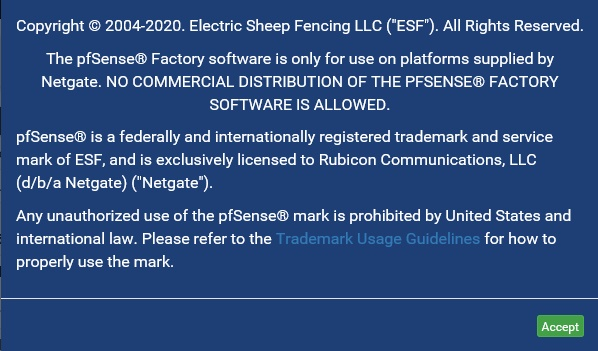use of pfSense on non-Netgate/custom hardware
-
yes.
that message is about the trademark (the name) -
-
oddly enough i just got this on a MBT-4220 THIS morning...
-
@jdeloach I saw it on my 2.5 Dev box yesterday, just clicked 'Accept'. No worries.
-
That specific popup is for the pfSense Factory image, which is only available to Netgate customers who have purchased Netgate hardware. That particular version must only be installed on Netgate hardware. For non-Netgate hardware, use the CE installer.
tl;dr: You are not allowed take a pfSense Factory installer from a Netgate hardware purchase and install it on non-Netgate hardware. Use CE instead.
-
@jimp said in use of pfSense on non-Netgate/custom hardware:
That specific popup is for the pfSense Factory image, which is only available to Netgate customers who have purchased Netgate hardware. That particular version must only be installed on Netgate hardware. For non-Netgate hardware, use the CE installer.
Why is it showing just now? my pfSense was actually downloaded and installed over yr. ago (I think, maybe more) using this:
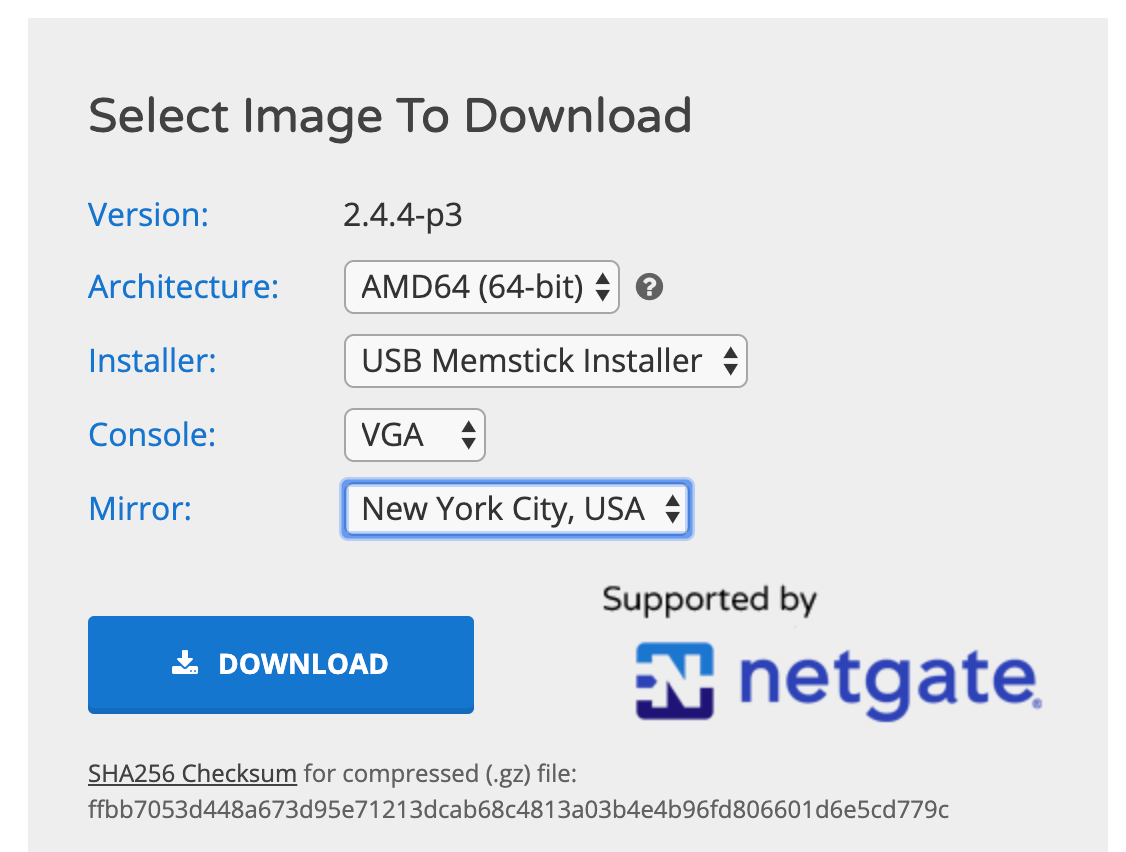
and I see the same pop-up just today a few mins ago - how it suddenly became a Netgate Factory image? Are you sure it's not a bug, doing something wrong detecting the installed version/image?
-S
-
There was a problem with the server-side setup that made it show up for some who shouldn't have seen it. If you're already on CE then there isn't anything to worry about.
-
Yeah I saw this popup the other day as well, on my sg4860.. running factory image.
Figured it was glitch/update upstream that triggered it - this has happened before has it not? I recall pretty much this same sort of issue where people where seeing the popup when they logged in, etc.
-
It's really about the copyright update to include 2020. I did that also for my company website every year by the second day of the year.
-
Was this triggered as part of the checking for updates? Because this is the only "calling home" I'd expect pfSense to be doing.
-
It pulls the copyright notice text every 24hrs, compares it's hash with the hash of the local data and if it has changed sets the trigger file so the notice is displayed the next time the dashboard is viewed. See:
https://github.com/pfsense/pfsense/blob/master/src/etc/inc/copyget.incSteve
-
@stephenw10 That seems excessive. Why would you possibly need to do it more than once per installation?
-
Because if it changes we want people to know about that change. You can edit the file to change the interval if you want or prevent access to the fqdn so it never sees any changes.
Steve