Seamless roaming
-
EIRP would be the power setting plus the antenna gain..
The wifi is some number that unifi uses to show the overall health of the network/client, etc.. Its a big topic of discussion on what exactly they use to come up with the number, etc.. I wouldn't put much stock into until some details are learned - unless its really low for some reason... Then you might want to look into what is going on..
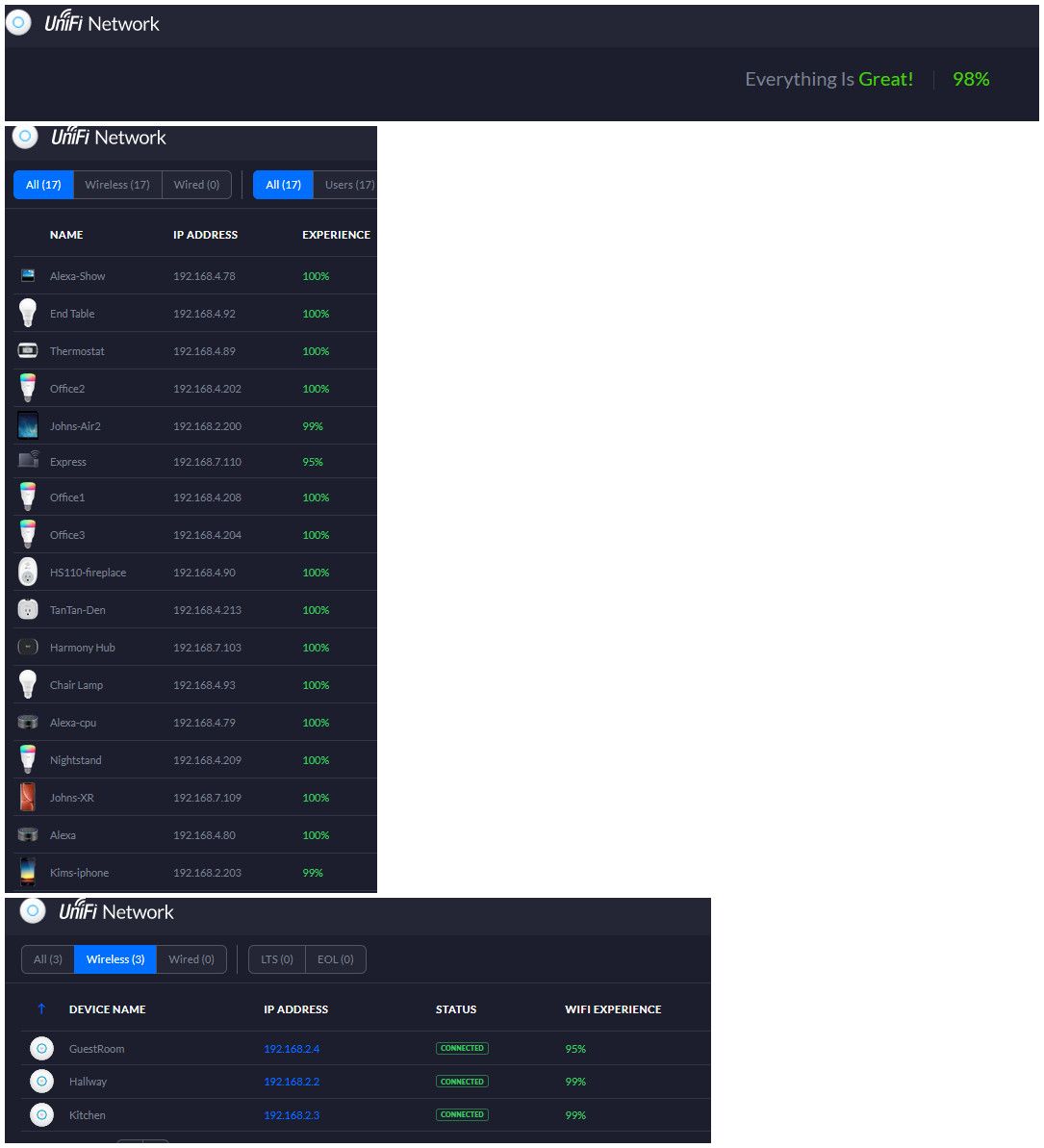
But in the 90s I would think your good..
Yeah you can do mesh with the AP.. But its always better to use wired uplink, etc. But yeah if there is some dead area that you can not run a wire too.. Sure you can just add a AP and use wireless uplink..
These AP have lots and lots of features and bells and whistles - many of which you may not need, etc.. But when you get something that is designed for business vs some home user on a flat network there are all kinds of things that can come into play..
Once you start using gear like unifi ap... You would never in a million years go back to the soho shit ;)
Yes when you make a change in the config via the controller - it provisions the AP with those settings.. That is what that means when you see that - settings are being updated on the AP.
-
@johnpoz Tomorrow I will configure them, might have some Q's as I am on a steep learning curve ;)
-
btw if you would buy a Synology which one would you buy, for me RAID 1 will suffice.
-
If budget was not a concern and I was shopping for a synology or other today... Hmmm that is a great question.. Not really sure - comes down to what your actual needs/wants are.. They prob different than mine.. Currently I would prob hold off if you wanted your cake and eat it too.. There is talk of a new addon card E10M20 that will do 10ge and nvme, but not sure when or if it will ever come out.. Or if any current models will support it?
What I would say is can never have too many bays... I wish I would of gone with 6 or 8 bays even.. And more ram - 32gb max would be really nice for doing vms on it..
I kind of wish I would of went with the DS1819+ vs the 918+.. But qnap makes some good stuff as well.
As to raid level support.. Pretty much any of them that have more than 2 bays would supported pretty much all raid levels.. What is your budget for this hypothetical nas you would be getting? Shoe string, just need something that does at min XYZ, or hey whats best bang for the buck I can get without breaking the bank. Or hey I don't care what it cost I just want it to have all the bells and whistles ;)
-
@johnpoz I am busy with unifi, I saw that there are to possible ways to enter a vlan tag
1. devices -> config-> wlansand
2. settings -> wireless networksI saw that when I used the 1 methode it isn't showing up in the second, but when I used 2 mehode is is showing up in the 1 ?
BTW could not find a a way to set a vlan id on the LAN in the UAP ?
-
Normally the AP just use untagged for their there management IP.. For example my AP in the 192.168.2/24 network - is is vlan 2 on my switches - but is untagged on the connection the AP are connected to.
Then in the wireless network you just set the vlan ID for that SSID..
example this is my guest ssid, its on vlan 6
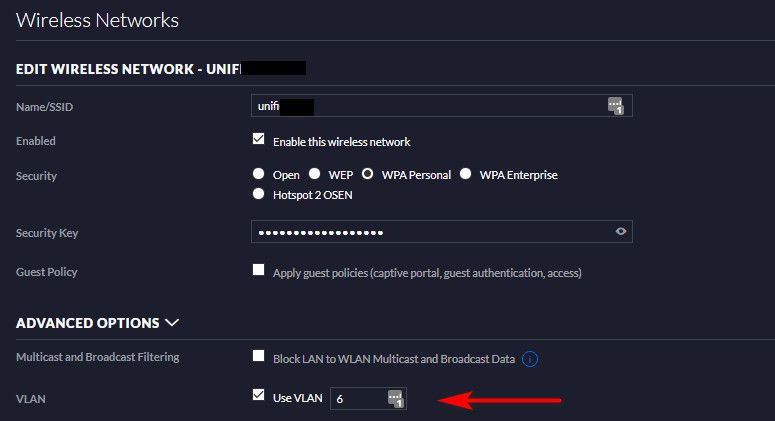
Do you really need/want your AP management IP to be on a tagged vlan? If so you can do that.
-
@johnpoz That's how it's now, but during setup/configuring I saw that ip's from my LAN (at which the UAP-nanoHD is connected) were assigned to wireless clients?
What's the best way to connect the second nanoHD and use fast wireless roaming (in the settings this not enabled by default and is called beta.
btw by default "Allow meshing from other access points" is enabled in the device settings it seems this resembling with
Uplink Connectivity Monitor Enable wireless uplink Enable element adoptionin settings or are these different things?
-
I don't use wireless uplink, but I would "think" that would be a requirement for meshing.. Since wireless connectivity to another AP is required for meshing to function.
were assigned to wireless clients?
Well unless you setup your vlans on your switch.. And your wireless network - then yeah the wireless network would be untagged and be on the same network as the wire is..
Fast roaming is just that, its not a requirement to roam ;) 802.11r or FT is really more geared towards wpa enterprise - where your using radius to auth..
The process can cut the auth down to like 4 packets vs 8, etc. But really to the user you really wouldn't notice any difference.. You shoudln't be noticing a roam from one AP to the another either way.. your talking like 50 ms..
-
@johnpoz 50ms ;) then I won't enable fast roaming and dsiable uplink and element adoption. Btw what is best practice on introducing the second nanoHD? Maybe make a backup of the first nanoHD a restore it to the second one?
-
huh? Just plug it in... Why would you need a backup? I think your not really understanding how multiple AP work with unifi..
The config is on the controller - it will push your config to whatever AP you adopt.. All the wireless networks will be on all AP you adopt.. Unless you specifically go into a AP and change something like don't broadcast this ssid, or disable 2.4 or 5, etc.
Be it you have 1 or 10 AP.. Only thing you would really want or need to change on the AP different AP is what channels to run on.. And you could actually just let that be auto via the controller, etc.
-
@johnpoz Yep, I didn't know how they work, from what I read now the moment you "adopt" a new one it will grab the settings, as I said I am on a steep learning curve.....

https://community.ui.com/questions/Adding-a-second-AP-to-my-house-do-I-need-to-configure-it-to-make-it-all-one-big-coverage-area/21f75032-b55d-4a1d-b696-c6b8c425f377
So you recommend setting channels manually, I will, thanks. I must say I am beginning to get the Unifi feeling
 and beginning to get used to the look and feel of the controller, hope it stays as rock solid as it is now...
and beginning to get used to the look and feel of the controller, hope it stays as rock solid as it is now...btw first I used a static IP for the NanaHD and got an alert, then I set it to DHCP with a reserve IP on pfSense and this alert disappeared are you formiliar with this?
-
Not sure what alert you got, I use static on all 3 of my AP.
As to static vs auto channels - thats up to you.. I just set them, its pretty much a set it once and forget it thing.. You only have 2 so if you want to run 80 vht you really only have 2 choices ;) 36 and 149..
For 2.4 you only have 1,6 and 11 to choose from... What is in the area.. Pick 2 that are least use in any neighbors.. Its not like you have 20 AP in a building and your trying to make sure you have least amount of interference between all your APs..
-
Where can I set the static ip in this menu I can only see LAN and the ip of my gateway, eg pfSense
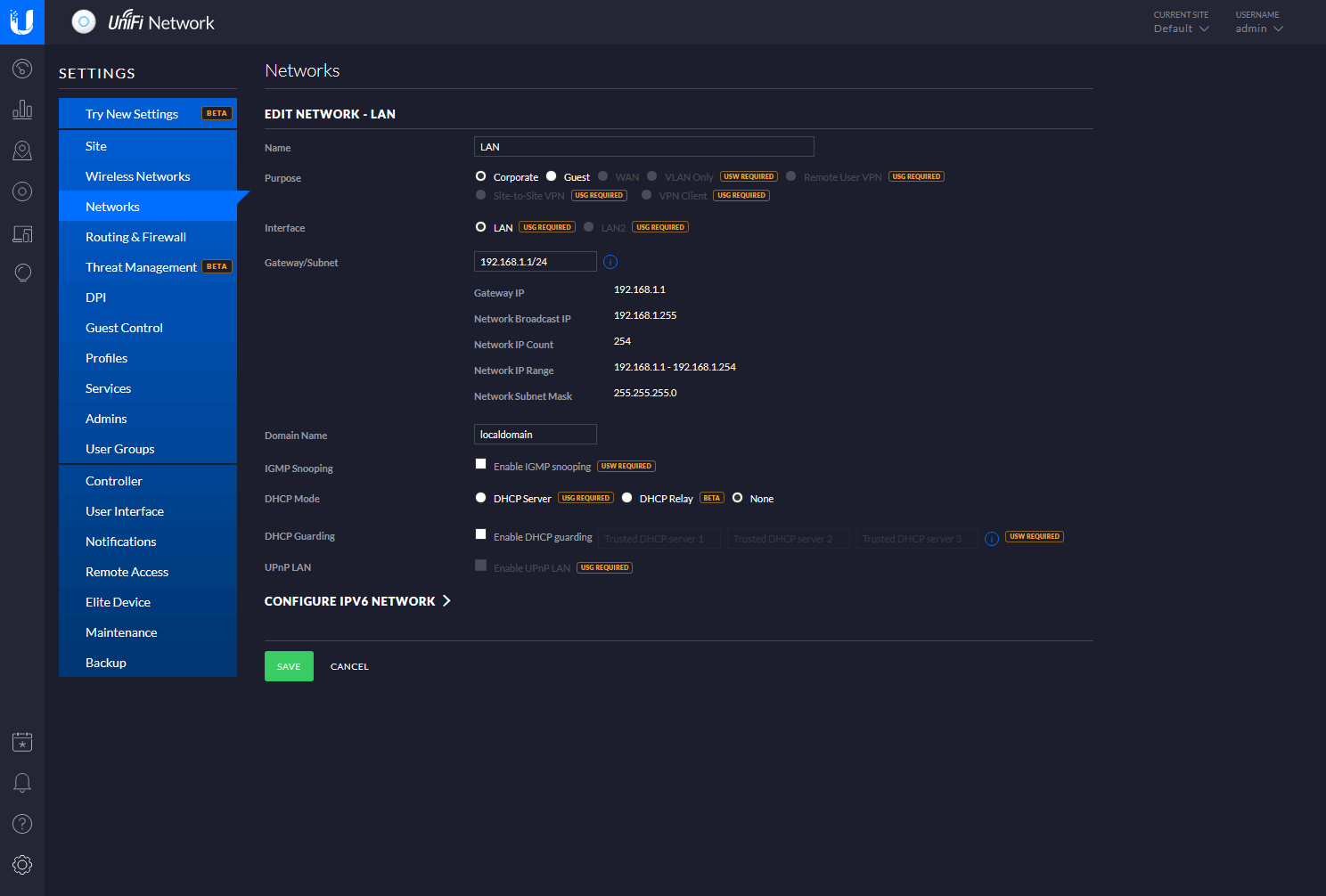
The only way it is mentioning is in devices, you'll see the ip and the setting dhcp.
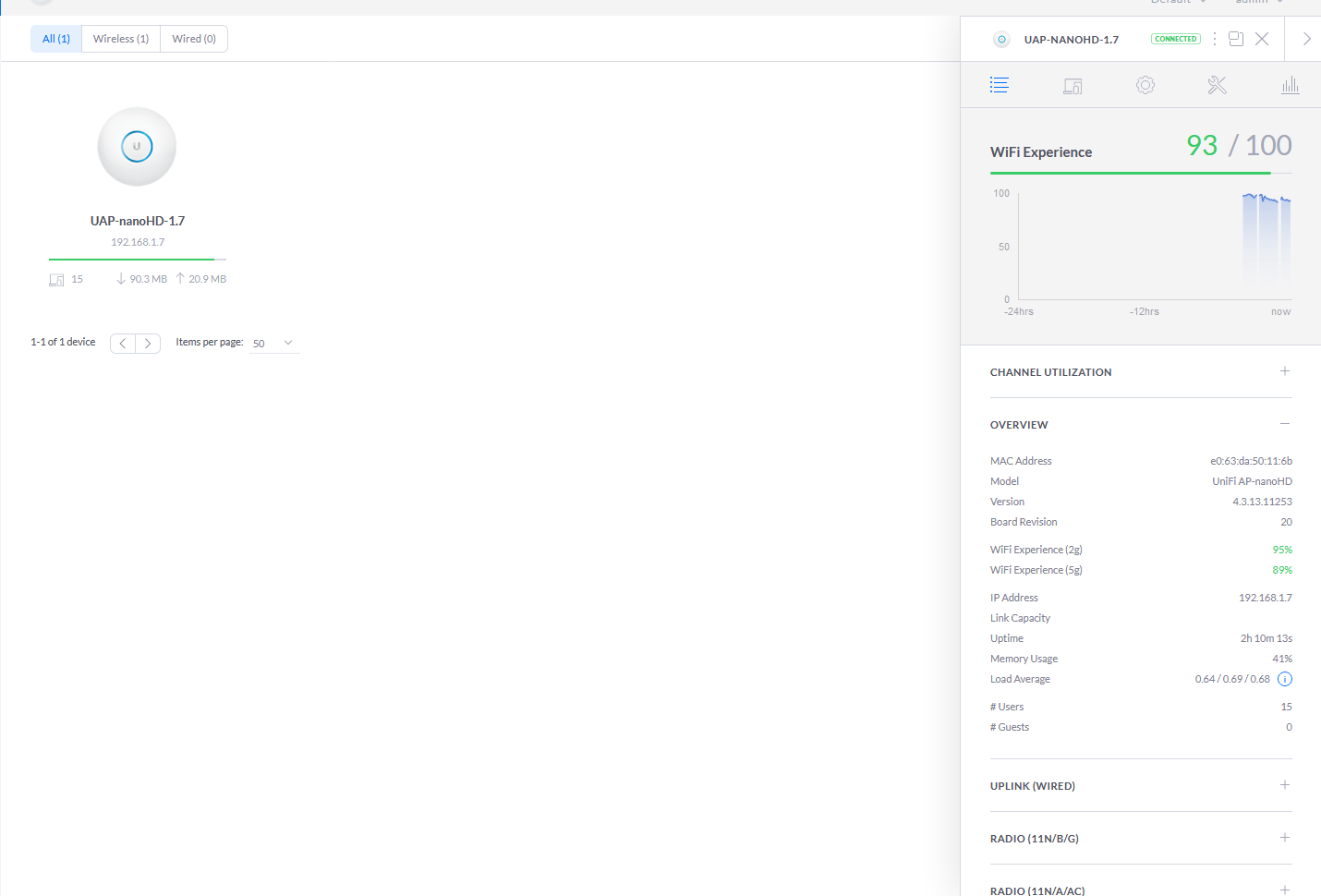
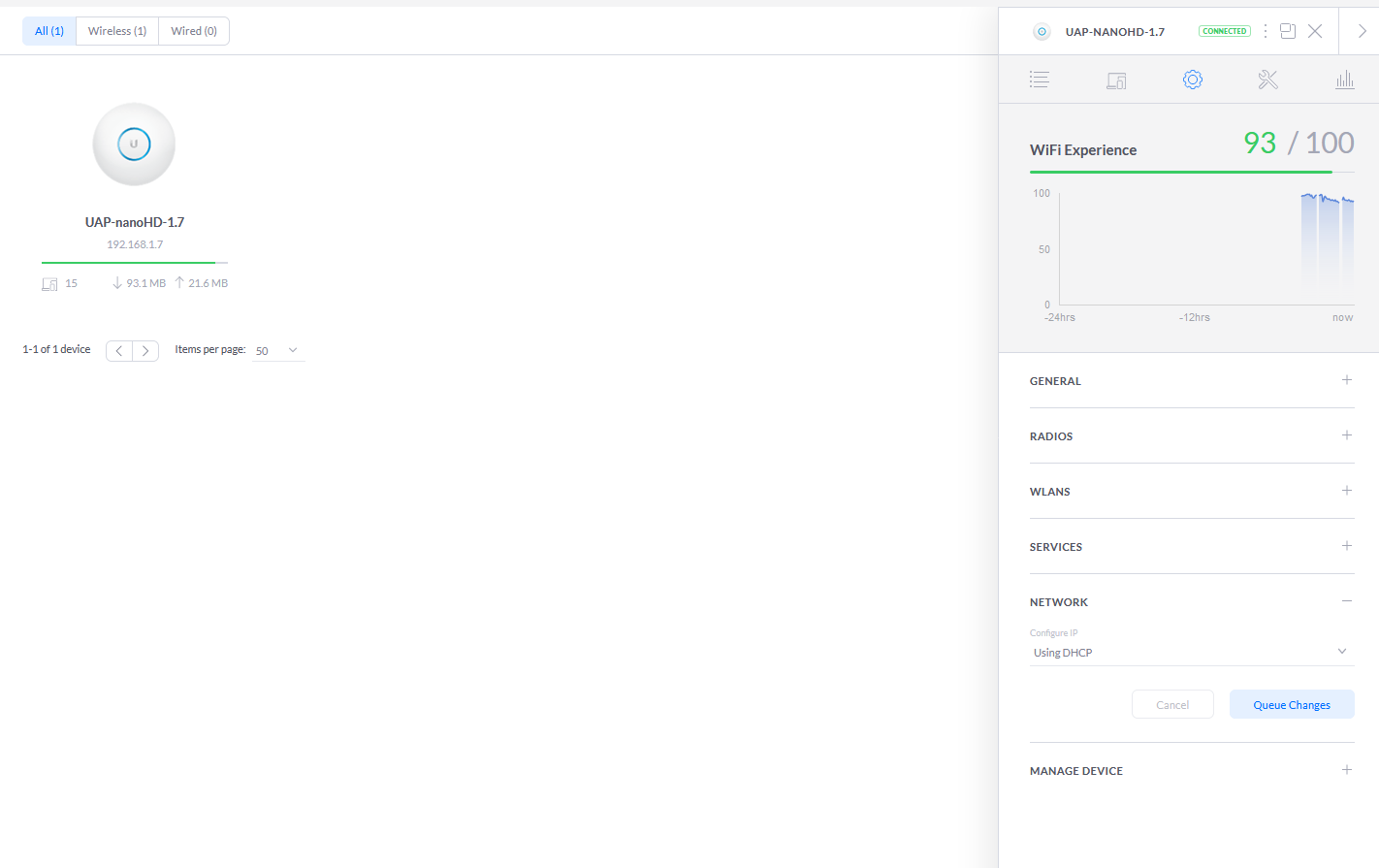
-
Yup you set it on the device directly..
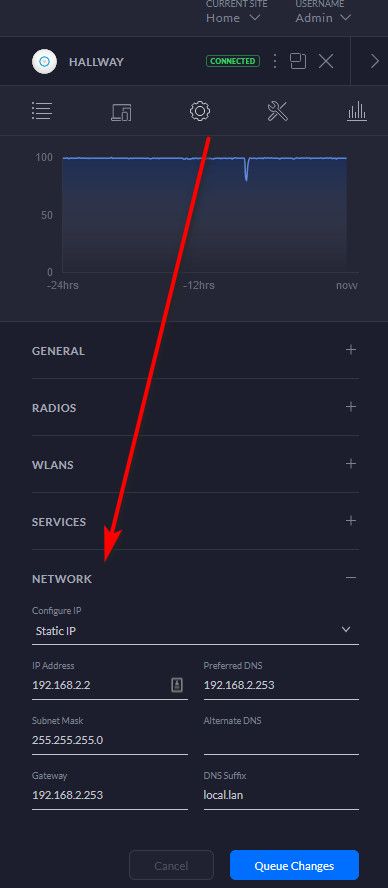
-
BTW - your way behind on firmware ;)
The latest beta is
5.17.0.11742 -
@johnpoz You use beta, do you recommend it? and why is there a LAN with dhcp, as there are no ports to connect?
-
Yeah I have always run the beta.. This is my home network.. I have no issues with some of blip or something - but in the years been running unifi.. I don't recall really ever having anything that was of any real issue.. There have been some beta's where the speed wasn't as fast as other firmware releases.. But they normally correct in the next update, etc.
I run the beta controller as well.. 5.14.9 currently.
The one thing nice about running controller on VM, is just take a snapshot before update.. And if goes south, just restore the snap and back to where you were.
why is there a LAN with dhcp, as there are no ports to connect?
Yah lost me - not understanding what your asking there? Oh the controller run multiple things, switches and their USG (router) which can provide for dhcp and other networks. Notice the USG required next to that ;)
-
@johnpoz Oeps missed that, there are some other settings that are for other gear, like DPI (deep packet inspection), it is on by default and as I don't have a unifi security gateway I will turn it of.
Strange thing I have ra0 to ra4 and ra4 is ra4 e2:63:da:40:11:6c element-64e46abdc079e335 11 ? So although I have mesh/uplink disabled ?
-
@Qinn said in Seamless roaming:
element-
You can turn those off - those are for adoption of specific unifi gear, like their new plug and stuff.. If you don't have any of that gear you can turn those off. Just delete them if you have already unchecked the setting.
-
@johnpoz I can't remove the element wlan, maybe it's gone after a reboot of the device or do you have a ssuggestion?
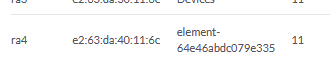
Btw tommorow I am busy, friday more time, one question, when I adopt the second nanoHD what will it do with the ip address as I now have set it static?