Web GUI
-
this doesn't need to be obscured as I have already seen everything from dpinger logs

so, I really can't use what you uploaded (PRTSC)
so, WAN2 gets an internal IP address? (RFC1918), do you get it from another DHCP-capable router on your internal network?
edit: 192.168.80.171 (RFC1918)
-
this doesn't need to be obscured as I have already seen everything from dpinger logs
so, I really can't use what you uploaded (PRTSC)
so, WAN2 gets an internal IP address? (RFC1918), do you get it from another DHCP-capable router on your internal network?
edit: 192.168.80.171 (RFC1918)The policy of this provider is this - the real ip address is looking on the Internet, all requests from it are forwarded to the corresponding address ports 192.168.80.171 - this is the provider subnet
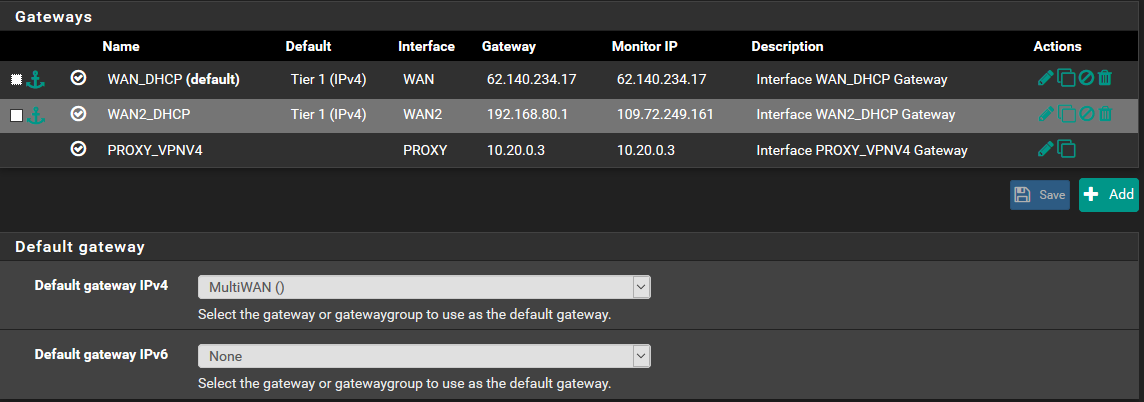
-
Yes, just like a dual -NAT
(what device do you have from your ISP for this configuration)where do you get this IP address?
192.168.80.171 from 192.168.80.1 GTW via DHCP?109.72.249.161 ??? I think this is your public 2 address ISP GTW
what ports are forwarded 109.72.249.161 and it is between 192.168.80.1 - 192.168.80.171what is the GUI access port (on your device)?
it will surely be transmitted across this dual NAT suspicious configuration -
Yes, just like a dual -NAT
(what device do you have from your ISP for this configuration)
where do you get this IP address?
192.168.80.171 from 192.168.80.1 GTW via DHCP?
109.72.249.161 ??? I think this is your public 2 address ISP GTW
what ports are forwarded 109.72.249.161 and it is between 192.168.80.1 - 192.168.80.171
what is the GUI access port (on your device)?
it will surely be transmitted across this dual NAT suspicious configurationI also had a suspicion of NAT
But other ports are forwarded without problems.
The provider claims that all ports are forwarded 1:1, nothing is blocked -
Okay, let's try it
move the GUI port to a good height, such as 50443F.E.:
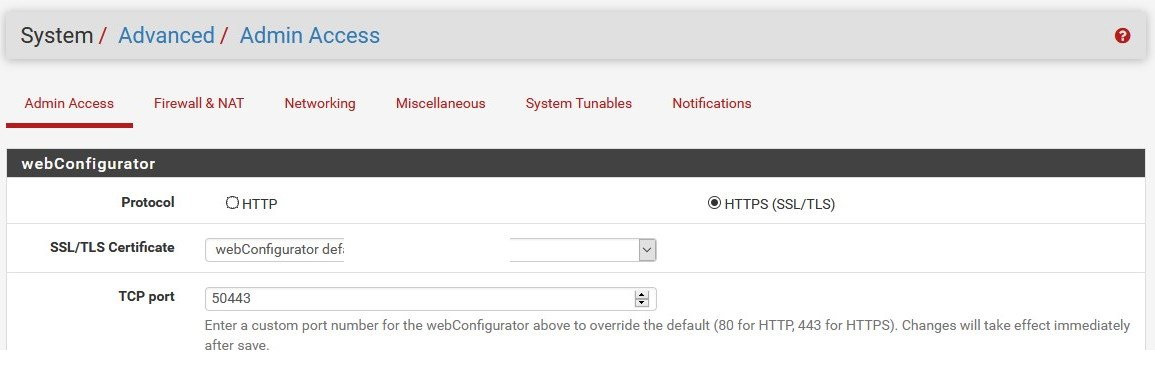
you know I wouldn't use such an ISP

you still haven't written down your hardwares types and connections methods -
-
@Ilya-V said in Web GUI:
you know I wouldn't use such an ISP
I would also change the provider, but we have no analogues)you still haven't written down your hardwares types and connections methods
From all providers settings come via DHCP.And the answer was ?
-
I would also change the provider, but we have no analogues)
From all providers settings come via DHCP. -
if there is no port filtering..... - , you say that 1:1, then something is still missing (NAT-NAT-NAT)
we would expect a drawing from you about the system (in any form, even by hand)
and raise the GUI port to a higher range- I would still pull out the WAN1 cable (if it is possible of course) and see what happens then
-I think you will be surprised what is not working in addition to the GUI yet
the load balancer can hide a lot of things in front of your eyes, if you don't pay attention and you think everything works great on both WANs (Round-robin)
- I would still pull out the WAN1 cable (if it is possible of course) and see what happens then
-
if there is no port filtering..... - , you say that 1:1, then something is still missing (NAT-NAT-NAT)
we would expect a drawing from you about the system (in any form, even by hand)
and raise the GUI port to a higher rangeI would still pull out the WAN1 cable (if it is possible of course) and see what happens then
-I think you will be surprised what is not working in addition to the GUI yetthe load balancer can hide a lot of things in front of your eyes, if you don't pay attention and you think everything works great on both WANs (Round-robin)
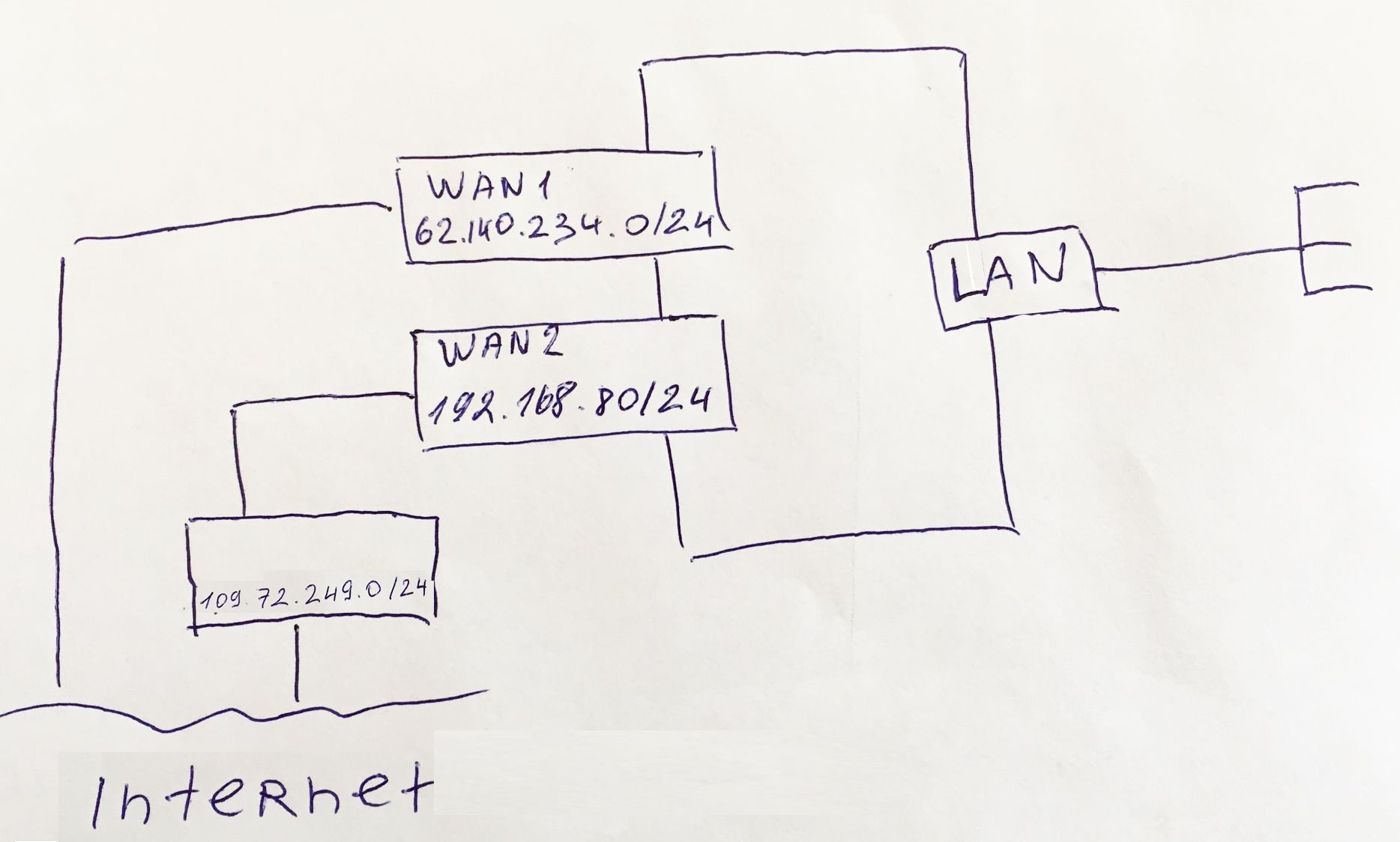
-
THX:
-I wonder what tool / device (CPE) produces this?
-do you have access to this tool / device?
-can you change the GUI port?
-what about WAN1 test, can be disconnected and tested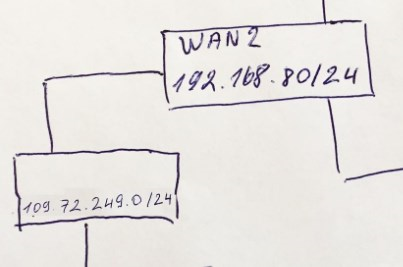
-
-I wonder what tool / device (CPE) produces this?
-do you have access to this tool / device?
-can you change the GUI port?
-what about WAN1 test, can be disconnected and tested- device type unknown
- no access to it
- I will change the port for verification and write the result
- WAN1 will not work in the near future
-
сменить провайдера и мне не помешало бы, но, увы, нет идентичного,
-
@valentinius thanks for your comment, but we are beyond that

-
@DaddyGo Yesh, you are right and i am really glad that you have supported me! Wish we were in front of that(