Wan not coming up, fresh install.
-
I just finished setting up pfsense. Now I'm running into a problem.
Isp is Comcast business
I power cycled the modem a few times now.What could be the issue?
More information.
Did a complete reinstall with default settings.
Inputted my static IP from isp.
Input DNS from isp
Left the ISP modem unplugged for 3 hours, hooked it back up once I was done re doing the pfsense.Changed the wan port to the onboard 1gig switch
Both lan and wan show as up. Can't ping out at all from pfsense or computer.If I connect directly to the modem then I can get out.
The pfsense is replacing a edgerouterx that has had no issues.
I'm at a loss on why I can't reach the gateway from inside the network. Is there a rule that needs to be changed to all me to ping the gateway?
So this is what i get from the logs on pfsense, and that just keeps repeating. What can i do to fix this or is this a comcast modem issue?
error logs
Last 50 Gateways Log Entries. (Maximum 50)
Jun 27 23:20:20 dpinger WANGW 96.73.x.x: sendto error: 65Last 50 General Log Entries. (Maximum 50)
Jun 27 23:20:30 kernel arpresolve: can't allocate llinfo for 96.73.x.x on bce3 -
Verify the config by configuring your PC and plugging it into your modem. Assuming it works and if it's a brand new install and all you've done is configure the WAN and LAN and it isn't working, reboot the modem again and try changing the subnet. I've had instances on Comcast where I expect it to be /30 but it would only work on /29. A quick diagnosis would be to ping the gateway IP from the CLI of the pfSense box.
-
One thing I've seen on comcast business networks on occasion and its doesn't seem to follow a pattern, but a few times when I've changed routers and yesterday when I was tinkering with pfsense hooked to the modem, the line went back to wanting me to log in to my comcast account from a connected device, as though I'd replaced the cable modem. I put my router back in after having trouble with pfsense...no internet. Connected to the router via wifi and my phone, got a "this network wants you to sign in" and when I clicked that, it brought up the comcast login, the wan side was live again.
-
@cfbcfb said in Wan not coming up, fresh install.:
Connected to the router via wifi and my phone, got a "this network wants you to sign in" and when I clicked that, it brought up the comcast login
That's your OS / brower playing the captive portal detection mode !
That means your WAN is using a RFC1918 IP, and when you start your bowser it hits the GUI web server of the modem, because it's router part is redirecting the browser requests to it's internal Web GUI, where you have to login.What about playing with these option on the WAN interface :
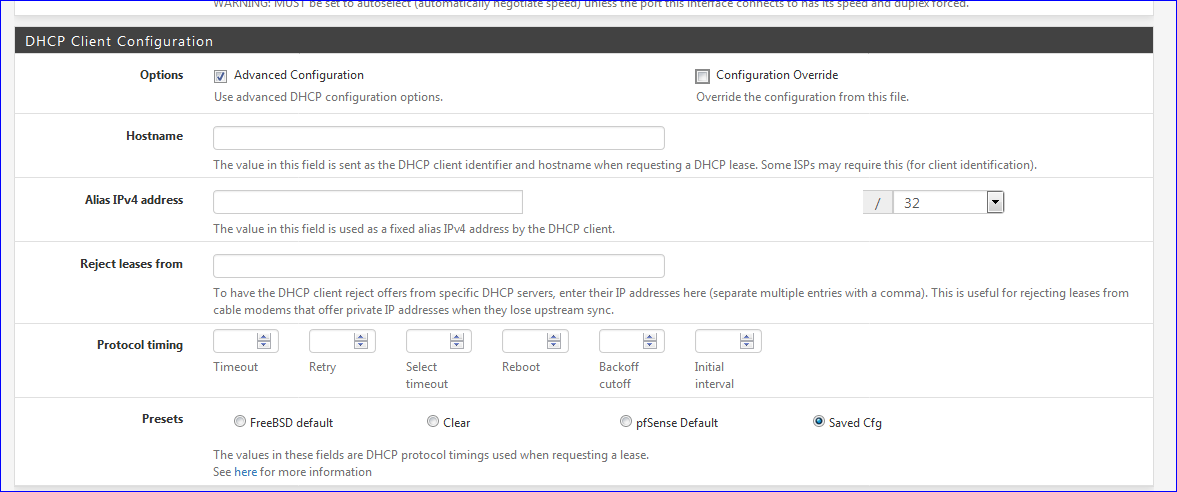
See manual - Advanced Configuration.