Seamless roaming
-
Anyone any idea how I can get more info on the following failure: "WPA Authentication Timeout/Failure", which is under "Association Failures" in the dashboard. Tried finding it under "Events" nothing and there is no data at all under Alerts.
-
@Qinn You can try a cat /var/log/messages inside the AP, just ssh to it.
-
@mcury Good thinking, so did it and downloaded 4 files from
/var/log fastapply lastlog messages messages.oldFirst 2 were empty in the last 2 the failure was not mentioned.
-
@Qinn You would be getting something like this:
nanohd-BZ.v5.24.0# cat /var/log/messages | grep failure
Thu Jul 9 08:16:26 2020 user.info : stahtd[20294]: [STA-TRACKER].stahtd_dump_event(): {"auth_delta":"0","message_type":"STA_ASSOC_TRACKER","mac":"X:X:X:X:X:X","vap":"ra0","wpa_auth_failures":"1","event_type":"failure","assoc_status":"0","assoc_delta":"0","event_id":"2","auth_ts":"61017.241076"} -
@mcury said in Seamless roaming:
cat /var/log/messages | grep failure
GRumpff
 , did a
, did acat /var/log/messages | grep Failureinstead of
cat /var/log/messages | grep failureFound it, thanks!!
-
Reverted the nanohd firmware back to the stable version, 4.3.20, and the 300Mbps limitation is no longer happening..
Just saying this for information purposes, not that the users will really notice that, but I'm getting now around 600. -
@mcury Thanks for the info
-
-
@johnpoz Yeap.
5GHz 80MHz, phone shows 866Mbpshttps://community.ui.com/releases/UAP-USW-Firmware-5-24-0-11950/74e3acca-9a22-4fa0-b76c-c654854638d4#comment/68e879e7-bdd4-4450-8ddd-0d3bfeed5fa4
-
Looks more like 516 mbps to me ;) Which is actually realistic.. At 60% of PHY.. not 70..
5] 0.00-10.03 sec 618 MBytes 516 Mbits/secJust tested off my phone to speedtest getting 437mbps down on 5.24 firmware on AC-Pro with iphone Xr.. Showing a 780 PHY.. Or 56% which is good..
-
@johnpoz True.. 516Mbits/s :)
I'll stay on this 4.20 firmware for a while, it's working pretty well.
In my scenario, with just one AP, the roaming events are working, no need to update to 5.24 at this time. -
Yeah I didn't really see anything in the firmware related to my devices - but I just like to be on whatever is the latest.. Helps me know if actually seeing what others say they see on the threads over on unifi when they post the latest updates..
-
Yeah, the release notes for this 5.24 release got a lot for the new wifi 6 devices..
I usually get the latest too.
What I will try to do next time, in case that I can hold myself to not update Is to wait a little longer, to read the forum feedback. But I doubt that I'll be able to hold myself
Is to wait a little longer, to read the forum feedback. But I doubt that I'll be able to hold myself 
-
There is no cpu/board temperature measurement on the Unifi AP's?
-
Maybe ask Ubiquiti?
-
@Derelict Your absolutely right, as this is a Netgate forum, so I posted it
https://community.ui.com/questions/No-temperature-monitoring-on-UAP/a48836fd-9410-4203-becb-fc3734658f22
-
Kind of hard to show temp without temp sensors. I do not believe there are any sensors in the AP, this question has come up before over on their forums. Which is actually kind of funny, since they actually sell a temp sensor ;)
-
As there datasheet says mentions it operates between -10 t 70 degrees Celsius or 14 to 158 degrees Fahrenheit, then even operating in death valley would be no problem ;)
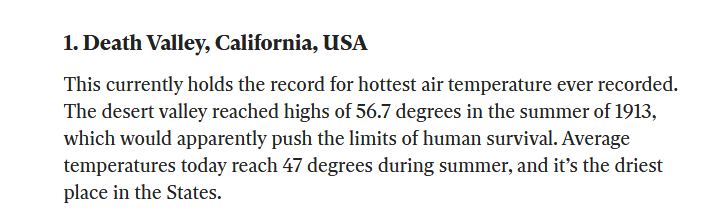
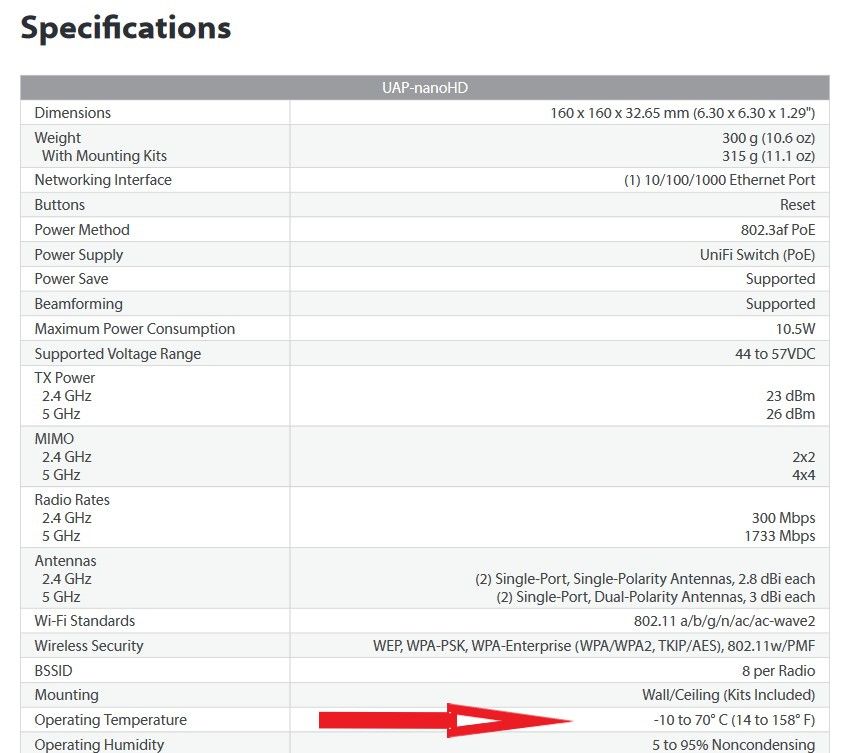
-
Not sure what that has to do with measurement of the actual cpu/board temperature?
-
The UAP has only passive cooling and it's mounted in many cases against the ceiling, so probably the warmest/hottest part of the room. So it can only loose heat when there is a temperature difference between board/cpu and the room it's in, so that's why I guess is mentioned.