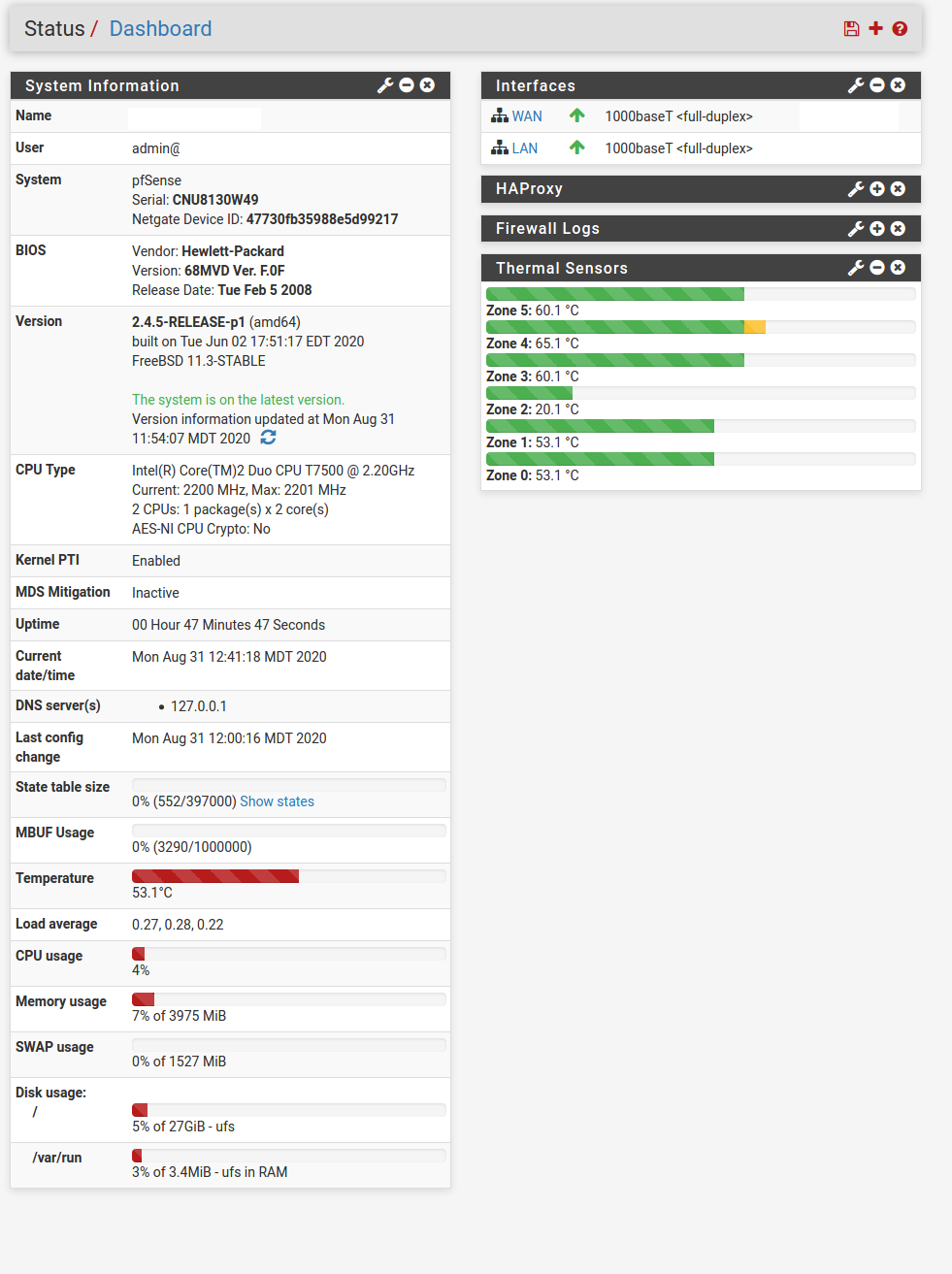Not getting properthroughput on gigabit devices. 200mbps when it should be at least 600mbps
-
Something that has not been EOL for 10 years already would be a good start ;)
As to min you can get by with and do 600mbps - that would be a question for someone that deals with old stuff.. @stephenw10 would be my go to guy for such a question.. He plays with all kinds of hardware..
If it was me, I would get a sg3100, or 5100 and be done with it.
-
You have no idea just how cheap I am.
...plus, I've got a warehouse of old stuff.
It really baffles me that the network tech manufacturers got away with selling stuff as Xbps, and actually providing only 20% of what they say. I bought my first realtek gigabit cards in 2005. I know those are based on 'perfect' environments, but it crosses from 'reasonable' drops to ... well lies.
Don't get me started on wireless speeds. -
@Berzerk Realtek gigabit cards can hit theoretical gigabit speeds, but with FreeBSD they aren't fully supported.
What kinds of "warehouse of old stuff" are we talking about here? You might have something better that can solve this problem you're having. I also find it kind of ironic that you're trying to route and hit today's high internet speeds with "old stuff" you've got sitting around...
Jeff
-
@akuma1x @johnpoz I have another question, if you'll humor me.
I have several realtek onboard ports, on about 30% of my network. A few D-Link brand, but are just Realtek. Some broadcom chips, but mostly intel. I'm able to transfer on the lan at about 920mbps between them. The CPUs vary from core 2 duos to I7s. Is it all in the FreeBSD drivers that the issue rests?
-
@akuma1x The Core 2 Duos are the oldest ones I have. (At least on the network. I have a few Athlons, and some x86 single cores, but I've put them out to pasture.)
-
@Berzerk Yes, that's the problem.
There has been some work for a driver, see here:
https://forum.netgate.com/topic/135850/official-realtek-driver-binary-1-95-for-2-4-4-releaseI apologize, I haven't been following it all too closely, and I don't use any of it since I don't have any Realtek-equipped machines.
Jeff
-
Get something with two intel PCIe NICs, idk, a lower-power Core i3 maybe. Might as well get something that has AES-NI going. An Atom C2000 maybe. You'll get 600 down or it's not the firewall.
-
@Berzerk said in Not getting properthroughput on gigabit devices. 200mbps when it should be at least 600mbps:
You have no idea just how cheap I am.
Good, Cheap, Fast. Pick two.
-
I choose cheap and fast? :)
-
It won't be good.
-
You can try the alternate Realtek driver, nothing much to lose by doing so.
Yeah some of it is clearly in the FreeBSD default driver. There were also a lot of different models supported by that driver with different levels of crappyness!
Disable all the hardware off-loading, often broken for Realtek.A device needs to have Gigabit NICs if it needs to pass more then 100Mbps. That doesn't mean it can pass 1Gbps. The same is true for 10GbE ports currently.
I would think you could well be hitting some limitation in the PCMCIA there if it's actually that and not cardbus or whatever was after that.
Actually passing 600Mbps of just firewall & NAT doesn't require much CPU power. As I said I could do it with a C2D E4500 quite easily. An old school Atom D525 will pass ~500Mbps.
Steve
-
@stephenw10 said in Not getting properthroughput on gigabit devices. 200mbps when it should be at least 600mbps:
some limitation in the PCMCIA
I haven't even seen a laptop with pcmcia in over 10 years for sure.. Use to be for like a modem, or a 10/100 ethernet.. Use to have some G wifi cards, etc.. I find it highly highly unlikely that anything pcmcia could push anything close to gig.. That your seeing even 200 surprises me.
-
I threw away a PCMCIA bluetooth adapter yesterday.
-
@Derelict I've got a core 2 quad with an onboard intel, and I'm ordering an intel pcie now. 6gb ram as well. Should work.
-
All this talk about interfaces and brands has me wondering about my system.
Here's what I have
LAN bge0 (Broadcom?)
WAN re0 (Realtek?)
Test em0 (Intel?)Perhaps I should swap WAN and Test. LAN is the mom board interface, which I'd rather have connected to the LAN.
-
@Derelict said in Not getting properthroughput on gigabit devices. 200mbps when it should be at least 600mbps:
I threw away a PCMCIA bluetooth adapter yesterday.
Look what I just found on one of my shelves - yeah this is going in the trash ;)

-
@johnpoz
You guys would have a meltdown if you saw the Hardware I had lying around.I had a 1/2speed cdrom that you loaded with a caddy for the longest time.
There was a 10MB 50lb MFM HD around here somewhere . . . I could open a museum.
Be thankful I set core 2 duos as the oldest I would let on the network.
-
@Derelict So you drove/shipped that all the way to TN, just to throw it away - hehehhe
-
@JKnott said in Not getting properthroughput on gigabit devices. 200mbps when it should be at least 600mbps:
Perhaps I should swap WAN and Test.
Yup, I would.
-
@johnpoz said in Not getting properthroughput on gigabit devices. 200mbps when it should be at least 600mbps:
Look what I just found on one of my shelves - yeah this is going in the trash ;)
I could have used that years ago, with my first ThinkPad. It came with 802.11b only WiFi, which I replaced with one capable of g. However, in the swap, I lost my dial up modem.

My current ThinkPad has n on 2.4 GHz only, though it's apparently possible to replace that with a dual band card.
I also have a 10 Mb hub here.