TP-Link Easy Smart Switch security question
-
Mmm, better late than never I guess. ;)
I hope they might think about fixing some other models, such os the one I have. Though it's way old at this point so I'm not holding my breath!
Steve
-
They will have a beta firmware to test in a week or two. I am glad that the company has regnonized that it is a bug and is taking corrective action.
This could put TPLink back on the pedestal with a product fit for purpose.
-
http://forum.tp-link.com/showthread.php?96245-TL-SG-108E-V2-VLAN-1-tagging&p=227797&viewfull=1#post227797
New firmware released for:
TL-SG105E v3
TL-SG108E v3I tested 108E v2 and can be flashed with v3 Firmware Version: 1.0.0 Build 20171214 Rel.70905
It look like only a minor cosmetic change to allow VLAN1 edit ( like I did it on config edit some time ago ) and not a security update to fix management access from any port/vlan.
-
:(
-
so if you broadcast on vlan 1 all ports see it? WTF?
-
@stephenw10 Maybe is CRC16/CCITT (kermit) or CRC16/X-25. Yoy can try hashing the config file in this or more CRC16 algorithms with the checksum offsets filled with zeros or FF and compare results with original checksum. This checksum is based on config file, maybe in full config because this can verify every change made.
-
@johnpoz said in TP-Link Easy Smart Switch security question:
While I agree in enterprise setup you always remove vlan 1, do not use vlan 1 etc.. Your management vlan is not vlan 1, etc etc etc
As long as u can remove vlan1 from the ports u r pretty safe
Removing VLAN 1 not workin on a lot of lower priced switches..
eg zyxel or DlinkI was pretty sure that
I can remove vlan1 membership of ports on tplink smart switches in 2019/2020Hmmm gonna check
-
@noplan said in TP-Link Easy Smart Switch security question:
Removing VLAN 1 not workin on a lot of lower priced switches..
Not true at all.. I have multiple low priced smart switches on the shelf to play with.. Only one that did this nonsense where you could not remove vlan 1 from a port was the tplink that I have run into..
-
tplink, cool we use them a lot for low budget setups
And always remove VLAN 1 but yep depending on version and firmwareNever run into a problem on an audit or cert when we told them
That there is no default VLAN (1) on the switchBut bottom line... Remove vlan1 on low budget switch removes some security concerns tooooo

-
@noplan said in TP-Link Easy Smart Switch security question:
That there is no default VLAN (1) on the switch
So you lied to them..
-
-
that is different than removing vlan 1 from the device and setting a different vlan as default ;)
The reason tplink stated you couldn't remove vlan 1 on a port, is you wouldn't be able to admin the switch.. Its possible on those low end switches that do not allow you to change the default vlan.. 1 port has to remain in vlan 1 to be able to admin it.
-
-
@johnpoz said in TP-Link Easy Smart Switch security question:
1 port has to remain in vlan 1 to be able to admin it.
Yes true...
Got one tplink in the mail today to set up for a super low budget... I'm gonna check this VLAN1 fun next hours....
First New Light bulbs needed :)
-
so back with the budget project report ...
(at the moment ~ 20 - 28 EUR incl. VAT)
u can remove VLAN1 from all ports (not member of) ;)
but u have to use both (if not both is set its not gonna work)
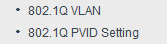
works wit an uplink from coreswitch (Cisco / HP)
and direct filled from pfSbrNP
-
TL-SG108E v1.0/v2.0: You can edit .cfg with hex editor and remove ports from VLAN1, mark as tagged or even remove VLAN1 completely. v2.0 can be flashed with v3.0 firmware.
TL-SG108E v3.0/v4.0/v5.0: Allow remove ports from VLAN1, or mark as tagged.
TL-SG105E v1.0/v2.0: .cfg can be modified. I don't know if v2.0 can be flashed with v3.0 firmware.
TL-SG105E v3.0/v4.0/v5.0: Allow remove or tag ports from VLAN1.
TL-SG1016DE v1.0/v2.0: Verifies .cfg checksum, and if it does not match, it cannot be restored.
TL-SG1016DE v3.0/v4.0: Allow remove ports from VLAN1 or mark as tagged.
-
wow pretty cool info ... thanks a lot !
pricing in retail incl. VAT 28EUR for SG108E and 20EUR for SG105E
makes it pretty easy to go with the SG108E for low budget projectsbrNp
-
lets have a look how these little TPLinks perform out in the wild ....
never done a LAG group for a VLAN before ... i think i have to test it ...well ;)haha this will e so much fun ;)
any hints / ideas or inputs are welcome ;)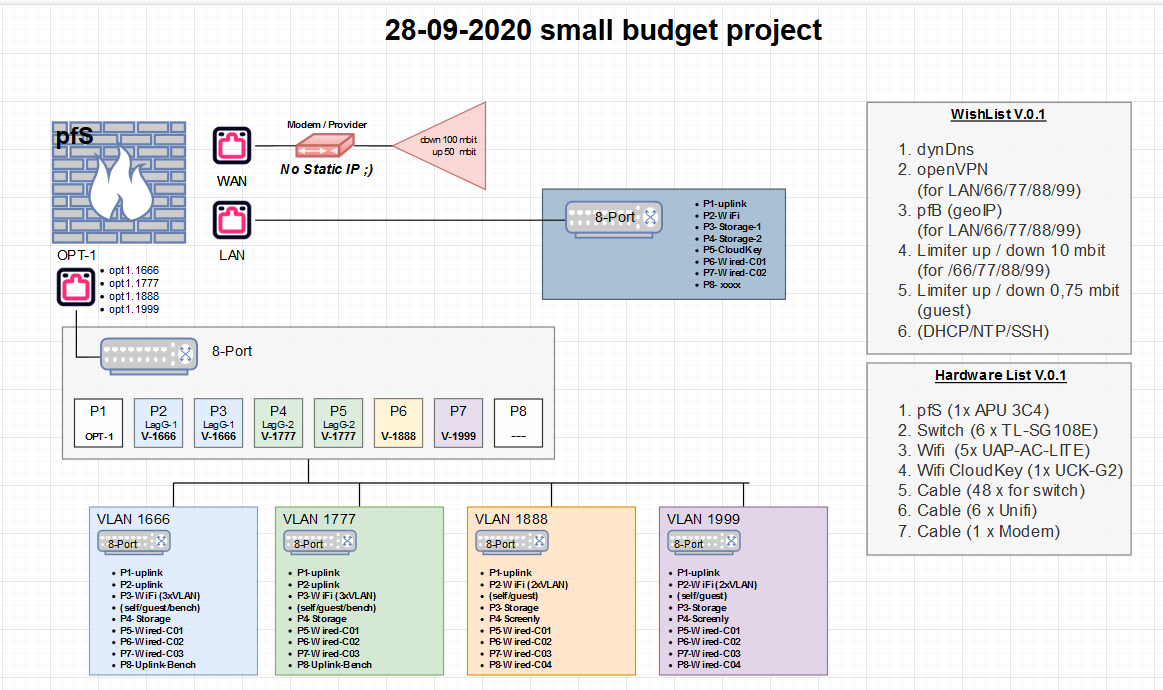
-
What is the point of the laggs in this setup exactly?
Your routing would happen at pfsense, those cheap switch don't do L3 routing. So for example any traffic between vlan1666 and 1777 would still be limited to the hairpin you have on opt1 connecting to pfsense. So other than than link redundancy the lagg would get you nothing.
If all your downstream switches you show there are going to only do 1 vlan, then there is no need for smart even on them.. You could save a few extra bucks each by just using dumb switches there.
Also your wasting a lot of ports in uplinks from all your switches. It would prob be more cost effective to just get a switch with more ports. Unless you have need for physical distance between the switches.. Prob better to just buy say a 48 port switch or 2 24 porters. Or maybe even just 1 would be enough ports if your not using so many up with lagg and uplinks.
edit: Looks like your AP connected to those downstream switches might be doing multiple vlans, if so then you would need to allow for the other vlans on your uplinks, etc. Not shown your drawing. Looks like those switches are only doing single vlans.
-
A)
yeah the lagGroup ... they just want it to have ... i dont see the use in it too
cuz the bottleNeck is the uplink to OPT-1B) those 4 downstream switches + the 1 for LAN need VLAN cuz i got a feeling that there will be some VLAN need in the Wifi setup (more than just a guest Wifi network)
C) those 4 + 1 downstream switches are needed as far is i m informed caused by the physical location (after callin the guys who think this is all fun and easy cheesee doable in no time ) it seems to be a super small coWorkin or so space
D) yes u r right seems like they are only doing single VLAN not the case iwth those APs
lets see what comes next arround the corner ....
the limiter vor each VLAN will be fun considering the up/down of WAN and openVPNEDIT:
oh now looks like we are Talkin global WiFi installation for
LAN an 4x VLAN and a global guest network with client isolation + 2 VLANs for Testbench should be all manageble by a cloud key -----> allright thats the easy part ;)
