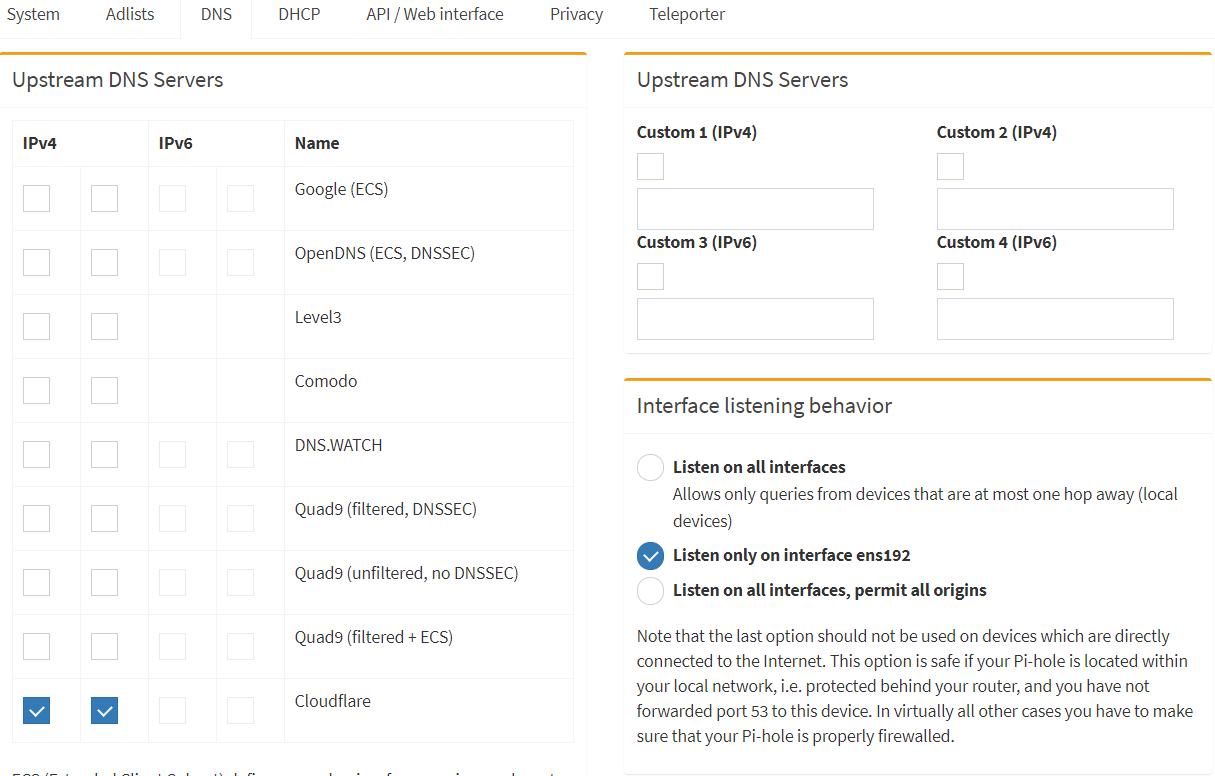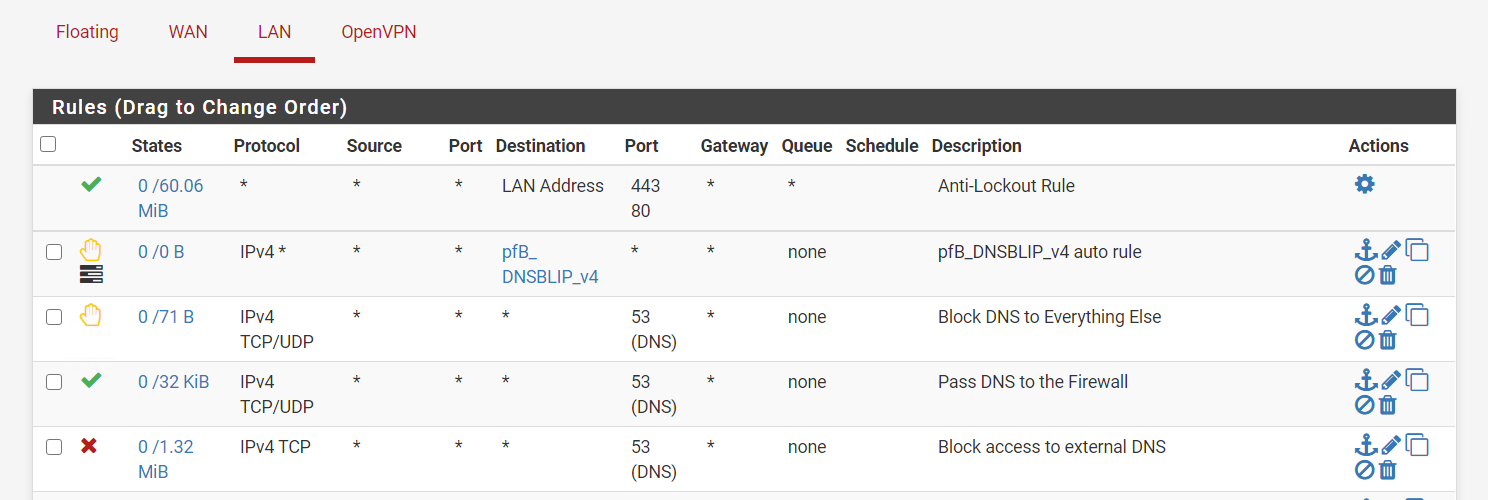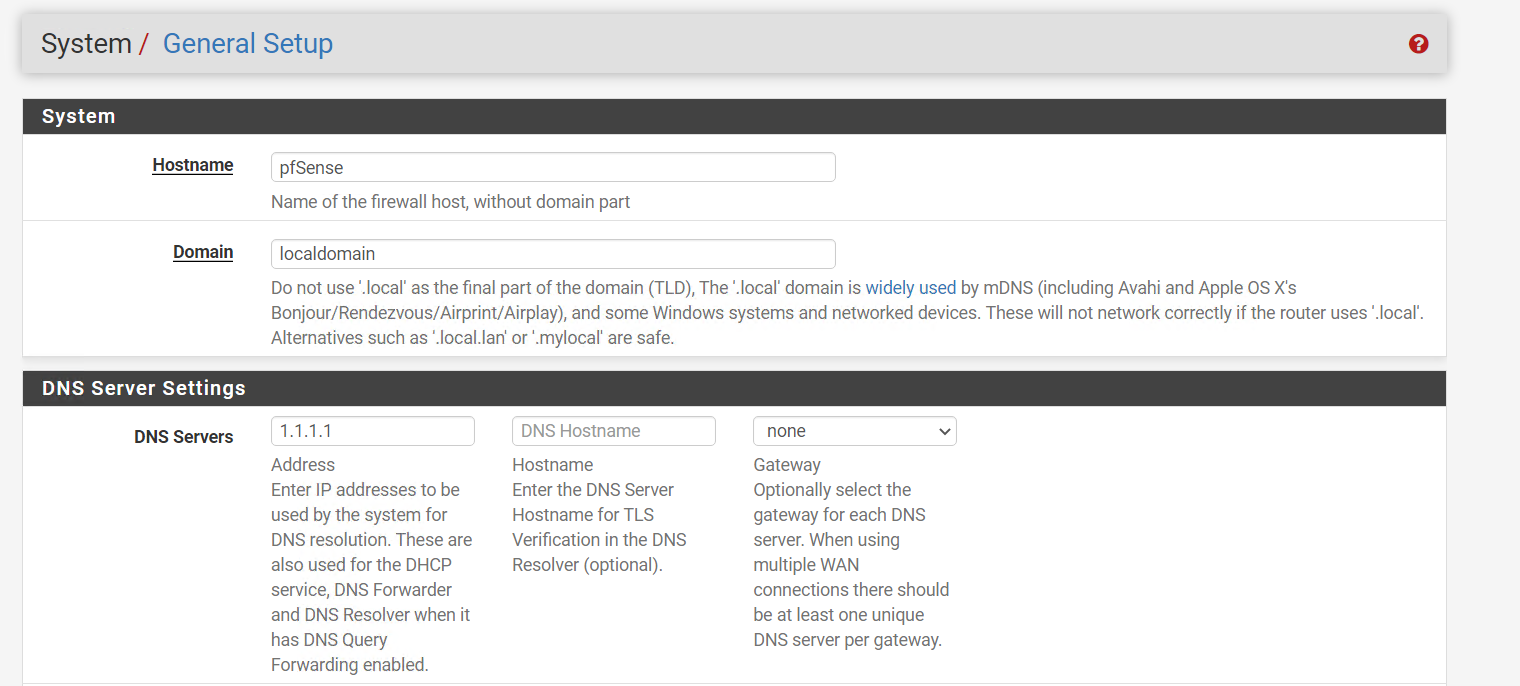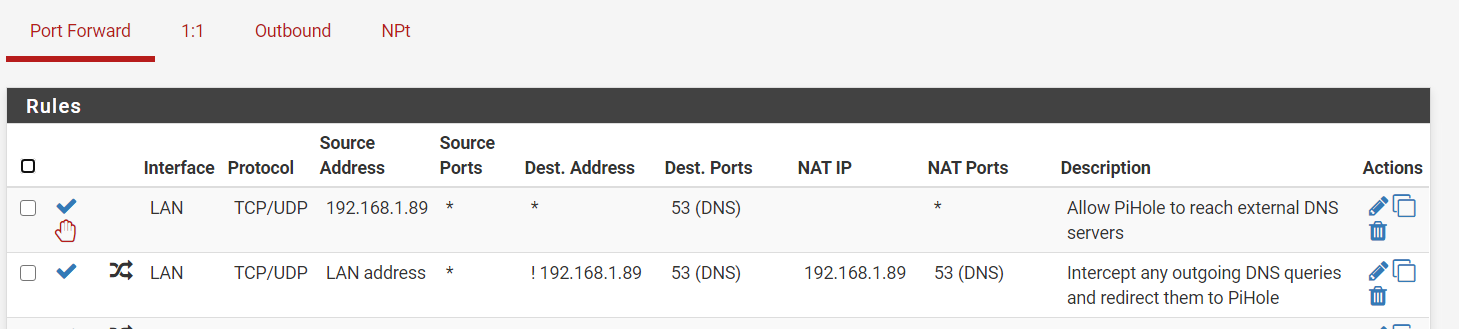Pfsense with pihole correct configuration?
-
@jwj thank you for your tips. I tried but not working. Im not sure if its because i have whm/cpanel on one of my VMs if i try to browse to a website from whm vm doesnt works but if i try google.com it works
What im doing wrong?
Thank you
-
@agaitan026 I have no clue. Sorry.

-
@agaitan026 said in Pfsense with pihole correct configuration?:
Im not sure if its because i have whm/cpanel on one of my VMs
Having a hard time coming up with how that would have anything to do with anything... Unless its trying to do something with dns on its own, and not paying attention to your settings in unbound, etc. And your trying to use it to figure out your dns working or not working?
Forget whatever it is your doing on some vm..
Do a simple query to pfsense IP.. Does dns work or not? Use your fav tool, dig, host, nslookup, etc..
Is pfsense running as a VM?
-
@johnpoz correct, pfsense is running on a vm, pihole is in another vm with another vlan
-
Ok so pfsense is a vm, which we have no idea if how you have setup and connected to the internet.
Does pfsense dns work or not - its 2 seconds to validate via simple queries to it via your fav tool.. Dig is mine..
-
@johnpoz working
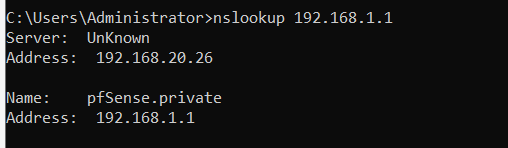
i have pfsense 192.168.1.1 and pihole 192.168.20.26 another vlan
i can browse any website except websites inside the cpanel vm
like this
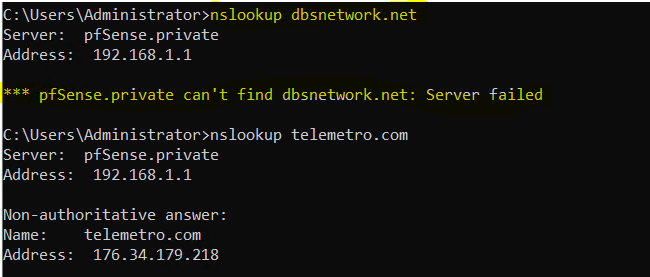
on yellow a domain from whm vm in the same machine as pfsense and pihole
strange by enabling this setting in Services / DNS Resolver / General settings
DNS Query Forwarding
Enable Forwarding ModeIf this option is set, DNS queries will be forwarded to the upstream DNS servers defined under System > General Setup or those obtained via DHCP/PPP on WAN (if DNS Server Override is enabled there).now i can browse whm websites without issues im not sure if thats the correct behavior and setting
-
Have already been over this multiple times..
There is not right or wrong setting be it you want to forward or not forward...
When you enable that - you forward, when its not enabled you resolve..
Where you resolving when you tried to lookup dbsnetwork.net?
Seems you point the NSs for that to yourself? Your hosting the NS for that domain it seems?
-
@johnpoz correct ns point to same ip
-
Well you have a problem there.. I see that they don't even answer via tcp as well.
So you have communication problem talking to yourself it seems then.. Hosting dns on the same device is not a good idea! The 2 NSs are on the same network.
-
@johnpoz yes thats true. I should use maybe amazon route 53 or another service. I got another vm that points to route 53 ns and doesnt have any issue.
So that's my big problem. A basic ns thing
You recommend another rather than amazon route 53?