How can I get this UDP relay package for casting across VLANs?
-
Hi,
can someone give me a hint how the command looks like for Shellcmd/command prompt (pfsense 2.5.0 / APU2C4)?
With "find / -name 'udpbroadcastrelay'" I could find udpbroadcastrelay in "/usr/local/sbin/".
With Putty and "/usr/local/sbin/udpbroadcastrelay --id 1 --port 5353 --dev igb1 --dev igb1.12 --multicast 224.0.0.251 -s 1.1.1.1 -f > /dev/null" everything works perfectly but not in pfSene (command prompt) itself. -
@itar said in How can I get this UDP relay package for casting across VLANs?:
Hi,
can someone give me a hint how the command looks like for Shellcmd/command prompt (pfsense 2.5.0 / APU2C4)?
With "find / -name 'udpbroadcastrelay'" I could find udpbroadcastrelay in "/usr/local/sbin/".
With Putty and "/usr/local/sbin/udpbroadcastrelay --id 1 --port 5353 --dev igb1 --dev igb1.12 --multicast 224.0.0.251 -s 1.1.1.1 -f > /dev/null" everything works perfectly but not in pfSene (command prompt) itself.Hi @itar - please take a look at my post above, I think you might be missing the
/usr/bin/nohupcommand as part of the ShellCmd: -
Hi tman222,
thank you very much!
I read your post, but I thought it would also work with "/usr/local/sbin" instead of "/root/udpbroadcastrelay/". Now I copied "udpbroadcastrelay" to root... and it works like a charm
-
@itar said in How can I get this UDP relay package for casting across VLANs?:
Hi tman222,
thank you very much!
I read your post, but I thought it would also work with "/usr/local/sbin" instead of "/root/udpbroadcastrelay/". Now I copied "udpbroadcastrelay" to root... and it works like a charm
Hi @Itar - I would have expected it to work from
/usr/local/sbinas well as long as you have the/usr/local/nohupand call the executable by./udpbroadcastrelayif needed (note the./) The instructions above are bit dated back from when we had to compile the code manually to create the binary vs. installing it as a FreeBSD package. -
Hi tman222,
no, I tried /usr/bin/nohup /usr/local/sbin/udpbroadcastrelay/./udpbroadcastrelay --id 1 --port 5353 --dev igb0 --dev igb1 --multicast 224.0.0.251 -s 1.1.1.1 -f > /dev/null but it didn't work.
-
This post is deleted! -
@itar said in How can I get this UDP relay package for casting across VLANs?:
Hi tman222,
no, I tried /usr/bin/nohup /usr/local/sbin/udpbroadcastrelay/./udpbroadcastrelay --id 1 --port 5353 --dev igb0 --dev igb1 --multicast 224.0.0.251 -s 1.1.1.1 -f > /dev/null but it didn't work.
Hmmm - do either of these work?
/usr/bin/nohup /usr/local/sbin/./udpbroadcastrelay --id 1 --port 5353 --dev igb0 --dev igb1 --multicast 224.0.0.251 -s 1.1.1.1 -f > /dev/nullor
/usr/bin/nohup /usr/local/sbin/udpbroadcastrelay --id 1 --port 5353 --dev igb0 --dev igb1 --multicast 224.0.0.251 -s 1.1.1.1 -f > /dev/null -
Ahhhhh,
/usr/bin/nohup /usr/local/sbin/udpbroadcastrelay --id 1 --port 5353 --dev igb0 --dev igb1 --multicast 224.0.0.251 -s 1.1.1.1 -f > /dev/null
is working!

Thanks!
-
Re: How can I get this UDP relay package for casting across VLANs?
So I just came across this thread after trying for over a day to get Sonos clients on my LAN subnet discovering the Sonos devices on an isolated IOT subnet using the PIMD package as a multicast reflector.
IOS clients that had previously been connected when everything was on the same subnet continue to work once the relevant firewall rules were setup, but new clients (Mac, Win10) can't discover the Sonos device.
I've removed PIMD, rebooted and installed the package as per the instructions above. I'm seeing the following error when trying to run the command (as root) with the debug option:
# udpbroadcastrelay --id 1 --port 1900 --dev igb1 --dev igb2 --multicast 239.255.255.250 -d ID set to 1 Port set to 1900 ID: 1 (DSCP: 1, ToS: 0x04), Port 1900 igb1: 2 / 172.16.10.1 / 172.16.10.255 igb2: 3 / 172.16.20.1 / 172.16.20.255 found 2 interfaces total IP_ADD_MEMBERSHIP: 172.16.10.1 239.255.255.250 IP_ADD_MEMBERSHIP: 172.16.20.1 239.255.255.250 bind: Address already in use rcv bindNot sure what would already be using 239.255.255.250:1900 or how to go about debugging from here.
Any pointers greatly appreciated
-
did you do a ps to check if it is already running?
-
There are no other instances of udpbroadcastrelay running but pfTop shows an existing state from the pfsense interface on the IOT subnet.
pfTop: Up State 1-1/1 (545), View: default, Order: bytes PR DIR SRC DEST STATE AGE EXP PKTS BYTES udp Out 172.16.20.1:52980 239.255.255.250:1900 SINGLE:NO_TRAFFIC 00:02:52 00:00:09 132 62676I'll try temporarily powering down all other devices on that subnet and see if that helps
-
The way to check if it running and to stop udpbroadcastrelay is using the ps command and kill the process using it's process number (PID)
[2.5.0-RELEASE][root@pfSense.localdomain]/root: ps PID TT STAT TIME COMMAND 7615 u0- S 41:14.27 /usr/local/sbin/pcscd 60580 u0 Is 0:00.02 login [pam] (login) 60845 u0 I 0:00.01 -sh (sh) 61388 u0 I+ 0:00.01 /bin/sh /etc/rc.initial 2456 v0 I 0:00.02 -sh (sh) 3896 v0 I+ 0:00.01 /bin/sh /etc/rc.initial 99884 v0 Is 0:00.02 login [pam] (login) 188 v1 Is+ 0:00.01 /usr/libexec/getty Pc ttyv1 330 v2 Is+ 0:00.01 /usr/libexec/getty Pc ttyv2 368 v3 Is+ 0:00.01 /usr/libexec/getty Pc ttyv3 579 v4 Is+ 0:00.01 /usr/libexec/getty Pc ttyv4 592 v5 Is+ 0:00.01 /usr/libexec/getty Pc ttyv5 1002 v6 Is+ 0:00.01 /usr/libexec/getty Pc ttyv6 1293 v7 Is+ 0:00.01 /usr/libexec/getty Pc ttyv7 6730 0 S 0:00.00 udpbroadcastrelay --id 1 --port 1900 --dev igb1.1005 --dev igb1.1007 --multicast 239.255.255.250 -f 6919 0 R+ 0:00.01 ps 41171 0 Is 0:00.02 -sh (sh) 41565 0 I 0:00.01 /bin/sh /etc/rc.initial 45295 0 S 0:00.12 /bin/tcsh/root: kill 6730[2.5.0-RELEASE][root@pfSense.localdomain]/root: ps PID TT STAT TIME COMMAND 7615 u0- S 41:14.29 /usr/local/sbin/pcscd 60580 u0 Is 0:00.02 login [pam] (login) 60845 u0 I 0:00.01 -sh (sh) 61388 u0 I+ 0:00.01 /bin/sh /etc/rc.initial 2456 v0 I 0:00.02 -sh (sh) 3896 v0 I+ 0:00.01 /bin/sh /etc/rc.initial 99884 v0 Is 0:00.02 login [pam] (login) 188 v1 Is+ 0:00.01 /usr/libexec/getty Pc ttyv1 330 v2 Is+ 0:00.01 /usr/libexec/getty Pc ttyv2 368 v3 Is+ 0:00.01 /usr/libexec/getty Pc ttyv3 579 v4 Is+ 0:00.01 /usr/libexec/getty Pc ttyv4 592 v5 Is+ 0:00.01 /usr/libexec/getty Pc ttyv5 1002 v6 Is+ 0:00.01 /usr/libexec/getty Pc ttyv6 1293 v7 Is+ 0:00.01 /usr/libexec/getty Pc ttyv7 37961 0 R+ 0:00.00 ps 41171 0 Is 0:00.02 -sh (sh) 41565 0 I 0:00.01 /bin/sh /etc/rc.initial 45295 0 S 0:00.13 /bin/tcsh -
@captaincathode Would be good to disable other related plugins and/or other firewall rules on you IoT subnet like Avahi etc if you ever had them installled.
-
Anyone here using HomeKit across VLAN’s? I have Apple’s Home app successfully work to recognise and control many devices on my IoT VLAN’s.
One minor annoyance I have been having is with a particular smart home device - Meross Garage opener (HomeKit version). Their mobile app works fine over VLAN’s, however via the native Apple Home app(& via Siri) I’m unable to open the garage on the first request (even though the app acknowledges that the request has been successfully completed). The subsequent call / 2nd request always works like a charm and the garage opens up consistently. This means my garage door automations don’t work as expected via the Shortcuts or Home App.
I’m wondering if that’s due to the nature of VLAN hops and how that specific device works across VLAN’s? Or some other issue related to HomeKit or the Home App on iOS itself? FWIW, I have plenty of other IoT devices(eg Light Bulbs, Sonos speakers etc) connected via HomeBridge all of which work fine (mostly :-)) on the first attempt.
-
Getting back to this after nearly two weeks of being too busy to look at it . . .
I found that UPnP/NAT-PMP was preventing udpbroadcastrelay from starting. I have an XBox One on the same IOT subnet, and pfSense is configured to allow it to use UPnP.
If I stop the UpNP/NAT-PMP daemon (miniupnpd) I can successfully start udpbroadcastrelay and my Sonos controller can now see the devices across subnets.
udpbroadcastrelay --id 1 --port 1900 --dev igb1 --dev igb2 --multicast 239.255.255.250 -dOf course then I can't start miniupnpd again until the udpbroadcastrelay process is killed, so it seems the two are mutually exclusive, or at least when both are trying to use UDP 1900 (SSDP) on multicast address (239.255.255.250).
Other than moving the XBox or Sonos devices into their own VLAN, I can't see a workable solution here, but admittedly my IPv4 multicast knowledge is pretty basic.
Any further suggestions welcomed.
-
Yes, you can't have two processes listening on the same port like that. You can either relay the SSDP packets or accept and use them with UPnP. Or be more secure and do neither.

Steve
-
Took a look at this as i was hoping it could help me overcome what PIMD seemingly could not, that is the initial discovery of SONOS devices on other VLANS. My set up was working fine once the controller had been connected to the SONOS VLAN and cached the ip addresses.
Unfortunately it does not. Followed what seems to be the fairly straightforward step by step guide by Qinn in post 55 and everything seems to work but nothing is discovered when i restart the pfsense.
Shellcmd per below
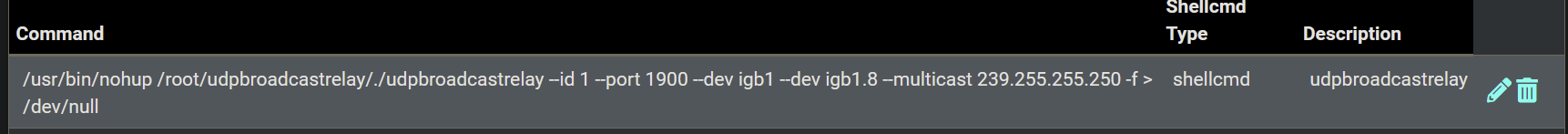
is there any way i can check it is properly running? other than SONOS detection working :)
-
@spaceboy - a few suggestions based on my trial and error experiences.
SSH to the console and check if the process is running:
[2.5.1-RELEASE][user@pf.internal.xxx.net]/home/user sudo ps | grep udpbroadcastrelay 13600 u0- S 0:02.44 /usr/local/sbin/udpbroadcastrelay --id 1 --port 1900 --dev igb1 --dev igb2 --multicast 239.255.255.250 -fCheck the path to the udbbroadcastrelay executable:
find / -name updbroadcastrelayMy working shellcmd entry is:
/usr/bin/nohup /usr/local/sbin/udpbroadcastrelay --id 1 --port 1900 --dev igb1 --dev igb2 --multicast 239.255.255.250 -f > /dev/nullRun pfTop From the diagnostics menu and filter on port 1900. You should be able to see your Sonos devices periodically connecting:
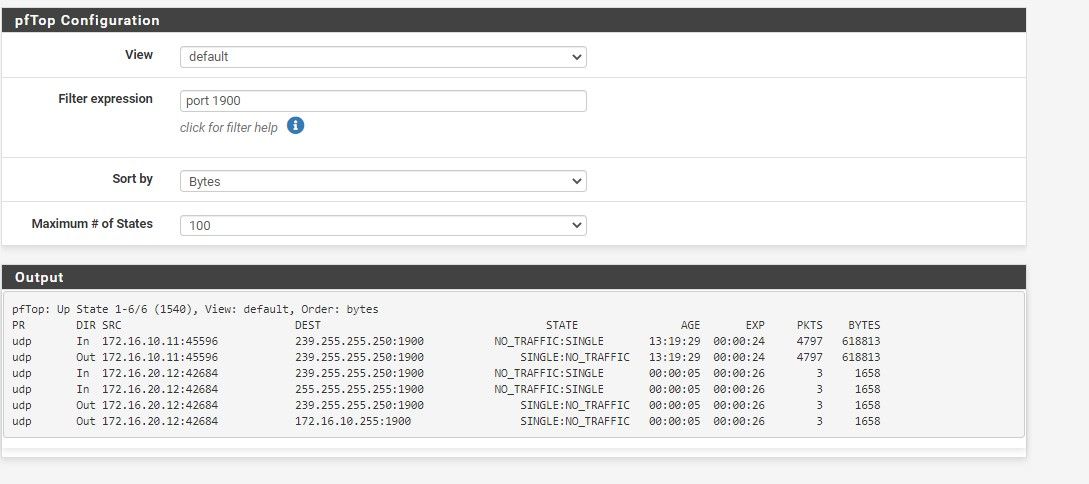
Also check that you don't have anything else on pfSense running a process bound to UDP/1900 on the same subnet/vlan. I initially had UPnP/NAT-PMP running for the XBox that's on the same subnet as my Sonos devices. That stopped udpbroadcastrelay from working so I made an executive decision that my kids could live without being able to host games and disabled UPnP for the Xbox

Hope that helps
-
@captaincathode thanks for the pointers, i think it helped a bit. linux doesnt really like me much so took me a little while to work through this.
i think its running on the pfsense now. in the console i see

for me executing that command to check the path to the udbbroadcastrelay executable returns nothing but i don't know if this is some result of me ssh'ing via admin or what? i also noticed the sudo command wasnt needed on the previous and i understand just enough to know thats related to the admin account.
I moved the executable from /root to /usr/local/sbin to match yours but i kept it in a subfolder so my shellcmd is
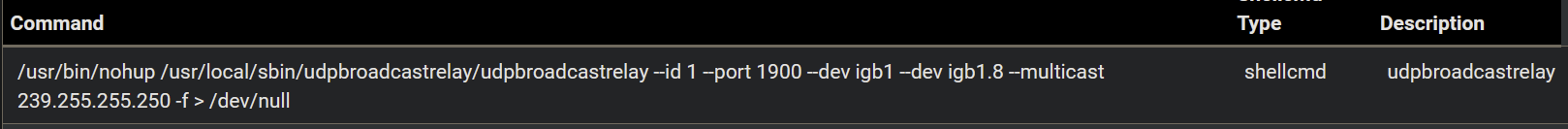
and in pftop i see
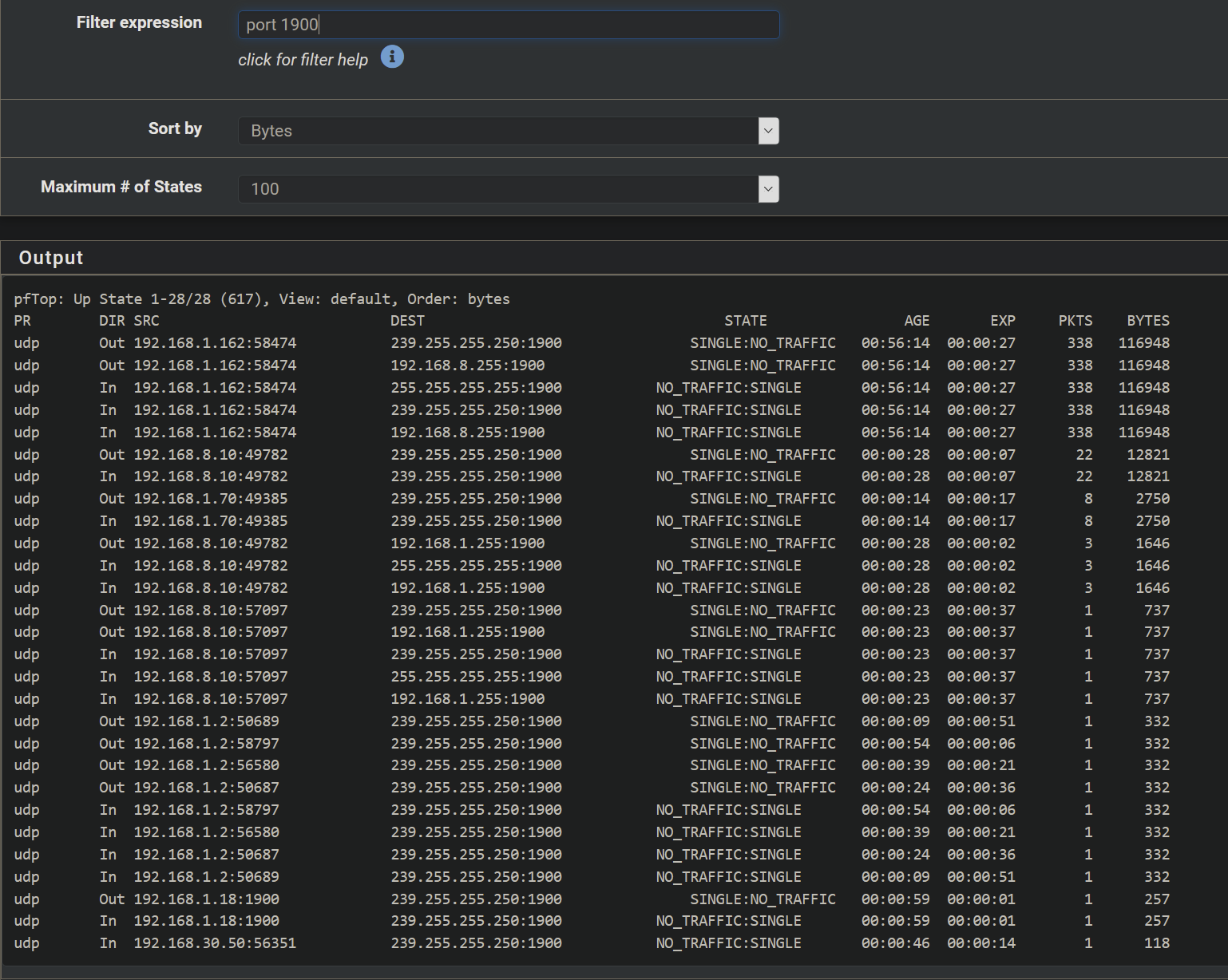
which seems to me to be good.but the result is still the same. nothing found by controllers on either windows, android or ios. so i guess whatever the problem is it was probably the same for pimd and that was working too.
my uneducated thought process says there must be something else on the network blocking the broadcast. i have a few switches and a unifi controller running the wireless AP's. is it possible any one of these could be blocking the multicast?
-
@spaceboy you’re saying you have Unifi deployed. Do you by chance have the “Auto Optimize” function or “Block LAN to WLAN multicast and broadcast” enabled? These might be the culprit.
Otherwise, you might want to look into:
- Whether your interfaces (vlans) match in the shellcmd command
- Firewall rules that block communication