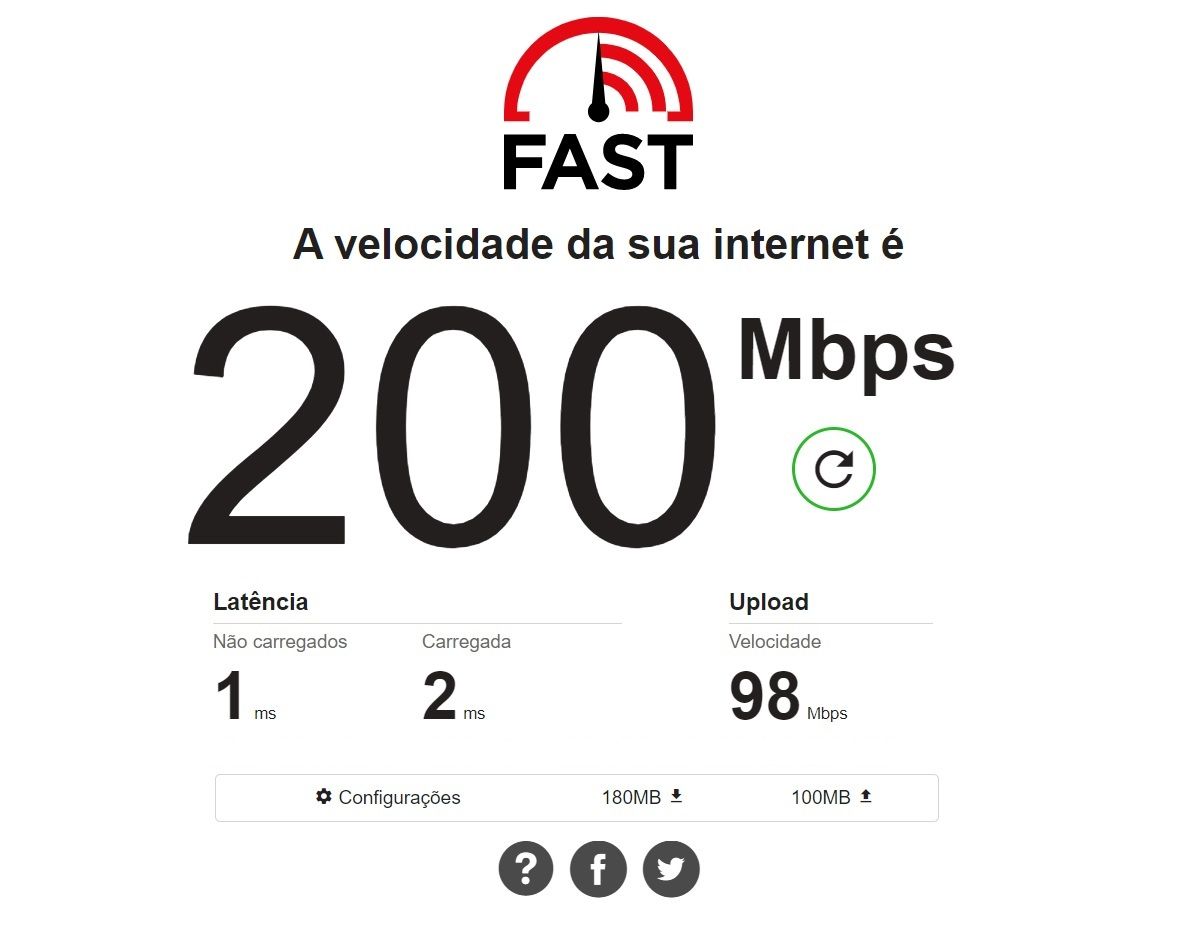Playing with fq_codel in 2.4
-
@bobbenheim
No result. Up speed keeps dying after a few seconds.
Which screen capture can I add to help figure out ? -
@ninthwave Have you changed any other settings than applying fq-codel? You could try running TCP Optimizer if you are using windows.
-
@larrikin said in Playing with fq_codel in 2.4:
For those who want to know how exactly I got it working, you can find the instructions here:
https://whirlpool.net.au/wiki/pfsense_traffic_shaping
A big thanks to @TheNarc for pointing me in this direction.
Also a big thanks to all the others who contributed to helping me troubleshoot. I am most grateful you took your own personal time to help me.
Thanks for this. I was running the dummynet version and after a few months I started to get my bandwidth fucked all the time... I figured something must have bugged out and did a fresh install and kept having the same issue.... Without dummynet and a ton of bufferbloat I was getting 990mbps download and 40 mbps upload.... My package from isp is 1gb/30mbps upload. Dummynet was giving me anywhere from 150mbps to 300mbps download and 0.1mbps upload.
I decided to go the wizard ALTQ version which is listed in your link and now I have A for bufferbloat and 980mbps download and 35 mbps upload. I'm satisfied with this thanks!
-
@ninthwave said in Playing with fq_codel in 2.4:
@uptownvagrant
When you made the post with the 100/100 connection, how did you come with the bandwidth values for IN and OUT ?I have tried your settings but the upload is now very bad.
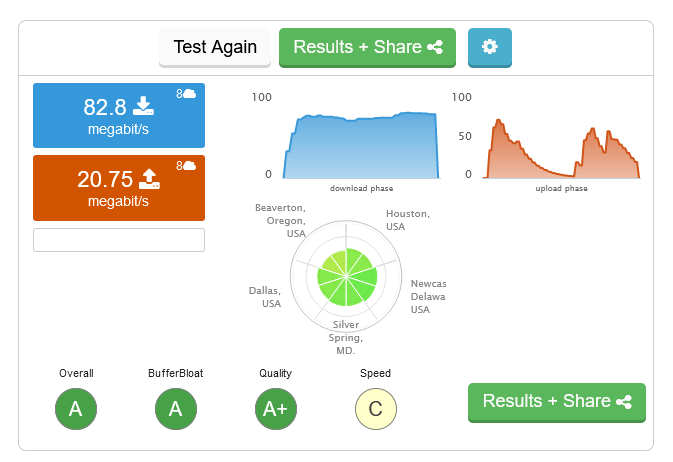
Sometimes it even gets down to zero.
Any idea ?
Maybe I should point out that I have a VOIP service which the vast majority of those having great result don't use.
Plus, I have enabled OpenVPN that I rarely use to check my IP cameras from my cell when I out. But from I have read, the OpenVPN service might be having an effect.
-
@uptownvagrant said in Playing with fq_codel in 2.4:
WAN-Out FQ-CoDel queue
Hello to all
I have been trying to configure my limiters based on @uptownVagrant tutorial. Im having some issues with the upload speeds as the Bandwidth parameter under the FQ_CODEL_OUT doesnt seem to correctly work for me.
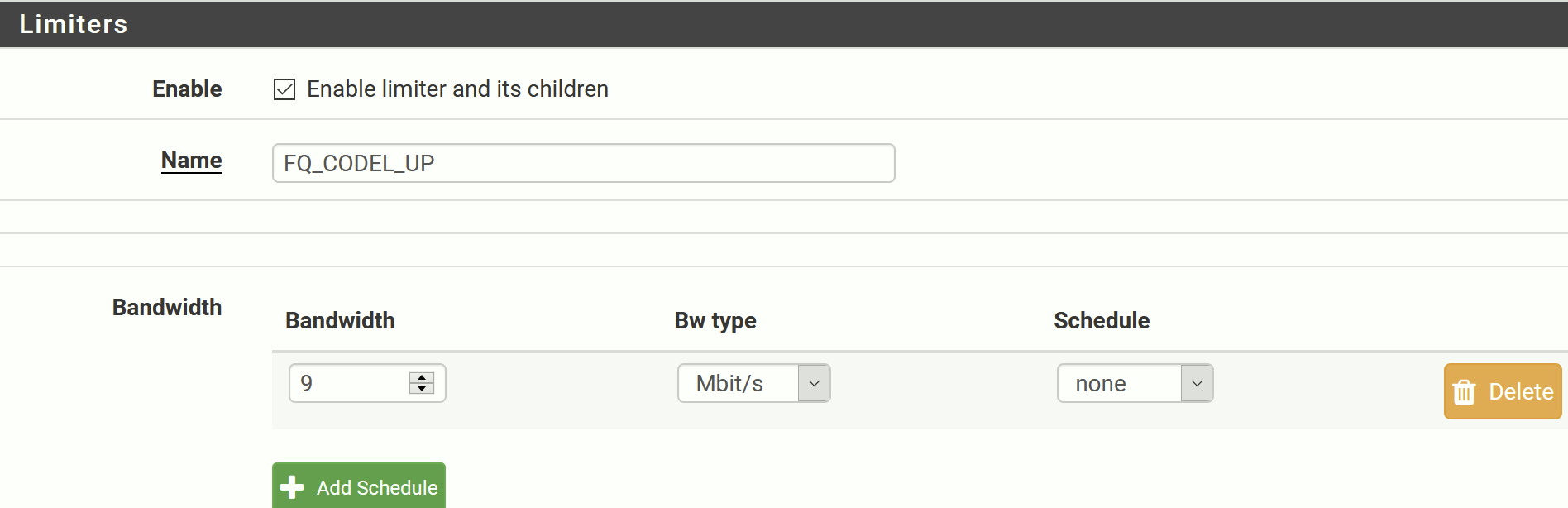
i have a 150/10 cable connection which, without traffic shaper provides the following speed results. they are according to what i pay for.
Server: Movistar - Barranquilla (id = 17577) ISP: Telmex Colombia S.A. Latency: 41.25 ms (2.60 ms jitter) Download: 156.14 Mbps (data used: 152.1 MB) Upload: 11.07 Mbps (data used: 11.5 MB) Packet Loss: 0.0%Setting the upload to 9 Mbits/s will completely block all uploads from my LAN clients. internet access is pretty much dead with this setup.
Server: Movistar - Barranquilla (id = 17577) ISP: Telmex Colombia S.A. Latency: 36.99 ms (3.52 ms jitter) Download: 140.77 Mbps (data used: 171.6 MB) Upload: FAILED [error] Protocol error: Did not receive HELLOso i decided to "illogically" increase the upload. test with 50 Mbits/s
Server: Movistar - Barranquilla (id = 17577) ISP: Telmex Colombia S.A. Latency: 43.55 ms (4.42 ms jitter) Download: 142.25 Mbps (data used: 193.6 MB) Upload: 4.07 Mbps (data used: 7.0 MB) Packet Loss: 0.0%i increased the upload parameter one more time. this time to 100 Mbit/s (which is 10x larger than my real upload speed)
Server: Movistar - Barranquilla (id = 17577) ISP: Telmex Colombia S.A. Latency: 42.05 ms (3.65 ms jitter) Download: 139.95 Mbps (data used: 189.6 MB) Upload: 10.10 Mbps (data used: 16.5 MB) Packet Loss: 0.0%is there anything im missing or omitting on my setup?
why does the upload parameter seem to divide the upload speed by 10?Here are my parameters so far:
DOWNLOAD
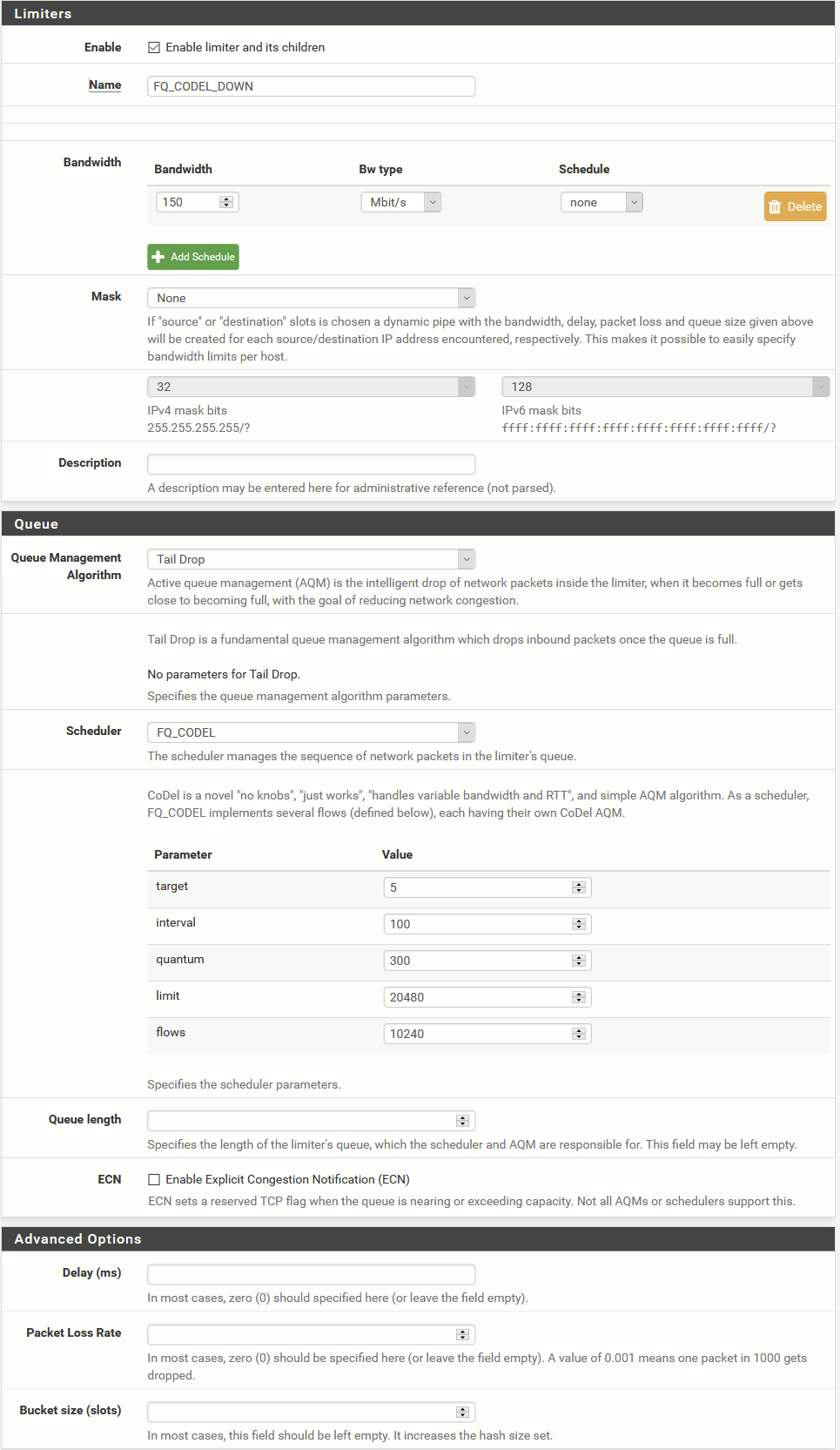

-
@andresmorago Seems like you have switched the limit and flows parameter values.
Limit should be 10240 and flows 20480 -
@mind12 For me so it works perfectly
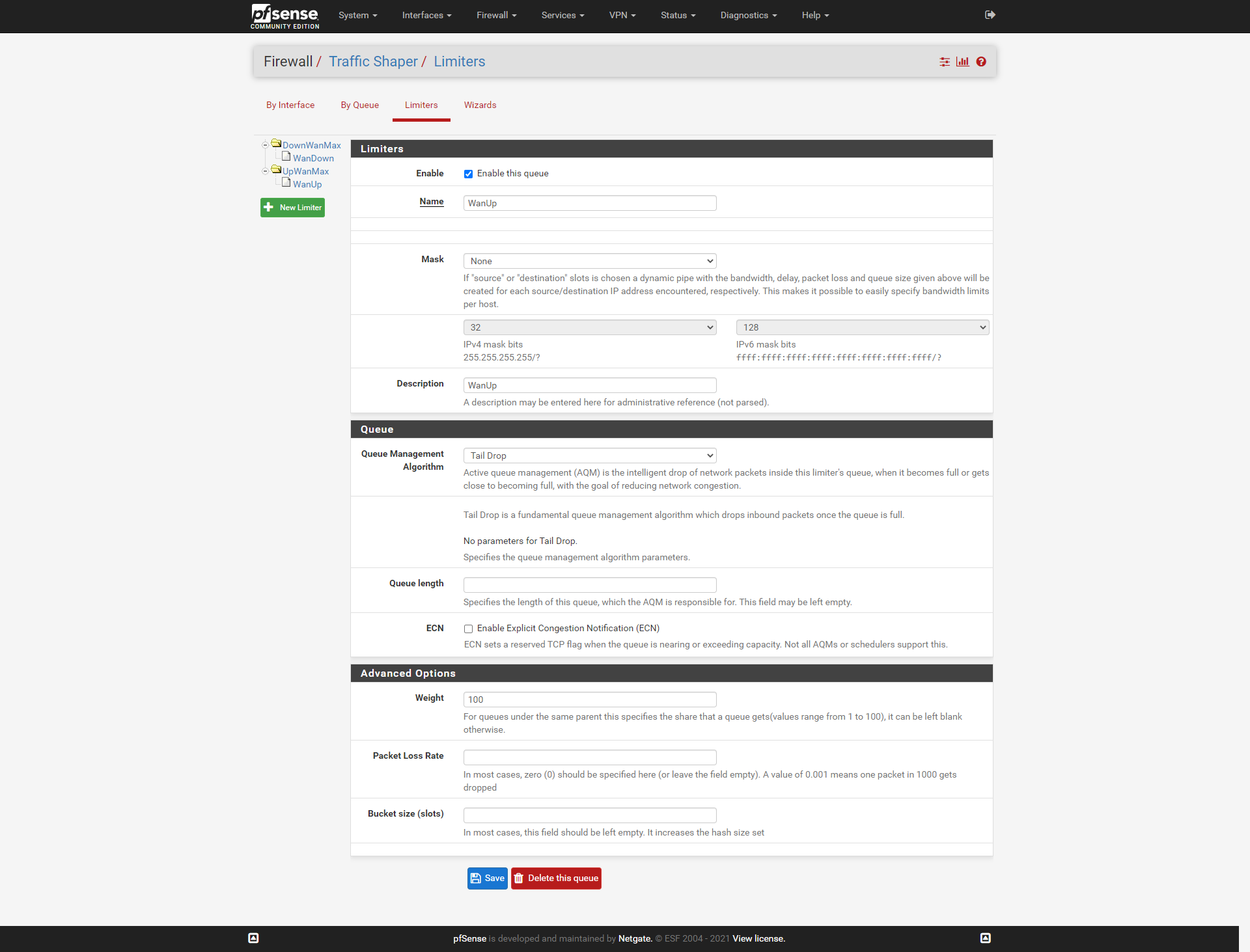
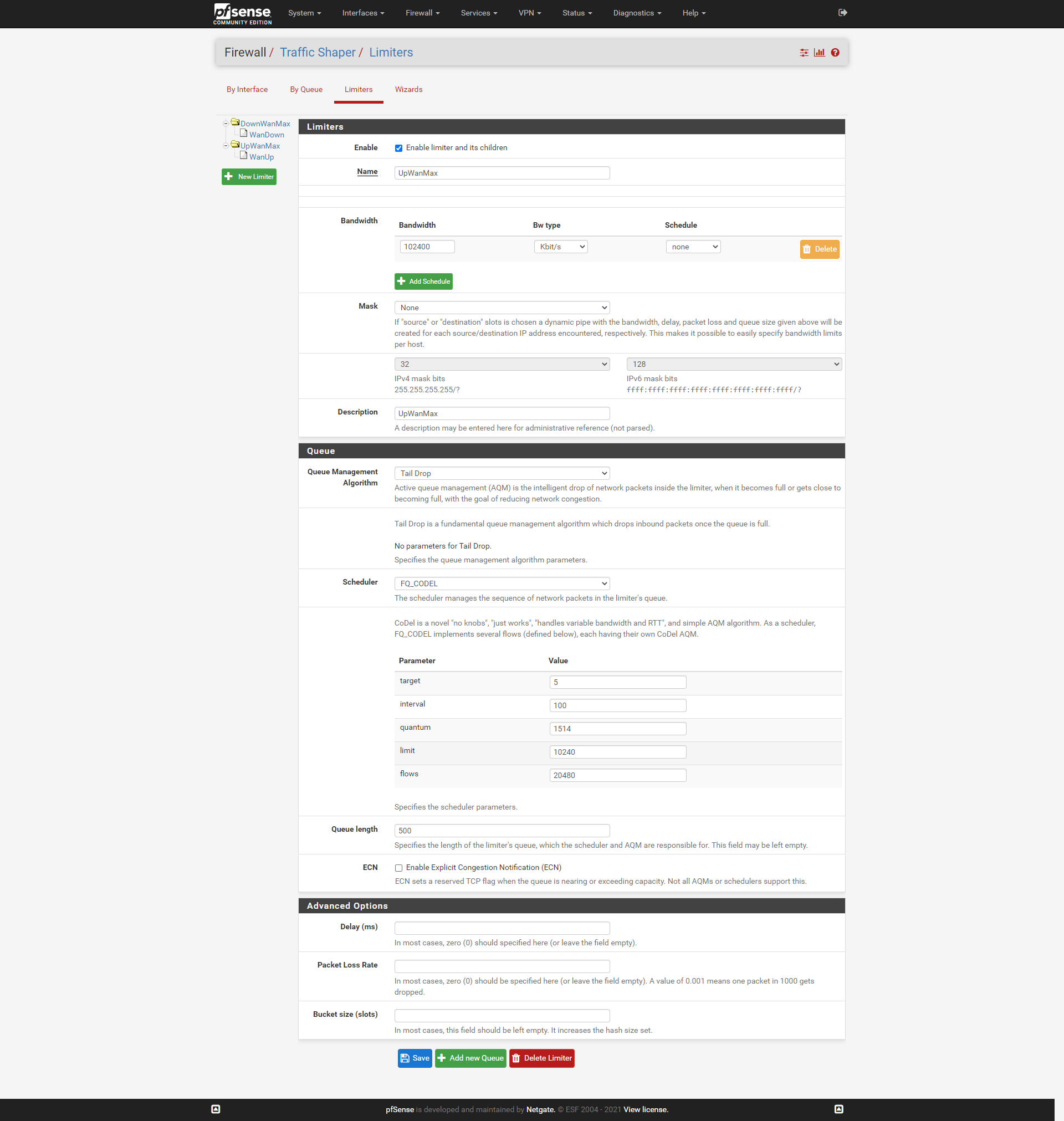
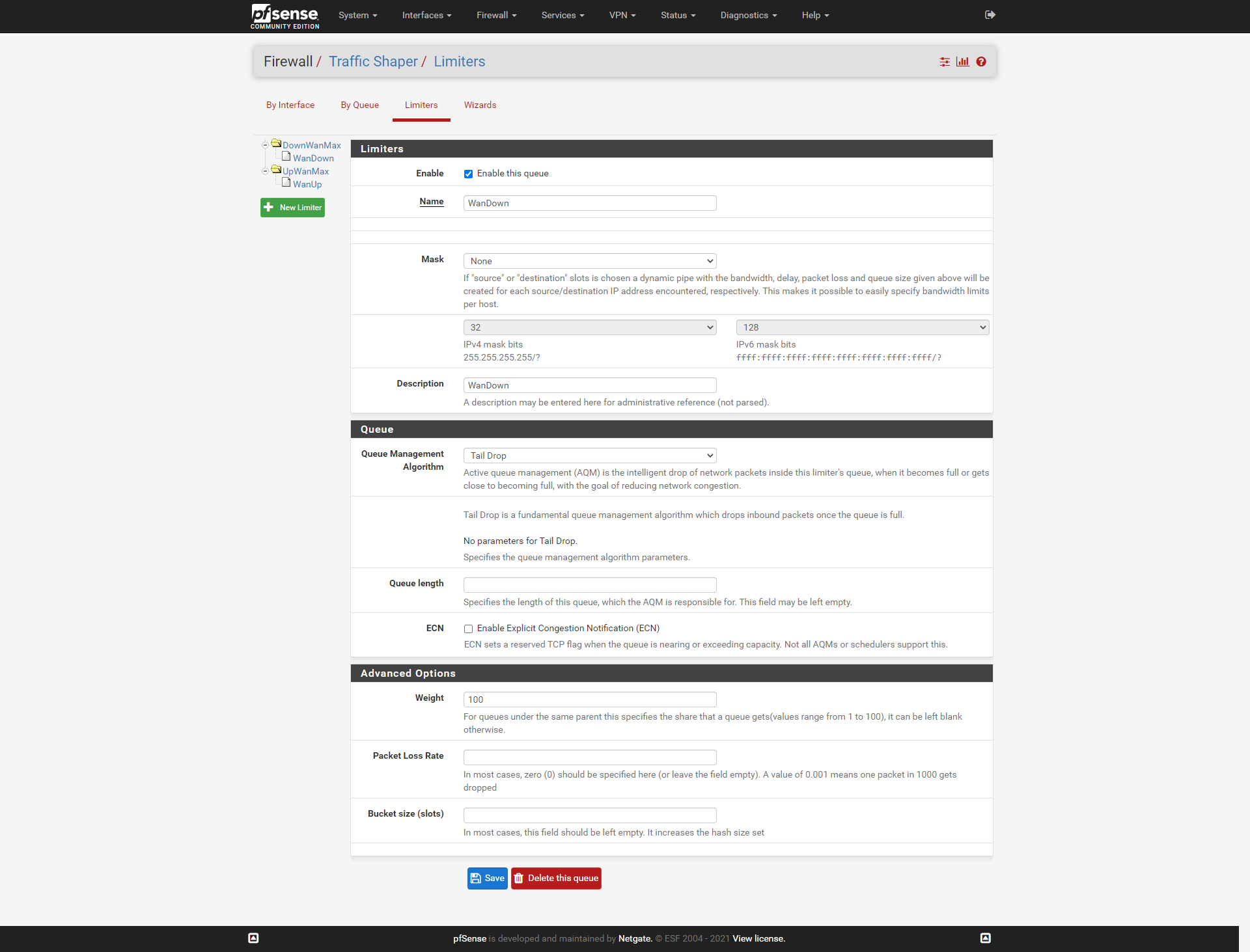
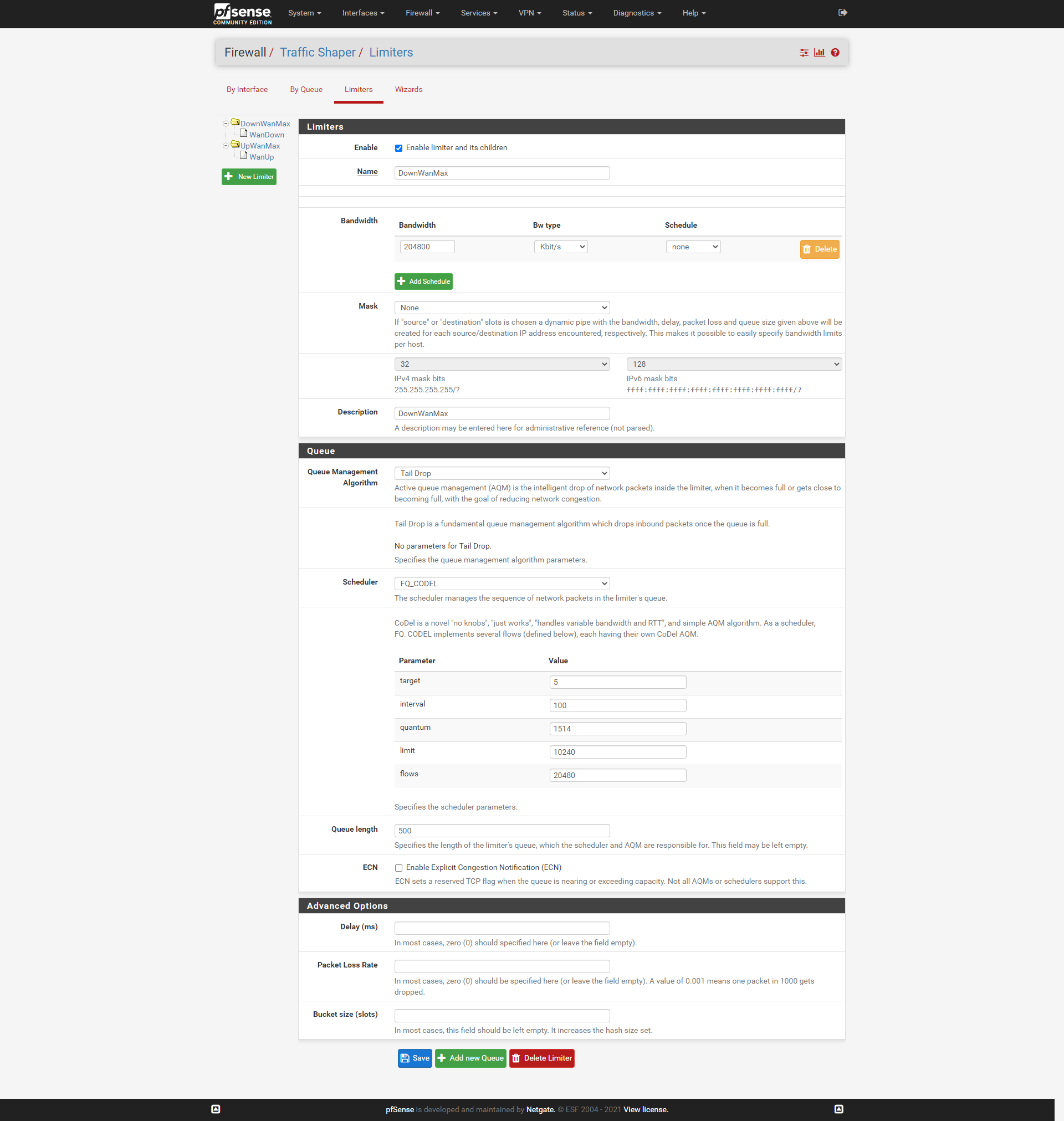
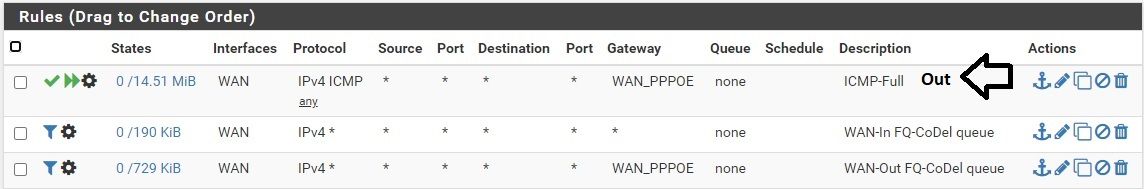
-
@ricardox You also have 10240 configured for the limiter not 20480.
Can you achieve your max speed with such a low queue lengths?
I lost about 15Mbit/s from my 150Mbit download even with a 10K queue length.Why is the gateway empty for the In queue fw rule? I thought it's a must.
And what's that 100 Weight for in the child queue? Never saw that elsewhere.Thx
-
@mind12 is there a general rule of thumb how to choose target interval quantum limit and flow ?
-
@zwck
Idk, I have just used the same working config as others here from this post: https://forum.netgate.com/topic/112527/playing-with-fq_codel-in-2-4/815 -
@andresmorago Check out your floating firewall rules in/out pipes - are they switched?
-
@mind12 For my 200/100 MB network I have no loss of speed. X86 PC
-
@zwck I believe not, change the values and test, for my network these values work well.
-
@ricardox whats your advertised line speed?
-
This post is deleted! -
I don't mean to hijack the thread, but has anyone else seen any catastrophic issues with adjusting fq_codel parameters since upgrading to 2.5.0? I was playing with one of my systems that had limit and flows both set to 1024. The consensus - as much as there is one - seems to be that 10240 and 20480, respectively, may yield better results so long as you're not memory constrained. I have 4GB and it was rarely more than 20 to 30% utilized so I thought I'd try.
Now, for full disclosure, there was some negligence on my part and I was following @andresmorago's post which accidentally had these values flipped (so 20480 for limit and 10240 for flows). When I set those values and applied, the pfSense system became unresponsive (even to pings). I eventually had to resort to hard powering it off, but it didn't come back when I turned it back on either. So I connected a monitor and was able to observe that at some point in the boot process, it began rapidly spamming the period character (.), and did so at such a rate that it was impossible to view the last boot message before this happened. If I were better versed in FreeBSD I may have known what to do to glean more useful information, but I had unhappy users so I just resorted to doing a fresh 2.5.0 installation and restoration of a config backup.
Also of note, after that config backup, I threw caution to the wind and tried to update the parameters again, but this time to limit 10240 and flows 20480. That time, which I clicked apply, the system spontaneously rebooted. It did come back, and the new values had been applied, but I don't know what happened there.
So this isn't really a support request, more just wondering if anyone else has seen any weirdness along these lines. I'm wary of adjusting these parameters any more now as well lest I need to perform a full reinstallation again. I also can't directly implicate 2.5.0 specifically here, although I believe this was the first time I changed the fq_codel params since upgrading, and I know that prior to the upgrade I had done a lot of experimentation with changing them without any issues.
-
@thenarc Not seen anything like that, but I was aware that the traffic shaping in earlier pfSense instances could play havoc with the connection if it changed for some other reason. I have recently built a v2.5.0 fresh instance and configured it with FQ_CoDel with no issues.
-
@pentangle Thanks for the input. I'd feel better had I not seen the spontaneous reset after adjusting these parameters following a fresh install; although it was a fresh install plus a config restore, so perhaps I pulled in some invalid configuration along with it. Just didn't have the stamina at the time to re-configure everything from scratch ;)
-
I have applied the same settings for my 150/10 Mb connection but my download speed wont move above 130Mb. Upload is fine. Checked CPU usage also during the speedtest but it's fine abou 30% utilization at all.
These are my config, similar to @Ricardox 's:
Pfsense VM with Intel NICs 2CPU 4GB RAM (about 60% utilized)
All network hardware offload off because of suricata inline mode.DownLimiter:
147Mb, Tail Drop - FQ_CODEL (5,100,300,10240,20480), Queue 10000, ECN off
DownQueue:
Taildrop, ECN offAny idea/tweak I could try?
-
@mind12 Installed Open-VM-Tools? For my 200/100 MB network I have no loss of speed. X86 PC!
realtek gigabit network card