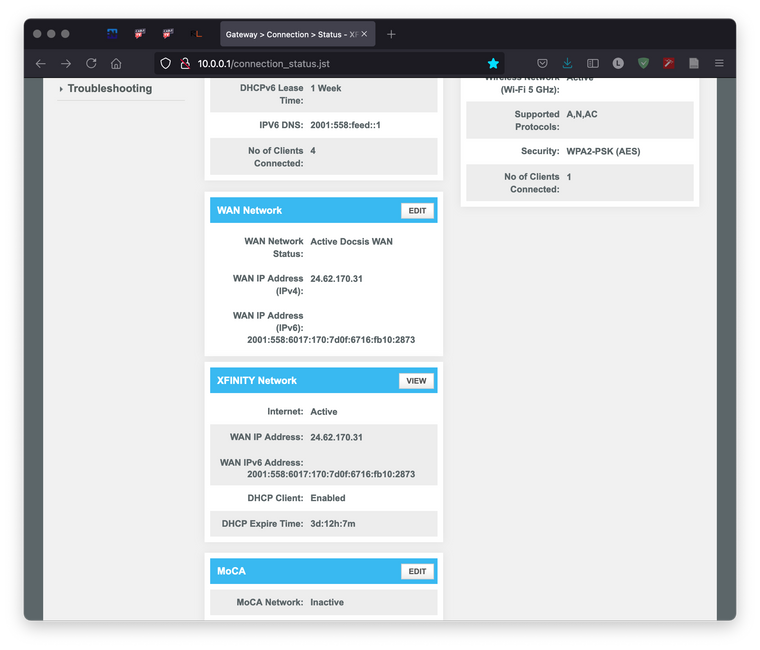Enabling IPv6 on Comcast home network
-
That was really meant to the OP and any other viewer of the thread.
BTW - stuff I am reading is rogers just hides the "rental" fee..
-
They also hid the fee when they fished coax and 2 pieces of CAT5 the length of my condo, running it inside a wall, along side an air duct, over my bedroom closet & bathroom and over my laundry room to reach my "office" at the other end of my unit. The cables were only visible where they crossed the laundry room ceiling and came through the wall into my office closet. They even patched the drywall where they had to cut through it. It took 2 guys 3 hours to do that. They've also provided IPv6 natively for over 5 years and via 6rd & 6to4 tunnels for a couple of years prior to that. They generally provide excellent service, so I'm not worried about the rental being included in my bill.
-
This was an informative thread. Now I know why I have been unable to get IPv6 going. I will take into consideration what I learned here and post what I did to get it going.
-
@lenhuppe re: "HE Tunnel": Netgate has instructions to set up a tunnel broker. Had to do it once...worked great except that I had to restart the pfSense after setting it up to get it fully working (DNS lookups to the LAN IPv6 were failing, and I could not ping the router LAN IPv6, but IPv6 was otherwise usable). Hurricane Electric provides this for free.
-
@lenhuppe said in Enabling IPv6 on Comcast home network:
I have accessed the cable modem and found the "Delegated prefix" number. Its an Xfinity CGM4140COM if that helps at all. I just need to know where to enter the prefix.
That number sounded familiar, so I checked mine. It's a Technicolor CGM4140COM.
Does yours look anything like this?
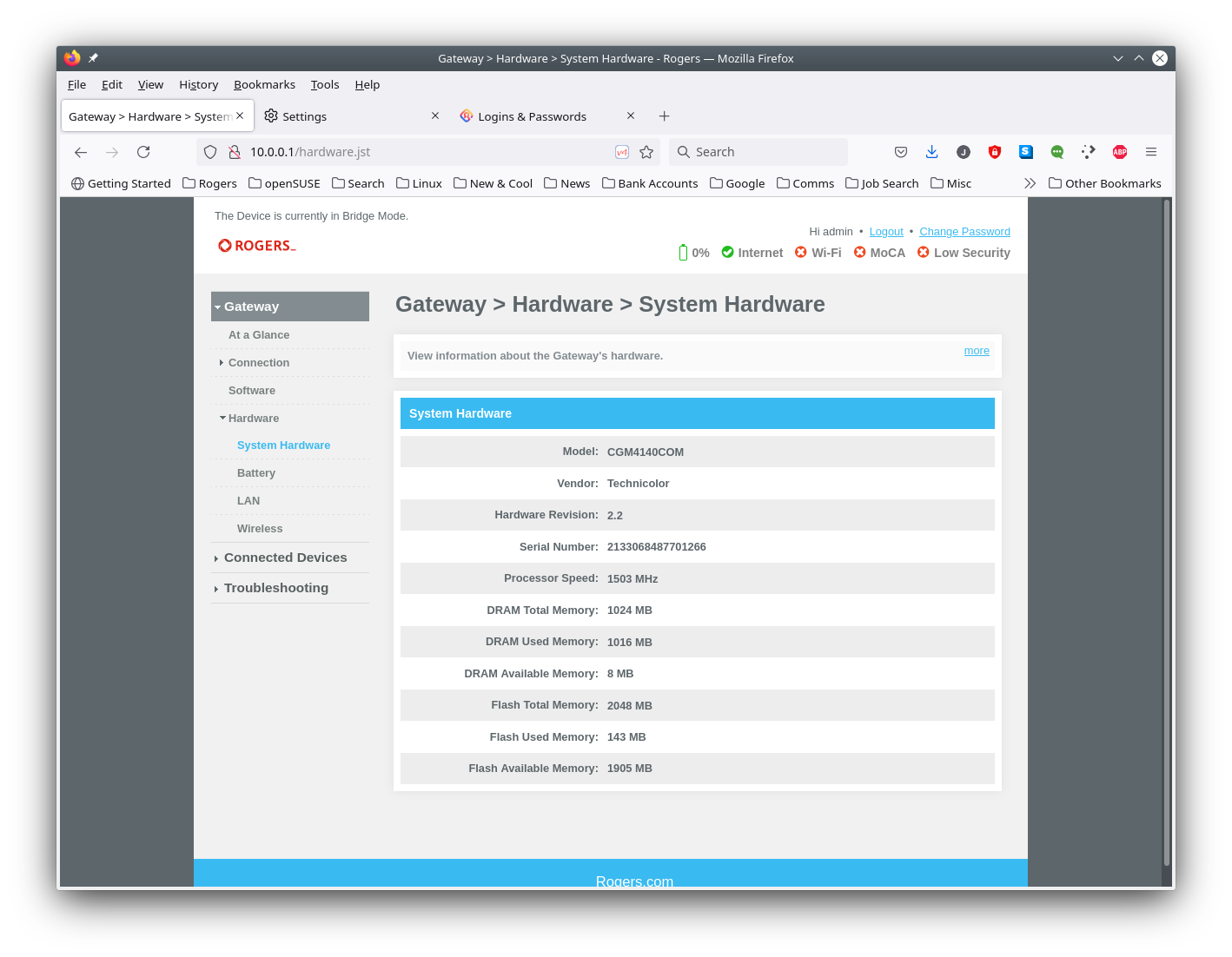
-
-
I need access to see those. Why not just paste the image as I did. Or if you need to use a file, just attach it here.
-
-
You showed a different page than I did, but it appears it's the same device. It's easy to put into bridge mode.
BTW, I believe Rogers uses the same IPTV system as Comcast, so no surprise it's the same modem.
-
I need to get a land line so that we can still have POTS and an access point that works well in a home setting. Then I can switch to bridge mode.
-
@lenhuppe said in Enabling IPv6 on Comcast home network:
I need to get a land line
Huh? You have a phone number you don't want to loose? Just run on cell, like everyone else on the planet under the age of 80 ;)
-
I also have home phone through that box and bridge mode doesn't affect it. It still works fine.
-
Putting that box into bridge mode doesn't have any effect on the phone line. I have a bundled Internet/TV/phone deal and removing the phone would break the bundle and cost me more.
-
This post is deleted! -
@jknott said in Enabling IPv6 on Comcast home network:
Putting that box into bridge mode doesn't have any effect on the phone line. I have a bundled Internet/TV/phone deal and removing the phone would break the bundle and cost me more.
That is good to know ... my dad is 89 and he uses his POTS line daily.
-
@lenhuppe said in Enabling IPv6 on Comcast home network:
my dad is 89
Well that explains the pots line ;) heheheh
We didn't want to loose the number - not sure why pretty much only get "extended warranty, scam sort of calls" but do like having a house number. So we got little box that plug into the house phone line and not all the normal house phones work over cell.
Just another option if you don't want to bundle phone with your internet.
Saved money that way vs paying the like 50$ a month it was for pots line. Has worked out well - and yeah wife uses house line every day..
-
@johnpoz said in Enabling IPv6 on Comcast home network:
Well that explains the pots line ;) heheheh
That's not the only reason. I long had poor cell coverage in my home. So, until I could use WiFi calling, I really needed a POTS line. That said, however, cell coverage seems to be improving in the past few years.
-
@jknott said in Enabling IPv6 on Comcast home network:
I really needed a POTS line
Or you could of just done voip. Yeah pots is very reliable - but cost is over priced..
-
This "POTS" is VoIP. I haven't had a twisted pair phone line since around 2008. However, I still just plug a plain telephone into it. In fact, I have 4 phone jacks here. I connect them to the phone outlet on the cable box.
As I mentioned above this box from Rogers includes both Internet and "POTS" phone and dropping the phone service means breaking the bundle, which would result in a price increase. So, I keep it and the phone number I've had for almost 28 years. On the other hand, I've only had my cell phone number for 26.5 years.

BTW, I've worked with an 8 line POTS box from my ISP at a business customer. It was also VoIP over the cable network.
These days, even the phone company is getting out of the twisted pair back to the CO model. If you still have a twisted pair coming in, it doesn't go any further that a box somewhere in the vicinity, where it converts to fibre.
-
Here in the Eastern/Northeastern US, Verizon is actually retiring its copper infrastructure at many of its COs in a number of states, going all fiber. Not all COs have this privilege, unfortunately. But many do.
To be on-topic... in gateway mode, Comcast's rented gateways will provide a /64 to the gateway's LAN, so no prefix delegation to pfSense, IIRC. In bridge mode, or with a proper cable modem, a residential account should be able to get a /60 (16 /64's), a business account should be able to get a /56 (256 /64's), both via DHCPv6-PD. At least that's what they offered when I last had Comcast internet (switched back to Verizon about 18 months ago when they finally got gigabit fiber to my community instead of 30/5 Mbps VDSL).
It should also be noted that some of the early DOCSIS 3.1 modems (like the SB8200 and MB8600) actually offered multiple network ports that could be used with link aggregation to get speed faster than 1 Gbps. Buy a modem, buy an access point (or a router that can be configured as an access point) to put behind pfSense for WiFi, and stop paying Comcast for their gateway.