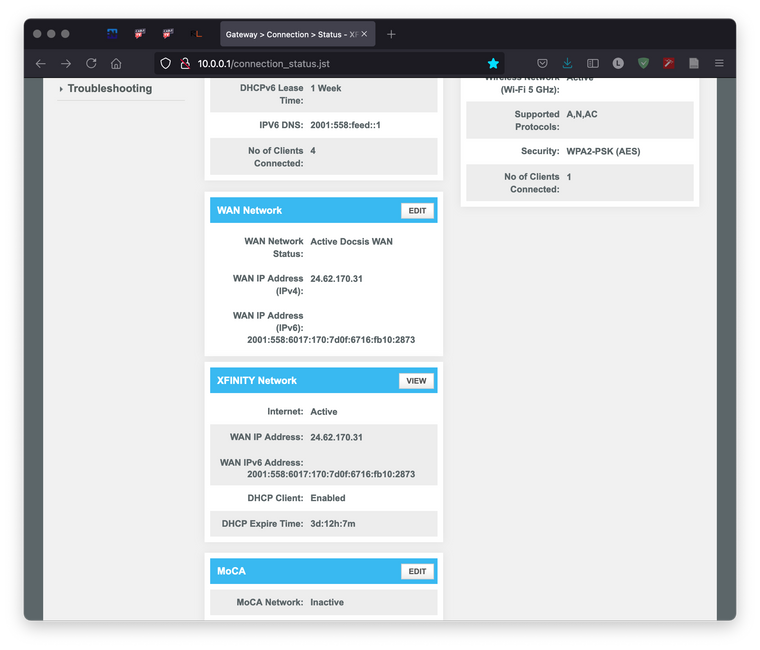Enabling IPv6 on Comcast home network
-
While yes some gateways can be put into bridge mode - but as he mentioned that kills his wifi. But as soon as he said rent I should of know why it wasn't working is because he was already behind a nat, etc.
If he had just actual modem - would of worked right out of the box pretty much.
I specifically asked right up front
Is there some isp router in front of pfsense? Or just a cable modem - what is the device your plugging pfsense into?
-
@johnpoz said in Enabling IPv6 on Comcast home network:
but as he mentioned that kills his wifi
Mine too. When it's in bridge mode, all I get is the modem function.
-
@jknott said in Enabling IPv6 on Comcast home network:
all I get is the modem function.
Are you paying the isp for this device? Not sure why I would have a gateway device if all I am going to do is use it in modem mode.. I sure and the hell would not pay any sort of fee or rent to have this device from the ISP when I can buy a perfectly good "modem" that should last 3-5 years.. Way longer than needed to pay for itself vs rental fees to isp.
Just looked current "modem" I get back in sept 2017.. Cost me $110 rounded up... If would of been paying rent I would be at like $460 spent so far.. So looked I saved $350 to date.. Prob get another year out of it if not longer.. Only reason really would change it out is I increased isp speed and needed docsis 3.1. Or if it fails - which it has already paid for itself twice over.
-
@johnpoz said in Enabling IPv6 on Comcast home network:
@jknott said in Enabling IPv6 on Comcast home network:
all I get is the modem function.
Are you paying the isp for this device? Not sure why I would have a gateway device if all I am going to do is use it in modem mode.. I sure and the hell would not pay any sort of fee or rent to have this device from the ISP when I can buy a perfectly good "modem" that should last 3-5 years.. Way longer than needed to pay for itself vs rental fees to isp.
This is at a shared residence and yes the router is rented. I am going to the xfinity store to change the account asap. The last time I checked there was exactly one choice of modem that worked with comcast. That was a while ago so hopefully there are better choices nowadays.
-
@johnpoz said in Enabling IPv6 on Comcast home network:
Are you paying the isp for this device?
It is supplied by them and is included in the cost of the service. It also includes home phone.
I haven't seen a plain modem in years, from either the cable or phone companies. As I mentioned, even business customers get one of these gateway devices, where you disable the gateway if all you want is a modem. Through my work, I have set up several companies on one or the other companies.
BTW, they have replaced the device several times over the years. Most recently, when I got IPTV last year. I went from 2 boxes for Internet & home phone to one and my bandwidth went from 75/10 to 500/20, though as usual with this ISP, it was better than advertised. I have seen over 800 Mb on speedtest. A previous swap, from a Cisco "modem", got me IPv6, more bandwidth and a lower bill.
-
@jknott said in Enabling IPv6 on Comcast home network:
I haven't seen a plain modem in years
There are plenty of them for cable..
Top sellers right now
Motorola MB8600
Motorola MB8611 (2.5gbps interface)
ARRIS SURFboard SB8200
ARRIS Surfboard S33 (2.5gbps interface)
Motorola MB7621
Netgear CM600,CM1000,CM1100,CM1200
etc. etc..And there sure is way more than just 1 that works with comcast/xfinity..
It is supplied by them and is included in the cost of the service
Cable companies here - pretty much never replace unless it fails, they sure do not replace often enough to justify paying 10$ which is very common.
-
@johnpoz said in Enabling IPv6 on Comcast home network:
I haven't seen a plain modem in years
There are plenty of them for cable..
I know you can buy them, but the companies here don't seem to supply them.
pretty much never replace unless it fails
I've never had one fail, but I have had several replaced with changes in my service. I got my first cable modem, and it was just a modem, back in the @home days, in the late '90s. It was a Motorola, IIRC.
BTW, my ISP, Rogers, was one of the companies involved in developing the DOCSIS specs.
-
BTW I think xfinity rental fee is up to like $14 a month, and if have them do their xfinity fi nonsense its like $25 a month.. $300 a YEAR... Buy your own stuff.. You could get pretty fancy $200 2.5gig docsis modem and a couple of unifi AX AP and have that paid for in less then 18 months..
-
As I said, I don't have an option. The modem/gateway is included with the service. There is no option for providing your own. I believe the same is true with the phone company. However, some resellers may allow customer owned hardware. As I mentioned, there have been times when I got a new modem and my service increased while the cost went down.
-
That was really meant to the OP and any other viewer of the thread.
BTW - stuff I am reading is rogers just hides the "rental" fee..
-
They also hid the fee when they fished coax and 2 pieces of CAT5 the length of my condo, running it inside a wall, along side an air duct, over my bedroom closet & bathroom and over my laundry room to reach my "office" at the other end of my unit. The cables were only visible where they crossed the laundry room ceiling and came through the wall into my office closet. They even patched the drywall where they had to cut through it. It took 2 guys 3 hours to do that. They've also provided IPv6 natively for over 5 years and via 6rd & 6to4 tunnels for a couple of years prior to that. They generally provide excellent service, so I'm not worried about the rental being included in my bill.
-
This was an informative thread. Now I know why I have been unable to get IPv6 going. I will take into consideration what I learned here and post what I did to get it going.
-
@lenhuppe re: "HE Tunnel": Netgate has instructions to set up a tunnel broker. Had to do it once...worked great except that I had to restart the pfSense after setting it up to get it fully working (DNS lookups to the LAN IPv6 were failing, and I could not ping the router LAN IPv6, but IPv6 was otherwise usable). Hurricane Electric provides this for free.
-
@lenhuppe said in Enabling IPv6 on Comcast home network:
I have accessed the cable modem and found the "Delegated prefix" number. Its an Xfinity CGM4140COM if that helps at all. I just need to know where to enter the prefix.
That number sounded familiar, so I checked mine. It's a Technicolor CGM4140COM.
Does yours look anything like this?
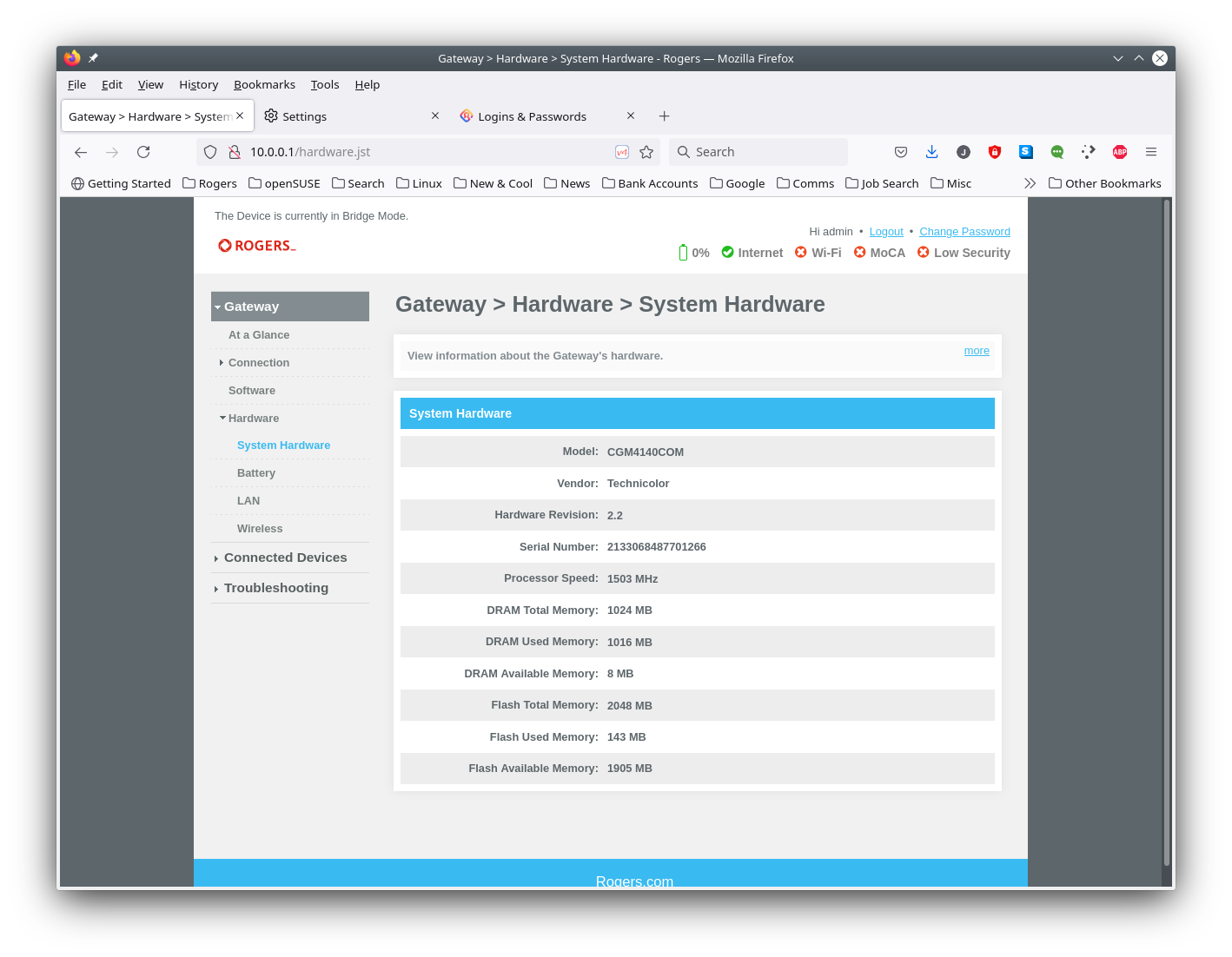
-
-
I need access to see those. Why not just paste the image as I did. Or if you need to use a file, just attach it here.
-
-
You showed a different page than I did, but it appears it's the same device. It's easy to put into bridge mode.
BTW, I believe Rogers uses the same IPTV system as Comcast, so no surprise it's the same modem.
-
I need to get a land line so that we can still have POTS and an access point that works well in a home setting. Then I can switch to bridge mode.
-
@lenhuppe said in Enabling IPv6 on Comcast home network:
I need to get a land line
Huh? You have a phone number you don't want to loose? Just run on cell, like everyone else on the planet under the age of 80 ;)