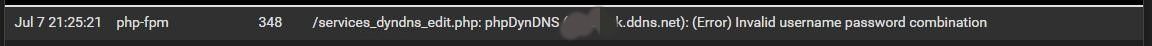Ddns with no-ip stopped working after 2.5.2 update
-
Additional info. I put the patch id in patch contents the first time - changed the existing patch and then re-applied. I think I should garbage this patch and then do it properly?
Documentation is a wonderful think .... just got to read it first .... DOH!

This is the message I get if I hit test - so think it might be screwed up.....
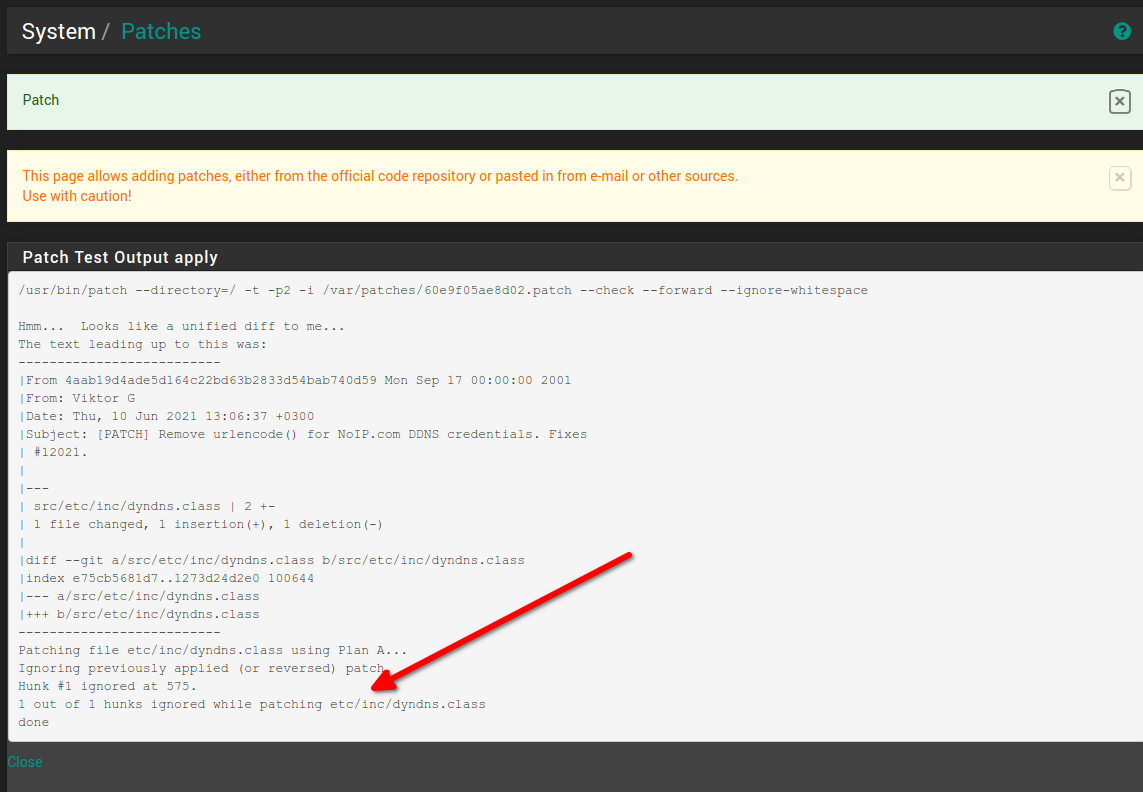
-
@alexanderk
I also had the same issue with No-IP and revert it back to 2.5.1. Now everything works fine.Nothing wrong with No-ip. pfSense 2.5.2 got an issue in Dynamic DNS I beleive.
-
How did you revert back to 2.5.1?
Sounds like that's the best solution.
Thanks
Znamloot
-
This post is deleted! -
@znamloot
I run my main firewall on Exsi VM. Every time I do a major update or configuration changes create a snapshot of the running configuration.It takes only a couple of minutes to revert it back and start the VM.
Thanks
-
Well rameshk you have reminded me that my pfsense runs in a VM on my Unraid server.
I do daily backups of the VM so just need to restore the backup from a couple of days ago....
WooHoo!
I'll restore the backup and should be good to go.
Thanks
Znamloot
-
Since I update from 2.4.x to 2.51. and 2.5.2 the community version of no-ip dyndns is not working any more. 2.4.x worked flawless.
As I get a forced DSL interruption every night the pfsense no longer gets a new IP from no-ip free.Jul 10 04:45:04 php 47132 rc.dyndns.update: phpDynDNS (xxx.no-ip.biz): (Error) Invalid username password combination Jul 10 04:45:04 php 47132 rc.dyndns.update: Dynamic DNS noip-free (xxx.no-ip.biz): _checkStatus() starting. Jul 10 04:45:04 php 47132 rc.dyndns.update: Response Data: badauth\x0dThe proposed fix
curl_setopt($ch, CURLOPT_USERPWD, $this->_dnsUser . ':' . $this->_dnsPass);seems not to work here...
If i manually desable the service and enable it again, the ip is updated!?
Just for info.Have to switch to dyndns updates in my Fritzbox till it's fixed in the 2.5.x branch... :-/
-
I had to apply the patch, remove special characters from my PW and disable/enable/force update to make it work.
-
Thanks fo this hint, I removed the special charakters, applied the patch and restarted. But anyway it's not working, after a reset of my DSL interface I still didn't get a new IP.
Jul 13 09:54:03 php-fpm 1472 /rc.dyndns.update: Dynamic DNS (xxx.no-ip.biz) There was an error trying to determine the public IP for interface - wan (igb0 ). Jul 13 09:54:03 php-fpm 1472 /rc.dyndns.update: Dynamic DNS (xxx.no-ip.biz): running get_failover_interface for wan. found igb0 Jul 13 09:53:19 php-fpm 1472 /rc.dyndns.update: Dynamic DNS: updatedns() startingIP update runs flawless on my FritzBox with the same credentials... So still something broken here...!?
-
Same problem here, tried adding the patch, disabling the service, enabling the service and forcing update, but still:
rc.dyndns.update: phpDynDNS (hostname): (Error) Invalid username password combinationWhat is weird is that I had two hostnames on same account and router, both updating, one stopped working after 2.5.2 update and I didn't notice, and the second one stopped working today around the same time as the Akamai DNS thing. Getting wrong credentials error for both. How it worked at all for two weeks is a mystery to me.
I did make the password unsafe, but still doesn't work.
-
Compounding issue:
There seems to be an additional bug. Log says:/services_dyndns_edit.php: phpDynDNS (hostname): (Success) No Change In IP AddressServices > Dynamic DNS shows my current WAN address under Cached IP, but the actual DNS A record remains on the old one, after this it will never update again because it says it is already updated. This is very bad as there's no longer a way to auto fix itself, what it should do is check the actual DNS record after it updates and cache that - NOT cache the address it thinks it has set, why it doesn't do this is beyond me.
-
Fixed the first problem, you would not believe it...
Bug in Chrome... I saved the password in Chrome's manager and the saved password showed correctly in pop-up, but had all letters case-inverted in settings. Could not log in at noip.com, I entered the same password from the password manager, it would not take it with either case, I autofill and it works. I tried entering it manually 10 times to make sure I wasn't making an error, didn't work.
I typed email manually, then copied one save from manager and did search on the page, it found it, same with password. Could not change the password with the bloody browser...
Had to fire up Firefox to even change the password, I entered it in pfSense and it worked.Wow, just wow... I don't understand anything, completely befuddled with this. I don't have any keyboard macros or anything special turned on, looks like a bug in Chrome. For God's sake, lost a whole day on this. Never experienced anything like this before.
Does not work still with safe password, but works with an unsafe one.
TL;DR Patch works for unsafe passwords, thx.
-
Confirmed this worked for me.
Thanks team, this had me stumped, hope they fix it in an official release -
Confirmed this worked for me as well. On 2 installs of pfSense CE with latest stable 2.5.2.