WAN not connecting with bridge modem rogers cable
-
I know there are multiple IP ranges. In addition to Internet, Rogers has home phone, IPTV and security systems. It also carries 3rd party ISPs, who would have their own address ranges. I was referring only to their Internet service, which is the only one relevant to this discussion. Sure, if I run packet captures on my WAN port, I will see lots of other stuff. Nothing new there.
Rogers runs a hybrid system, where there is a node somewhere nearby, where the conversion between coax and fibre occurs. The fibre then connects to a CMTS in the local office. You may recall the IPv6 problem I had a while ago, with the CMTS I was connected to.
BTW, I have done some work for Rogers, though not in the office I'm connected to.
-
@jknott thanks, I checked my calculation and seems I made the error in calculating the subnet mask.
by correcting the subnet mask to /29 the problem is solved.Thanks all for you guys for guidance.
Lessons learned,
-double check the calculations if calculating cdir- on the hitron modem I learned that two Ethernet ports work simultaneously in bridge mode with two different routers .
-
@learner said in WAN not connecting with bridge modem rogers cable:
correcting the subnet mask to /29 the problem is solved.
Are you sure that's right? It will work, but may mess things up a bit. Connect with DHCP and see what mask you get. Or verify with Rogers. If it really is /29, then you would likely have 6 usable addresses assigned to you.
on the hitron modem I learned that two Ethernet ports work simultaneously in bridge mode with two different routers
Yep, Rogers provides 2 IPv4 addresses, though one seems to have a shorter MTU. I've seen 2 addresses with my Technicolor modem and previously with Hitron and Cisco.
In fact, I used to use that feature for testing, but that broke with a recent update to pfsense. I can see the connections coming in, but pfsense rejects them. Try doing that and see if it works for you.
Now that you have IPv4 going, you can set up IPv6. With Rogers, you'll get a /56 prefix.
-
@jknott
Thanks for sharing your knowledge,
When I put DHCP, does not get a ip, may be I have to reboot the modem which I did not do.there are 5 static address assigned.
the 2nd Ethernet port works with a different router at the same time, so far I have not been successful by using two WAN on the pfsense ( i need to read and learn that part).I will enable IPV6 as per you write-up in another thread I found.
-
If they both have the same gateway then you would not be able to route traffic to them differently. It's not really valid.
Steve
-
My gateway on pfsense is 99.246.124.1, but 99.246.150.1 on my 2nd connection, so they are completely separate subnets. Both have /23 subnet mask. The MTU on my 2nd connection is 1280, vs 1500 on pfsense.
-
As I mentioned, I used to be able to connect, but that failed with 2.6.0, IIRC. Ping works, but OpenVPN doesn't. However, it does if I tether to my cell phone.
Here's what I get when I try to connect via my 2nd connection. Similar would happen with ssh.
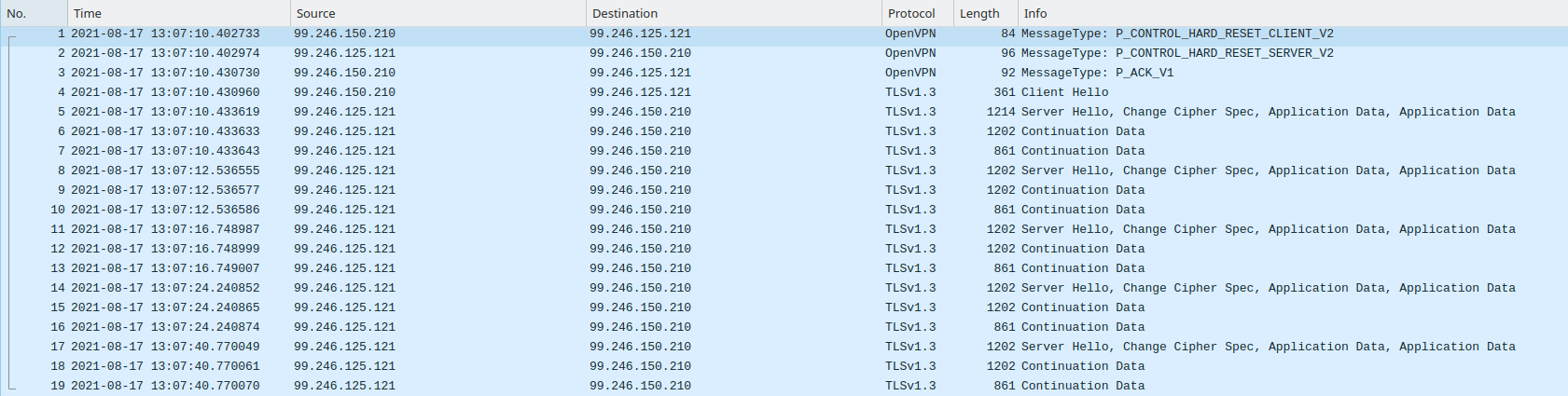
-
Hmm, that's between your two WANs somehow? I could definitely see that failing...
-
The thing is, it used to work, prior to 2.6.0. Those are 2 completely independent subnets. After I updated to 2.6.0, I wasted a lot of time trying to understand what was wrong with my configuration, until I realized I had done nothing wrong. It was pfsense or perhaps FreeBSD that failed.
-
Between 2 pfSense devices then?
Hard to see how that could have worked between two interfaces on the same device... -
Between pfsense and a notebook computer. I have a ThinkPad which I use for testing. It runs Linux and prior to pfsense I was also using Linux for a firewall. It worked then and after I moved to pfsense about 5.5 years ago, it continued to work. Then 2.6.0...
-
Hmm, I can't think of anything in 2.6 that would cause something like that.
If it come in on the WAN it will send replies back to the WAN gateway. There could be an issue with the ISP moving that traffic both ways over the link, assuming the gateway is at the ISP end.
There were some changes to that code in 2.5.X but 2.6 retains that.
Steve
-
Well, as I said, it worked before. The last time it did was just a couple of days before I updated. As the packet capture shows, the packets are getting through. I had a fair bit of discussion about this in the OpenVPN section just after 2.6.0 came out. Ping works, but I don't know enough about OpenVPN or ssh to take it further.
So, when I test, I now have to tether to my cell phone, when I didn't before.
-
Except it failed overnight, when I changed versions. As the capture shows, there are 2 gateways involved, so there should be no conflict that way and my cell phone is with the same company. I do recall there were some OpenVPN changes when this happened. I redid my config to accommodate them and also because I wasn't thrilled with what I had.
Correction, this came in with pfsense 2.5.0, not 2.6.0. I'm currently running 2.5.2. 2.5.0 came out on Feb. 17 and I was inquiring about the the OpenVPN version in openSUSE on Feb. 24, to see if that might be the cause of the problem.